Category pages are very important for ecommerce websites. Having properly optimized category (or archive) pages can get you high rankings for keywords that can potentially generate sales and revenue.
In this step-by-step guide, you will learn how to SEO your ecommerce category pages and increase your chances of getting organic traffic for terms related to your products or services.
Why are ecommerce category pages important?
Category pages can potentially become high authority pages
Best practices for ecommerce websites indicate that you should have a hierarchical structure with no more than 3 levels.
This means that besides the homepage, the second most important pages of the site are the category pages.
As you can see in the diagram below, authority and ‘link juice’ is stronger on category pages since these are located high in the hierarchy.
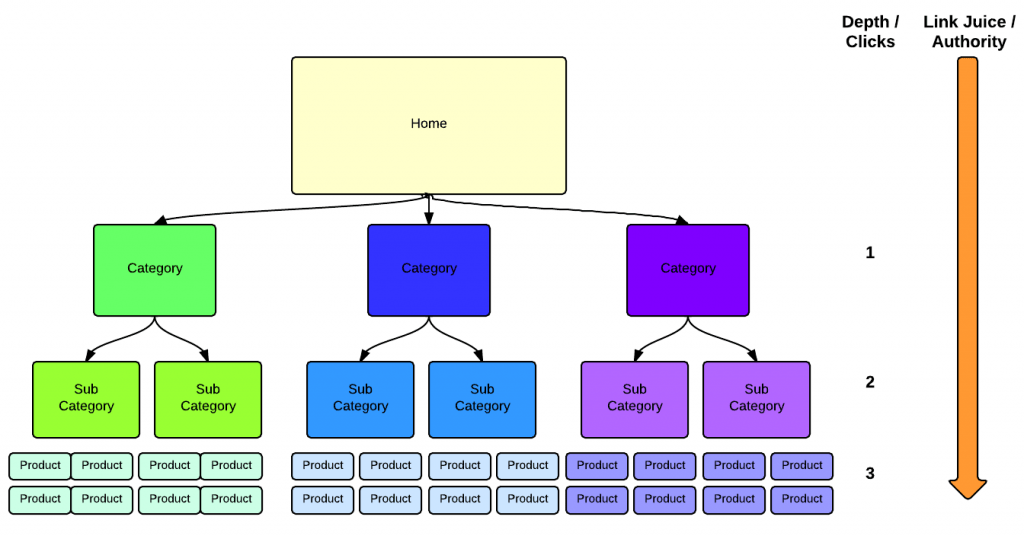
To take advantage of this though and have some real gains in terms of rankings and traffic, you need to do some SEO work to optimize those pages.
Failing to do so, may generate the opposite effect since Google will not consider them as important and your overall domain authority will be negatively affected.
Category pages can help you achieve higher rankings
Another important reason why category pages are important is rankings.
Many ecommerce websites are unable to rank for individual product pages because the same products are available in bigger websites and they tend to gain the first places in the SERPS or because people don’t use the individual product names to search but they use more general terms.
For example, let’s assume that you are selling men’s surfing wetsuits like the example below.
Users are more likely to search for “men surfing wetsuits” and other related terms and not for the individual products.
Having category pages optimized for the general terms it’s the best approach.
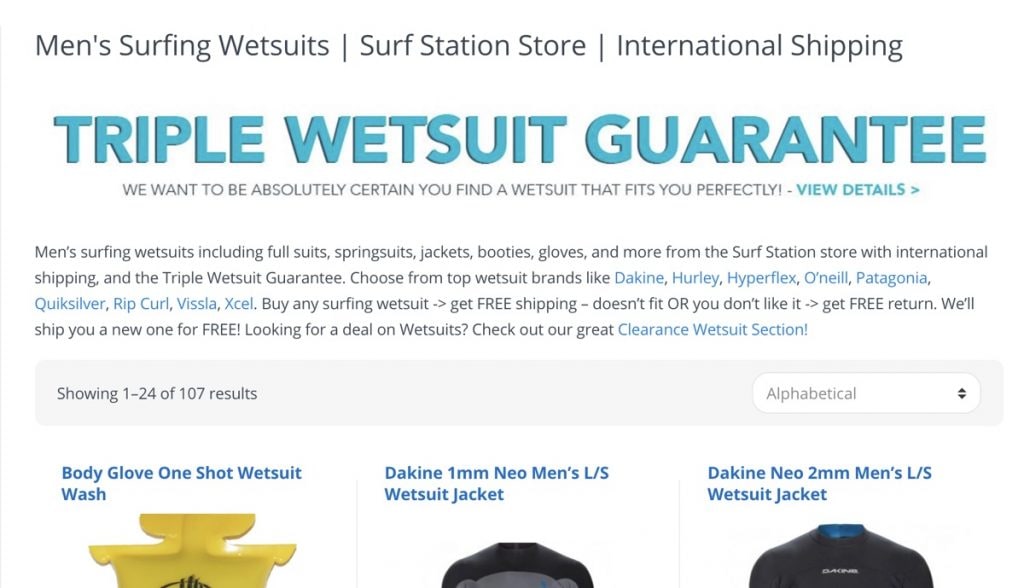
How to optimize your category pages
Let’s see the 8 steps to follow to have well optimized category pages.
#1 – Optimize your Category URLS
Category SEO starts by optimizing the URLs. As explained in the ecommerce site structure article, your category URLS should describe exactly what the page is all about without additional characters or unnecessary information.
For example, if you have a category for men’s shoes your URL should be: https://example.com/mens-shoes
Keep your URLS clean, short and to the point and make sure that the user can tell from the URL alone what the category is all about.
Category URL optimization for WooCommerce
If you are using WordPress and Woocommerce as your ecommerce CMS, it is mandatory to have a category slug. The default slug is product-category.
You can either use it as is or you can change it provided that all your products can be grouped together.
For example, if you are selling ebooks, the default URL for the SEO category would be:
http://www.example.com/product-category/SEO but since all the products you are selling are ebooks, you can change the product category slug to ebooks and your URL will become
http://www.example.com/ebooks/SEO which is better.
Note: You can find these settings in Settings -> Permalinks.
#2 – Optimize your Category titles
The category title is a great opportunity to give Google strong signals about the page and its contents.
When crafting your titles, take into account the following:
- The outcome from your keyword research. Knowing which keywords people use in their search queries will help you come up with highly optimized titles.
- Start your titles with keywords and then add your brand name.
For example, do this:
Women’s Shoes: Boots, Heels, Sneakers & More | mybrand.com
instead of this:
mybrand.com | Women’s Shoes: Boots, Heels, Sneakers & More
- Use specific characteristics of the category products in the title. For example, if you have a category page with green athletic shoes, make sure that this is reflected in the title as welle. “Green Athletic Shoes – Discounts available for bulk purchases”.
You can also read my SEO Tips article for more information on how to best optimize your page titles.
#3 – Optimize your Category META description
The description of a category page does not have a direct impact on the on-page SEO of the page but it does have an important role to play for getting a higher Click Through Rate (CTR), once you manage to achieve first page rankings for that page.
What you write in the meta description field may be shown in the search results.
If you don’t provide for a unique quality description for every category page, your snippet may look like the example below i.e. text that does not make sense.
This is not good for your brand and certainly it does not encourage people to click it.
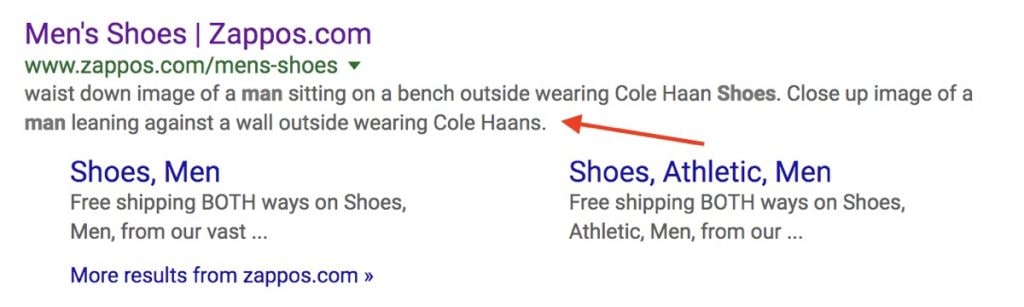
In your category descriptions try to summarize your products and offerings. If you offer free shipping, free returns etc. say so in the description to encourage users to click on your entry.
Here is a better example than Zappos. If you were searching to buy mens shoes and saw these two entries, which one would you prefer?

#4 – Category H1 tag
Your category pages should be optimized the same way as other pages or posts of your website and this includes optimizing the H1 tag and content of the page.
The category page should have only one H1 tag and this should be on top of the page. It can be the same as the TITLE of the page or different, but it should still contain your target keywords.
Below the H1 tag you can also add a few lines of content to give both users and search engine crawlers a good clue on what the page is all about.
If you want you can display the same content as the meta description.
Here is a very nice example:

#5 – Category Text Content
When it comes to content, a lot of webmasters find it difficult to add text content to an ecommerce category page because it can break up the design of the page and draw the attention away from the most important elements of the page i.e. the products.
A good way to overcome this problem is to have a few lines of content below the H1 tag (as shown above) and then add some related text content at the bottom of the page.
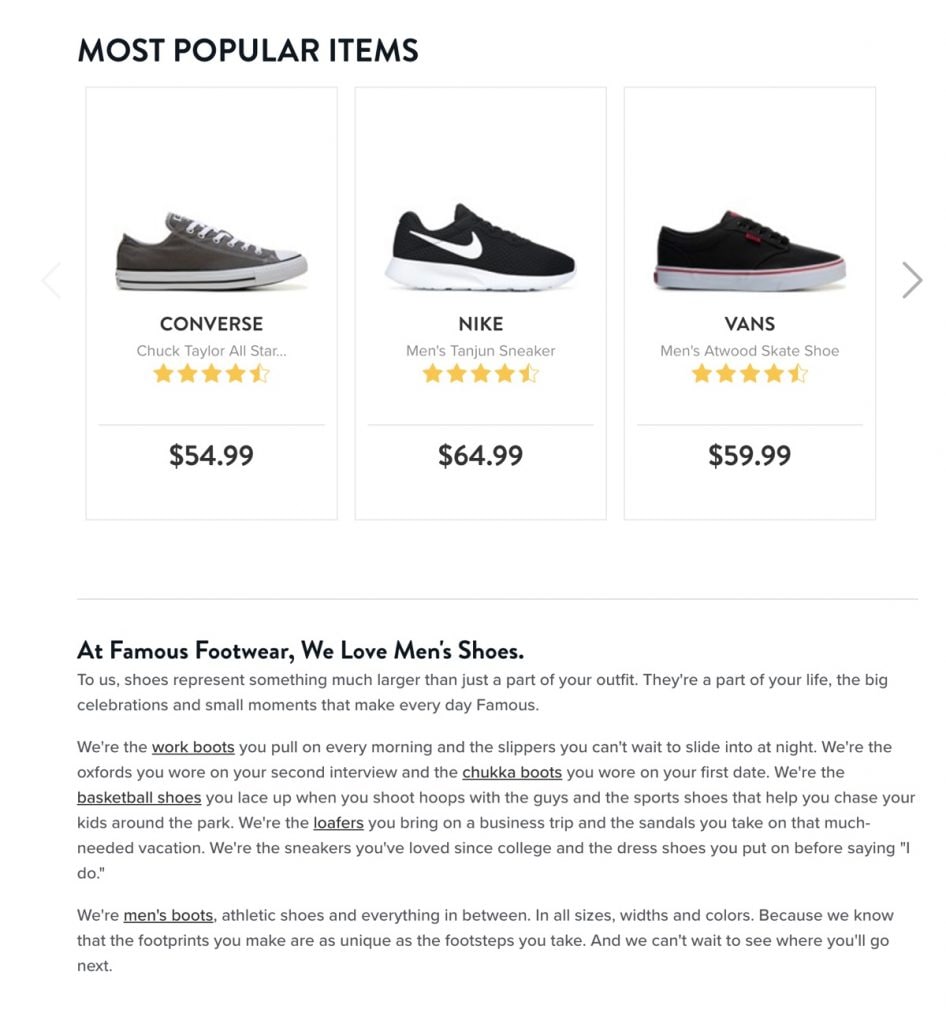
As you can see in the example above, at the bottom of the category page they added a couple of paragraphs of optimized content and internal links to product sub-categories, which is great for SEO.
#6 – Conversion Optimization Elements
Don’t forget that a category page is also a landing page and it can be the first page users will see visiting from search engines, Facebook or AdWords.
This means that is should also include all those elements that are necessary to convince, encourage and keep users to your store so that they can eventually convert.
Everything that we discussed about ecommerce homepage SEO, are also applicable for category pages.
Things like:
- Your logo and contact information
- Your offerings or promotions
- Call to Action buttons
- Links to Shopping cart and account login
- Newsletter signups
- Testimonials
- Menu options
Should find their place in your category pages.
Highlight attention to your most popular products
If you have a lot of products in your category pages, make it easier for users to find what they want by showing them a list of the most popular (or best selling) categories and products.
This section should ideally be placed above the fold and below your main heading (h1), like the example below.
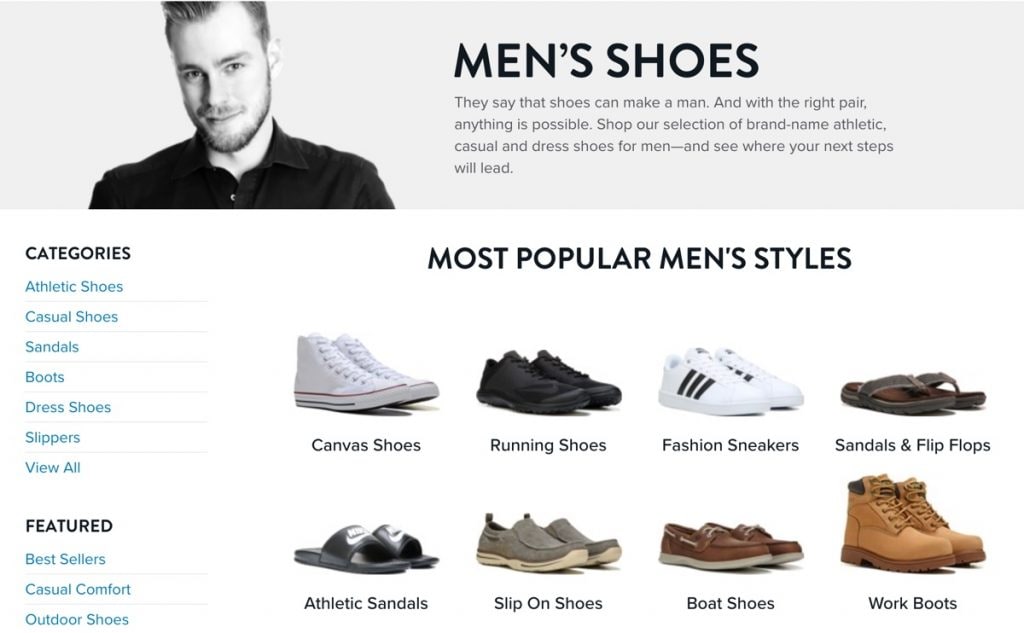
#7 – Visual Components and Other Usability Elements
Besides displaying the right content, a properly optimized category page should also include images and other elements to help users find what they want in the least possible number of clicks.
Images
Images are important and necessary for any ecommerce website. If you are selling physical products, images are the medium for potential customers to get to know your products.
Use only high quality optimized images – bad quality images can cost you customers.
Optimize your images for size and SEO – There are several ways to optimize the file size of the images without losing quality. For all images don’t forget to set the ALT text correctly and also to use filenames that make sense.
Image size does matter – A recent study by conversionxl, tested different image sizes for different types of products and they concluded that larger images for experience goods (like t-shirts) made the products perceived as less valuable, while for search goods (like hard drives), they perception by users was that they are more valuable.
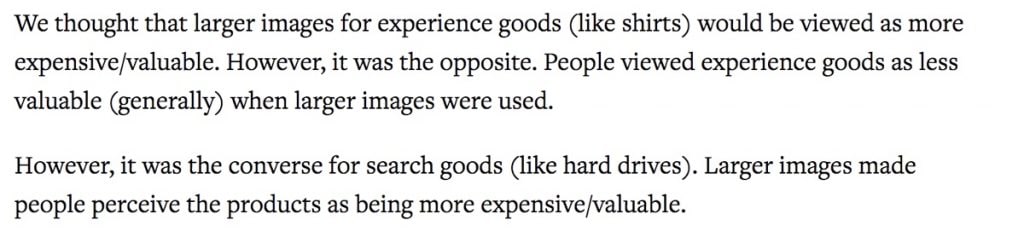
Search Filters
If you have a lot of products in the same category then you should have filters on the category page to help users narrow down their selection and find the products they want.
Consider the following example of a company renting villas. In the category page, you have the options to refine your search based on a number of attributes and sort the results.
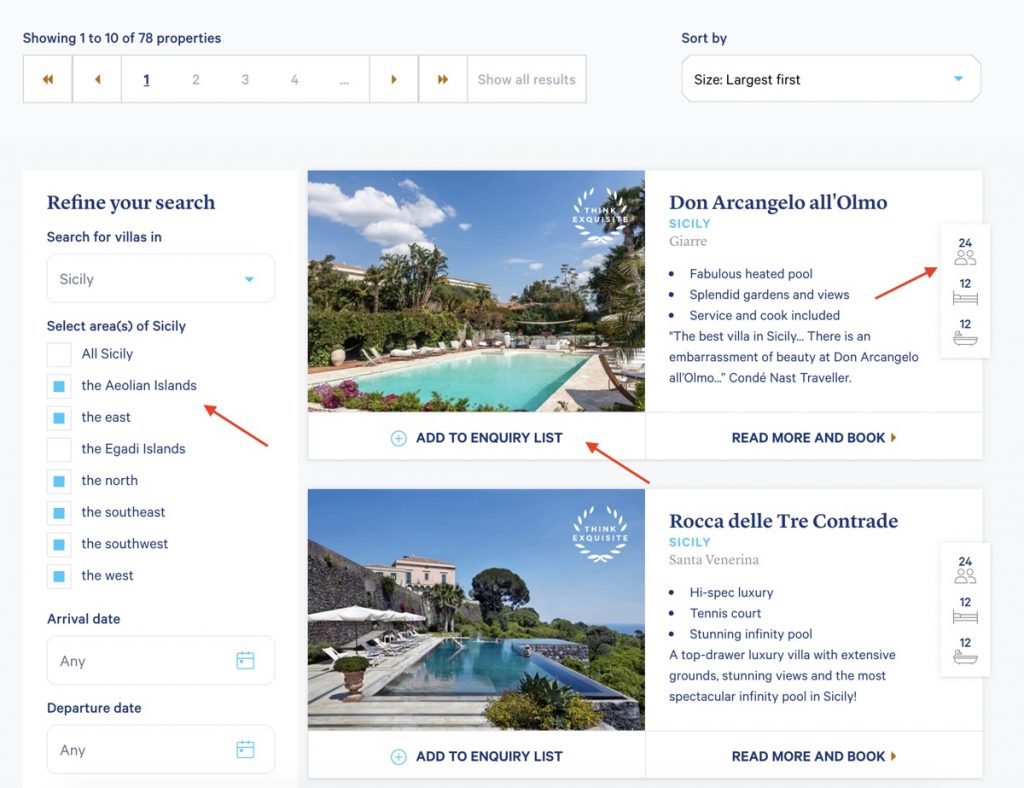
Product Titles, Ratings and Prices
Below the product images, make sure that you have an accurate description of the product, and if applicable, show ratings and pricing.
If a product is a new addition to your collection, add a label on top of the image to highlight this. Same goes for Offers or special deals.
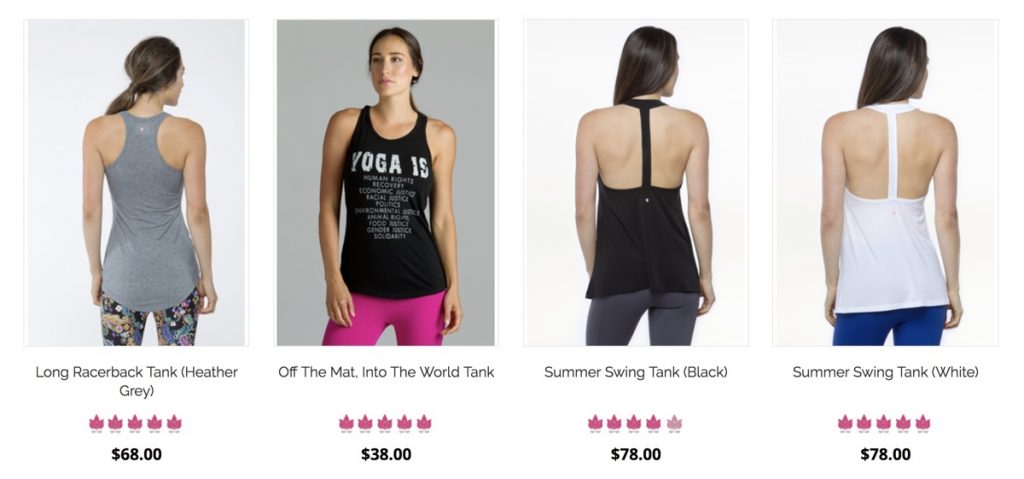
#8 – Set the Canonical URLs Correctly
In cases where your product category pages expand to more than one pages or when you use filters on the category page, you need to set the canonical URL.
By setting the canonical URL any back links are attributed to the main category page (thus making your page stronger) and you avoid duplicate content issues.
For example, if you have a product category URL that looks like this: https://www.example.com/my-product-category and you have paging enabled, when users click to go to page 2, the URL would be something like this: https://www.example.com/my-product-category/2/.
To make sure that Google will understand that the subsequent pages are part of the main category page, you need to set the canonical URL for the other pages to https://www.example.com/my-product-category.
Click here to learn more about canonical urls and how to use them.
Conclusion
Category pages are important for ecommerce websites. It is vital to understand that you don’t have any choice when it comes to SEO optimizing your category pages.
Properly optimized category pages can help your shop achieve better rankings in search while non-optimized pages can generate the opposite results.
In summary, an SEO optimized category pages should:
- Have an SEO friendly URL that describes the category
- A title that includes keywords related to the products in the category
- A well-crafted description that gives users enough information as to why they should click your link from the SERPS.
- A unique H1 tag (with keywords)
- Text content that includes relevant information about the category and internal links to subcategories or others pages of the website.
- High quality images of the products (or subcategories)
- Filters and other features to help users narrow down their selection and find what they want in the fastest possible way
- Incorporate all conversion optimization elements like your store’s homepage (offers, customer reviews, call to action buttons etc.)
- Set the canonical URL correctly so that there are no issues with lost backlinks or duplicate content.




Good page! I need more knowledge of SEO. Thank you.
H1 tag really hepful for SEO. In addition, optimize my category titles is really usful, too. Thank you, Alex.
Thanks Alex, this series is on par with business bloomer and their hook templates as a go to in my bookmarks!
The only thing I would say is that I have always been told, and even in the adwords check, you cannot have FREE in all capitals, do you know if this applies to the meta title (I know it was an example, but still asking)
thanks!
Hi Mark
You can have capital letters (or whole words) in the title. But if Google believes that this is not good user experience, they may decide to show a different title for your page. To be on the safe side, avoid using all capitals.
Hope this helps
Alex
Hi, thanks for sharing your knowledge. Really good articles!
I have a question: I have several products in multiples categories. Is this bad for SEO?
Thanks!
Mariana.
Hi Mariana
It’s normal for online shops to have the same products in more than one categories so that’s not necessarily bad for SEO. As explained in the article, try to add other elements (text, images) to each of your category pages to make them ‘unique’ and valuable to both users and search engines.
Hope this helps
Alex
Great article! I have one questipn though. Is it a good practice to have links between category pages or would it perhaps be confusing to Google?
Hi Casper
Yes, there is no issue when you link your category pages together. If this is better for your users, then there is nothing wrong with it.
Hope this helps
Alex
Thanks Alex for sharing your know how with very clear examples.
Do you have any thoughts on how to define categorie/sub-categories? I have an e-commerce website with 5000 products, in the watersports accessories field. The problem I have is the segmentation is n dimentional:
– pwc vs boating
– men vs women
– suits vs vests vs parts
– brands
etc…