Landing pages are usually optimized for conversions, but that does not mean that they shouldn’t be optimized for SEO.
An SEO optimized landing page can rank high in Google and this means more traffic and more conversions.
In this article, I will explain what is Landing Page SEO and give you a checklist to follow to ensure that your landing pages are optimized not only for conversions, but also for search engines.
What is a landing page?
A landing page is the first page you want users to visit when they land on your website.
For many websites the landing page is the homepage, since this is the page users visit once they type the domain name in a browser.
In the context of digital marketing, a landing page is the page you want users to see when they click on an ad (either internal or external) from your campaigns.
Landing pages serve a specific purpose. Usually they do not have all the elements of a normal page but they are designed and structured in such a way to lead users execute a specific action (submit a form, buy a product or service, etc.).
What are SEO Landing pages?
SEO landing pages have all the characteristics of a landing page i.e. they are primarily optimized for conversions, but they are also SEO friendly.
As we will see below, optimizing a landing page for search engines is not that difficult, especially if you have an SEO mindset.
When you should NOT optimize your landing pages?
Having said that, there are cases where optimizing a landing page is not worth and time and effort.
For example, if you plan to develop a landing page for a short campaign or to test an idea, you can skip the SEO part since the page is not permanent.
In the majority of cases though, doing SEO work on your landing pages will:
- Increase your chances of ranking higher for the search terms you want
- It’s good for branding
- It enhances the user experience since SEO principles can make a page user friendlier.
How to build SEO Friendly Landing Pages
These are the steps to follow to SEO optimize your landing pages:
- Publish landing pages to your own domain
- Optimize your landing page URLs
- Make your landing pages https
- Decide for which keywords you want to rank for
- Optimize for On-Page SEO
- Optimize for Content SEO
- Optimize Images and Videos
- Add structured data markup
- Optimize for Mobile
- Optimize for Speed
- Add internal links pointing to your landing page
- Promote your landing page and get backlinks
- Use 301 redirections to consolidate your SEO efforts
Towards the end of the article you can also view the Landing Page SEO checklist.
Publish landing pages to your own domain
This is the first step to follow and a very important one.
To gain from any SEO benefit, the landing pages should be published under your own domain.
If you are using a third-party service to host your landing page, then the chances of achieving any rankings are minimum to zero.
Many third-party service providers offer the option to publish a landing page under their own subdomain, for example: reliablesoft.third-party-service.com
SEO wise this is bad.
The SEO friendly way is to publish your landing pages under your own domain i.e.
my-landing-page.reliablesoft.net or even better as a subfolder of your website i.e. reliablesoft.net/my-landing-page
Many landing page design providers offer this option at an additional cost but it’s the way to go.
An even better alternative is to design and host the landing page directly on your website.
For example, if you are on WordPress you can create a custom page template and apply it on a normal WordPress page.
This way the landing page will be part of your website, share some of your domain’s trust and authority, and you won’t have to pay a monthly fee to third party providers.
In addition, having the landing page on your domain, increases user trust since users don’t have to leave your website, and this translates to more conversions.
So, at the end of the day it’s a win-win situation for both SEO and conversions.
Optimize your landing page URLs
The URL of a landing page should adhere to all rules of SEO friendly URLS.
In other words, it has to be:
- Short and to the point – Long URLS confuse both search engines and users
- Include keywords – Include keywords you want to target but no keyword stuffing (more on this below)
- All characters to be lowercase
- No white spaces
- Words to be separated with “-“
Landing page URLs must be short and easy to remember so that when shared in social networks or forums to make sense.
For example, when you see this URL in a forum or tweet: reliablesoft.net/seo-packages you know what the page is about by just reading the url.
Related Guide: How to create SEO Friendly URLs
Make your landing pages https
Having an SSL attached to your landing pages and website in general, is extremely important.
It will give you a small comparative ranking boost since Google is using https in their ranking algorithm.
In addition, it’s another way to tell users that they can trust your website for sharing their personal information and making a purchase.
Related Guide: How to migrate from http to https
Decide for which keywords you want to rank for
To be able to SEO optimize any page, you first need to know for which keywords you want the particular page to rank.
When it comes to landing page SEO, this task becomes a bit trickier because the SEO keywords need to be in synch with the landing page copy.
The best way to approach this is to:
- First prepare your landing page copy without considering keywords
- Decide for which keywords you want your landing page to rank in the SERPS
- Then strategically place the keywords on your page, as part of the on-page SEO process.
Keyword Research for Landing Pages
Let’s see how you can find for which keywords to optimize your landing pages, after you have your copy ready.
Method 1
The first step is to go to SEMRUSH (or your favorite keyword research tool) and search for keywords related to your content.
While for many this may sound like an obvious step, what you are looking for at this stage is keywords you can actually rank high on Google and not for keywords you wish you could rank high.
What is the difference between the two? We would all like to rank our landing pages for highly competitive keywords but unless you have a really strong website, this is not possible.
So, instead of losing your time optimizing your pages for keywords you will never rank, it’s better to identify keywords you can actually rank on the top positions and target those.
For example, I would love to rank by social media landing page for “Social Media” or “Social Media Services” but the competition is too big that is impossible to get a top ranking for those terms.
Instead, I have optimized my landing page for “Social Media Packages”. It ranks to the top of the results and gets me new leads on a daily basis.
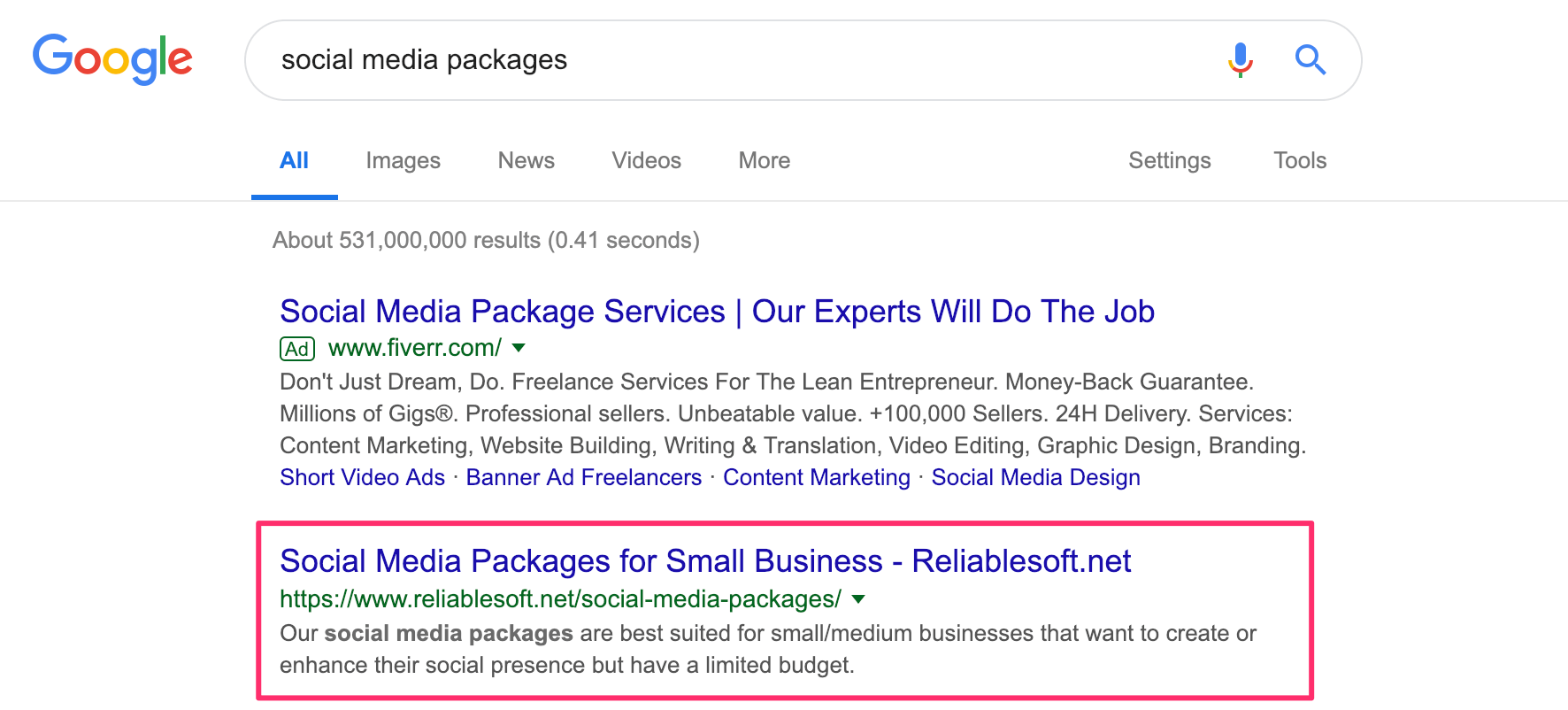
Now that you are convinced that having realistic SEO goals is important, let’s continue our keyword research process.
Let’s assume that your task is to optimize the landing page for your Women Handbags.
Go to SEMRUSH and click the KEYWORD MAGIC TOOL, found under Keyword Analytics from the left menu.
Enter your main target keyword “handbags for Women” and click Search.
As you can see, this keyword is a high-volume keyword but also very competitive.
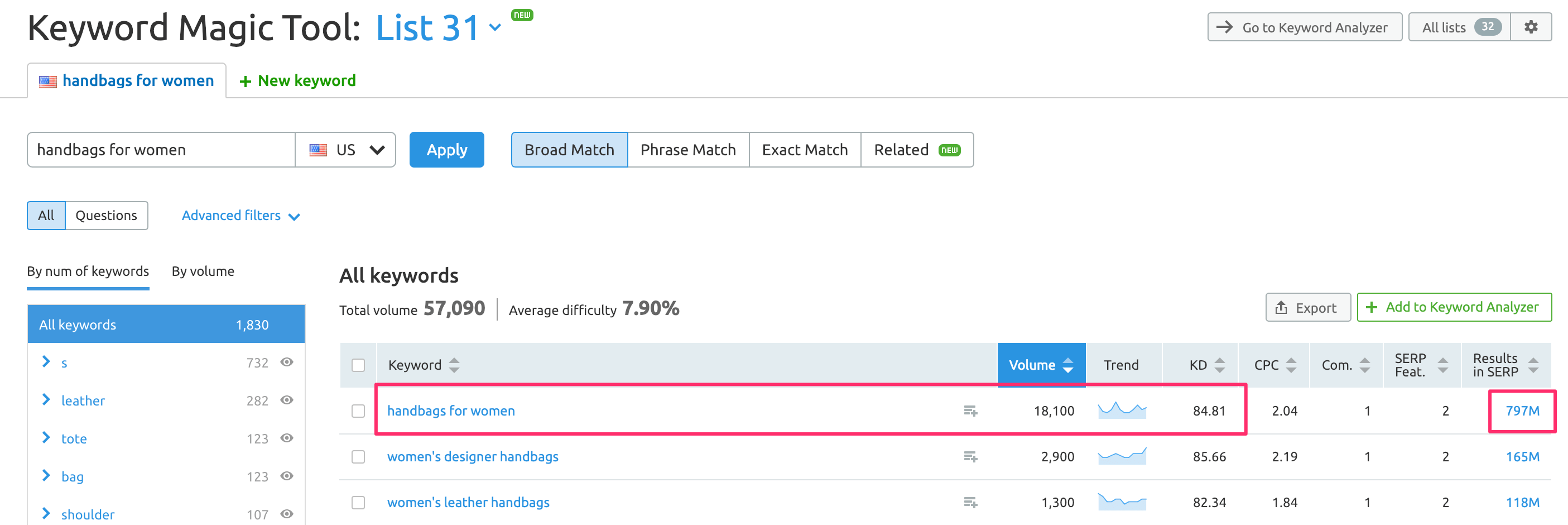
Searching for this keyword in Google, you can also see that the first page is dominated by big brands like Amazon and Macys.
What can you do?
Find long tail keywords that are less competitive and optimize your landing pages for those.
I know that you might be thinking that long tail keywords have less search volume, and this is true. BUT getting a top ranking of a low search volume keyword will get you more traffic than a 2nd or 3rd page ranking for a popular keyword.
To find suitable and relevant long-tail keywords, use the Advanced filter options of the keyword magic tool.
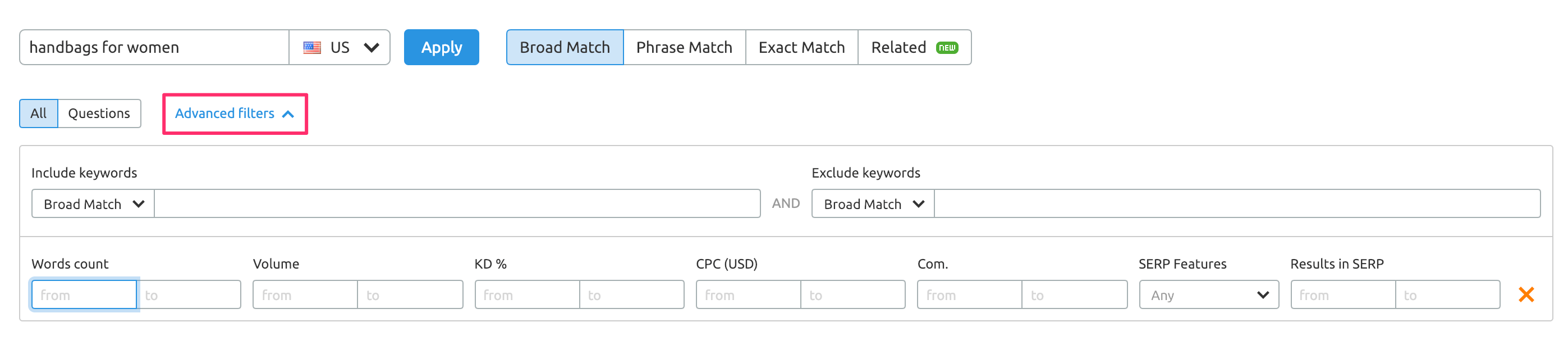
Method 2
Another way to find keywords to use in your optimization process, is to analyze which keywords drive traffic to pages that are already ranking in the top positions of Google.
Read the guide below for step-by-step instructions.
Related Guide: Keyword Research for eCommerce Website
Optimize for On-Page SEO
Once you have a clear idea for which keywords you want the page to rank, the next step is to add those keywords into your page.
This process is called on-page SEO and the steps to follow are:
Add the main keyword in the URL
Go back and review your page URL and make sure that you include your main target keyword.
For example, if you have a landing page for selling SEO Packages, the URL should be https://www.reliablesoft.net/seo-packages.
Add keywords in your title tag
Each and every page published on the web has a title tag (<title></title).
This is not necessarily what is shown on the page (that’s the H1 tag), but what is shown in the browser and search engine results pages.
In the title tag, you need to include your main keyword or close variations.
For example, in my SEO Audit landing page, I have the following as the title tag:
“SEO Audit Service – Improve your SEO in 60 Days or Less” and “SEO Audit Services” as the H1 tag.
Related Guide: How to create SEO Friendly Titles.
Add Keywords in your meta descriptions
The page meta description is not shown on the page itself but it might be shown in the Search results below your title.
What is important when it comes to SEO, is to include related keywords in your description and make them interesting so as to encourage users to click on your snippet and visit your website.
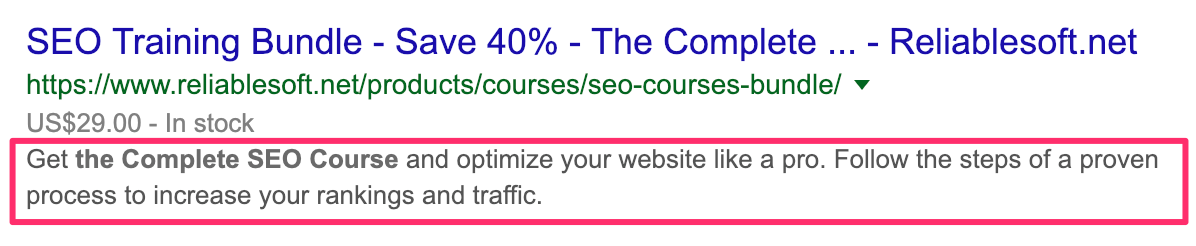
Google does not always show the meta description value that you specify but it sometimes creates a custom description based on the content of the page.
Nevertheless, you should always optimize the meta description tag of all your pages.
Related Guide: Meta Descriptions SEO
Add keywords or close variations on your main heading (H1 tag) and sub headings
The first element of a page is the H1 tag.
In most cases, the H1 tag is the same as the page title and this is ok. For better optimization, you can use different keywords in your H1 tag.
For example, in my SEO Courses page,
The title is:”SEO Training Bundle – Save 40% – The Complete SEO Course”
The H1 tag is: “The Complete SEO Course Bundle”
Notice how I used my target keywords in both (shown as bold).
A good landing page has different sections, these sections should have an H2 heading and sub-sections an H3 heading.
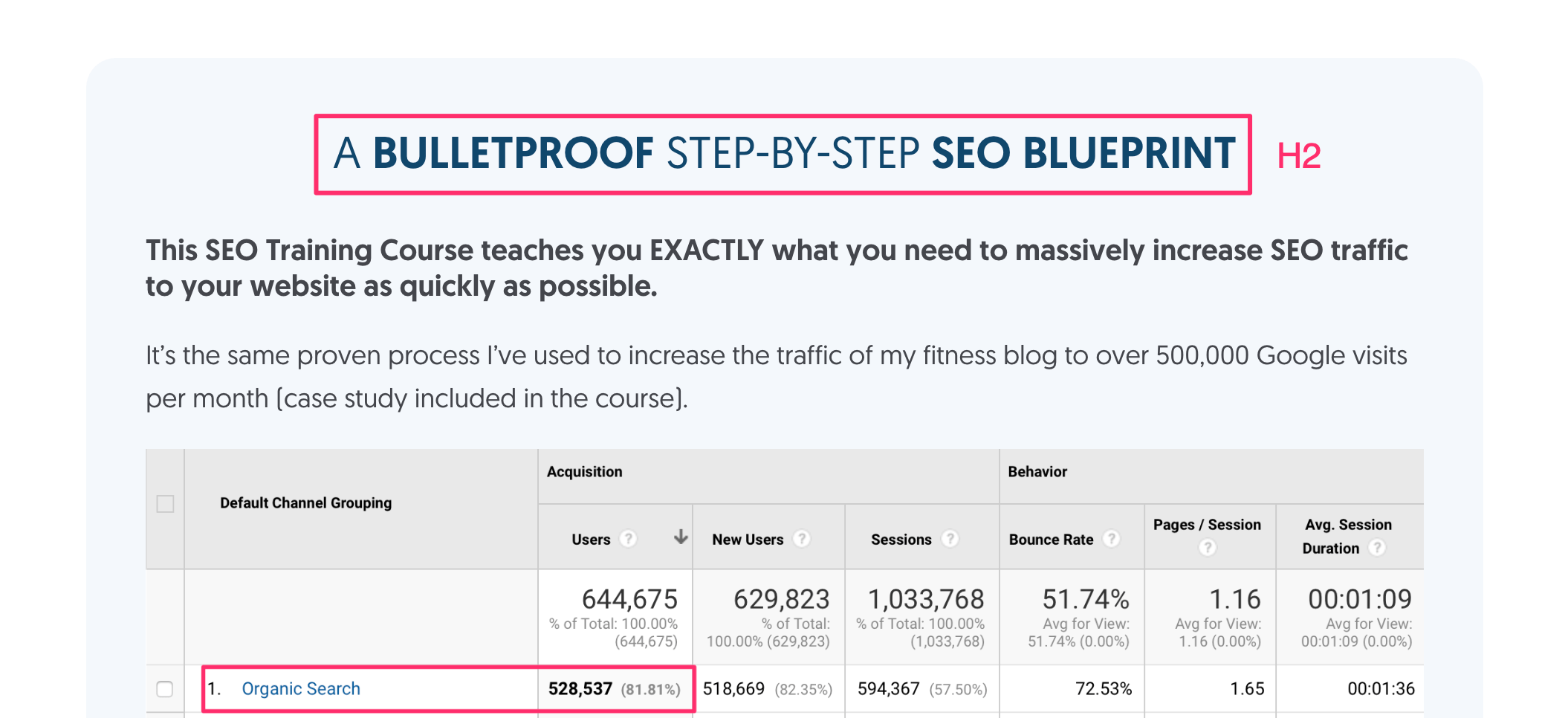
When designing any page, always try to use a hierarchical structure. On top of the structure you have your H1 (only one per page), then you can have multiple H2s and then H3s.
Related Guide: H1 Tag Optimization
Optimize for Content SEO
Another element that needs optimization is the actual content of the page. So far, we have optimized the title, description and headings but we also need to optimize the rest of the content.
Make sure you have text content on the page.
For starters, your landing page needs to have text content on it and not only images or videos. This is very important.
Search engines can understand text content easier than images or videos.
Depending on the design of the page, you can use intelligent ways to add the text content you need for SEO purposes, without breaking your design.
Follow these simple guidelines:
On the top of the page try to add a couple of lines of text content. This can be below your main title.
The purpose of this is to give both search engines and users a good indication of what the page is about.
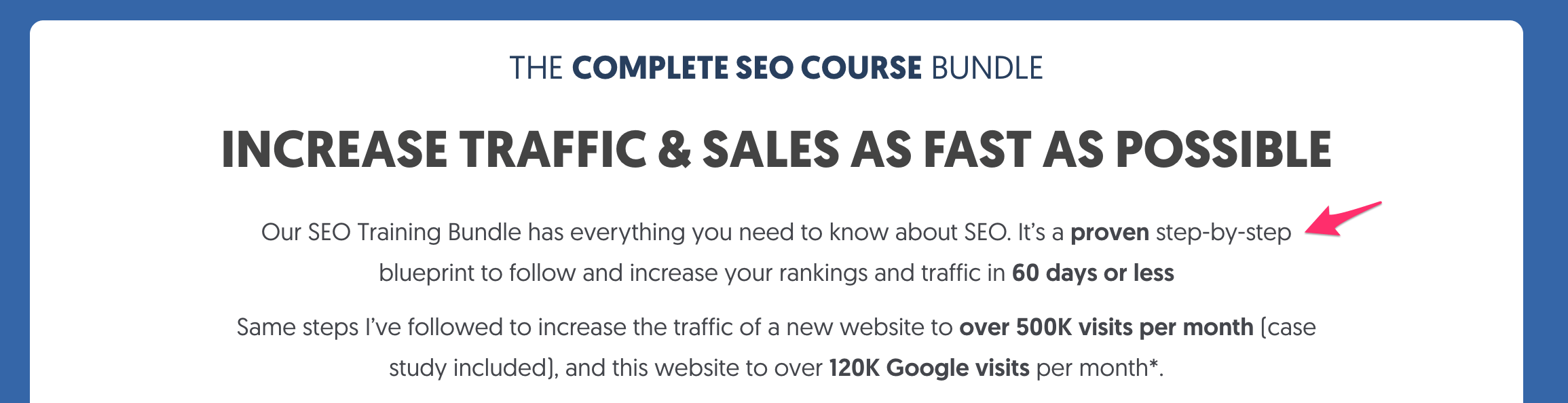
Add more text content below your main offering. Usually a landing page has the main offering shown above the fold so that users can see it as soon as they land of the page.
This is ok, you don’t have to change your design for the sake of adding more text above the fold, but you can do so further down the page.
Be careful with using accordions
Make sure that important text is not hidden in accordions. Accordions are very useful especially on mobile devices but as a general rule of thumb, use them only when it’s necessary.
If you have something important to share with your users (and search engines), don’t hide it in an accordion but make it visible on the page. Use accordions of less important messages.
Add LSI Keywords in your content
LSI (Latent Semantic Index) keywords are phrases that have the same meaning as your target keywords.
So, instead of repeating the same keywords in your text and risk into having a keyword stuffed copy, you can find and enrich your copy with LSI keywords.
You can use the Lsi Graph to find related keywords to use in your content.
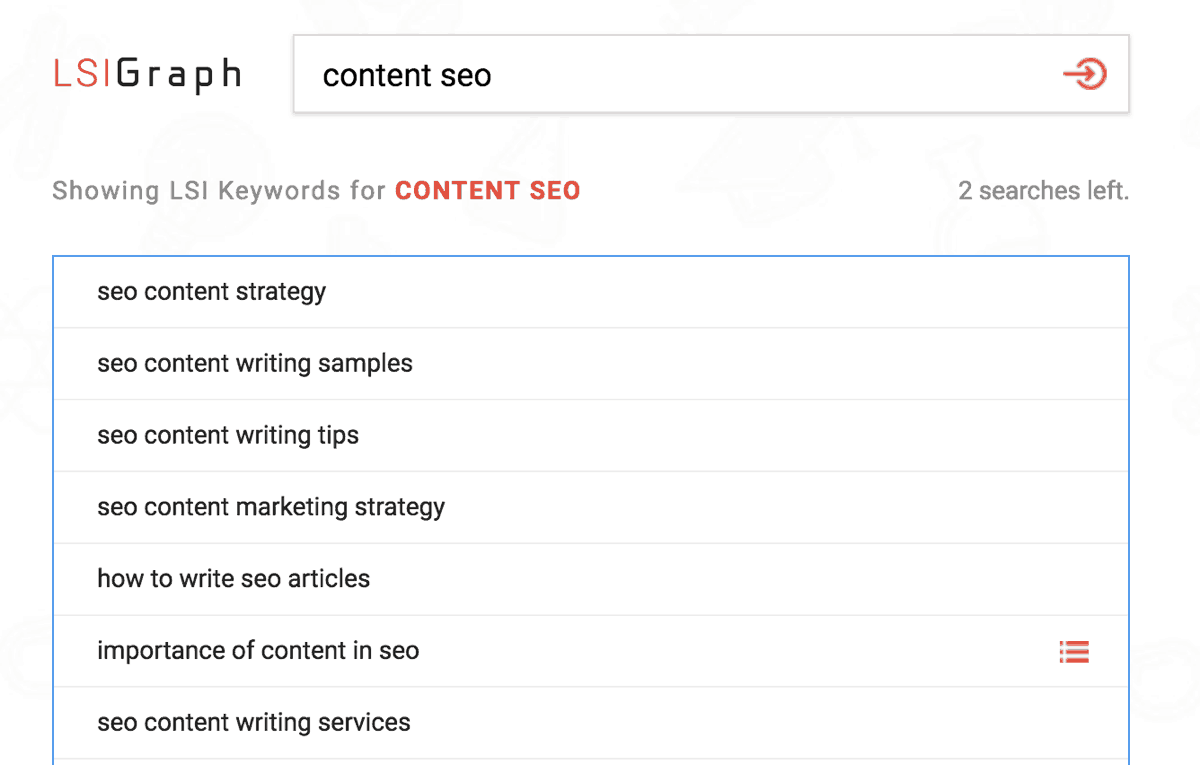
Related Guide: Content SEO
Optimize Images and Videos
Landing pages tend to have lots of visuals, either in the form of images or videos.
In terms of SEO, you need to make sure that these elements are inserted on the page in an SEO friendly manner.
Image SEO
All images need to have 3 elements optimized:
Filename – it’s not the biggest SEO signal, but it’s good to use filenames that make sense. For example, if an image shows a blue widget, then the filename can be blue-widget.jpg and not anything else.
ALT Text – This is the most important element for image SEO.
For each image you need to have a meaningful ALT Text. The ALT Text is shown in the browser when images are disabled and is used by search engines to understand what an image is all about.
When writing your ALT text, try to incorporate keywords in a natural way. For example, the if you have an image that show the features of a blue widget, the ALT text can be “Features of a blue widget”
Image Captions – For each image, you can also provide a caption. This is the short description that appears below the image. The caption can be the same as the ALT text, with a bit more details.
For example, “The above image shows the features of a blue widget”
Video SEO
If you have videos on your landing page, make sure that:
Videos are served from a third-party service like YouTube or Vimeo. Videos are usually a number of MBs and using a streaming service is a much better option than loading the videos from your server.
Add video schema for each and every video to give search engine bots more details about your video. You can use a JSON-LD script as described here.
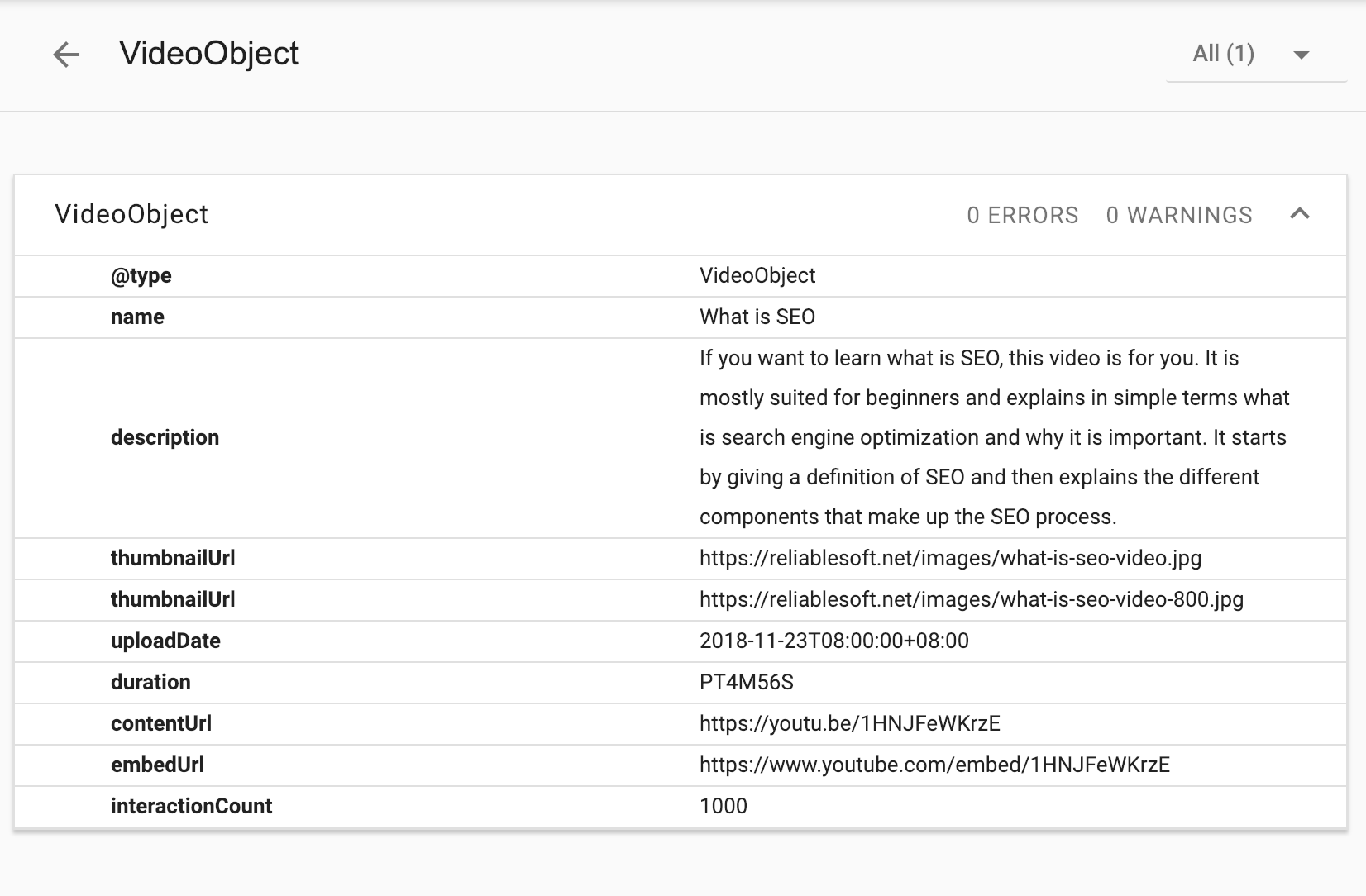
Related Guide: Image and Video SEO
Add structured data markup
Structured data markup is not only available for videos. There are a number of schemas you can use on your landing page depending on the product or service you are selling.
Schemas can improve the presentation of your search snippet and also help your page rank higher.
Through schemas you can give more info to search engines on what you selling, how much it costs, stock availability and a lot of other useful information.
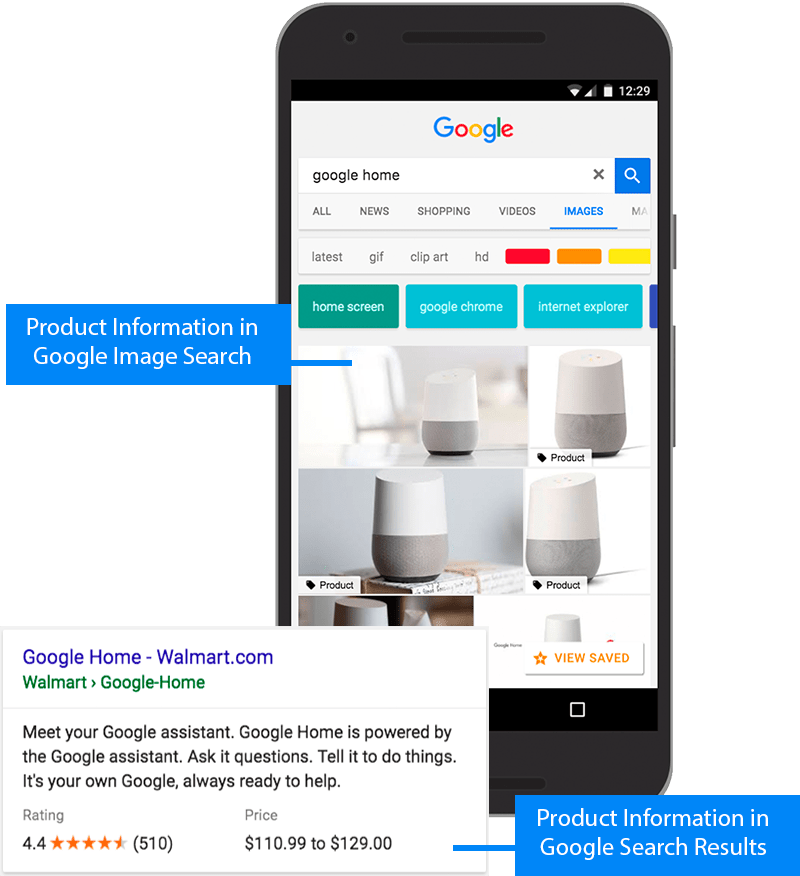
To find out which schemas to implement on your landing pages, read this guide from Google.
Optimize for Mobile
It is more than certain that your landing page will be viewed more on mobile devices than desktop. This means that you will need to make sure that it is optimized for mobile devices, for obvious reasons.
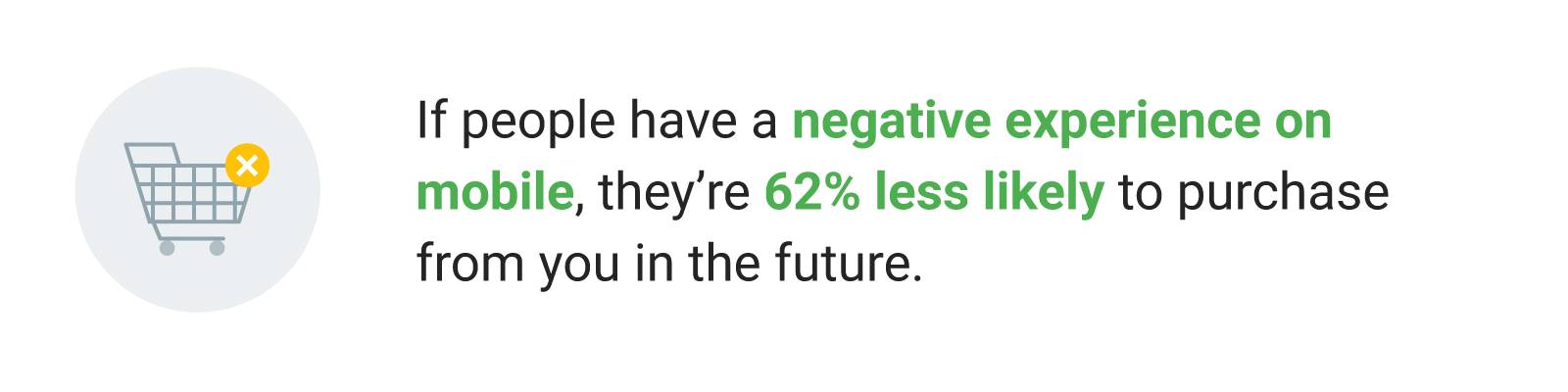
With the introduction of Google’s mobile first index, the need of having SEO friendly landing pages, is more important than ever.
To optimize your landing pages for mobile, make sure that:
- Mobile pages have no horizontal scrolling.
- They have all the content of the desktop page
- They load fast.
- They don’t have popups or other elements that are annoying for mobile users.
- They look good on different resolutions.
Related Guide: Advantages of responsive design
Optimize for Speed
The loading speed of a page is a known SEO ranking factor. Pages that load fast are more likely to rank higher than slower pages.
For landing pages, speed is even more important since various studies have shown the impact of speed on sales and conversions.
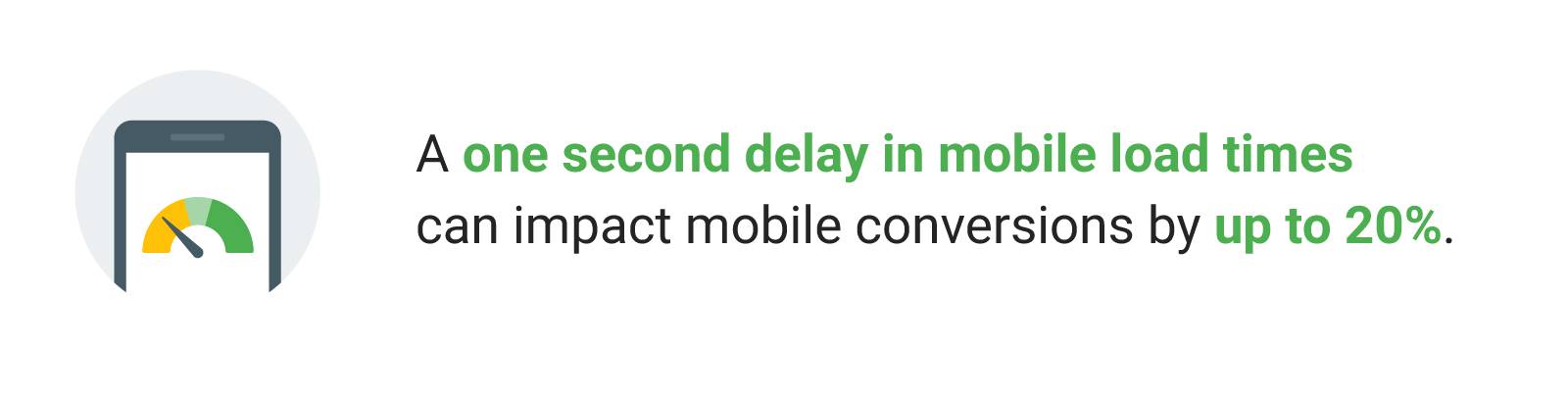
To gain advantage of both the SEO benefits and more sales, your landing pages should load as fast as possible.
Some tips to follow:
- Use image compression tools to optimized ALL your images. Tools like optimizilla can reduce the size of images considerably without sacrificing quality.
- Minify your CSS and JS
- Use a caching plugin
- Use a CDN
- Use an SEO web hosting provider to host your website and landing pages and not shared hosting
- Never add videos on your website but use a streaming service like YouTube or video.
Add internal links pointing to your landing page
So far, we have optimized the structure and content of a landing page, now it’s time to look at how you can best promote your pages and further improve the rankings.
We will look into three areas:
- Internal links
- Backlinks
- 301 Redirections
An internal link is a link pointing to a page on the same domain.
While working on your SEO, you can use internal links to help Google understand the importance of your landing pages.
Pages that have the greatest number of internal links are considered the most valuable pages of a website, and this can have a positive impact on your SEO.
What you should do is simple:
- Add a link pointing to your landing page from your homepage
- Add a link pointing to your landing in your footer and sidebar
- Add links within your blog posts
- Use keywords in the anchor text of the internal links to give Google an idea of the keywords you want a landing page to rank for.
When used correctly, internal links can help your SEO and also redirect some of your website traffic to those pages and this means more conversions.
Related Guide: Internal Links Best SEO Practices
Promote your landing pages and get backlinks
Besides promoting your landing pages internally, you also need to promote them on the Internet with the purpose of acquiring backlinks.
High quality backlinks are one of those SEO factors that can greatly influence your rankings.
If you are familiar with off-page SEO practices, you will know by now that good quality links are hard to get, especially when it comes to promoting landing pages and sales pages in general.
Webmasters are not willing to link to a sales page and this is normal and expected.
What is the solution?
To use other techniques to get those precious links. Read the related guide below for all the details.
Related Guide: Link building techniques that actually work.
Use 301 redirections to consolidate your SEO efforts
The main goal of a landing page is to increase conversions. During this process, it is normal to change the content of the page or even create new pages from scratch.
Every time you do this, you lose any SEO backlinks, and trust you have built and this is not good for SEO.
What is the solution?
Use 301 redirections every time you create a new landing page for the same products or services.
301 Redirections instruct search engines to pass any SEO value from one URL to the other.
So, any links that you have built and any rankings will not be lost when you launch your new landing page.
301 Redirections can be added to your “.htaccess” file or to your CMS using a plugin. The format is simple:
Redirect 301 OLD URL NEW URL.
For example, let’s assume that you have a landing page https://example.com/landing-page-1 and you decide to test a new landing page with URL https://example.com/landing-page-2.
The 301 Redirection will look like this:
Redirect 301 /landing-page-1 https://example.com/landing-page-2.
This way, any bookmarks, internal links, social media mentions and backlinks will automatically redirect to your new landing page, without creating any broken links and at the same time consolidating your SEO efforts.
Landing Page SEO Checklist
Here is the complete checklist to follow and optimize your landing pages to the fullest.
- Publish landing pages to your own domain
- Optimize your landing page URLs
- Make your landing pages https
- Prepare your landing page copy
- Perform Keyword Research
- Find keywords that are realistic to target
- Add keywords into the page URL
- Optimize your meta description
- Add your target keywords in the page title
- Add related keywords in your headings
- Add LSI keywords in your content
- Optimize Images (filename, file size, Alt text and captions)
- Optimize Videos (use a streaming service, add video schema)
- Add relevant schemas to you landing page
- Check and optimize your landing page for mobile
- Optimize page speed
- Add internal links pointing to your landing pages (homepage, footer, sidebar and other website pages)
- Promote your landing page for get links
- Use 301 redirections to consolidate SEO.
If you follow the above guidelines, you will end up with SEO optimized landing pages. In business terms, this means that you can get targeted organic traffic directly to your pages and increase your conversions.
Did you find this post useful? Any important items missing from the checklist? Let me know in the comments.





Hi Alex,
This post is quite educative. I will bookmark it for future reference.
Thank you for sharing.
Thanks.
Should a landing page be a post or page in wordpress? I always get confused with this.