What is an SEO friendly URL and how do you create one? What is a permalink in WordPress and how do you configure it?
URL optimization is one of the easiest SEO tasks to configure but at the same time, it’s a necessary step you should take to make sure that your website is SEO friendly.
If you are using WordPress or any other CMS that is SEO friendly, optimizing your URL structure is something you will set up at the beginning and probably never have to deal with it again.
In this post, you will learn what is an optimized URL structure, why it’s important, and how to SEO optimized your URLs in WordPress.
What is a Friendly URL?
First, let’s start with some basic terminology that will help you understand what we want to achieve.
What is the URL? A URL is an acronym for Uniform Resource Locator. In simple terms, a URL specifies the web address of a page.
Each and every web page on the Internet has a unique URL.
The uniqueness is achieved by the domain name i.e. reliablesoft.net and the set of characters that follow i.e. /diy-seo-tutorial-for-beginners/.
These two parts together make up the unique URL of a page.
So, the URL of a single page has two parts, the first part is the domain which is not configurable and the second part is the path to find the page within the domain (this part is configurable).
No two pages within the same domain can have the same URL.
What is an SEO friendly URL? A friendly URL accurately describes the page using keywords that are easy to read for both search engines and users.
This is an example of an SEO friendly URL:
https://www.reliablesoft.net/seo-friendly-blog-posts/
This is an example of a NON-SEO friendly URL:
https://www.example.com/Folder/X1356774/124
That’s the first optimization step you can take to make your URL’s friendly i.e. to use keywords that are relevant to your site’s content, but as we will see below, there is more than that.
Should you use dates as part of your URL? Should you include the category before the post name?
These are just a few questions you will answer below but before that, let’s see why having optimized URLs is important.
Related Guide: What is a permalink?
Why do URLs matter for SEO?
#1 – Friendly URLs improve the user experience – SEO is about making the user experience better and easy to understand URLs give both humans and ‘search engine spiders’ a good indication of what the page is all about.
A user can tell by just reading this URL https://www.reliablesoft.net/seo-audit/ that the destination page has information related to an SEO Audit.
The URL is also shown in the search results and well-crafted URLs are more informative and attractive to users and this means higher Click-Through Rates (CTR).
#2 – It’s an SEO ranking factor – Google has managed over the years to become better and more efficient when it comes to URL interpretation and now almost all modern CMS is able to output SEO optimized URLs, but still it’s an SEO ranking factor.
Although it’s a minor SEO factor, several SEO ranking studies show that the majority of the pages in the first positions of Google have optimized URLs.
In a recent study performed by Backlinko, it clearly shows that pages in the top positions of Google have shorter URL lengths.
#3 – Links – As stated by Google, some users might link to your page using the URL of the page as the anchor text, so if your URL contains relevant keywords, this provides search engines with more information about the page.
How to optimize your URLs –SEO Best Practices
Let’s see how to create SEO optimized URLs.
Domain Name
I mentioned above that the first part of a URL is the domain and this is not configurable.
Once you have a domain, you have to use it as is and you cannot make any changes to it.
That’s why it’s better to choose a good domain from the beginning.
What is a good domain?
- A domain that is short (2-3 words max)
- Catchy
- Easy to remember
- Preferably a .com, .net or .org domain
- For local businesses, it is an advantage to have a domain registered in your country’s domain. For example, for a business in the UK, the domain can be www.example.co.uk
Important Note: It is necessary to point out that the characteristics of a good domain name will help in establishing user trust and do not have a direct effect on rankings.
In the past, having a keyword-based domain had some advantages but not anymore (with the exception of country-specific domains for local SEO purposes).
Related reading: You can read my Beginners Guide to WordPress Blogging for more details on how to choose your domain name.
HTTPS URLs
Another factor that contributes to the SEO friendliness of a URL is the security of the website and in particular the use of an SSL.
Having a website with an SSL installed, servers 3 major purposes:
- It makes your URLs https and this is an additional way to gain user’s trust.
- It makes your website more secure (any information submitted through your website is encrypted)
- It gives you a small ranking boost. Here is a screenshot from the announcement Google made about https and rankings in 2014.
Related Reading: How to migrate your website to https
Keywords in URLs
One of the most common questions I get from readers when it comes to SEO friendly URLs is whether they should use keywords in the URL.
The answer is simple: Keywords SHOULD be used in the URL because it provides to both users and search engines more information on what a page is about.
For example, look at the URL of this post: https://www.reliablesoft.net/seo-friendly-url, it describes exactly what the page is about by having the target keywords ‘seo’, ‘friendly’, ‘url’ separated by dashes.
If you compare the title of the post (What is an SEO Friendly URL Structure and How to Create One in WordPress) with the URL, you will notice that certain words like ‘what’, ‘is’, ‘and’ have been removed from the URL.
I decided to make my URL short, meaningful, and to the point. I could have used the word ‘WordPress’ as well but since the guidelines outlined in this post are applicable to all platforms and websites, I choose to keep it more general.
Where should the keywords be placed in a URL? When Google is asked about this question, they officially say that it doesn’t matter very much but what studies show is that it’s better to have keywords at the beginning of the URL rather than in the middle or the end.
How to avoid keyword stuffing in the URL? Keyword stuffing is a term used when you try to inject keywords in a URL (post title or content) in an unnatural way for the sole purpose of optimizing for search engine crawlers and not users.
To avoid keyword stuffing in your URLs, try not to repeat the same keyword more than once.
For example, DON’T do this:
https://www.reliablesoft.net/services/seo-packages/seo-packages.php
Instead, use keywords wisely without repetition. Here is a better version:
https://www.reliablesoft.net/seo-packages
URL Length
Although the character limit for URLs is up to 2048 characters, it is recommended to keep the URLs as short as possible.
Any parameters or characters that don’t make sense for users and search engines are better to be avoided.
Lowercase, Uppercase, and spaces in URL
Characters in a URL should be lowercase.
Most CMS will allow you to have uppercase letters in a URL i.e. www.example/My-Url but have in mind that this is different from www.example.com/my-url.
Google and other search engines will interpret these as two different pages.
To avoid any duplicate content issues, make sure that all your URLs are lowercase.
White spaces in a URL: There are cases where your CMS will automatically create URLs from filenames, especially for uploaded images.
When there is a space in the filename this will be translated as %20 in the URL.
For example, if you have an image with the name “SEO Friendly Websites.jpg” and your CMS is not properly configured to use dashes ‘-‘, as separators, this will be shown as “SEO%20Friendly%20Websites.jpg” and this is not user friendly.
Use of dates in URL
Should dates be part of a URL? Does it help Google in any way?
The answer is no. Dates should not be used as part of the URL since they don’t offer any benefits for the users or search engine crawlers.
Google uses other mechanisms to identify when a post was published and having the date as part of the URL adds unnecessary complexity.
Folder structure
As a general rule of thumb, it is good to keep your folder structure (that’s the slashes used as separators in the URL) to 2 levels maximum.
Consider the following examples:
URL directly linked to the domain:
https://www.reliablesoft.net/wordpress-blogging/
URL in a folder that is 1 level down:
https://www.reliablesoft.net/ebook/wordpress-seo-guide/
URL in folders, 2 levels down:
https://www.reliablesoft.net/services/seo/seo-packages
Anything below, it’s better to be avoided. For example, this URL:
https://www.reliablesoft.net/services/seo/local-seo/introduction
is too much and can be simplified to either:
https://www.reliablesoft.net/services/local-seo/ or even better to
https://www.reliablesoft.net/local-seo/
Should you add the category name in the URL?
In WordPress, you can add your blog posts into categories, and depending on your settings, the category name may be shown in the URL.
For example, you can have something like this:
https://www.example.com/watches/best-watches-to-buy
This is OK as long as your category names are meaningful and make sense to the users.
How to configure URLs in WordPress
Configuring your URLs in WordPress is very easy. WordPress is an SEO friendly platform and all you have to do is go to SETTINGS -> PERMALINK SETTINGS and choose one of the common settings or write your custom structure.
By choosing the Post name setting, your URLs will be directly linked to your domain without any folders or intermediators.
When publishing a post or a page, WordPress will try and create the URL based on the title of the page.
What you can do to optimize your URL is to click the EDIT button that is below the post title, configure your URL and then click the SAVE DRAFT or UPDATE buttons.
Use 301 Redirects for any URL change
Whether you are doing a website redesign or migrating to https or just optimizing your URLs, it is necessary to add 301 redirects to let Google (and other search engines) know that you are changing the address of a page.
301 redirects will help you maintain your SEO rankings and improve the user experience since any URLs bookmarked by users, will still work.
There are a couple of ways to add 301 redirects in WordPress. You can make use of a plugin or write the code directly in your .htaccess file.
301 Redirects using a plugin
Install and activate simple 301 redirects plugin.
From the Settings menu select 301 Redirects
Type the ‘old’ URL on the left side (Request column) and the new URL on the right side (Destination column).
Click the SAVE CHANGES button.
Open a new browser window and type the OLD URL in the address bar, if everything was done correctly, it should redirect to the new page.
301 Redirects using the .htaccess file
If you feel comfortable with making changes to your WordPress installation, edit .htaccess using FTP, and add any redirections (at the top of the file) using the following format:
Redirect 301 /old URL (without the domain name) /new URL (including the domain name).
For example:
Redirect 301 /my-not-so-friendly-and-lengthy-url https://www.example.com/seo-friendly-url
Finish off by updating and resubmitting your XML Sitemap
In both cases (either when using a plugin or manual way), you should update your XML sitemap and resubmit it to Google.
Conclusion
SEO friendly URLS are important.
It’s one of the SEO factors that you can configure from the beginning and forget about it or it’s a task that you can do as part of the on-page optimization process.
One thing to have in mind though is that if you have an already established website with lots of published pages, you should be careful with URL optimizations.
Don’t go and change your URLs just for the sake of removing the ‘stop keywords’.
For example, if you have a URL that is https://www.reliablesoft.net/on-page-seo/ , there is no need to make it shorter because there are always some risks with 301 redirects.
If on the other hand, you have a URL that does not make sense or has a lot of characters that are not meaningful then it’s worth taking the risk and making your URLs SEO friendly.


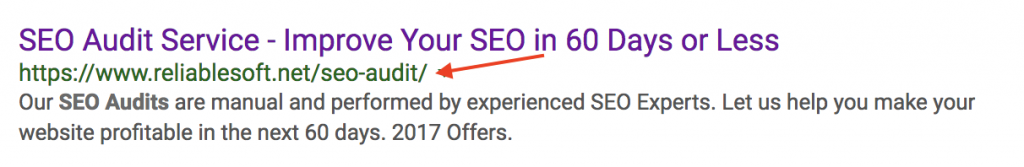
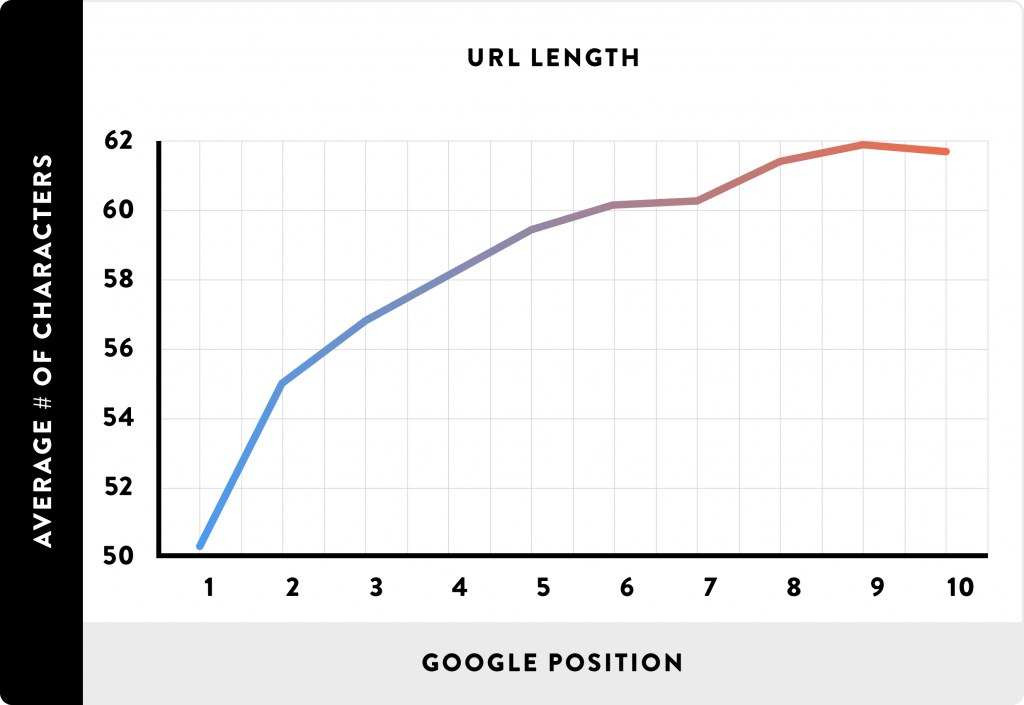
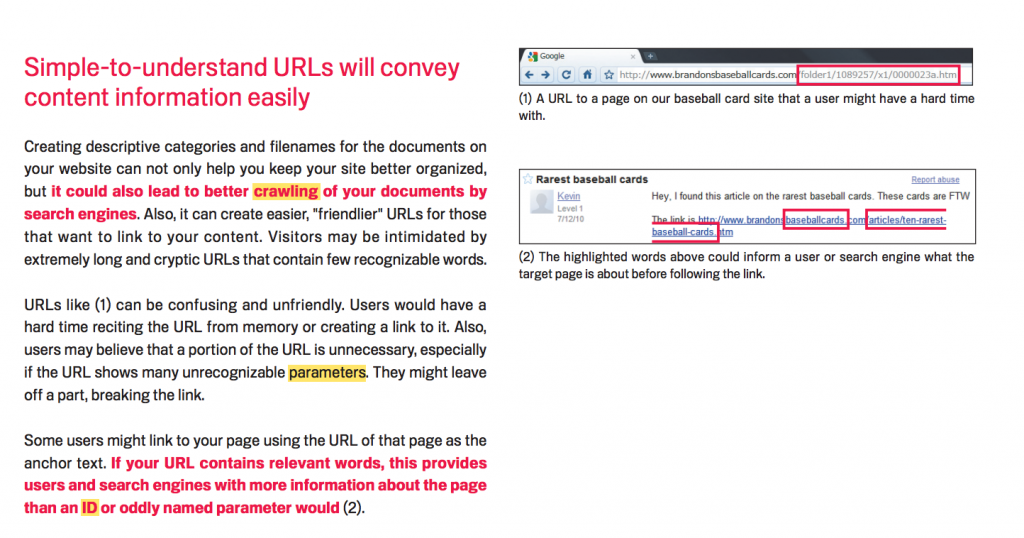
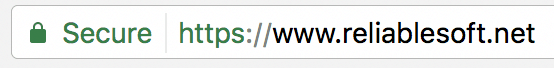
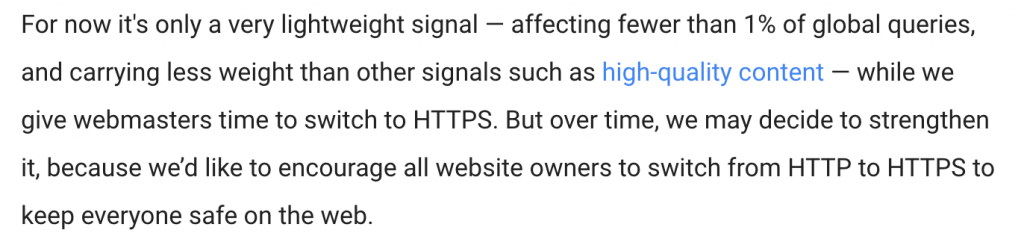
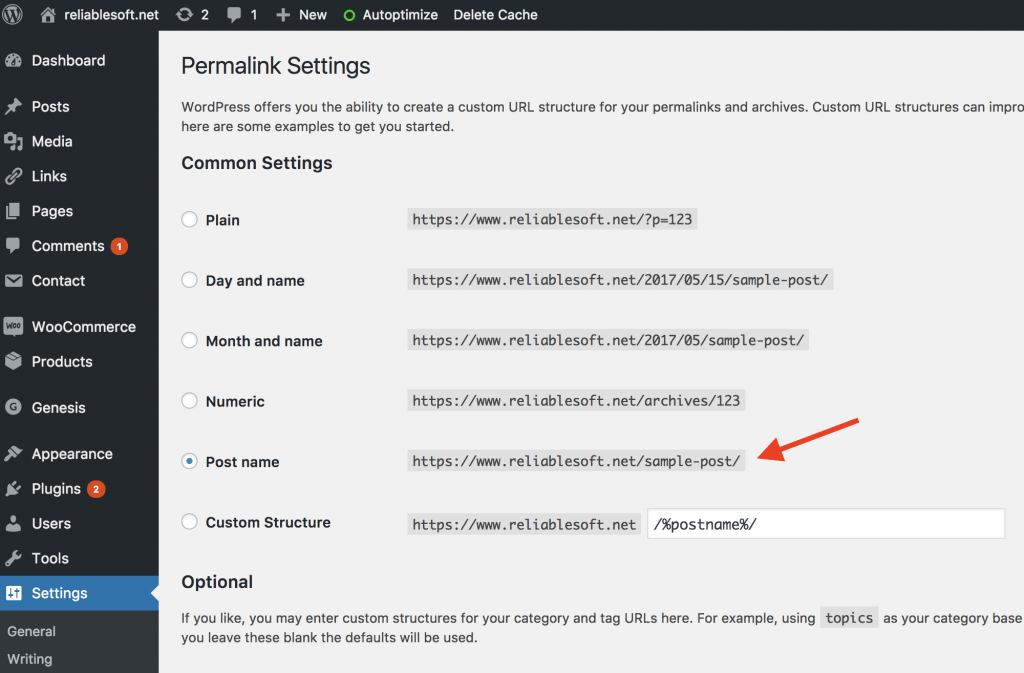
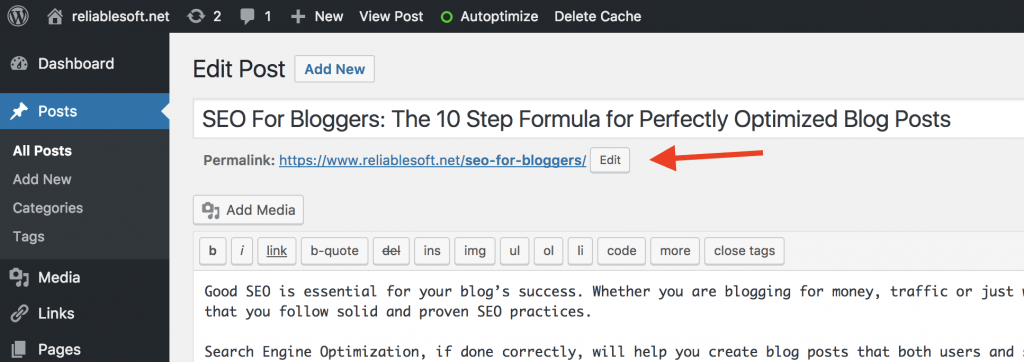
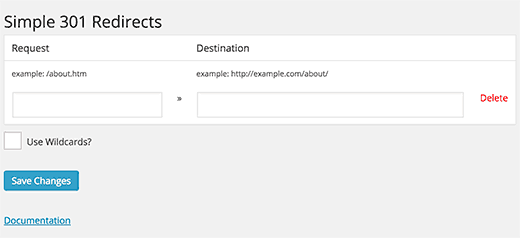



I will try to put your advice into practice on our website, Thank you for the information this will helps me a lot
Really nice post, enjoyed the content. But I have question that what is the risks, using 301 redirections?
Hello! I had a question regarding custom tags. What if I have to use same or similar title, e.g. for outfit post? Is it a good idea to add a numeric value to the URLs as well. I am skeptical about using %post_id% as it will be sequential then and can make some other posts seem out-of-date. How about adding a random number to the URL like tumblr posts. How can we configure it to be part of URL just like categories?