When doing a site redesign there are a number of things to check to make sure that your rankings and SEO performance will not be negatively affected. Failing to follow all the steps correctly will confuse search engines and this will damage your website’s trust.
A website redesign is welcomed and sometimes necessary
There are many reasons why a website redesign in necessary. The most common reasons are:
- You want to change the website theme (look n’ feel)
- You want to do rebranding
- You decide to change platform i.e from Joomla to WordPress
- You want to switch to a mobile friendly theme
A website redesign does not necessarily mean changing the domain of your website, so in all the above cases we assume that you keep the same domain but change the way the website looks i.e. the design.
Keeping your website up to date and continuously improving your design, features and user experience is actually something that is not only welcomed by Google, but it is also suggested.
Steps for a successful site redesign
Step 1: Setup the new website on a temporary URL
Step 2: Test new website for broken links
Step 3: Create a list of all pages from your OLD website
Step 4: Create page by page 301 redirections to redirect old urls to new urls
Step 5: Switch to the new website (all at once)
Step 6: Make sure that the new website is verified with Google Search Console
Step 7: Use the URL Inspection tool to check that Google can properly index the new website
Step 8: Check robots.txt
Step 9: Optimize and resubmit XML sitemap to Google and Bing
Step 10: Monitor your rankings
#1 – Setup the new website on a temporary URL
It’s always a good practice to copy your existing website to a temporary url, work on the new design and when it’s ready you just switch the domain and everything works with no problems.
There are some technical details for this to work but your hosting provider should be able to guide you or even do this setup for you.
Working directly on your live website is not recommended because a lot of things can go wrong when you start doing design changes.
In terms of SEO, you need to make sure that your testing website is not index by Google to avoid any duplicate content issues.
There are two ways to do this:
Method 1
If you are on WordPress, go to SETTINGS / DISCUSSION and check the Search Engine Visibility option .
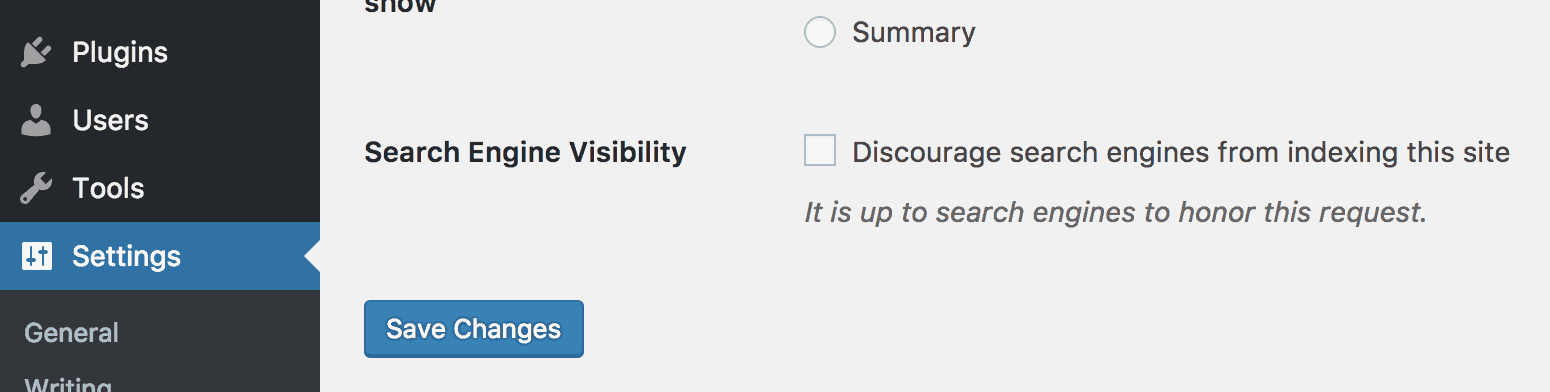
Method 2
Edit your robots.txt file and add the following lines of code:
User-agent: *
Disallow: /
What the above code does is to block all search engines from accessing the website.
If you don’t know how to edit your robots.txt file, read my robots SEO guide.
IMPORTANT: Make sure that you don’t transfer these settings to the new website when it is deployed live!
#2 – Test new website for broken links
When you are done making changes to the new website the next thing to do is check that there are no broken links.
You can use XENU which is a free tool that checks that all links are valid.
Chances are that you will have some broken links in your CSS or javascript and while these don’t have an impact on SEO it’s better to correct them now before you go live.
#3 – Create a list of all pages from your OLD website
It is normal to change the url structure or slug of a page, but it is also of great importance that you let Google and other search engines know about the changes.
Failure to do so will damage your rankings, decrease your domain trust and as a result you will lose your organic traffic.
The first step is to create a list of all the urls your existing website has. The easiest way to do that is to take your sitemap and save it as a text file.
#4 – Create page-by-page 301 redirections to redirect old urls to new urls
Let’s say that some (or all) of your urls have changed. For example, the contact us page had this url https://example.com/contactus.html and with the new design you changed it to https://example.com/contact-us.
If you don’t want search engines to consider these as two different pages and if you still want any links that point to contactus.html to be transferred to the new url then you need to do a 301 redirection.
A 301 redirection is the way to tell search engines that a page has changed url.
Another reason why you might want to do a 301 redirection, is to ensure that any bookmarks or social media links will still be working when the new website goes live.
Use the list you created in step 3 and write for each page the new url. If you are using WordPress (and apache in general) you can place the redirections in your .htaccess file (found in the root of your website).
A typical 301 redirection looks like this:
Redirect 301 /OLD-PAGE-URL NEW-PAGE-URL
For example:
Redirect 301 /contactus.html https://example.com/contact-us
Notice that for the OLD URL, we only type the page and for the NEW URL the follow URL path.
The actual configuration depends on the platform you are using. Read this nice guide on 301 from Google for more information.
#5- Switch to the new website (all at once)
This is a critical step and something that you waited for a long time. After all the hard work in designing, developing and testing your new website is ready to go live and it’s only a click away.
What you should do at this stage is make the switch to the new website all at once.
The alternative way would be to do in stages, especially when it comes to big websites but Google’s recommendation is to do it all at once since this way will expedite crawling.
#6- Make sure that the new website is verified with Google Search Console
After going live the first thing is to check that everything is working ok. I would also recommend to run a broken links check again just in case you missed anything from the last test.
The next step is to login to your webmaster tools (both Google and Bing) and make sure that the website is still verified.
If not, you should verify it again so that you can monitor how Google and Bing index the new website.
Read: How to add and verify a website with the new Google Search Console.
#7- Use the URL Inspection tool to check that Google can properly index the new website
While in Google Search Console, use the URL INSPECTION option (from the top bar) to make sure that Google can read and index the newly deployed website correctly.
If there are no issues, click the REQUEST INDEXING button. This will speed up the indexing process.
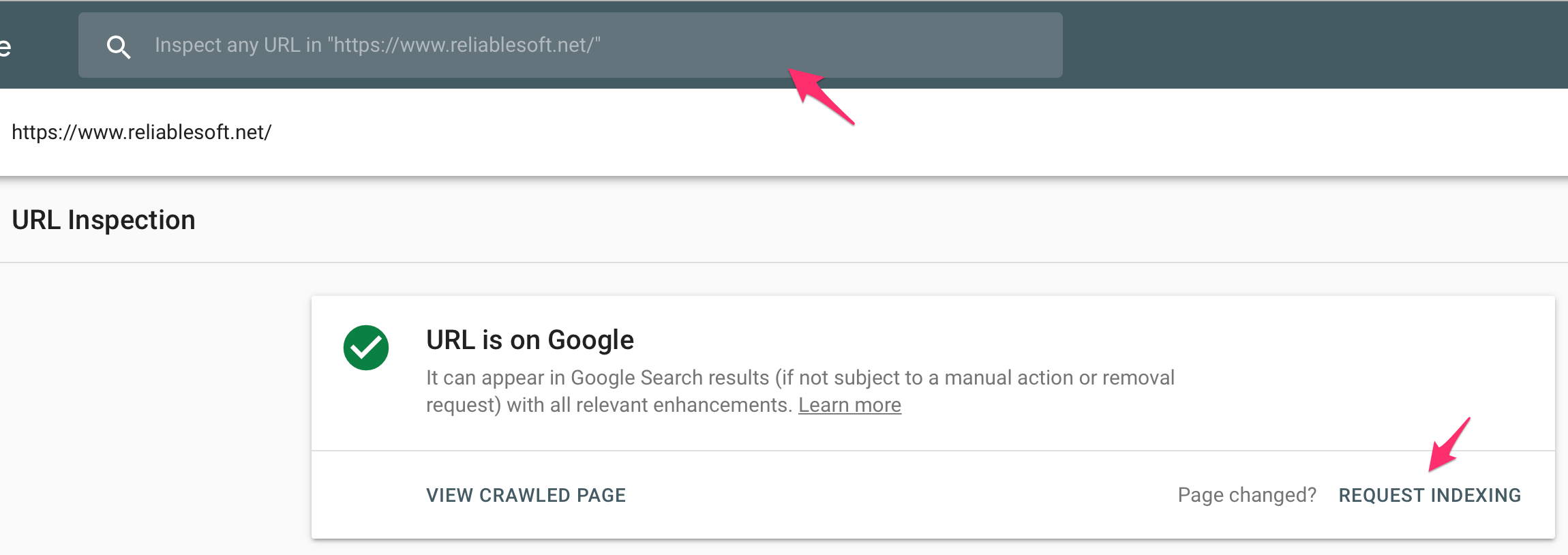
#8- Check robots.txt
Another thing to check at this stage is your robots file using the ROBOTS.TXT TESTER option which is under crawl (in the old version of Google Search Console).
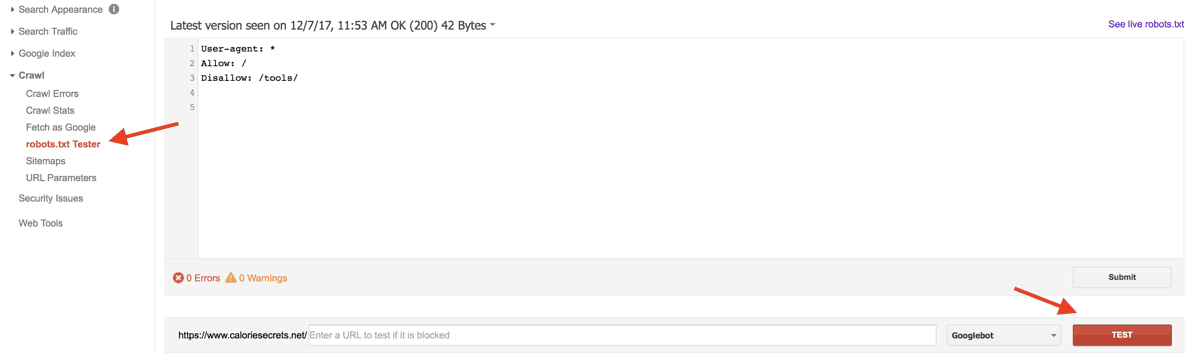
Robots is a simple file used by webmasters to either allow or deny access to search engines to the web site as a whole or to certain pages.
A wrong configuration in robots.txt can deny access to search engine crawlers and this should be corrected as soon as possible.
#9- Optimize and resubmit XML sitemap to Google and Bing
Next and final step is to resubmit your XML sitemap to Google and Bing.
If your urls have changed the new xml sitemap will have the new structure and this will help search engines index your redesigned website faster and avoid any unpleasant surprises with your rankings.
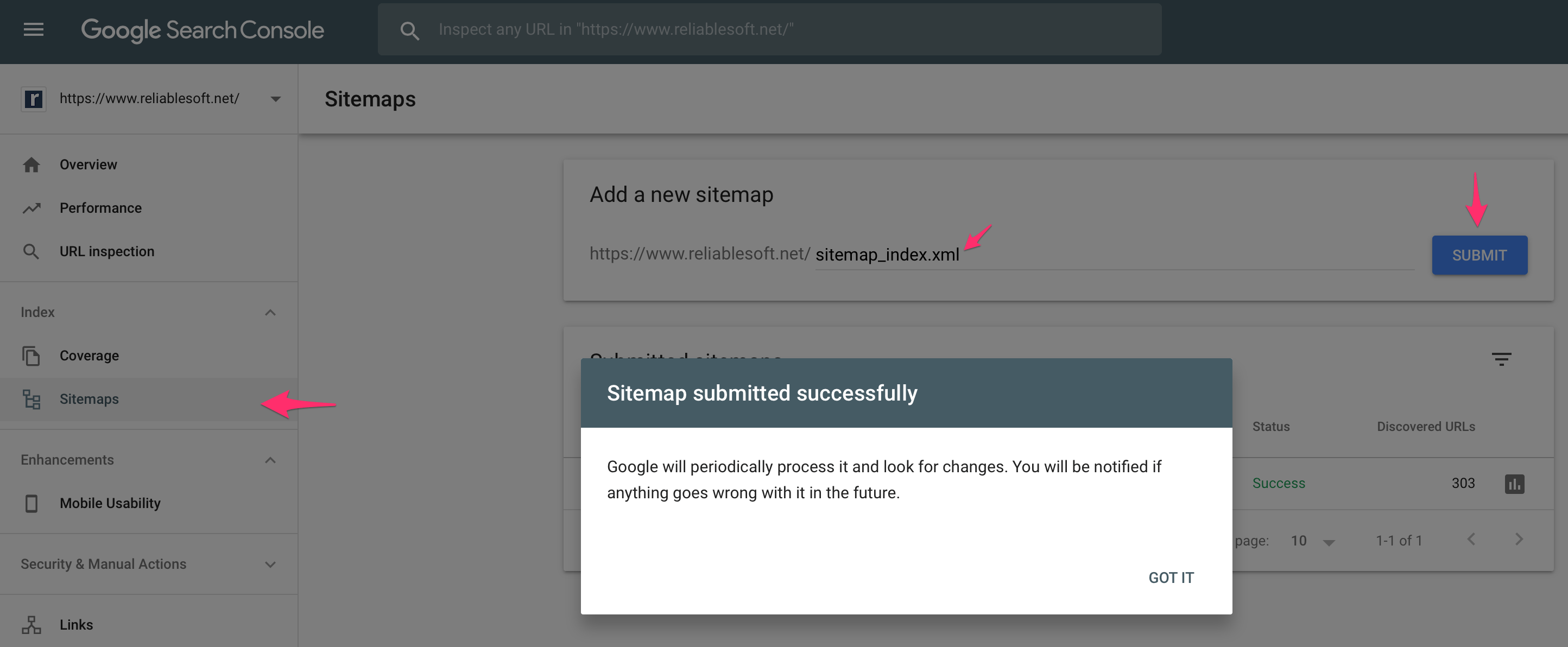
#10- Monitor your rankings
Last but not least it is recommended that you have a monitoring system in place before and after you do a website redesign.
You can either use a ranking tool (I use SEMRUSH ) or do it manually by keeping a record of your ranking positions for different keywords.
What you want to identify is big changes in rankings, either positive or negative so that you can take corrective actions.
Have in mind though that it is normal to see big fluctuations in the first few days after the redesign so don’t panic if you see a sudden drop or don’t get too happy if you see an increase.
Wait for a couple of weeks and if things are bad for some pages then you can start worrying.
In most cases changing the website theme or urls will not have a negative impact. What is more likely to cause problems with rankings is a chance in the web page content.
Dramatically changing the content is not recommended unless you are doing it for pages that don’t have a good ranking and you want to improve them.
Others things to know when doing a website redesign
Bounce Rate
Check your bounce rate before and after the redesign and if you see an increase (which is not good) then this means that user’s are less happy with the new design.
Changing the page content
As mentioned above, If you dramatically change the content of a page, your rankings might be affected without knowing if it’s because of the new design or the content.
To avoid such unpleasant situations when doing a redesign try to change only items that are related to the design and look&feel of the website and don’t do any changes to the text content.
Once you go live with the new design (and possibly new url structure) monitor your ranking positions to ensure that nothing serious has changed.
Then proceed with making changes to the actual page content.
User experience above all
When doing a redesign don’t forget about the user experience. A good website has many characteristics but above all it respects the user by providing them with a friendly interface.
Make some tests and ask friends for feedback before launching a new design.
Social Media counts
Social media counts (likes, tweets, pins) will change if you change the urls. As soon as you go live, you will notice that your social media counts (for the individual pages and not domain) will go to zero. Don’t panic.
It may take some time but sooner or later social media networks will read the 301 redirections and your hard earned social media ‘votes’ will be transferred over to the new pages.
Final thoughts
Don’t be afraid to do a website redesign, if you follow the steps above your SEO won’t be negatively affected.
On the contrary introducing a modern design that is faster, mobile friendly and easy to use without too much clutter will most probably improve your rankings and boost your website’s traffic.





Is it necessary to switch domain name?
Hi Don
It is not necessary to switch domain name…You need to follow this procedure when you do a design change (like changing the theme of your website) and your urls change. If your urls remain the same then you can skip the part with the 301 redirections but its good to follow the rest.
Hope this helps
Alex
If someone redisign website and use 301 redirection and make mistake when redirecting,then he fall in google serch and then fix url-redirection,like old urls, will his page rank return in these urls?
Hi Spedicija
It is difficult to say, depends on what kind of mistake you did the first time. Normally (and according to what Google says) they will take the last redirection into account so there is a good possibility to return to the previous positions.
Hope this helps
Alex
Hi and thanks for this tut.
As I am afraid to affect google rank, I will not chage URLs name and keep the
same name of the inner pages as before.
I will only change the design to be nicer and mobility (use another template).
Is this way will NOT affect my Google rank?
Hi Alon
Changing only the theme will not affect your Google rankings provided that you keep the content and titles of the page the same.
All the best
Alex
Great to hear.
Thanks.
Great article. Thank you!
I have a question, do I need to check inbound links before doing a redesign? Basically I will migrate to WordPress with the same urls and content with a new design. Contents will only change for the homepage.
Hi Yssa
If your urls will remain the same after the migration then you don’t have to worry about inbound links.
Thanks
Hi. I am looking at changing my homepage for a more responsive template. This means creating a new page and deleting the existing home page. Will this affect anything at all. I have a good ranking on Google without paying for advertising so I don’t want to make a big mistake.
Many thanks for your time
Hi Jessica
You need to make sure that the content of your home page stays the same. The design can change but make sure that you keep the same content (as well as the page title and description).
Thanks
Alex
Hello Alex,
I hope you are doing fine, is that a good idea to have 2 xlm sitemaps (one for the older site urls and one with new redesign urls) as new redesign website have new content and new urls and almost each old url is redirect by using 301.
As per my discussions with my SEO and Web team personals they are suggesting not to use Google Fetch and Render because if google will get the new urls by using Fetch and Render the old urls ranking juice will not transfer into new url . (I don’t agree I suggested to use Fetch option).
Best,
Raheel
Hi Raheel
No, don’t use two XML sitemaps. You only need one XML Sitemap that will have all valid URLS, you want Google to index.
You can request re-indexing of the site without worrying about losing your links.
Hope this helps
Alex
HI thanks for the article, it pretty much answered all my questions but one. Is it recommended to duplicate all blog posts. What would your advice be Not to bothered about loosing the comments.
Hi Alex – Very informative article. I recently changed my old site from WordPress to Drupal. I regret making the change. However, I`m busy building new content primarily using YouTube videos. Should I decide to switch back to WordPress, would I lose any of the good `juice` from Google?
Would adding 301 redirects to each page pointing to new WP site help?
BTW, the URL will remain the same; your response will be greatly appreciated.
Thanks.
Hi John
If you did not change the URLS or Domain, then you don’t have to add any 301 redirections.
You only need to add 301 redirections when you change either the domain or URL structure.
Hope this helps
Alex
Brilliant article. The information I have been searching precisely. It helped me a lot, thanks. Keep coming with more such informative article. Would love to follow them.
Wonderful guide, thank you Alex 🙂
Hi Faraz
Thanks a lot, Glad you liked it!
Alex
Hai Alex, you are a smart guy indeed i’m not a developer nor a designer but just following your guides has made me a pro. Thanks for the article so informative
Many people make a mistake of not backing up their data and then wrong redirections make the case even worse I recently saw that one brand put a 302 redirect instead of 301 and all their rankings fell sharply. I personally believe that the major mistake they made is to make the website live on Friday when there is a gap coming up in the way.
Hi Alex, I am now cool because I want to change my website redesign I changed everything but confusion how will its effect SEO . I read your article its a very helpful lot of doubts cleared.