There are many factors to take into account if you want to rank high on Google but some of them are more important than others. What I will outline below are the essential steps that you need to take if you want to get better rankings on the Google search results.
How to get a higher ranking on Google
There are many reasons as to why you need to pursue good Google rankings, let’s see how to get them.
Here are the 10 steps to follow:
Step 1: Check the quality of your content
Step 2: Improve your link profile
Step 3: Get your on-page SEO right
Step 4: Add internal links to your most important pages
Step 5: Perform a technical SEO Audit
Step 6: Improve your page loading time
Step 7: Make sure that your website is mobile friendly
Step 8: Make your website https
Step 9: Tell Google about your website
Step 10: Take advantage of the Social Media Buzz
Step 1: Check the quality of your content
First and foremost, you need to check the quality of your content.
You need to have unique and original content published on your website. This is a must and one of the most important factors for a website’s success.
Copying and republishing content from other websites will not work since content originality is very important for Google rankings.
When doing a content review, keep in mind the following factors:
Does it satisfy the user intent?
Each content you publish on your website needs to have a specific purpose and this is no other than satisfying the user’s intent.
When a user types a query in the Google search box, it expects that the websites in the first positions will give him a precise answer or solution.
Is your content a good candidate for this? How does your content compare with websites that are ranking higher in Google for the same search terms?
Be honest when doing your evaluation otherwise you won’t be able to improve your content and rankings.
Read my previous guide on thin content, to learn how to find and fix low quality pages.
Can search engines understand it?
Besides making sure that you write content for users, you also need to ensure that search engines can understand it.
This means that you need to learn how to write SEO friendly content.
SEO friendly content helps search engines interpret the context of your content correctly.
Don’t forget that search engine crawlers are computer programs and not humans and the only way to understand what a piece of content is about is through the signals that you give them through content SEO.
Do you have enough relevant content on your website?
In addition to having quality content, you also need a LOT of content. The competition is intense in any niche you might think off, and it is important that you stand out of the crowd.
Google with the latest changes in their ranking algorithm, has shown that it likes relevancy and authority, in the websites that rank in the top positions.
This means that it’s not enough to have a single piece of content about a specific subject, but you need to show that your website has a lot of relevant and related content about a topic.
Algorithms no longer look for specific keywords in the content, but they analyze the website as a whole and try to understand how relevant is to what the user is searching.
That’s why it is important to optimize your site structure and make sure that it highlights all important parts and content of your website to both users and search engines.
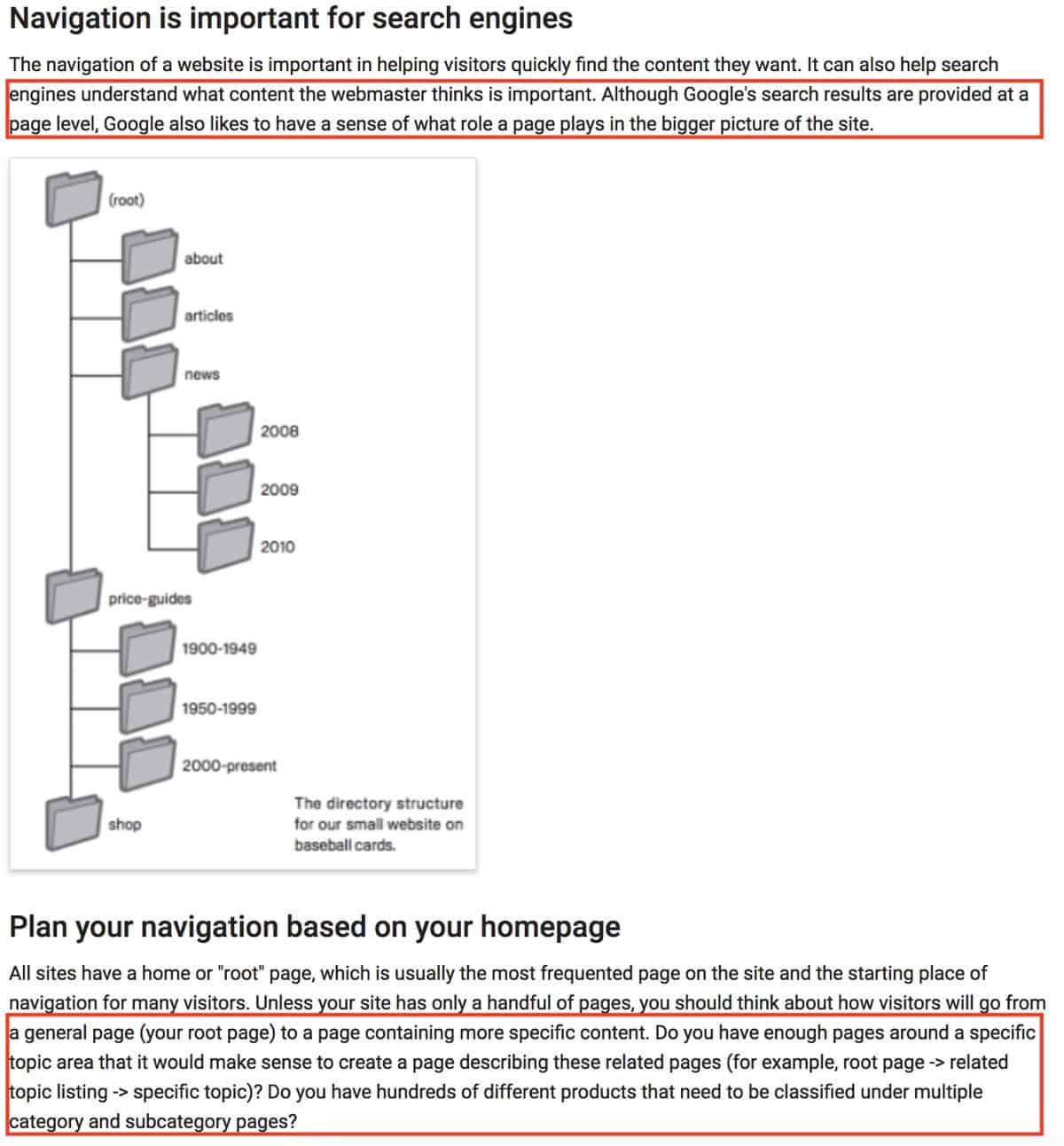
Relevancy in conjunction with high quality content and good off-page SEO, builds authority.
Remember though that if you have to choose between quantity and quality, always go with quality.
Age of the domain: Sometimes we tend to forget this but a domain that is new will not easily get a high ranking on Google. It will take a lot more work to get the attention of the search giant and establish Google trust. This does not mean that it’s impossible to achieve something good with a new domain, it just means that it will take more time.
Is your content long enough?
The length of a blog post is a ranking factor. Although Google says that they don’t use the number of words in the ranking algorithm, they do state that content should be thorough and insightful.
A number of studies has shown that long form content does better in search and get’s more social media shares.
There is no magic number as to how many words to make your blog posts but as a rule of thumb, articles with more than 1500 words have more chances in achieving higher positions in the Google SERPS.
What you should do is to give users exactly what they want. Don’t give them extra information that they don’t need to know about but do provide a detailed answer for their query.
It’s always a good practice to check your target keywords in Google and analyze the length (and type) of content that appears in the first positions.
This will give you a very good idea on how detailed your content needs to be.
Step 2: Improve your link profile
To get the attention of Google it is necessary to have mentions (links) from other websites on the web pointing to your website.
If the backlinks are coming from big and trusted websites, they have more value and that can positively influence your Google rankings.
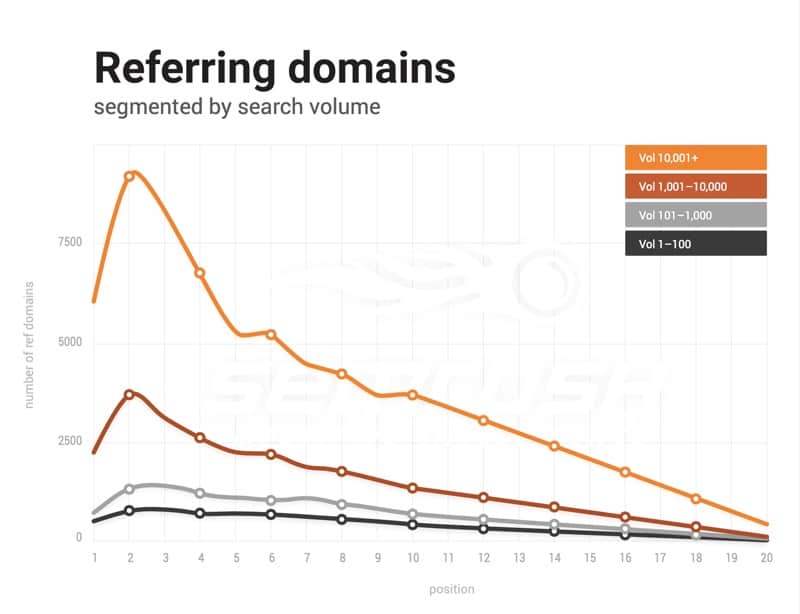
Link building or off-page SEO is a huge topic but what is important to understand now is that incoming links are like ‘votes of trust’ from other websites and this is something that Google takes into account when deciding which web pages will get a higher ranking.
Step 3: Get your on-page SEO right
Besides getting high quality incoming links, you also need to make sure that your ‘on-page SEO’ is correct.
On-Page SEO is a set of rules to make your website SEO friendly.
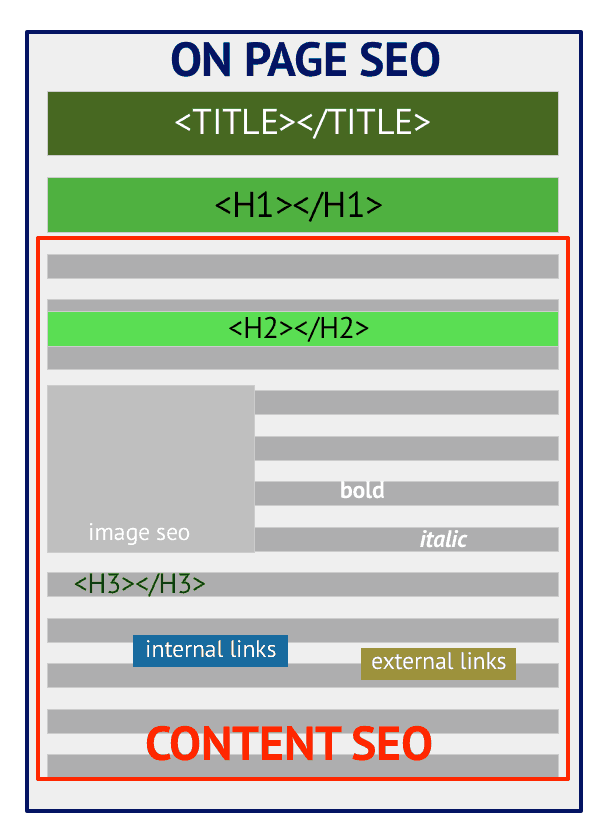
An SEO Friendly website is a lot more easier for Google to ‘read’ and the more information it can ‘understand’ from a website, the greater are the chances of achieving a good ranking.
You can also review our comprehensive SEO checklist for more information on how to get on-page SEO correct.
Step 4: Add internal links to your most important pages
Internal linking is when you add a link to a web page that points to another web page in the same website.
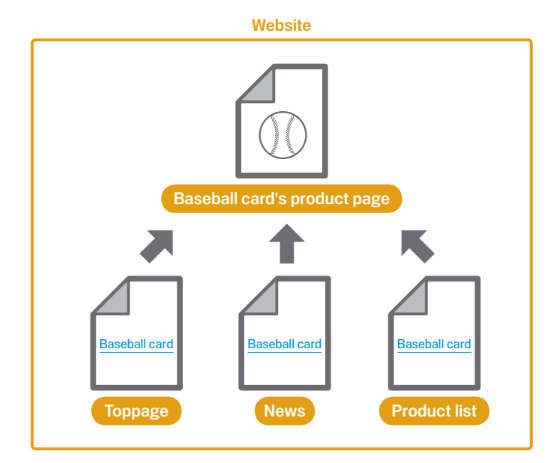
Internal links are a very powerful way to tell Google what a page is about, it is good for the user since they can find new pages in the same website and it’s also an incentive for Google to crawl more content from the same website.
A good internal link uses anchor text that describes the linking page.
Step 5: Perform a technical SEO Audit
Technical SEO is very important in the whole SEO process. If there are issues with the technical part of SEO, your rankings can be negatively affected, even if you do everything else correctly.
It is highly recommended that you perform a technical SEO audit every six months to ensure that Google can access and index your website without problems.
The most important items to review during the audit include:
- The index coverage report in Google Search console
- Your robots.txt file
- Proper use of canonical URLs
- Correct use of structured data markup (website and individual pages)
- HTML and XML Sitemaps
- Broken links and 404 pages
You can read all the details in my Technical SEO Guide.
Step 6: Improve your page loading time
Although this is part of technical SEO, it should be stressed that a fast loading website can get better Google rankings than a slow loading website.
Speed is a known ranking factor and very important for usability as well.
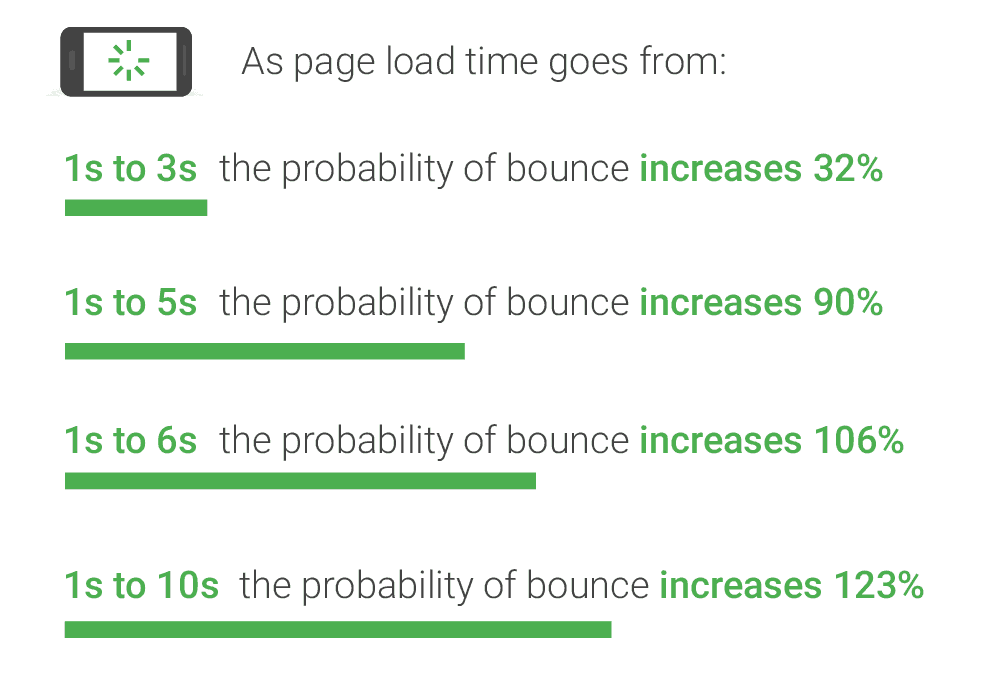
You need to have a fast website not only because Google will like it more but because it has a positive effect on your bounce rate.
Step 7: Make sure that your website is mobile friendly
More and more people are using their mobiles to search Google and there are a number of studies that show the importance of mobile search for businesses and website owners.
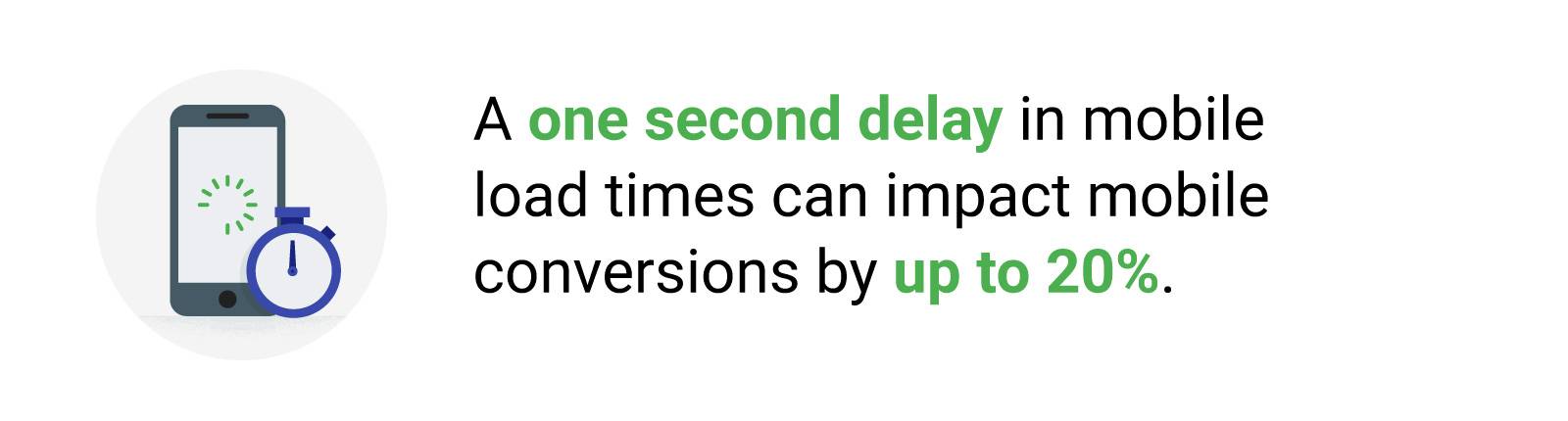
When it comes to rankings, having a mobile friendly website is a must since Google is now ‘punishing’ websites that don’t offer mobile users a good mobile experience.
Step 8: Make your website https
Since 2014 the use of https is a known ranking factor. As stated by Google, it’s a lightweight signal but still one of the easy things you can do and gain a comparative advantage over a competitor website that does not have SSL enabled on their website.
In addition, since July 2018, the Google Chrome browser marks non-https websites as not secured and this can drive customers and visitors away.
If you are thinking of migrating to https, read my previous guide how to migrate your website to https without losing SEO.
Step 9: Tell Google about your website
To establish some kind of communication with webmasters, Google created the Google webmaster tools.
Webmaster tools among other things, is a great way to give information to Google about your website and also find out what Google knows about it.
There are several settings you can configure within Webmaster tools like preferred URL, target country, sitemap etc and also several diagnostic tools you can use like ‘fetch as google’ and ‘robots tester’ that will eventually help you rank high on Google.
Step 10: Take advantage of the Social Media Buzz
The role social media has to play in Google rankings is a popular subject among digital marketing managers and SEO Experts.
There are different opinions as to the effect social has on rankings but what is certain is that a successful social media marketing campaign has a lot of advantages to offer to a website that go beyond rankings and it is something you need to use and benefit from.
Read also Social Media VS SEO for my take on the role of social media and google rankings.
Why you need to rank higher on Google?
Good rankings are hard to get and when you do it’s only after a lot of patience and hard work. By knowing the benefits of having a web page on the first positions of Google you can find the motivation and courage to work until your targets are met.
#1 – Higher rankings means more traffic – Obviously the first advantage has to do with the traffic gains. The higher your ranking is, the more organic traffic you will get from Google.
Have in mind though that statistically the first 5 positions get the majority of search traffic, more than 60%.
#2 – It’s a signal of trust – One of the reasons Google became the World’s most popular search engine is because people trust it. They trust it because they know that when they search for something on Google they will find what they are looking for.
Google is using more than 255 signals and more than 18 years of research and development on ranking algorithms and they became very good in choosing quality websites to show in their search results.
When users find your website in the first pages of Google they know that it’s a good website since Google is trusting it and showing it in their results.
#3 – You will get more social media shares and comments – A website found in the first page of Google gets more social shares and comments because it receives more traffic and because of the ‘trust’ reason explained above.
#4 – Good rankings on other search engines – Google is not the only search engine available but it’s the one with the most traffic.
Nevertheless, the other search engines have SEO rules which are similar to Google and once you get a good ranking position on Google, it is certain that good ranking positions will soon follow in the other search engines as well.
Final thoughts
Google is constantly looking to find quality websites to add in their index so as to provide the best possible results to their users.
A happy Google user will come for more searches and this is their goal.
Your goal as a webmaster is to create a website that provides real value to the users, make sure that Google can understand what you website is about and also prove to Google that your website deserves one of their top positions by getting links (votes) from other trusted websites on the net.
Finally, be patient – high google rankings take time to achieve but if you keep working in the right direction there is nothing to stop you from getting the positions you want.





Hi Alex,
I love your article however i am following each step mentioned in your article. The problem i am experiencing is that when an article has been published it can take up to a week before Google crawl it.
This is about a Forum based site.
I am very curious what you have to say, because i am struggling for 4 months now. I checked and double checked everything.
Waiting for your responds!
Thanks!
Hi
You may want to check your Google webmaster tools and especially the ‘Crawl Rate’ option under ‘Site Settings’. Also some hosting providers add restrictions in the robots.txt so that search engine crawlers don’t crawl websites every day, so it’s a good idea to check those settings as well.
Hope this helps
Alex
As domain age is a important factor to rank higher, it will be very hard for a new company or business which is just forming and wants to establish themselves as a brand. They have to get a new domain name with their brand name in it. Don’t you think it is unjust? I am just curious. 🙂
Hi Ethel
Fair or not, this is the way it works 🙂 A new company can easily gain good rankings for their brand name but to get good google rankings for competitive terms they have to do a lot of work since they will have to compete with thousands of other websites that are doing the same thing.
Thanks for commenting
Alex
Hi Alex,
I’m just not understanding how Google checks the Domain age? I saw a video of Matt from Google regarding the Old domain with High Ranking and Matt said that this is not true.
Please suggest, does it really works and how?
Thanks
Hi Jaz
I don’t know exactly the mechanism they use to calculate the domain age but it is a fact that newly registered domains needs more time to rank than old and ‘clean’ domains. I have tested this a number of times in the past and always the old domains gained better results faster.
Hope this helps
Alex
I think its better to use SSL for website, as it shows website is secure for user levels. You have described all its advantages perfectly. Thanks.
Hi Sarah
That’s true. SSL is no longer optional but necessary.
Thanks
Alex
I love your article however i am following each step mentioned in your article. The problem i am experiencing is that when an article has been published it can take up to a week before Google crawl it.
Hi Alex
I just read your ranking tips and I must tell u it’s comprehensive enough. The only issue I m have is speed.
Pls, what WordPress plugin will you recommend that can handle the speed issues very well without any issue or error on Google webmaster dashboard.
Thanks
Hi Parker
I use wp-rocket. You can find the details on my SEO tools page. It can help you a lot with page speed with minimum configuration.
Thanks
Alex