As a beginner to search engine optimization (SEO) you need to understand that there is no magic way to rank your website on the first page of Google, Bing or Yahoo.
Search engines are governed by complex algorithms and it takes a lot of time and effort to ‘convince’ them that your website or web page deserves one of the top spots.
Nevertheless, there are certain rules you can follow to optimize your website and provide the search engine bots with the necessary signals.
While the web is floated with SEO tips and advice, most of the articles talk about SEO at a theoretical level and not how SEO can be applied in practice.
In my opinion, this is why most website owners are confused and either they give up with SEO or simply do not get the expected results.
What you will read in this post is SEO advice that works.
I have tested this strategy over the years on a number of websites with remarkable results.
Google SEO Tips for Beginners
The most important SEO tips that can make a difference to your Google rankings are:
- Optimize your page titles and meta descriptions
- Create SEO friendly URLs
- Add a breadcrumb menu to your internal pages
- Add internal links to your content
- Use headings and formatting options to make your pages easier to read
- Customize your 404 page
- Optimize your images
- Improve your page speed
- Get backlinks from other websites
- Make sure that your website is mobile-friendly
- Create an XML sitemap and a User sitemap
- Improve the quality of your content
- Update your website with fresh content
- Check for broken links
- Use Google webmaster tools and analytics
Of course, there are many other things you can do to help your website achieve better rankings, but the SEO tips presented below will give you a solid and reliable framework that is 100% safe (i.e. without taking any risks of getting a Google Penalty) and above all, it works.
In addition to the tips, I have added real examples from two web sites that I’ve been doing SEO work, to help you understand how to apply the guidelines on your own website or blog.
1. Page Titles and description
Page titles
Page titles are a very important aspect of SEO and this is why it is the first item on my list.
My findings for the last couple of months showed that page titles are more important than ever especially for Google SEO.
The most important characteristics of an optimized page title are:
- Each page needs to have a unique page title that accurately describes the page’s content.
- Be brief and descriptive.
- Help the user understand what the page is about
Home page title: The title for your homepage can include the name of your website/business and other bits of important information like the physical location of your business or maybe a few of its main focuses or offerings.
For example:
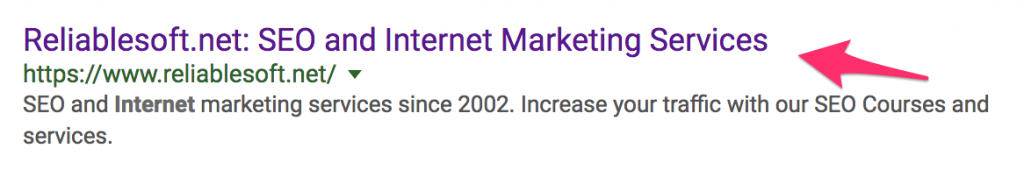
Post/other pages title:
The titles of other posts/pages of your website should accurately describe what the page is about and be attractive to the searcher.
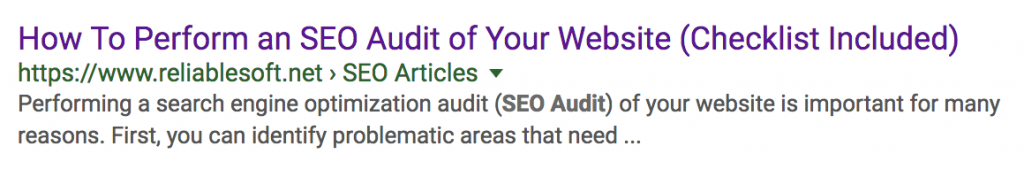
Description
The page description meta tag is also very important. It gives users, Google, and other search engines a summary of what the page is about.
Google may choose to show what you type in the description as a snippet for your page or may decide to use a part of your page’s content.
In other words, it does not mean that what you write in the description will show in the snippet.
The guidelines for writing a good meta description are:
- Always provide a unique description for all pages, posts, products of your website.
- Keep the meta description length between 180-200 characters.
- Avoid repeating the title in the description
- Don’t add too many keywords
- Try to use the description as a way to ‘advertise’ your page to the reader so that they click on your title and visit the page.
You can see the example below on how I use the description tag on my SEO Course page.
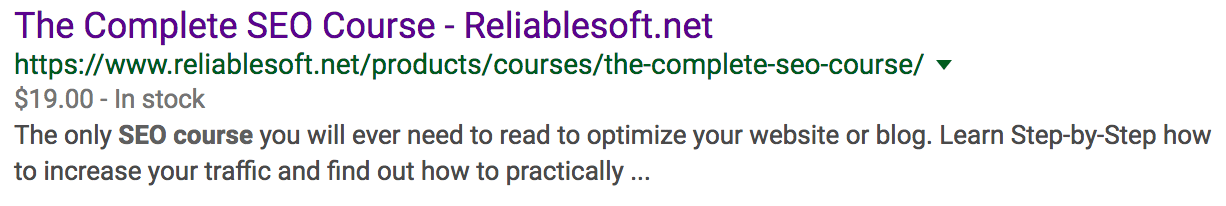
2. Permanent link structure
The permanent link structure is a term used to describe the format of URLS for pages (categories/tags) or individual posts of a web site.
It is shown in the browser address bar and in the search results (below the page title).
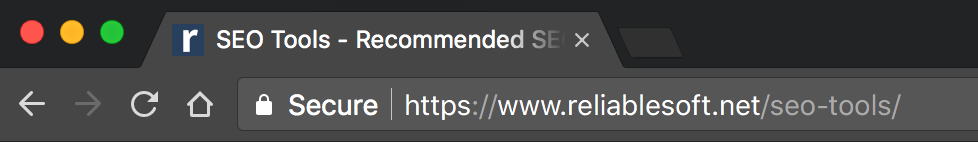
Guidelines for SEO Friendly URLs
- Make Urls simple and easy to understand for search engines and users
- Use hyphens ‘ – ‘ to separate the words that make up a URL
- Avoid lengthy Urls with unnecessary information
- Use words that describe what the page is about but avoid keyword stuffing
Examples of BAD URL structures
- http://www.example.com/UK/123213/5005.html
- http://www.example.com/socialmedianews
- http://www.example.com/id=7&sort=A&action=70
Examples of GOOD URL structures
- http://www.example.com/social-media-news
- http://www.example.com/2002/12/social-media-news
3. Breadcrumb
Make sure that you have a breadcrumb trail on all your internal pages. A breadcrumb is a set of links at the top of the page that aid navigation. If you are using WordPress there are many free plugins to create a breadcrumb.

4. Internal links
When we talk about internal links we mean links in a page that point to other pages within the website i.e. not external links.
In the example below, when you click on the link with anchor “increase the intensity” you will be redirected to a page with-in the website to find out more information on how to increase the intensity of an exercise.
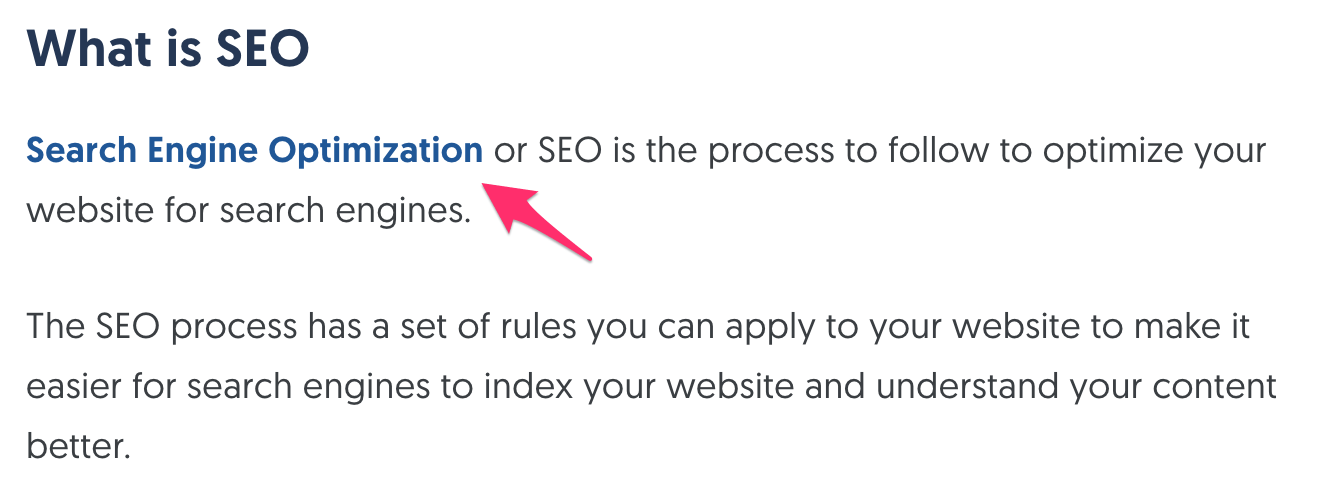
Internal linking is a very important factor for website SEO but still many web site owners are not using it correctly. The rules to follow for internal links are simple:
- Link related articles together either by using keyword anchor text or by using the full article title.
- Make sure that the links are useful both for the user and easy to understand by search engines.
- Don’t make links for search engines only. An internal link should help the user navigate the site better.
- Do not use terms like ‘click here’ or ‘[..]’ for internal linking.
- Don’t overdo it. A few internal links per page are enough (create more if really necessary)
Pro Hint: Don’t always link old posts from new posts but every couple of weeks go back and link newer posts from older posts.
It’s not an easy task to do especially if you have a lot of posts but it’s a very valuable tool for on-site SEO.
5. Text formatting and the use of H1, H2, and H3
Don’t just publish pieces of text on your website without first doing some basic formatting. This is not good for the user experience and works against your SEO efforts.
General guidelines for formatting a post or page on your website:
- Use H1 tags for the title of your post
- Use H2 tags for the main headings of your post.
- Use BOLD and Italics to draw users attention
- Don’t use H2 tags for all your headings
- Write small paragraphs
- Use a font size that is easy to read
When formatting your posts always have in mind the user experience. Can the user identify the main sections of your post (H2 tags) just by looking at the page? Is the text easy to read on all devices (smartphones, Apple Ipads, Android tablets, etc)?
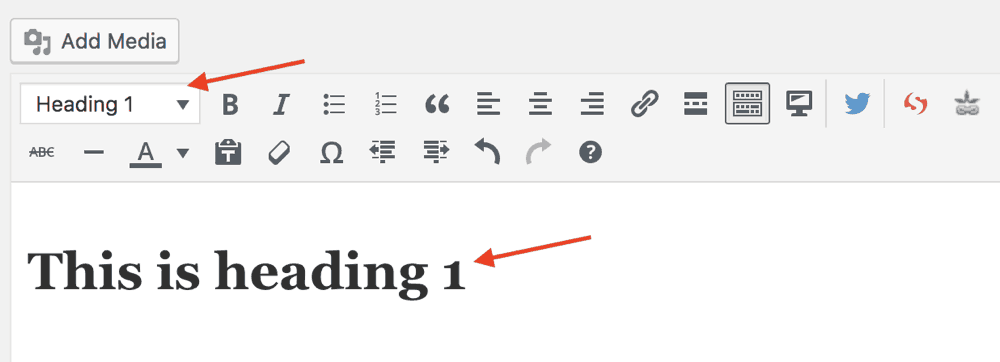
6. The 404 Page
SEO is about improving the user experience and a proper 404 page contributes to that goal.
The 404 page is the page shown when a user is looking for a page on your site that doesn’t exist or mistypes a URL or follows a broken link. When the 404 page is not configured, it looks like this:
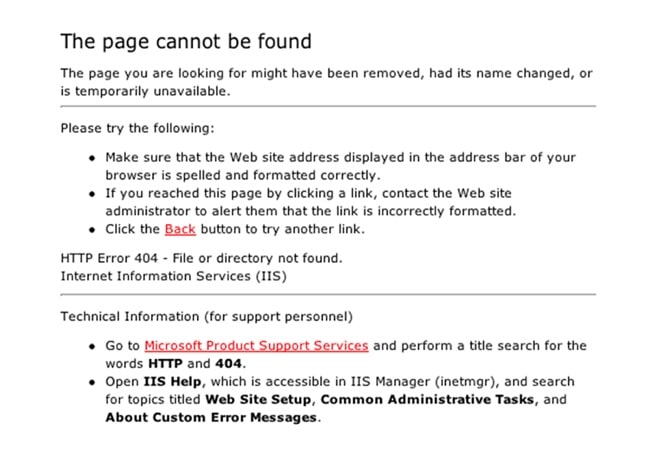
This is not useful for the user and negatively impacts the user experience.
A properly configured 404 page should:
- Give some info to the user of what happened rather than displaying “Not found”
- Have a design consistent with the rest of the website
- Give options to the user to navigate to other pages of the site.
This is how my 404 page looks like:
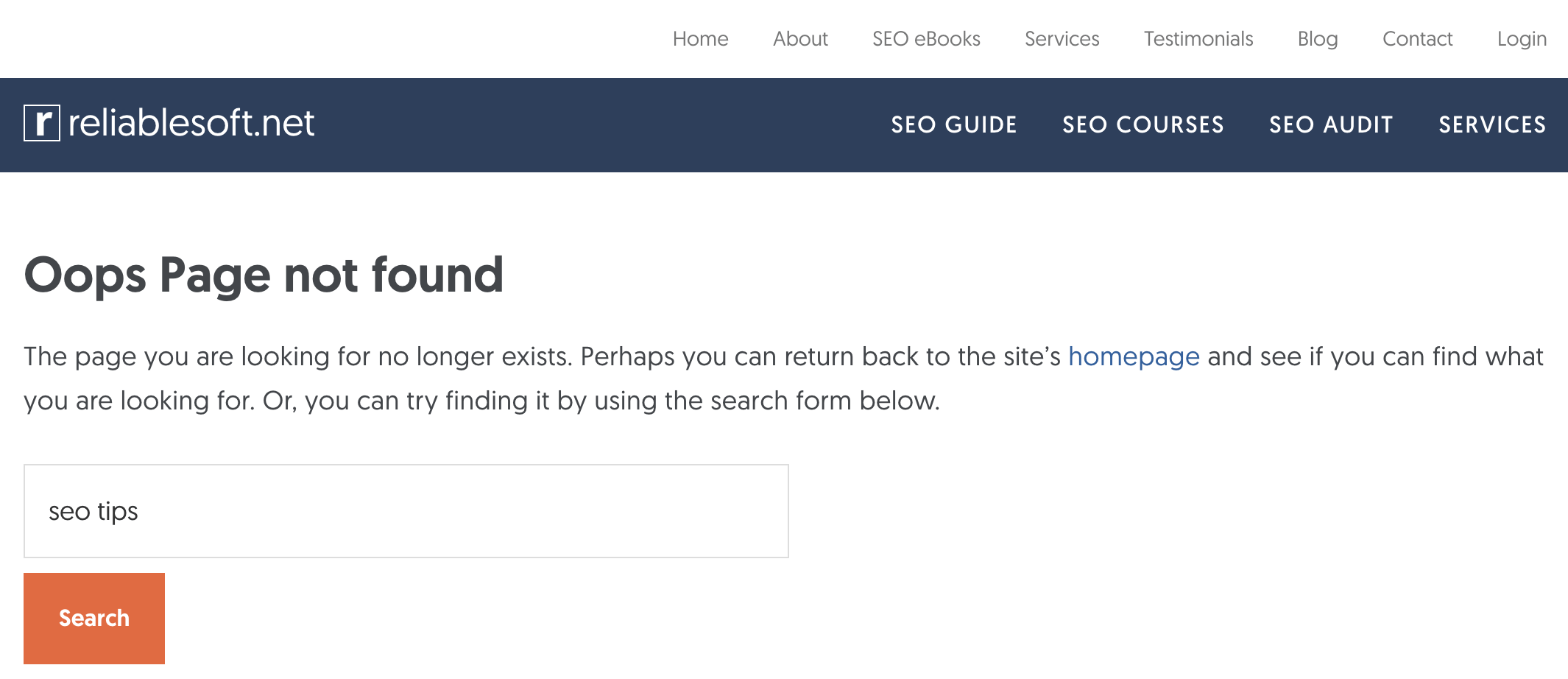
7. Image Optimization
Images are necessary to enhance the user experience but care should be taken not to create other side effects like problems with page load speed or slow response.
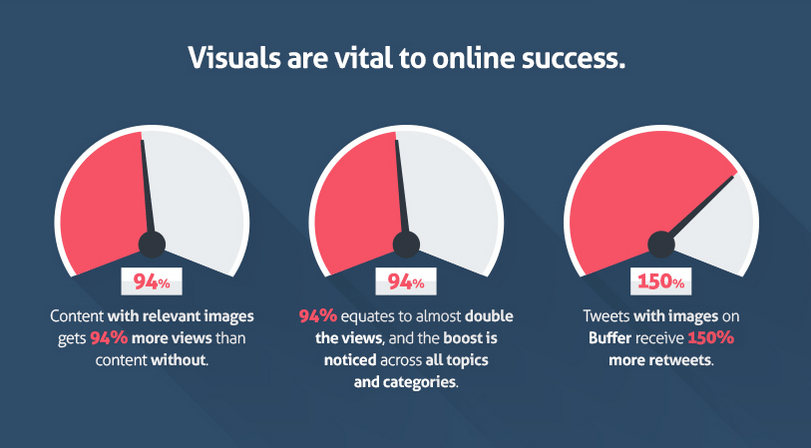
If you decide to use images, mind the following:
- Use Alt Text to describe the image. You can add keywords but don’t overdo it.
- Use keywords in image filenames (separated with dashes). Avoid using filenames like image1.jpg or person1.jpg. Instead, use meaningful names with dashes. For example woman-working-out.jpg
- Keep all image files in a dedicated folder in your site i.e. www.mydomain.com/images/
- Optimize the image size. The smaller the size of the image (in KB) the faster your website will load.
Further Reading: Image SEO
8. Page Speed
Google mentioned many times that page speed is a ranking factor and yet many webmasters don’t optimize their web sites for speed. Their aim (Google’s) is to provide the searcher with the most accurate results in the fastest possible way.
It is certain that page speed (as a ranking factor) will gain more importance in the next couple of years.
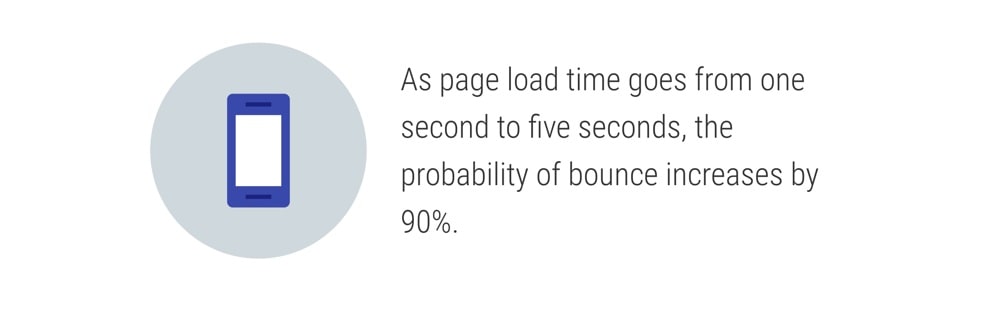
Fast web sites improve the user experience and it is a factor to encourage the visitor to come again. In addition, a website that loads in less than 4 seconds is more likely to:
- Rank better in search results
- Get more page visits per user
- Get more conversions
How to tackle the page speed problem?
- Remove any unnecessary plug-ins (if you are using WordPress) or javascript from your pages.
- Optimize the size of your images.
- Use a caching service or plug-in (I use WP-Rocket).
- Go to http://www.webpagetest.org/ and test how many seconds it takes for your pages to load from different locations, internet speed, and browsers. The analysis report at the end will also tell you which components of your page take too long to load so that you can remove them.
- Go to Google Page Speed Service to analyze your web site and get performance recommendations.
- If you have a lot of images on your site and you cannot improve performance with the recommendations given by the tools mentioned above you can consider using a CDN (Content Delivery Network) service such as Cloud Flare or Amazon Cloud Front
I know that tackling issues related to performance is a technical issue and sometimes it’s not easy for the average user to identify and solve the problems.
Nevertheless, it is a very important factor for SEO and should not be neglected.
9. Get Links from Other Websites
There is no way to avoid mentioning link building when we talk about SEO. The reason is simple: Off-Page SEO factors play a very critical role in the Google ranking algorithm.
I know that for beginners to SEO this is a concept difficult to understand, so let’s take it from the beginning.
What is link building and why it is very important for SEO?
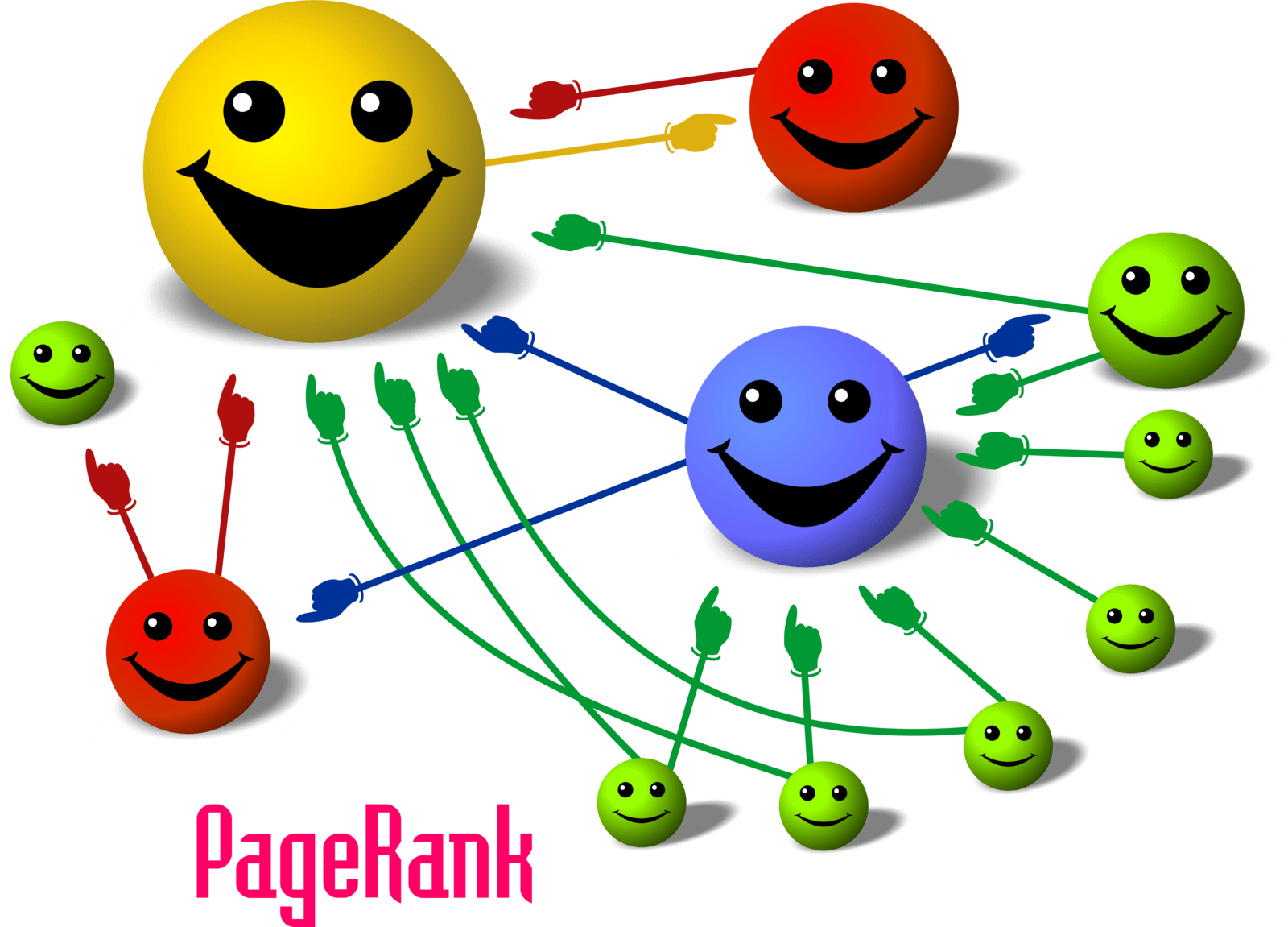
When Larry Page and Sergey Brin (Google Founders), created the initial Google ranking algorithm, they were looking for a way to compare websites so that the best were shown first in the search engine results pages (SERPS).
Besides taking into account the on-page SEO factors of a page, they decided that websites that have incoming links from other websites are probably more important and popular than others, so they deserved a better ranking.
In other words, incoming links counted as ‘votes of trust’ and this had a positive effect on a website’s ranking position. The more incoming links pointing to a website the better was the ranking position.
Further reading: What are backlinks
In the beginning, this was something that could easily be manipulated. Webmasters who understood this concept started building thousands of links pointing to their websites and increased their rankings.
The problem was that some of those websites were not good quality websites and they did not actually deserve to be on the first page of Google. Over time this created a huge problem for Google that impacted the quality of their search results.
To protect their reputation and keep spam websites away, Google started adding more strict rules to their ranking algorithm and they were able to differentiate between natural and artificially created links.
The result was a success for Google. Spam and low-quality websites did not only lost their rankings but in many cases, they were removed from the Google index.
This was the time that Google penalties became more popular and words like Panda and Penguin (that’s the name given to Google ranking algorithm changes) became a nightmare for many webmasters.
To sum up this introduction to link building, you should understand 3 things:
1st -> Links are still a very important aspect of SEO.
2nd -> It’s no longer a matter of quantity (how many links are pointing to your website) but of quality (from where these links are coming).
3rd ->Natural links are good for your rankings, artificially generated links can get you into trouble.
How to approach link building (the safe way)
So, it should be clear by now that links are important, but how do you get them?
Link building is a huge topic, but I will outline below the most important elements:
- Publish great content on your website that will naturally attract links
- Put your content in front of other webmasters/bloggers that may potentially link to your website (Facebook and other social media channels are great promotion tools for this purpose)
- Link to other websites and reach out to webmasters informing them that you added a link to their websites. If they like your website, they may return the favor – This is actually advice given by Google in one of their guides, as explained in Step 5 here and shown in the screenshot below.
- Publish content on other websites and add links pointing to your pages (this is also known as guest posting)
- Make connections with other webmasters and let them know about your website (twitter and email are great tools to built connections with other people)
- Try to get links from high-quality websites only
- Get links from websites related to your niche and not any kind of website
- Built your link profile gradually (any sudden changes to the number of incoming links may raise some warnings signals in the ranking algorithm)
- Make sure you understand the difference between a ‘follow’ and ‘nofollow‘ link
- Read Google’s guidelines on link building
- How you approach link building for new websites is different than older websites so make sure that you use the right techniques
- Use tools like SEMRUSH to analyze the link profiles of your competitors and try to learn as much as you can about their link practices
- Check your link profile frequently and take action if necessary to clean your profile from unwanted links
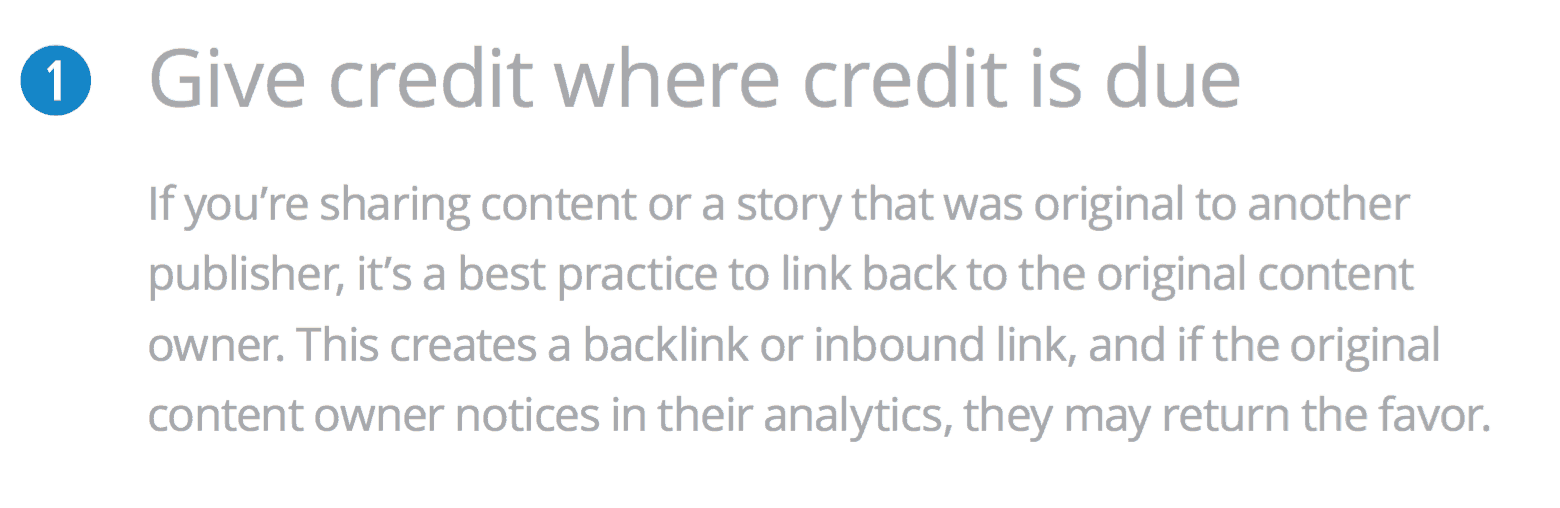
Link building mistakes to avoid:
- Don’t buy links (avoid any sort of link building packages)
- Don’t do any form of massive link building
- Don’t add your link in low-quality websites
- Links from comments or forums can sometimes do more harm than good (unless they are genuine and from well-trusted sources)
10. Mobile-friendly web sites
A significant number of searches performed each day are through mobile devices. Many studies over the last 6 months identified that the number of searches using smartphones is steadily increasing especially when it comes to making online purchases.
I am sure that if you take a look at your analytics data you will see a good percentage of your daily visits coming from mobile.
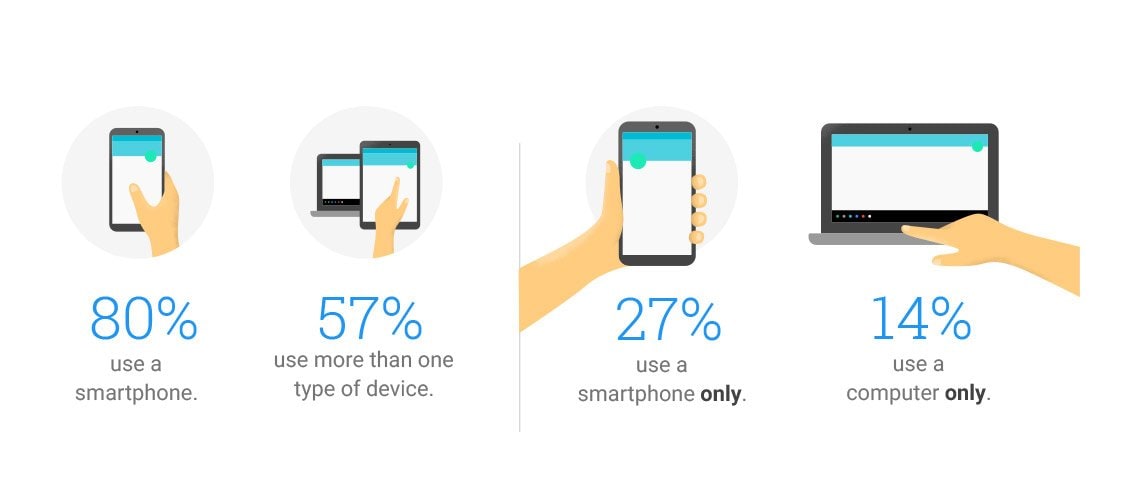
It’s not in the scope of this post to go in detail into mobile SEO but there some simple steps to follow to ensure that your website is mobile-friendly.
- The first thing to do is understand the difference between a mobile-friendly web site and a native Android, iPhone or Windows Mobile app. After talking with a number of webmasters I realized that many people fail with their mobile strategy because they do not understand this difference and because they have not yet realized the enormous potential of mobile markets.
- A mobile-friendly web site is optimized for viewing on the mobile browser (i.e. Chrome on android or Safari on iPhone). A native android (iPhone or Windows Mobile app) is an application that can be downloaded from the mobile markets (Google Play or Apple Store). I will cover this with more details in another post but for SEO purposes you must provide a mobile-friendly version for your users coming through mobile browsers.
Update: The best way to approach Mobile SEO is to adopt a responsive website design. There are many advantages both in terms of SEO and usability.
11. User Sitemap
A sitemap is a list of all posts/pages of your website. You need 2 types of sitemaps. First, an XML sitemap to submit to Google, Bing and other search engines and second an HTML sitemap to help visitors find your content easier.
It is recommended to place a link to your user sitemap from the main menu.
XML Sitemap (for search engines)
Depending on your blogging platform you can use plugins to create and update your web site’s sitemap. When viewed in the browser it looks like this:
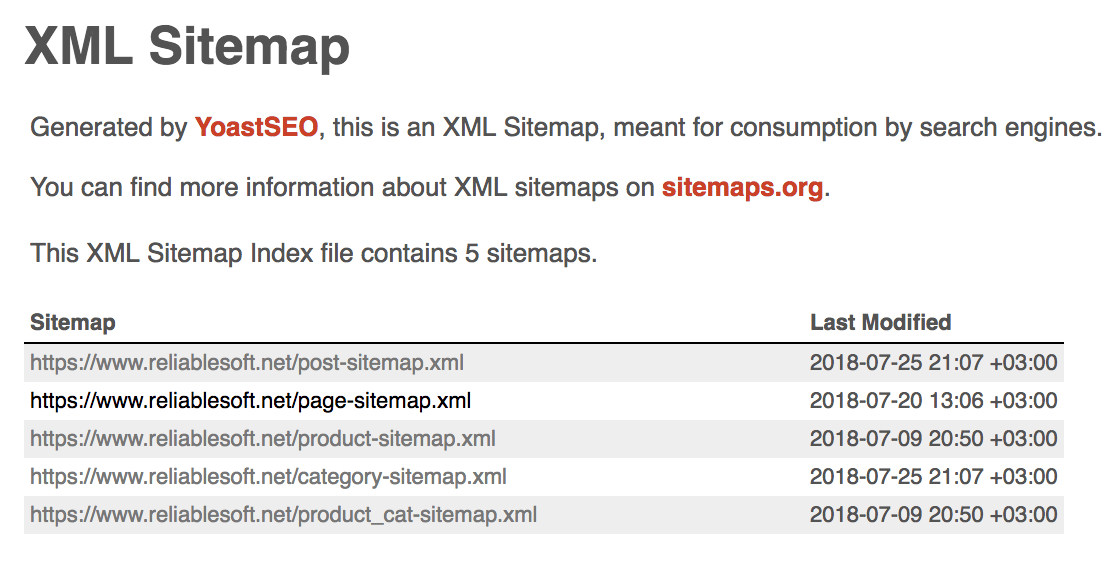
HTML Sitemap (for Users)
The user sitemap should provide links to all (or to the most important pages of your site). It can also group posts by author, date, category, etc. Its purpose is to help the user find information on your site easier and quicker. My user sitemap looks like this:
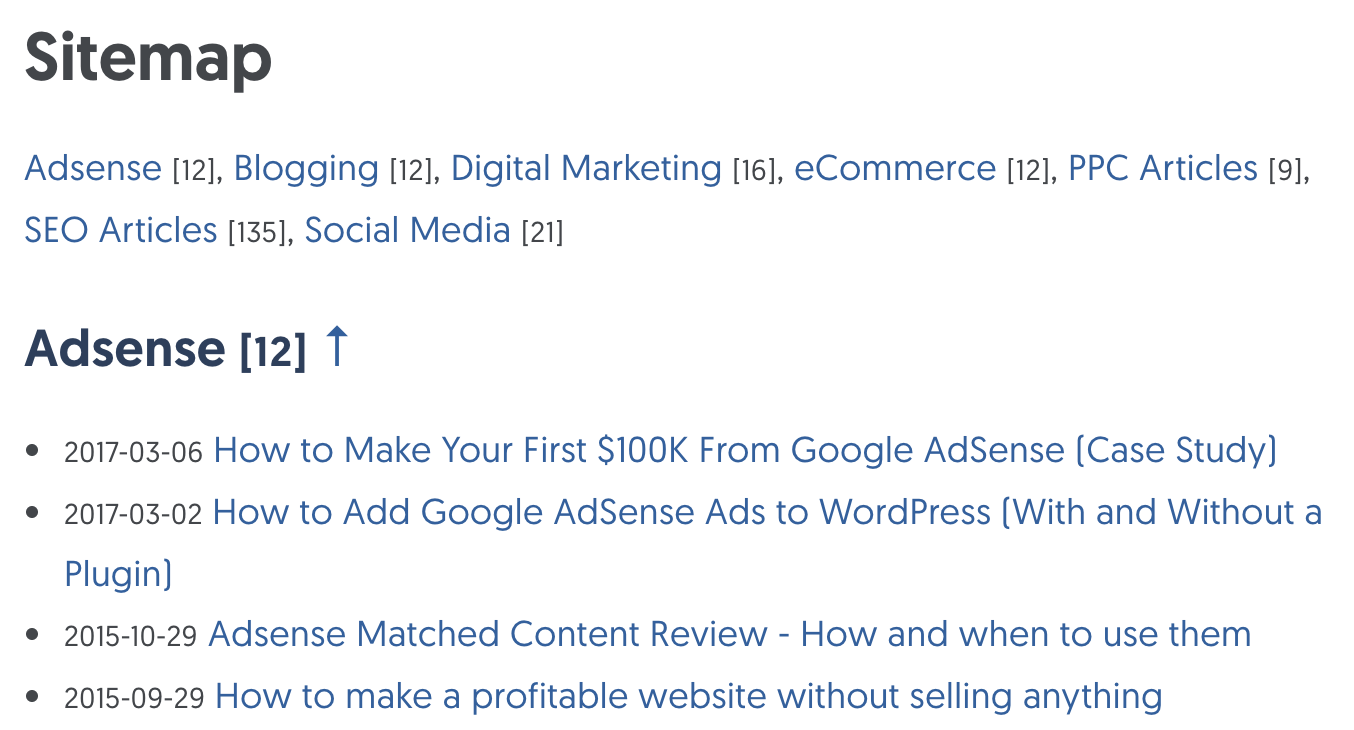
12. Content is still king
In order for the above tips to work you need first and foremost to have good content on your web site.
Content is still king and a web site with good, original, quality content can do better in the long run (with or without SEO) than a web site optimized in SEO but with not so good content.
What is good content?
When people search on Google, Yahoo or Bing they are essentially looking for an answer to a question. Good content is a post or page that answers this question.
How do I know if my content is good?
There are two simple ways to understand if your content is useful.
First, you can check your analytics and especially the time users spent on a page. A reader will stay longer on the page if the content is good and second the number of social media shares (Facebook likes, tweets, etc.).
This is actually a very good way to understand what users want and what type of content to provide on your website or blog.
How to write good content?
There is no simple answer to this question, but the following guidelines can put you in the right direction:
- Make sure that your content delivers what promised in the title. If for example, your title is “How to lose 15 pounds of fat” make sure that your post provides an accurate description (or steps) that someone can follow to achieve the desired result.
- Check your text for typos, spelling and grammar mistakes.
- Format your text (as explained in Tip 8 above)
- Provide links within your content (where appropriate) to other pages on your site (or other sites) to get more information.
- Include references from established research or studies (where appropriate) to prove that what you are saying or suggesting is correct.
Quantity VS Quality
Many people often ask me “How long (in words) should I make my posts?” You should understand that there is no single answer that fits all purposes. It greatly depends on the type of post and topic.
For example, the post you are reading now is more than 4000 words because it is a vast topic. In order to explain to someone the basic rules of SEO, I had to make the post that long.
If for example, you are writing about the benefits of black chocolate then surely you won’t have to write that much.
This is exactly where quantity vs. quality comes into place. It’s better to write a quality post without counting words rather than a long unfriendly post for the sake of providing more word count.
Google’s official view about content length is very clear: Short content can be useful and rank well.
What does Google consider good content?
A couple of weeks after the release of Penguin, Google published a set of criteria for accessing the quality of a web site. Among the suggested guidelines they included some questions to ask after you finish a post, to help you determine the quality of your work.
13. Fresh Content
Having fresh content is an incentive for visitors to come back and for search engine bots to visit and crawl your website more often.
This is true when you really have something new to say about the niche or topic your covering. Avoid publishing pages with similar content just for the sake of updating your web site or blog.
Further reading: How often should I update my website
14. Check your external links
External links (links in your web site pointing to other sites) are important for SEO. In general ensure that:
- You are not linking to spam web sites or web sites with inappropriate content
- You have no broken links i.e. links to web sites or pages that no longer exist (you can use xenu – a free tool to analyze your external links).
- You are not in any way selling or exchanging links
- Any links in your comments section carry the nofollow directive
15. Webmaster tools and Analytics
Google and Bing have what is called webmaster tools. This is the place to register and submit your web site to their index.
After submission, you can visit the webmaster central and get valuable information about your web site.
Although this is not directly related to SEO, when you submit your web site to Google search console and Bing webmaster tools you gain a number of advantages:
- It’s a way to tell search engines about your web site (by submitting your sitemap)
- It’s a way to get feedback on the number of pages indexed
- It’s a way to get notified about potential problems i.e. access issues that restrict web sites from crawling your content
- You can see the number of incoming and internal links.
Also, it is very important to use Google Analytics (or any other traffic analysis tool) to:
- Find out how visitors find your web site (direct visits, search, referrals, etc)
- How much time they spend on your pages (and on which pages)
- What keywords they used
- How many pages they view per visit
Further reading: Best Google analytics reports for beginners
Bonus Tips:
One of the ways to help search engines understand the context of your content is through the use of structured data markup. In simple terms, structured data is a way to annotate your content so that crawlers can index your pages better.
Although this is not officially part of the Google ranking algorithm, it is something that can improve the presentation of your pages in the search results and this means higher click-through rates and more organic traffic.
There are various schemas for almost all kinds of content (articles, videos, images, products, etc) and websites (personal, business, local business, etc).
Canonical URLs
Canonical URLs are very important for SEO. Setting a canonical URL for all your pages is a great way to:
- Avoid duplicate content issues
- Consolidate links to a particular page (this is useful for eCommerce websites or websites with dynamic URLS with parameters).
- Tell Google the original publisher of an article in case you syndicate your content on other websites.
I have followed all the above SEO Tips, now what?
Once you have optimized your website for SEO by following ALL of the above guidelines, the next steps are:
Concentrate on improving your web site by (proving more content, whether it’s new product info, articles, services – or whatever you are trying to achieve).
Promote your web site using techniques that work and above all are safe.
If you fail with your SEO optimization your web site may not be running on its full potential but if you follow wrong promotion techniques you increase the risk of getting a penalty and completely destroy your efforts.





What about adding keywords in the meta description, aren’t these important?
Adrian, the keywords meta tag is not taken into account by Google or Bing. You can still use it if you want but it wan’t make any difference in terms of SEO.
Is it risky to use keywords in your internal links? You mention to go back and link your new pages from your older pages, how does this helps your rankings?
James Hi, sorry for the late reply, I must have missed your comment.
Moderation is the key here. Google mentioned many times in their documents that internal links should help the users and search engines understand what the page is about. In their examples they always show keyword internal links.
The best advice is to use both keyword and non-keyword internal links within a page. Over-optimizing your pages or web site is not good so keep a balance between the two.
About the other question: Your older pages normally have a higher page rank, correct? So by going back and linking to newer pages it gives them an extra boost.
Hey Alex, your blog explaining about SEO has cleared all my doubts I wish I would have found your blog a long way ago never the less I have learned a lot from the blog. Thank you so much for such an informative blog
Alex, this is great stuff. This is the first time I have seen anyone REALLY explain SEO the way you did. I have been building websites for several years and I have been completely missing out I guess. Whether it be my program I use to build my sites or just ME. I would like to see if I could get some direct help from you on getting my sites really noticed. Please contact me direct at the email listed here. Thank You and please contact me when you can. Thanks
Nick Hi
Thanks a lot for you nice comments. I will contact you right after this comment to discuss how can I help you.
Thanks
Alex.
Alex, i’m so happy that i found out your blog, and your blog is the best SEO i’ve ever seen on the web. Thanks for the points shared and i look forward to knowing you better, because i really need you to help. Thanks
Asaolu Hi
Thank you for your encouraging words. I hope you will find the rest of my articles useful and help you understand SEO better
Alex
I have seen hell lot of websites these days about internet marketing and seo stuff. But, your site is awesome and this is the best in terms of what you have. The content you publish is right to the point and brings hope for a newbie. I discontinued many websites 2 years back and I am starting a few again. I am daily browsing through a few websites by creating alerts related to seo and stuff like that.
I am glad that I found your website accidentally while browsing through an article related to getting 100,000 visitors through google which is my presnt target. Since that article, I have now read 5 articles in a row on your blog.
Keep the great work flowing in and let people like me get educated and inspired forever. Thanks a ton !
Hi Alex,
Thanks for such a great post about SEO and SEM . Very clear concept and easy to understand. Hope it will help many people
Kind Regards,
Saiful
Hi I am so thrilled I found your web site, I really found you by error,
while I was looking on Google for something else, Anyhow I am
here now and would just like to say thanks
for a marvelous post and a all round enjoyable blog
(I also love the theme/design), I don’t have time to read through it all at the moment
but I have book-marked it and also added in your
RSS feeds, so when I have time I will be back to read a great deal more, Please do keep up the superb b.
SEO is a very important product to market on the internet, nice article very well directed and written for newbie like me
Thank you very much for superb information. i really like your article..
The tips were awesome. Keep Posting.
When google started authorship verification process, it created a big buzz and a lot of people claimed that it will have huge impact in terms of ranking. Initially we have seen some effect of authorship verified posts in our different search results but I can hardly see them now in any of my search terms. I am not sure if it is still important.
This post is great! Thank you for the easy explanations and contextualizing it with examples.
I am wondering, because I always hear a lot of SEO experts as they say, that google is always updating its algorithm as far as SEO is concern, my question is, is it still applicable at this present time (2015), those informations that you have shared? I’m really confused, i also want to improve my understanding regarding this SEO. and hopefully someday if possible become expert like you. That is why I read a lot articles and watch videos pertaining to SEO.
Thank you. by the way for the information you have shared…
Hope to hear you soon..
This is a great article. There are so many different websites and blogs out there claiming to know the secrets to SEO but this post is actually very informative and simply written to help someone that is just trying to wrap their head around optimization. Nice job!
Hey There. I found your blog using msn. This is an extremely neatly written article.
I will be sure to bookmark it and return to learn more of
your useful information. Thanks for the post.
I’ll certainly return.
Really useful tips, glad I found your site.
Thanks you
Hi great information for a beginner this article really helped a lot of people .
To the point explained…well written!
Hi Alex;
Excellent Topic, very informative, very applicable, and straight forward
Nice article Alex, some great information here for SEO beginners as well as some veterans. Sometimes it’s nice to get a refresher course on things that you might have been forgetting about lately.
I like the tip about permalink structure especially. It’s actually amazing how many people have a website or blog that has a horrible permalink structure, as far as SEO. That’s one of the easiest things to do to give you a little SEO help.
Anyway, great article, I loved it.
thanks for sharing these tips really working
its helpful and i am going to apply on my site, hope that it will work for me to get traffic, appreciated
That’s a really great article you mentioned everything. these tips will definitely help me a lot.
Quality content is the key too invite the users tto pay a visit the site,
that’s what this site is providing.
Hi there, all is going perfectly here and ofcourse every one is sharing facts, that’s really excellent, keep up writing.
Appreciate your level of detail and excellent tips for SEO. Will share with my contacts.
Helpful info. Fortunate me I found your website unintentionally, and I’m surprised why
this coincidence did not took place in advance! I bookmarked it.
WOW just what I waas searching for. Came here by searching for seo tips
Wow it is interesting to read, great attempt for beginners. I like your blog and way of writing. Keep posting.
Thanks Abhinav, glad you found my SEO tips article useful! Thanks for commenting.
At the risk of repeating what had already been said a million things… Thanks for the post.
Some very good tips here presented in an easy (for a newbie) to understand way.
One sugestion has to do with out of date content (author authentication). It would be a lot more useful if you put the explanation that is out of date _before_ the main details.
Hi Mark
Thanks for your comment. Your suggestion makes sense, thanks a lot.
Alex
Hi,
Thaks alot for this extra-ordinary post, Before reading this post.I am not aware of SEO techiniques.
Hi Alex!
Thanks for your site and blog full of useful tips and information for all levels of SEO builders. As you know and keep saying, SEO content for newbies is a challenge because there are too much information to get and tasks to be accomplished. I understand. Problem is: what about if despite being a newbie, I have found out that my Website provider does not provide any possibility to view or manage the essential SEO factors? From the very first steps you recommended to manage (e.g. permanent link structure, page titles for each page and its description etc…) until more complicated ones, my Website provider (when in its edit mode) does not show me or allow me to change any of these structures! I simply do not find any editing area to manage such important structures. Could you help me please to find out why?
Hi Claudia
By website provider I guess you mean the software you use to develop your website. What software platform are you using? Please give us more details. Also, there is always the option of migrating to an SEO friendly platform like WordPress and solve these kind of issues once and for all.
Thanks
Alex
Hi Alex! Thanks for replying. Yes, by website provider I intended to say the platform where I have built my entire website years ago (IMC) I had provided you with my website address in my previous post). I do not have complains about the quality, speed or content size available on it, and since I was happy with the graphic results I did not really intended to migrate. But I do find strange that a high quality website builder like this displays so few SEO options to be managed. Unless my level of knowledge on SEO structure is so low that it is preventing me from any basic SEO improvement… I do not know. As I said before, I unfortunately did not find the links you mentioned in order to make the right SEO improvements. 🙁
I always spent half an hour to read this webpage’s articles or
reviews all the time along with a cup of coffee.
Interesting article. SEO is very important to have for your companies virtual identity, but I highly recommend that rather then doing it yourself, you seek a professional to do it for you. A professional keeps up to date with the changes of algorithms, and has the professional experience to optimize. A great web designer will provide a professional SEO specialist as an option when building your site.
Hello,
This article is very informative and very useful to all who create a website or blog .SEO is the main important thing to do for website and who read this article and follow these step can get success thanks for sharing..
Thanks Mani, glad you find my SEO tips useful.
Alex
I have read your article. This is a very useful and informative article concerning the SEO. All the confusions once I had, have disappeared after reading your article. Thank you for sharing such kind of article.
Alex, Awesome onpage Seo information. I generally make my own sitemaps and place them in robot.txt so that google and other search engines can crawl my site properly.
People who use wordpress with yoast seo and other seo should also create their own sitemaps and decide how the website should be crawled. You will get many tutorials how to make your html sitemaps on youtube or google.
DO not buy traffic or backlinks for your website !! I will suggest you to create your own backlinks by commenting, finding broken links using ahref and contact them to exchange that broken link with your link, most of the websites change their link in 2-3 hours.. You can also bribe them by writing some content for your backlink.
CONTENT is still the king because google algorithm notes the bouncebacks, amount of time the user scrolled your site and other parameters. So if the content is not engaging and relevant enough google will not rank you at the top !Even if you have million backlinks.
Thats it from my side.
Hi
I agree with you 100% especially when it comes to link building and content quality.
Thanks for your comment
Best
Alex
Hey Thanks. I found your blog using Google Search. This is an extremely neatly written article and very informative. These tips are important for getting organic traffic. Thanks
This post is so good for beginner. They can earn a bunch of knowledge from this post. I’m referring this toward my friends. Thanks a lot.
Hmm it looks like your site ate my first comment (it was extremely long) so
I guess I’ll just sum it up what I wrote and say, I’m thoroughly
enjoying your blog. I as well am an aspiring blog blogger but I’m still new to the whole
thing. Do you have any helpful hints for rookie blog writers?
I’d certainly appreciate it.
Hi Lions
My advice is simple: Be Patient, follow solid SEO practices, keep publishing interesting and high quality content to your blog and everything else will follow.
It takes time to get results but don’t give up.
Thanks
Alex
I’m new blogger who started blogging a month ago, I’m using blogspot platform. I have a question, Is there a difference for seo tips when using a free based platform (blogspot, wordpress.com,etc) and self-hosted website?
Anyway, this is a great article, thank you for sharing
Hi Gemma
SEO is the same for all platforms but it’s always a best practice to have your own domain and self hosted website instead of using a subdomain on a free platform.
Thanks
Alex
These are the basics of the seo always useful to be able to rank better on google
Your 15 SEO Beginners Tips is really helpful for new bee blogger. This and all of your blog is good for learning SEO. Thank dude for sharing
Hi Guarav
Thanks you for comment. All the best with your SEO Efforts.
Alex
Really helpful stuff me beginers like me. Following your blog from long time. Great work u doing, keep going..
You should take part in a contest for one of the most useful websites on the internet.
I will recommend this website!
Thanks Alex for sharing a great message for beginners that is helpful for a new blogger and that one who want to start a planning for new blog and website.
Hello Alex,
It’s also important to point out that links ON Social Media platforms are mostly nofollow so rarely impact your website’s actual SEO. So don’t go flinging around your website URL on social platforms thinking it’ll improve your SEO because that just isn’t the case.
Thanks
Hi Maverick,
That’s true. Links from social media are mostly nofollow.
Thanks for your input
Alex
Just a quick message to say thank you for the info.
Keep up the good work.
Very informative post and many content to learn. Now am clear about SEO by reading your article. Thanks for sharing the post as it is more informative to know the basics
for beginners.
Thanks a lot and looking for further..
Awesome, I really appreciate your post I found Everything here related to SEO, really recommend your post to others for best SEO Practices Thanks for sharing such a nice post.
Hey!
Nice Post on SEO. These are the core points for good SEO. Your post clean for me to update my website. I follow this style for later on.
Please continue to post such an informative blog. Therefore, people like us will be motivated in real life.
I’m new in this area and I’m building my website, I’m working hard on this
Your blogs are very useful here and especially to this blog, which provide this point information, I have received lots of help to read this blog post, please continue to share this kind of information.
Thank you.
Great tips. Obviously, In the changing landscape of marketing and promotion, SEO has become a core element of any serious business whether big, small or medium. So this information is very useful. Thank you for sharing it.
Hey!
Nice Post on SEO. These are the core points for good SEO. Your post clean for me to update my website. I follow this style for later on.
Thanks a lot for the insights, I am learning a lot of SEO stuff. I am going to implement this on my site.
I really appreciate your post I found Everything here related to SEO. luckily i found you website on search engine.
It’s my pleasure to read a such rocking article. The information you shared is real working as I m going to implement them on my business. I appreciate you bringing us such important article on SEO
Hello sir, Almost all step done !
My site is now optimized for google. Let see what happens. Thanks for extremely good Article. It was really Helpful for me
Hi,
I have been reading your content since last couple of weeks and I found you have some excellent articles.
Thanks for sharing such nice contents.
Specially this content will help me a lot.
Thanks for the info, I am always learning this will help me review my seo tactics.
SEO is a game of time & patience. One have to learn first what to do and what not do and apply the basics carefully. You have to wait for some time to get results. Many thanks for this awesome article for beginners.
Yes, getting backlinks from others high qualities website (websites having high DA [Domain Authority]) is the more effective way to increase the ranking of the website i.e. Off-Page SEO techniques. Furthermore, adding keywords into 1-100 words which is also a good way for improving the SEO.
Hi Priya
Thanks for your comment.
Alex
Awesome SEO tips. The post is really helpful and educative. It is just what I needed to know when it comes to boosting my Site on Google. Thanks for the insights.
Great article. Informative and helpful, very easy and actionable immediately.. Thanks for all the wonderful tips with depth details.
Wow!!! I’m blown. This is a beautiful piece. Where have you been? Great one Alex. I read every word from beginning to comments. Please Alex, I need a favour. I’ll be launching my blog in 7days. I’ll contact you.
Thanks in anticipation.
Very important post for SEO beginner so many unique ideas for seo
Thank you for this post.
It is a useful reminder to me on the things that are needed to make my client’s sites successful.
Hi Alex,
Very well written article, I must say it covers everything that must be kept in mind right from writing a good content to attracting a decent audience and properly structuring a website for the same. Thank you for emphasizing so much on these fundamental points like breadcrumb, page loading speed, and seo in all . Hope to keep the same with the website.
Great tips here! Good content is one of the most important SEO factors on your page – make sure you are not duplicating someone else’s work. Quality is much better than quantity. If you want to generate traffic through search, it’s best to do keyword research before you start writing. SEO makes demands. Content marketing fulfils those demands.
Hi Alex,
Your blog just awesome. It is a very helpful & informative post for me. Because I am Digital marketer as an SEO expert. Please keep it up.
Thanks
Nupur Ghosh
Well, I realize i might be a bit late to the show here, but i feel like nowadays schema wouldn’t be in the bonus tip section i feel like it’s one of the almost most important part of a site.
Great article tho.
Very informative post!! Like high quality content, page speed, mobile optimization; HTTPS also plays a vital role in ranking system.
Just read your article, found it really helpful and easy to understand.
Applied it on my website….
Just wow! First of all i’m impressed with your clean blog design.
This article is a masterpiece for beginners like us to improve SERPs. I have bookmarked this article already.
Keep writing!
Thanks,
Mudassir
Hey, this is an Amazing article. You keep all the important information straight and clear. And it helped me understanding some SEO tips too.
Great tips here! Good content is one of the most important SEO factors on your page – make sure you are not duplicating someone else’s work. Quality is much better than quantity. If you want to generate traffic through search, it’s best to do keyword research before you start writing. SEO makes demands. Content marketing & PPC fulfills those demands.
Hi Nishchay
Very well said! Quality is far more important than quantity.
All the best
Alex
Hi Alex,
It’s my pleasure to read a such nice article.The information you shared is really working for me as I m going to implement them on my business very soon.The post is informative and many content to learn.Now am clear about SEO by reading your article.This post is very useful for the new beginner for development.
Thanks for sharing the article.
Hi Shweta
Thanks a lot. All the best with your SEO efforts!
Alex
Hi Alex, thanks for this great info. I have a question to ask. Today, google doesn’t give importance to backlinks. So, is it possible for a wordpress blog post to rank higher on the first page with optimized content? Please, guide.
Hi Alan
Backlinks are still important for Google and that isn’t very likely to change any time soon. What has changed is that you cannot rank high on Google if your content is not good. So, backlinks without goog content is not a good combination. For best results, you need both.
Hope this helps
Alex
Is it risky to use keywords in your internal links? You mention to go back and link your new pages from your older pages, how does this helps your rankings?
Hi
You can safely use keywords in your internal links. There is no Google penalty for that. Linking your new pages from old pages helps in making the new pages discoverable and relevant with the rest of the site and it also helps is passing ‘PageRank’ from old pages to the new pages.
Hope this helps
Alex
Hi Alex,
This is really informative and it will be very much useful for SEO beginners and Startup companies. I will recommend this article with my friends and colleagues.
Awaiting for your enriched contents 🙂
I saw you mentioned about Image optimization. It helps in improving page load speed, boosts websites’ SEO ranking, and improves user experience. I’ve personally tried this out and got amazing results.
Hey Alex,
It’s a comprehensive and well-explained article. I loved the way you supported each tip with an example.
Thanks for these awesome tips.
Hi Alex, I am Shakil
It’s my pleasure to peruse a such decent article.The data you shared is truly working for me as I m going to execute them on my business very soon.The post is enlightening and many substance to learn.Now am clear about SEO by perusing your article.This post is helpful for the new learner for improvement.
Much obliged for offering the article to us.
Thank you for such effective seo tips
As a new blogger, I was looking for a way to do proper SEO for my blog. I got a pretty good idea after reading this post. I am trying to complete my blog as suggested by this post and I am getting some results. Thanks for sharing such a helpful post. Hope to share more useful posts on your site. Thanks again.
Thanks For your Guidance . I have started a new E-commerce website so ill be Using your steps . 🙂