Besides traditional SEO practices, there are modern ways to improve your SEO and schema markup (also known as structured data or microdata) is one of these techniques.
In this article you will learn what schema markup is, why it’s becoming very important and how to use schema markup to improve your SEO. Towards the bottom of this post, you’ll also learn how to use Google Search Console to troubleshoot structured data errors.
What is schema markup?
Schema markup is a way to ‘describe’ your content to search engines in a way they can understand it.
This is done by adding pieces of code to your HTML that consists of pre-defined tags (semantic vocabulary) that search engines understand.
How does structured data looks like?
As mentioned above, structured data is a set of tags added in your HTML code.
These are not visible to users but can be read by search engines when crawling your pages.
Structured data can be in the form of microdata or json-ld.
Don’t worry if this is too technical for you because as we will see below, there are easy ways to add structured data to your website without knowing the low technical details.
Here is an example of how schema markup looks like:
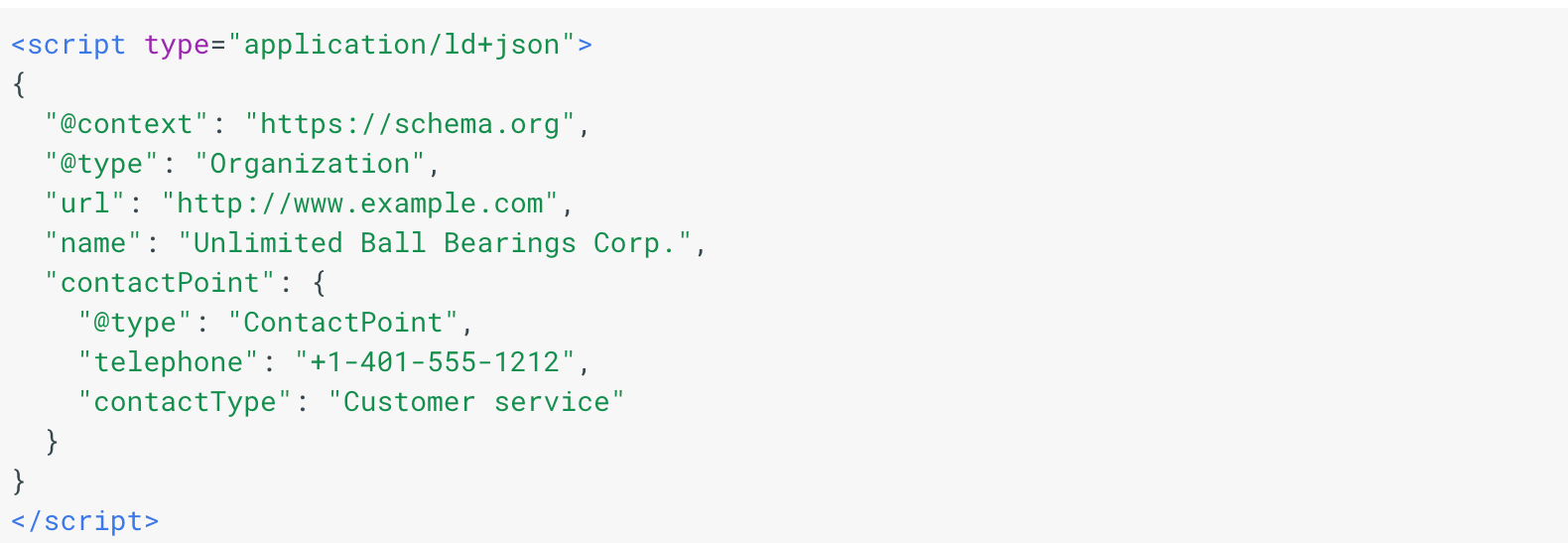
When Google or other search engines crawl a web page their primary goal is to find out what the page is all about.
The crawlers cannot view a website like a human but they process the HTML of a page trying to figure out different things like the meaning of the content, date published, author and other elements they find useful during the indexing process.
Schema Markup is Supported by Major Search Engines
In order to make their job easier and faster, major search engines have agreed to a set of common standards, also known as schemas.
Schemas cover many content types including articles, videos, images but also different types of entities like organizations, local businesses, people and many more.
Pro Tip: Read How search engines work and watch the video to get a better idea on how the crawling and indexing works.
Why is structured data important for SEO?
Although Structured data is not yet part of the Google ranking algorithm, it is still important for SEO for many reasons.
Prepare your website for ‘future’ SEO
First, it is a feature that is gaining ground and Google officially stated that it may be something that will go into the ranking algorithm in the near future.
So, besides taking advantage of the benefits described below, you also prepare your website for future SEO.
Make your search snippets informative and attractive
Second, structured data enhances your website’s presence on the SERPS with rich snippets.
This means that your entry in Google search results will be more attractive and informative than others and this will lead to better CTR (click through rates) and more visits to your website.
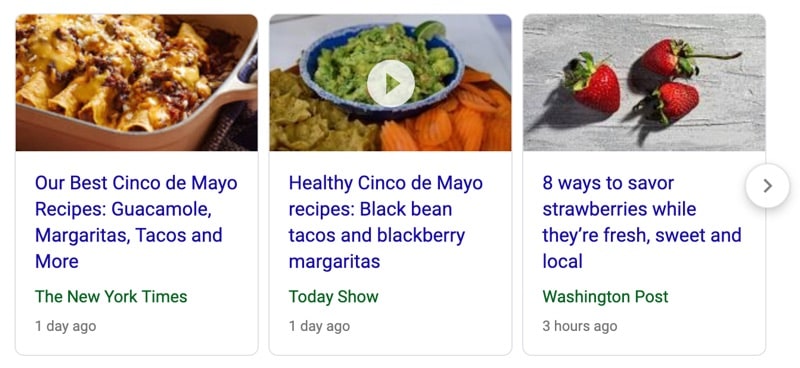
Currently Google supports the following schemas:
- Article
- Book
- Breadcrumb
- Carousel
- Corporate Contact
- Course
- Critic Review
- Dataset
- Employer Aggregate Rating
- Event
- Fact Check
- Job Posting
- Livestream
- Local Business
- Logo
- Media Actions
- Occupation
- Product
- Q&A Page
- Recipe
- Review Snippet
- Sitelinks SearchBox
- Social Profile
- Speakable
Pro Tip: You can view the search gallery for more information about each schema.
Schemas are great for Local SEO
Third, schemas is great for Local SEO. With structured data you can give search engines more information about your local business including address and contact information.
In conjunction with a well-optimized Google My Business page, it can boost your local SEO.
Structured Data Markup is required for Google Shopping Campaigns
Fourth, it’s a requirement for running successful Shopping campaigns. When setting up shopping campaigns on Google Ads, you need to have microdata on your product landing pages so that Google can verify the data submitted in your shopping feed.
Without microdata it is very likely that your shopping campaigns will not be optimized.
Schema is Required for AMP Pages
Accelerated mobile pages rely heavily on structured data for some of their advanced features.
If you want your AMP pages to appear in the top stories carousel on mobile search results, you need to have structured data implemented on your AMP pages.
Structured data markup helps Voice SEO
Currently when you voice search something on Google, it might give you a voice answer if there is a featured snippet for that search term.
Open your Google Assistant and say “What is Off-Page SEO”. You will most probably hear “According to reliablesoft.net Off-page SEO…”.
Google is getting the answer from my featured snippet. Having structured data on your page can help you rank in Google featured snippet and thus greater exposure in voice searches.
How to add schema markup on your website
Now that you are convinced about the importance of structured data for SEO purposes, let’s see how you can use it on your website.
Before getting into the implementation part, you need to know which structured data types to use.
Some common use cases are:
Blog: If you have a blog, you can use the webpage schema to give Google information about your website, logo, name etc and also the article schema for your articles and blog posts.
Ecommerce: For ecommerce websites you can also use the products schema which includes details about your product, price, name, reviews etc.
Local Business: Local businesses can make use of localbusiness schema as well as the website schema.
Note: You can use more than one schema in your website as long as the implementation is correct. Use the Structured Data Testing Tool to check it.
How to implement structured data on your website
There are 2 ways to add structured data on your website.
The first one is the manual way i.e. editing your HTML files and adding the required tags and the second one is through a plugin or a combination of plugins.
Google Structured Data Markup Helper (Manual Process)
To make the manual process a bit easier, Google has a tool called Structured Data Markup Helper.
With this tool you can visually tag your pages and generate the required HTML code but you still have to edit your HTML files or templates.
To get an idea on how this works:
- Open the structured data helper tool,
- Select the type of schema you want
- Enter a URL from your website in the URL box
- Click Start
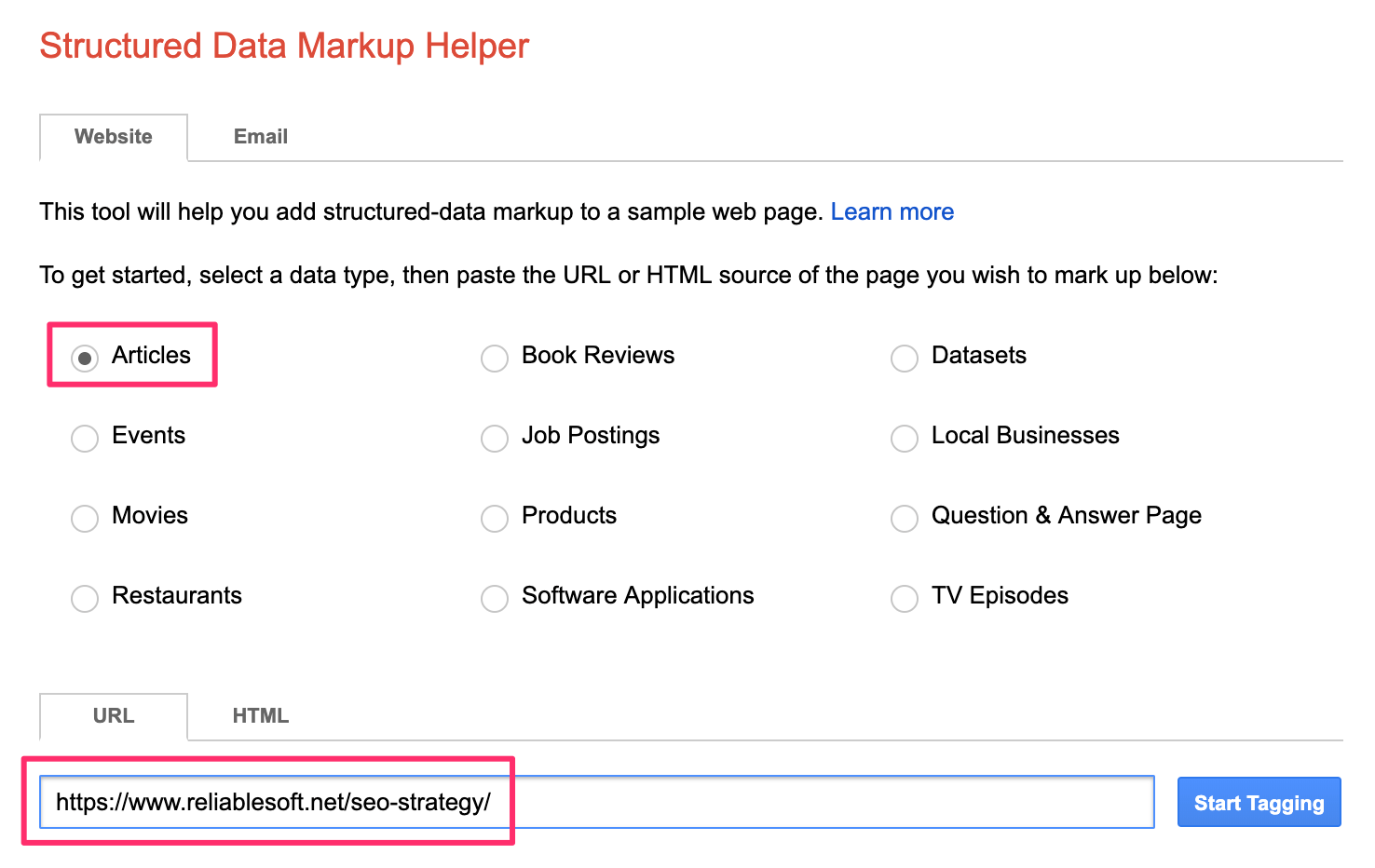
The tool will load your webpage in the left pane and in the right pane you get a list of available tags for the selected schema type.
All you have to do now is to highlight areas of your website and assign them to tags.
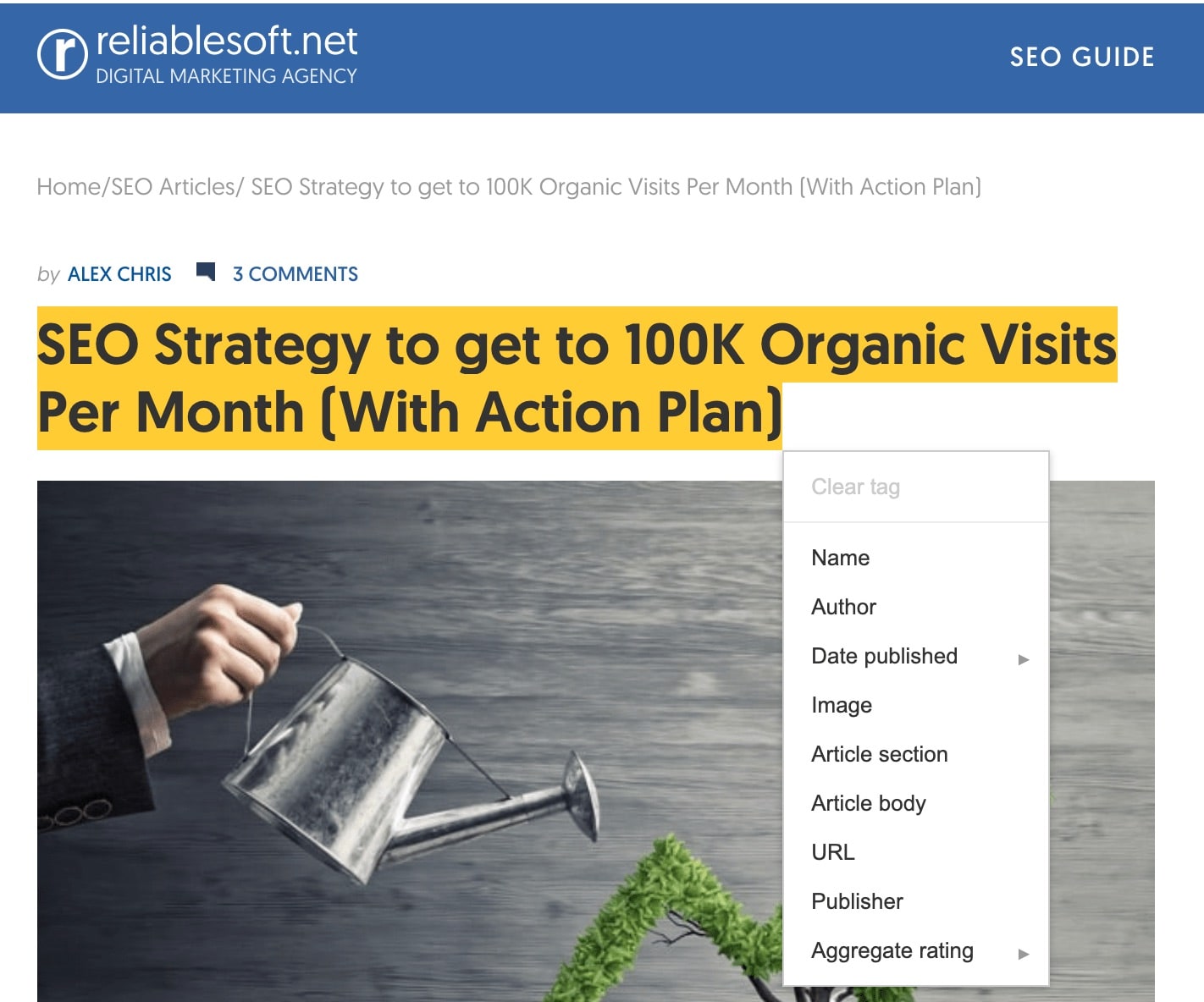
When you are done you can view and download the generated structured data code.
It is recommended to use the JSON-LD Markup format. The generated output is a script you can insert in the HEAD section of your web page.
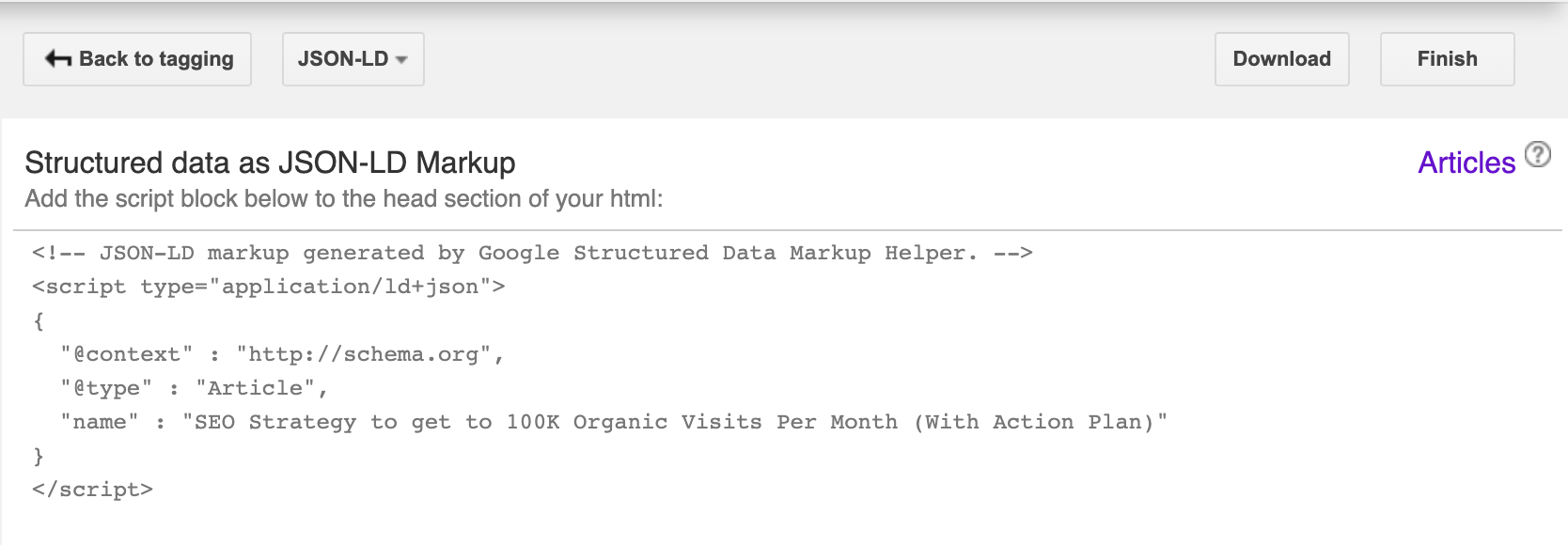
Before adding to your website, you can check using the structured data testing tool the validity of your code.
Adding structured data using plugins (Automated Way)
Obviously, the above method is not the easiest way to add schema information to your website.
If you are on WordPress the easiest way is to use a plugin and fortunately there are a number of plugins that can help you do this.
In the majority of cases you need to add schema information to your homepage and to your article pages (if you are running a blog) or product page (if you have an ecommerce website).
Adding Schema using the Yoast SEO Plugin
The free version of the Yoast SEO plugin has built-in support for a number of schemas including:
- Webpage
- Organization
- Person
- Article
- Image
- Video (Premium Version)
- Local SEO (through the Local SEO Add-on)
The nice think about Yoast SEO is that it handles the schema information automatically.
All you have to do is to go to SEARCH APPEARANCE – GENERAL and select whether you are an Organization or Person.
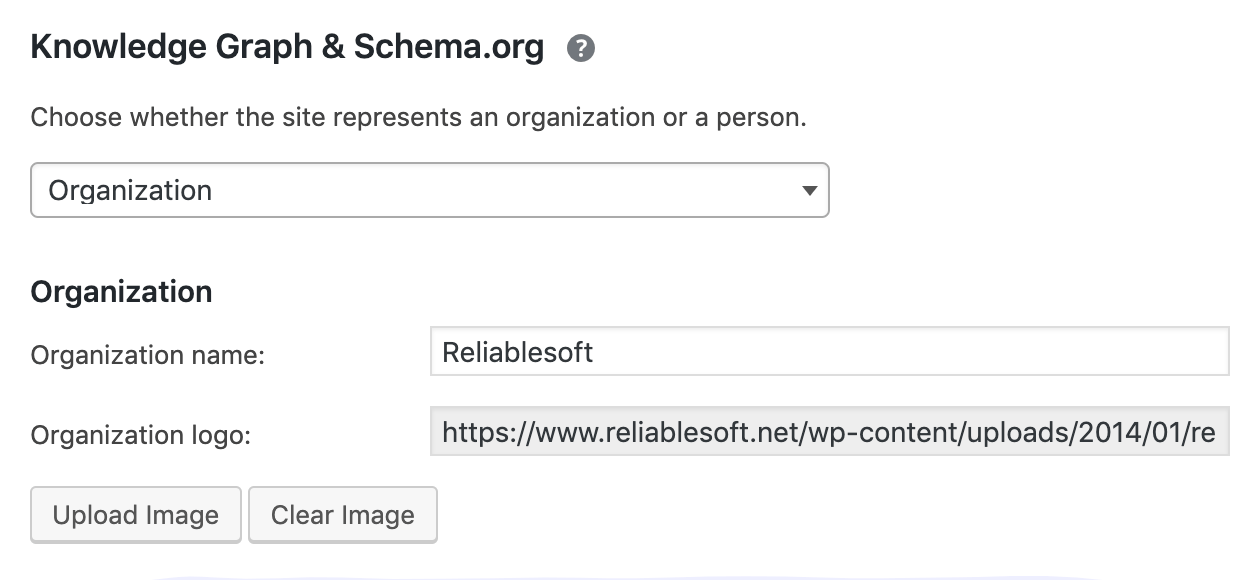
When you add values to the required fields and click the SAVE CHANGES button, the plugin will add the necessary JSON-LD markup script on your homepage.
You can check using the structured data testing tool what is added and if everything is ok.
In addition to that, you can also click SOCIAL and add the URLS to your social media pages.
The plugin will associate your page with your social media pages using the ‘sameas’ tag.
The WEBPAGE, ARTICLE and IMAGE schema is handled automatically by the plugin so you don’t have to do anything else.
An alternative to Yoast SEO that has support for more Schemas is the Schema – All In One Schema Rich Snippets plugin.
How to check for structured data errors
Besides checking your pages using the Structured Data Testing Tool, there are two more ways to troubleshoot structured data errors within Google Search Console.
URL Inspection Tool
You can use the URL inspection tool to inspect any page from your website.
Among other things, the generated report will show you structured data related errors. Clicking on the error will give you more details.
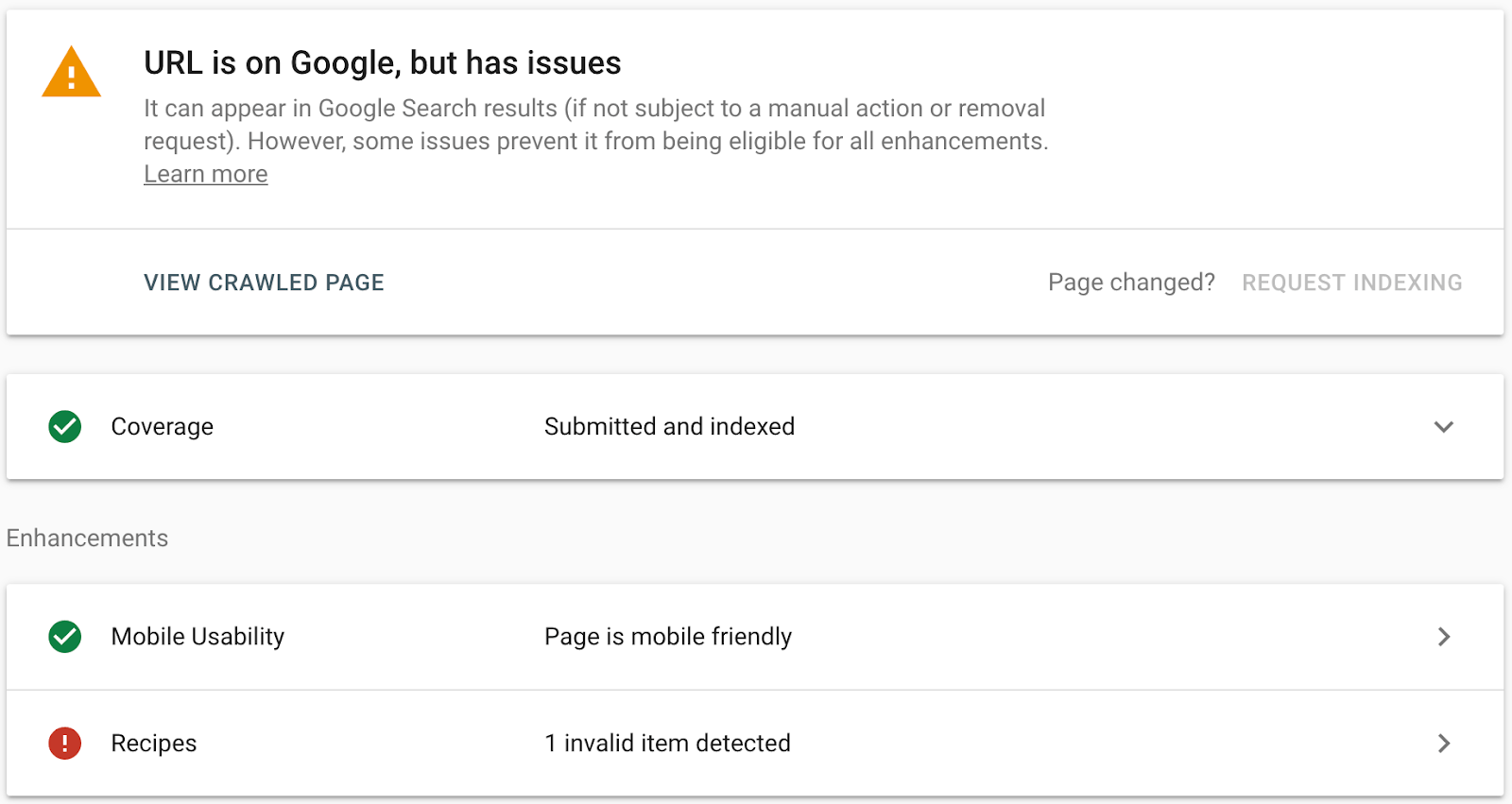
Enhancement Report
View the reports under the Enhancements section of the Google Search Console (left menu). Google will show you details about various features such as Logos, Products, Sitelinks searchbox and many more.
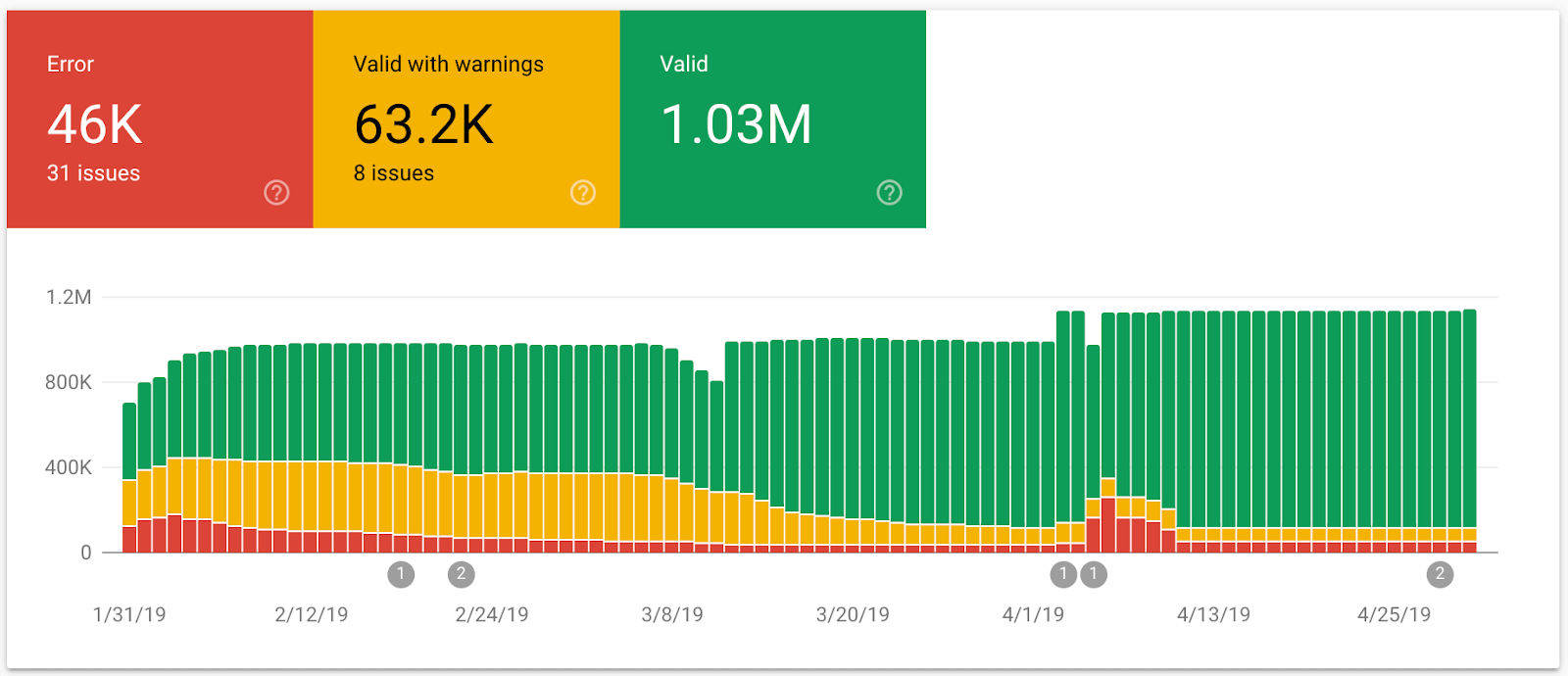
Conclusion
Structured data is important for SEO and it is something you will need to consider sooner or later if you want to stay in synch with modern SEO practices.
The first step is to check whether your website is using markup data and the easiest way to do this is to use the Google structured data testing tool and test your homepage and other pages.
If you use markup data but there are errors in the testing tool, then it may be easier to hire a developer to do the necessary fixes.
If you don’t have schema on your pages, then use the methods described above to add it.





Thanks Alex,
This is very informative given the fact that lots of people tend not to do it.