A website that is highly visible on Google, has more chances showing up in the search results for related queries.
This is not something that can be achieved over night. There are trillions webpages available online and it takes a lot of work to makes yours stand out from the crowd.
On the other hand, billions of searches are performed on search engines daily and 15% are new searches that were never searched before.
This opens up new opportunities for all kind of websites (new and established), and with the right plan, you can get your share of the traffic.
In this post, you’ll learn the 10 most important steps to follow to improve your websites’ visibility in Google and other search engines.
- Register with Google Search Console and Bing Webmaster Tools
- Optimize and submit a sitemap to search engines
- Check for Crawl Errors
- Make sure your website is mobile friendly and fast
- Publish relevant and engaging content on a regular basis
- Target Long Tail Keywords
- Optimize your title and meta descriptions
- Optimize your content for Rich Snippets
- Promote your brand online
- Perform an SEO Audit of your Website
1. Register with Google Search Console and Bing Webmaster Tools
To make your website visible on Google, Bing and other search engines, you first need to tell them that you exist. One of the ways to do this is through webmaster tools.
All major search engines have free tools for webmasters that can be used to:
- Find out what search engines know about your website.
- Check for errors during the crawling and indexing phase (more on this below)
- Find out for which keywords your website appeared in the search engine results
- Submit an xml sitemap (more on this below)
- Get notified of security related problems (i.e. malware, hacked sites)
Google Search Console
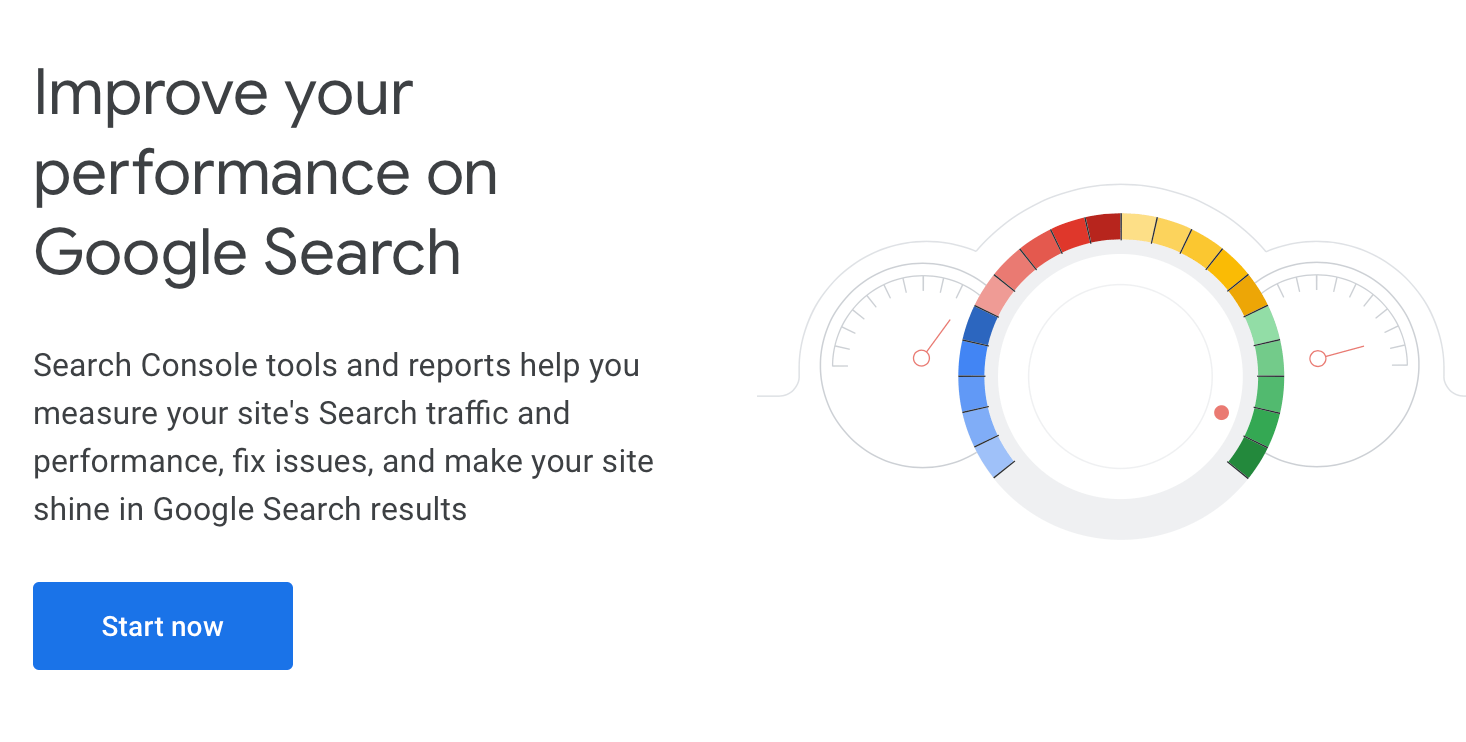
The Google Search Console is the suite of tools and reports available from Google. To get started with the Google search console, follow the three steps below:
Step 1: Add your site to Google Search Console
Step 2: Set your preferred domain
Step 3: Find and fix crawl errors
Bing Webmaster Tools
Bing has a set of similar tools, known as Bing Webmaster tools. To get started with Bing, follow the steps in this guide: How to use Bing Webmaster tools.
2. Optimize and submit a sitemap to search engines
After you verify your website with the various webmaster tools, the next step is to create and submit a sitemap.
A sitemap is a file in the root folder of your site that lists all pages / folders, that search engines should know about. It’s a list of all the pages you want to be available in the search results.
A sitemap besides the permalink URL of the page, it also lists the last modified date and other elements found on a page like images.
This is how a sitemap looks like:
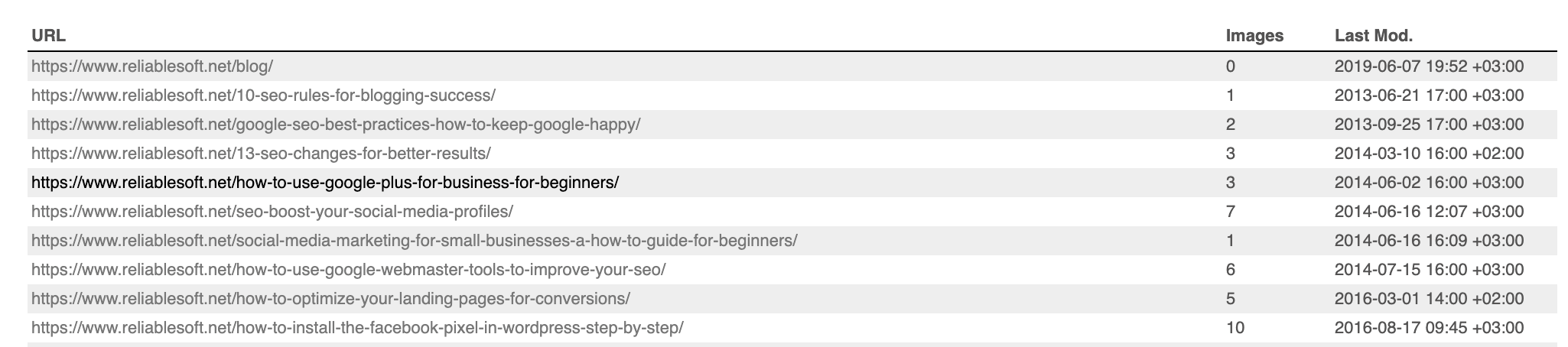
Step 1: Create your Sitemap
The most common sitemap format is XML and depending on your platform there are various tools you can use to automate sitemap generation.
If you are on WordPress, you can use Yoast SEO (free).
Step 2: Optimize your XML Sitemap – to include all the important pages of your website and not all.
Step 3: Submit your sitemap to Google and other search engines. You only need to submit your sitemap once and Google will monitor your website for changes.
3. Check and Fix Crawl Errors
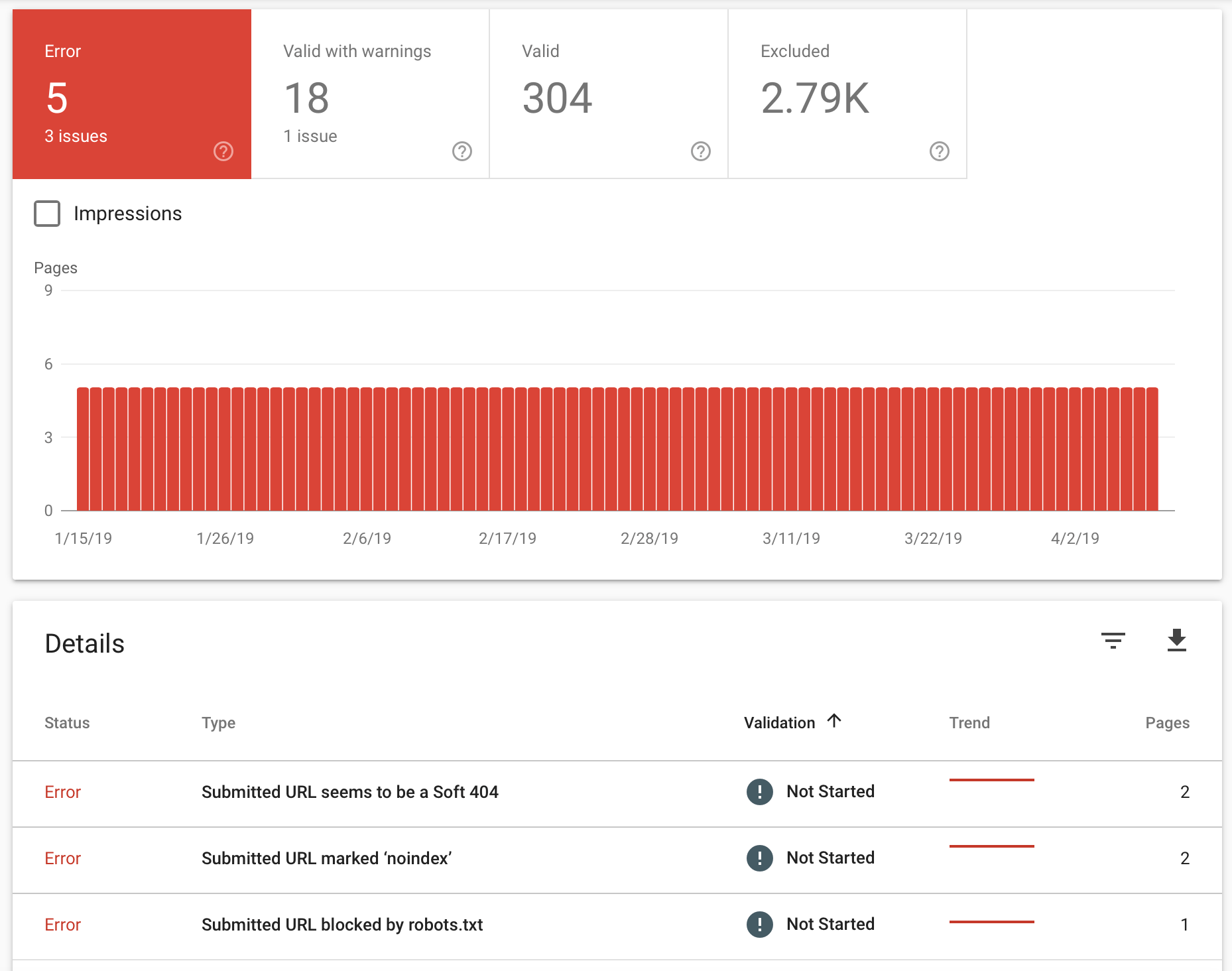
For a website to be visible in Google, it needs to be free of crawling and indexing errors.
The first step taken by search engines, before even deciding which websites to show in the top positions of the results, is the crawling and indexing phase.
Recommended Reading: How Search Engines Work
If during this phase there are problems, then the visibility of website in search is reduced.
To avoid this:
- Login to Google search console
- Locate the COVERAGE report (Under Index)
- Find and Fix any crawl errors – You can use this guide: How to fix Crawl errors, it includes all reports and steps you need to review.
4. Make sure your website is mobile friendly and fast
Go and check your Google Analytics reports and in particular the DEVICES report. It’s more than certain that you will see more users and pageviews from mobile devices than desktop.
This is because users are now using their mobile devices to search Google and this means two things for webmasters:
1st – You need to have a mobile optimized website. Having a mobile friendly website is no longer enough.
The fact that your content shows on mobile without horizontal scrollbars does not make a website mobile optimized.
You need to make sure that all important content is shown above the fold and that the user experience is not distracted by annoying popups or welcome banners.
2nd – Your website needs to load as fast as possible, especially on mobile. Speed is a known SEO ranking factor and a known usability factor. Slow websites rank lower in mobile results and generate fewer conversions than faster websites.
What is considered a fast website? According to Google, a mobile website should load in less than 3 seconds.
From my experience, the only way to get to this number is to adopt the principles of an SEO friendly web design, and develop for mobile first and then desktop.
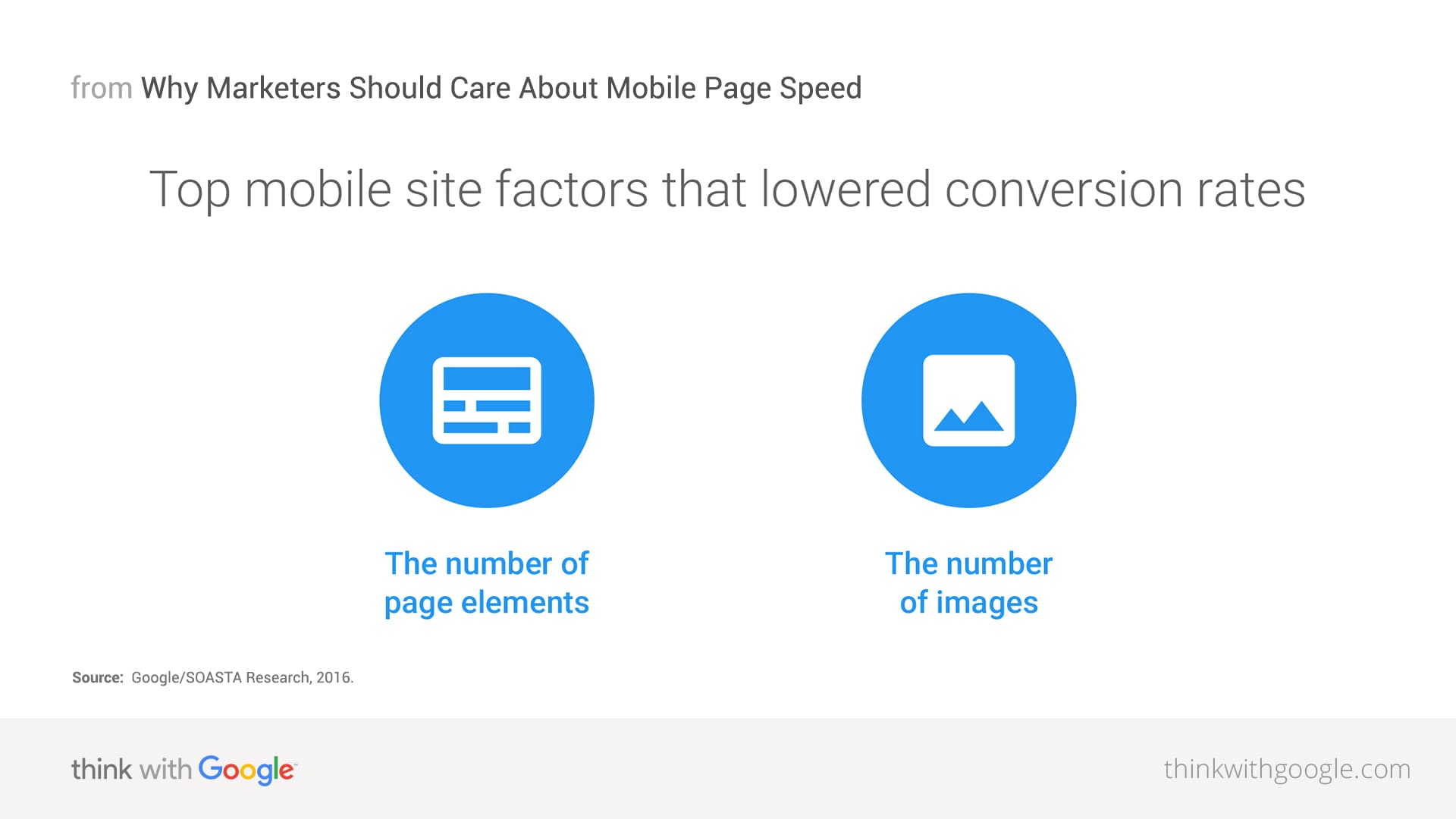
This means that you should remove any visual elements that take time to load (i.e. large images or videos) or elements that are not appropriate for mobile, for example: popups, non-responsive tables and images with text.
In addition, you need to have a fast VPS server, use the latest version of PHP and WordPress, make use of a CDN and a good caching plugin.
Note: If your website is not responsive, you need to make sure that it meets the requirements of Google’s mobile first indexing. You can read all the details here.
5. Publish relevant and engaging content on a regular basis
So far, all the above guidelines were related with technical SEO but to improve your website’s visibility on Google, you need more than that.
You need to have content that is:
Unique and engaging – content that is not a duplicate or similar to what is already published on the web and content that satisfies the user intent.
SEO Friendly – content that targets specific search terms and keywords and search engines can read and understand.
Thorough and well written – High quality content is comprehensive (studies show that the average length of a post in the first page of Google is 1800 words)
Up-to date Content – nobody and that includes search engines, wants to read content that is outdated or no longer relevant.
Why you need to publish content on a regular basis?
Besides having a website with good up-to date content, you also need to update your website with NEW content on a regular basis.
‘Updating’ means to publish new content targeting specific keywords.
The reasons are a lot but the most important are:
When you publish a new page and it doesn’t get any rankings in the first 3-4 months, chances are it won’t rank for any keywords.
The Google crawler will visit your website and check for changes but unless you start getting links for your published content, it will be ‘lost’ in the web.
By publishing new targeted content regularly, the Google bot will visit your website more often, crawl the new content and this increases your chances of ranking for the keywords you are targeting.
Recommended Reading: How often should you update your website.
6. Target long tail keywords
Be wise when it comes to choosing keywords to target with your blog posts. Don’t always go after high competition keywords, chances are you won’t be able to rank or get any traffic.
Instead go after long tail keywords that are easier to target. They have less search volume but also less competition and this makes it more likely to be able to rank high for these terms.
Long tail keywords make up 75% of searches, a percentage that certainly cannot be ignored.
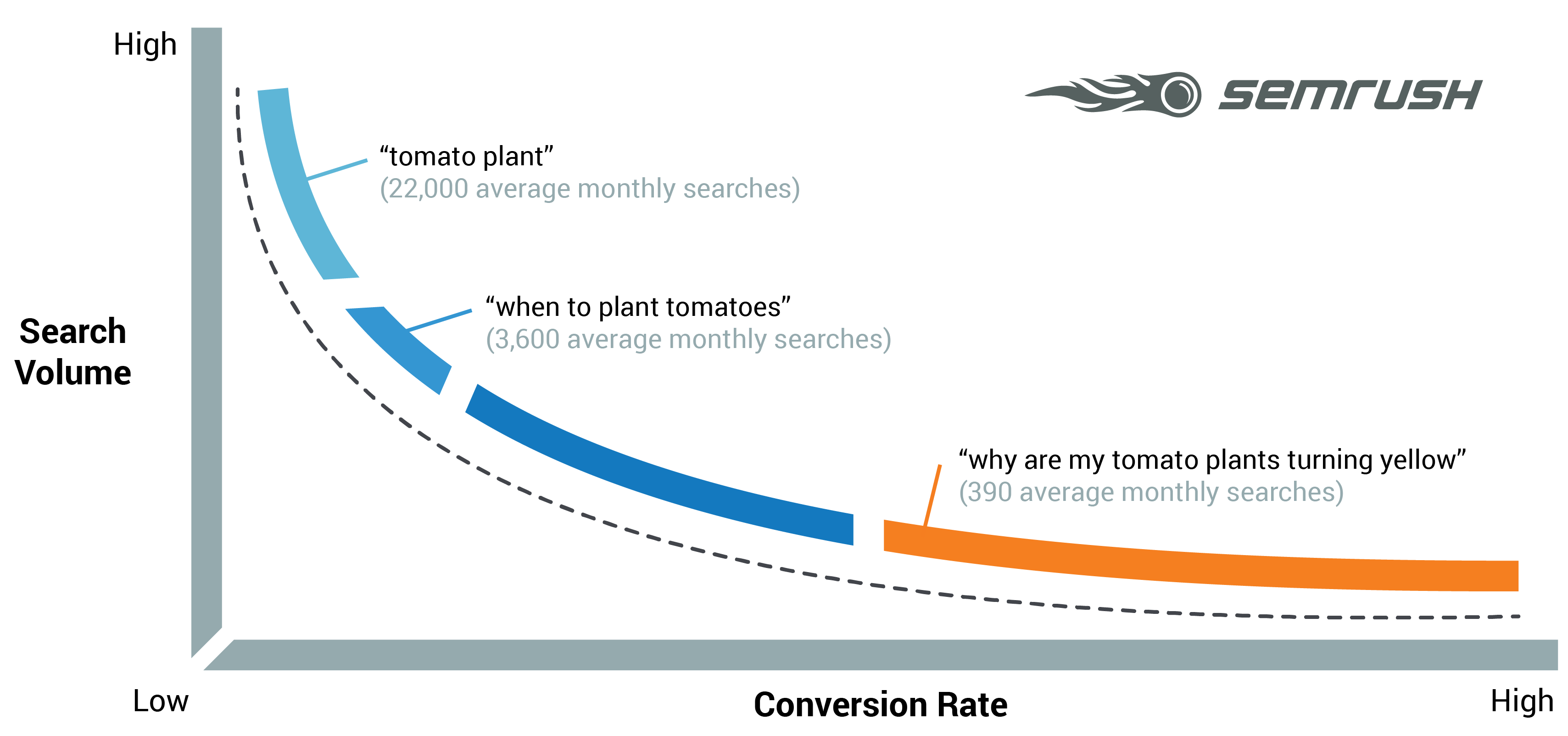
7. Optimize your title and meta descriptions
Before you hit the publish button, make sure that your page is optimized for on-page SEO.
This means that you need to include your target keyword or semantic related keywords in the following places:
- Page title
- Page headings
- Meta Description
- Page content
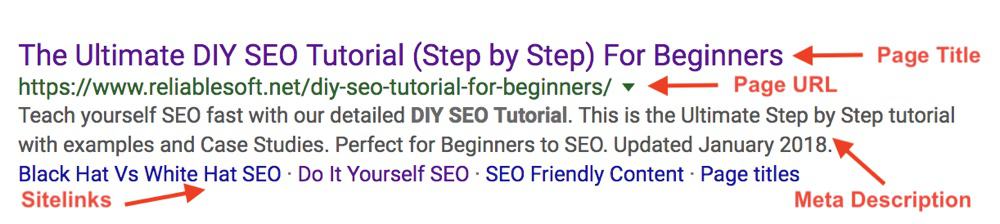
Don’t overdo it, keyword stuffing and over-optimization is never good but try to make your content relevant to what the user might be searching.
8. Optimize your content for Rich Snippets
Rich snippets are the new trend in SEO. Google introduced rich snippets in both mobile and desktop results and websites that get a featured snippet or a rich result, enjoy higher Click Through Rates and more traffic.
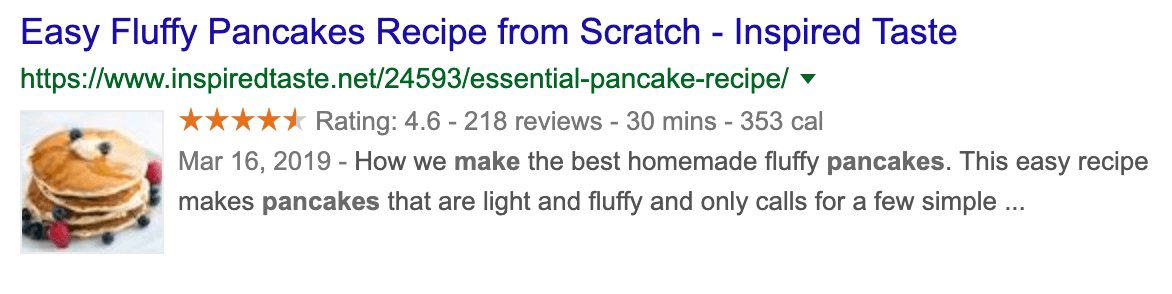
To optimize your content for rich results, you need to:
- Already have a ranking in the first page of Google and thus you need to work on your link building.
- Utilize schema markup and add valid structured data to your website
Schema markup is a way to describe your content to search engines in a language they can understand. This is done by adding structured data scripts to your pages.
When crawling the page, search engines read the script and they understand the context of your content better.
Check out Google search gallery for all the available rich features and try to implement all that are relevant to your website and content.
9. Promote your brand online
One of the ways to increase your website’s visibility in search results, is to get noticed by other sites and people.
When a website links to your site, this is considered by search engines as a ‘vote of trust’, and their goal is to show highly trusted sites in their results.
Besides incoming links, another factor that is taken into account is people talking about your brand in online forums and social media networks.
Although links from social media pages (and most forums) don’t directly influence your rankings (because they are nofollow), they have an indirect effect.
Google can pick up these signals and improve the rankings of a website if it has enough data to justify that this is what people like to see in the search results.
For example, if you publish a post and goes viral on social media, it’s rankings will improve much faster because search engines know that it’s a piece of content that users like.
10. Perform an SEO Audit of your Website
Last but not least, another way to improve your website’s exposure in search engines is to perform an SEO Audit.
What I have described above are just a few of the checks you need to make to ensure that your website is fully optimized for search.
A comprehensive SEO Audit, will help you pinpoint the areas of your site that need to be improved starting from your site structure, target keywords, UX factors, content SEO, backlink profile and more.
Follow this guide: How to perform your own SEO Audit for all the steps.
Key Learnings
To make your website visible on Google, you need to concentrate on four key areas:
First to optimize your website for the crawling and indexing phase and ensure that search engines can access your content without problems.
Second, to check your site on mobile and make sure that is not only mobile friendly but it’s mobile optimized and loads as fast as possible.
Third, to publish content that is relevant to what people are searching.
Fourth, to get brand mentions and links from other websites.
If you work on the above areas consistently then gradually your rankings will improve and organic traffic from search engines will be steadily increasing.





Thank you for this info. Hope this blog definitely increase your visitor due to awesome info.
Thanks for the useful information definitely need to give more attention to ”Target long tail keywords” I will implement keywords in great content!