Two widely used metrics in Google analytics are pageviews and unique page views. Both are used by digital marketers to measure the performance of a website or webpage over a given period of time.
A lot of people either intentionally or un-intentionally, confuse pageviews with the number of users a website has.
Pageviews is not the same as the number of unique users that visited a website. As you’ll see below, pageviews is the total number of loads and reloads of the same page, from the same user within in a single user session.
This means it is wrong to present the pageviews metric as the total number of visits a website received for a given period of time.
The pageviews value will always be higher than the number of unique site visitors.
In this post, you’ll learn everything you need to know about Google analytics page views, including:
- What are pageviews?
- What counts as a page view?
- What are unique page views in Google Analytics?
- How to combine Pageviews with other metrics for more actionable reports
What are pageviews in Google Analytics?
The pageviews metric in Google Analytics shows the total number of pages viewed for a given period of time. A pageview is a view of a page that is being tracked by Google Analytics. A view can be the initial load of a page, a reload or a revisit to the page.
This is the official definition given by Google Analytics:
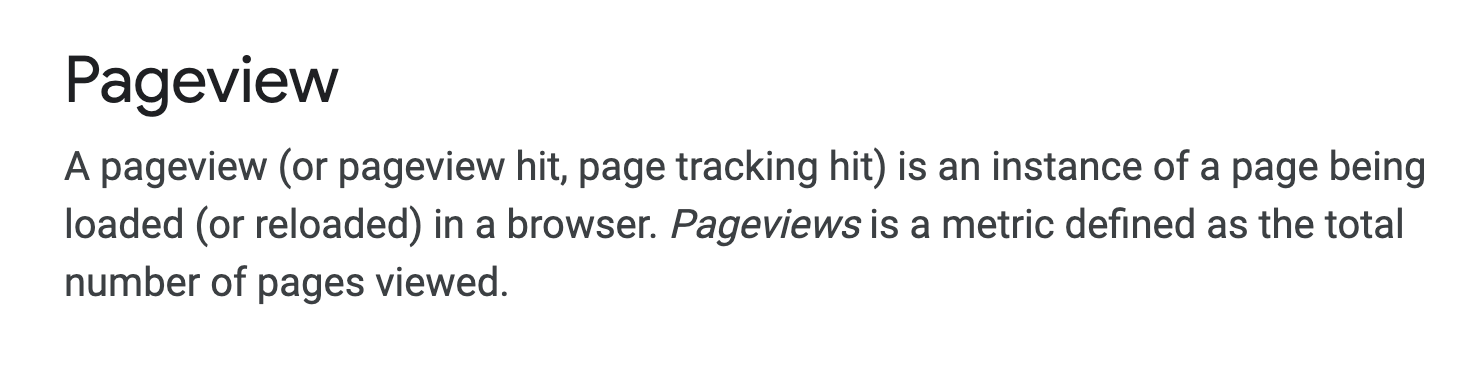
What counts as a page view?
When a web page is loaded (or reloaded) in a browser, this counts as a single pageview.
Here is an example to understand how a pageview and pageviews are counted.
- John visits Page A.
- While on Page A, he reloads the page (clicks the refresh button).
- From Page A he clicks a link to go to Page B.
- From Page B he clicks a link and goes back to Page A.
| Page Views (Page A) |
Total Page Views (User Session) |
|
| John visits Page A | 1 | 1 |
| John reloads Page A | 1 | 2 |
| John visits Page B from Page A | 0 | 3 |
| John visits Page A from Page B | 1 | 4 |
| TOTAL | 3 | 4 |
In the above scenario, Google Analytics will show 3 Page Views for Page A and 4 Page Views for John’s session.
What are unique Page Views?
‘Unique page views’ shows the number of sessions a specific page was viewed at least once.
In the above scenario, the total number of unique page views for page A is 1.
In simple terms, the unique page views metric shows how many unique users visited a particular page, while the page views metric shows the total number of times a page was viewed (can include multiple views from the same user session)
How to see pageviews in Google Analytics
Let’s see how to look at pageviews in Google Analytics reports.
Go to the AUDIENCE > OVERVIEW report. You will see a table like the example below.
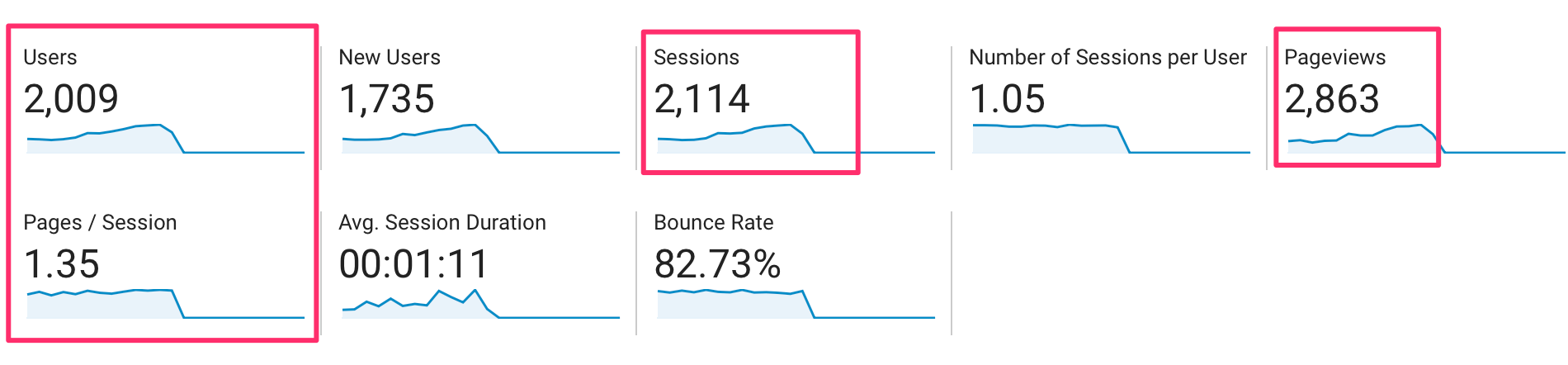
Take a closer look at USERS, SESSION, PAGES / SESSION and PAGEVIEWS.
The 2009 users initiated 2114 sessions (visits to the site) and in each session they visited on average 1.35 pages, which resulted in 2863 pageviews.
So, in this example the actual number of unique visitors was 2009 and not 2863 (Pageviews). It’s wrong to say that this website got 2863 users.
How to see unique pageviews in Google Analytics
Go to the SITE CONTENT REPORT (found under BEHAVIOUR > SITE CONTENT > ALL PAGES). You will see these numbers:
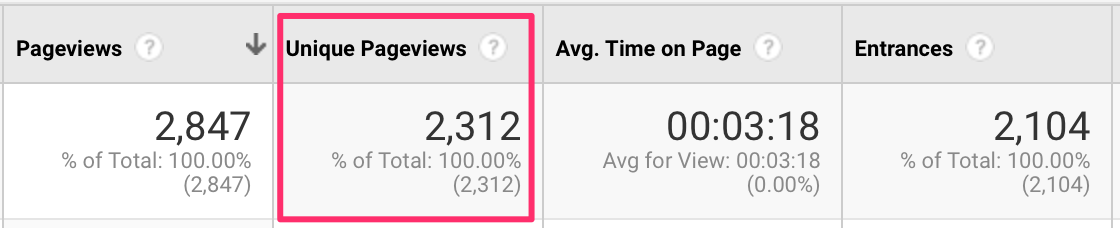
Notice that the UNIQUE PAGE VIEWS is less than the PAGEVIEWS. This is because a single user may have visited a particular page more than once during a single session.
How to combine Pageviews with other metrics for more actionable reports
Pageviews is by itself an important metric, but when combined with other data, it can help you understand more about your website and visitor behavior.
Here are some examples:
Create a Segment to split your Pageviews between Desktop and Mobile.
While in the AUDIENCE > OVERVIEW report, click +ADD SEGMENTS and SELECT MOBILE TRAFFIC.
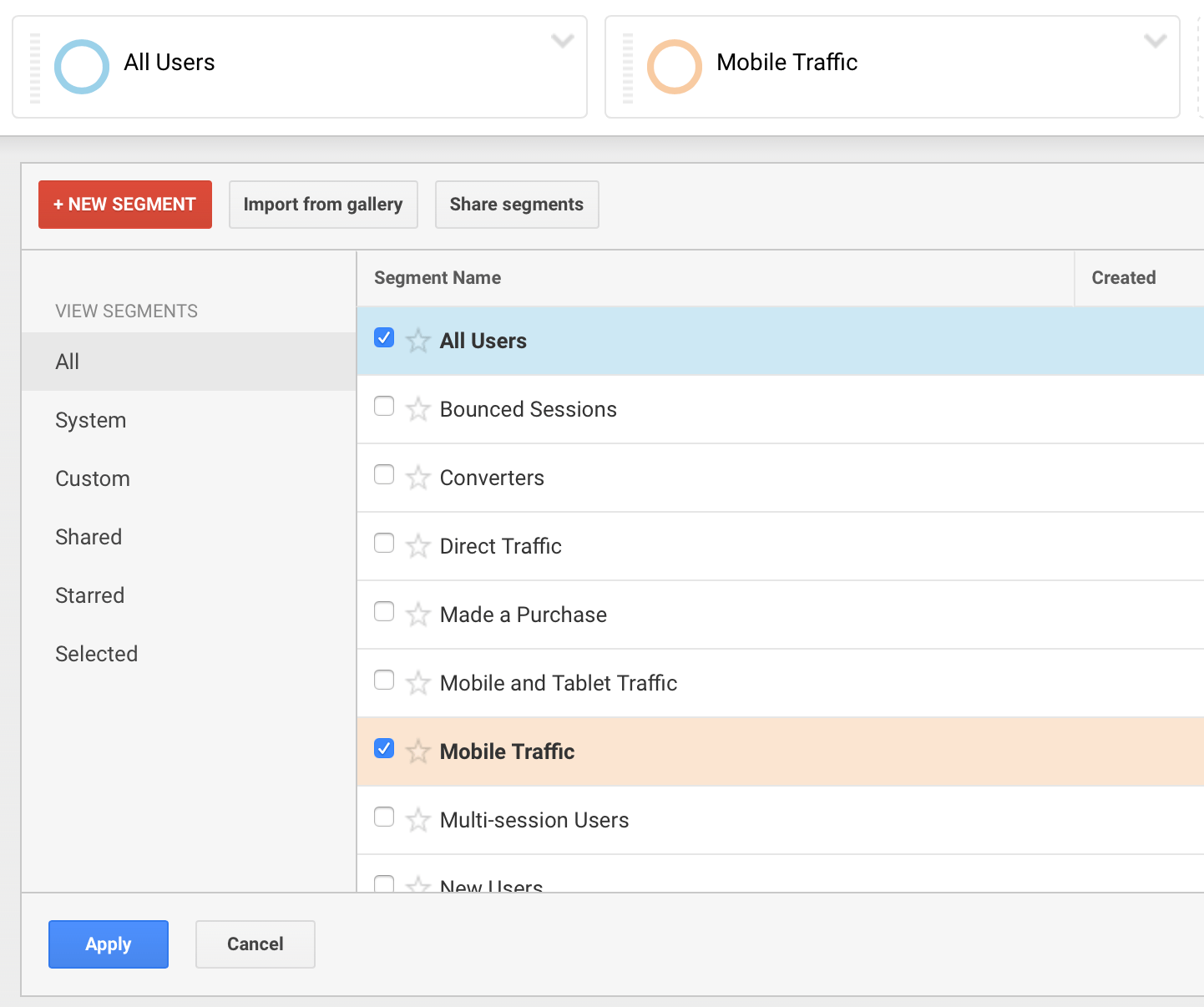
This will show you how many pageviews you received from mobile compared to the total number of page views.
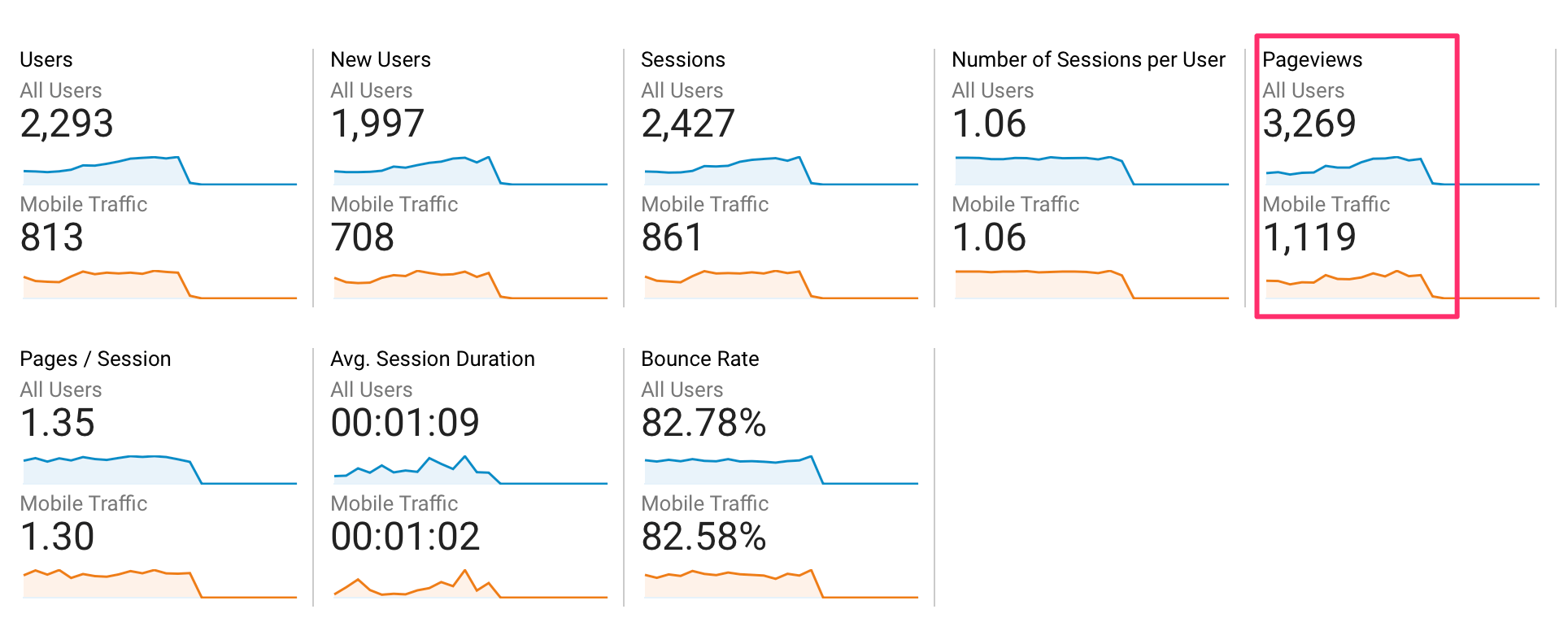
How many users created more than 3-page views
You can also go one step further and create a custom segment and see what percentage of your users created 3 or more pageviews before leaving.
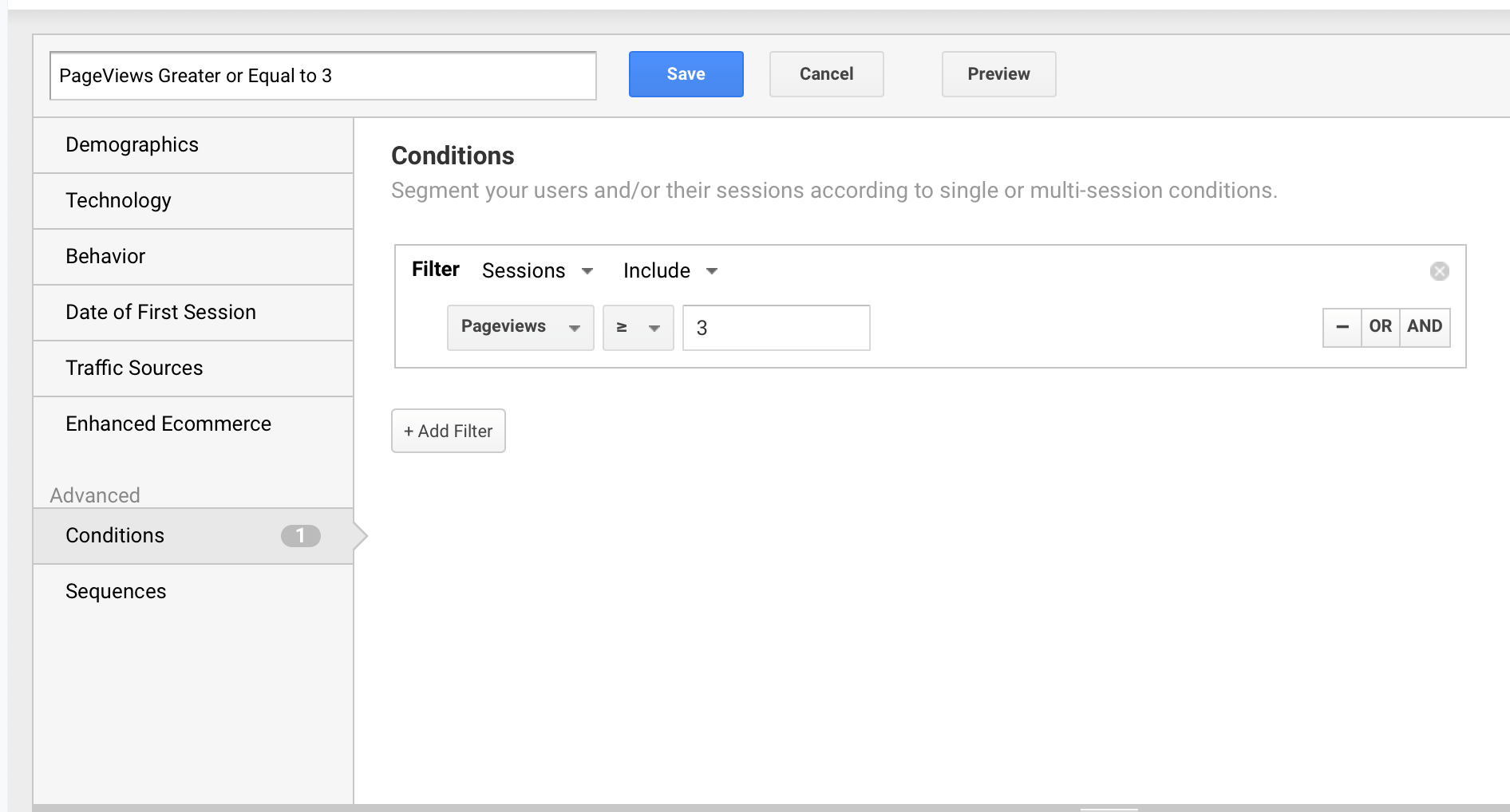
If you are new to Google Analytics, read these 3 guides to get a better idea on how to use Google Analytics reports to improve your website.
- How to use Google Analytics to Boost your SEO
- Best Google Analytics Report for Beginners
- What is bounce rate in Google Analytics
Key Learnings
As a general rule of thumb, the greater number of pageviews a page receives, the better. But, that should not be confused with page popularity.
Users might be generating more views for a page if they re-load it during the same session by going back and forth.
For example, if you have a page with a list of links to other pages on your website, that page may have a lot more views than other pages because users might click to visit one of the internal links and then come back to the page to visit the next one etc.
A more accurate metric in this case is the unique pageviews. This will give you a better picture on how many UNIQUE users have visited the particular page.
If on the other hand, you want to measure how many pages (unique) users visit before leaving, you should concentrate on the PAGES/SESSION metric.
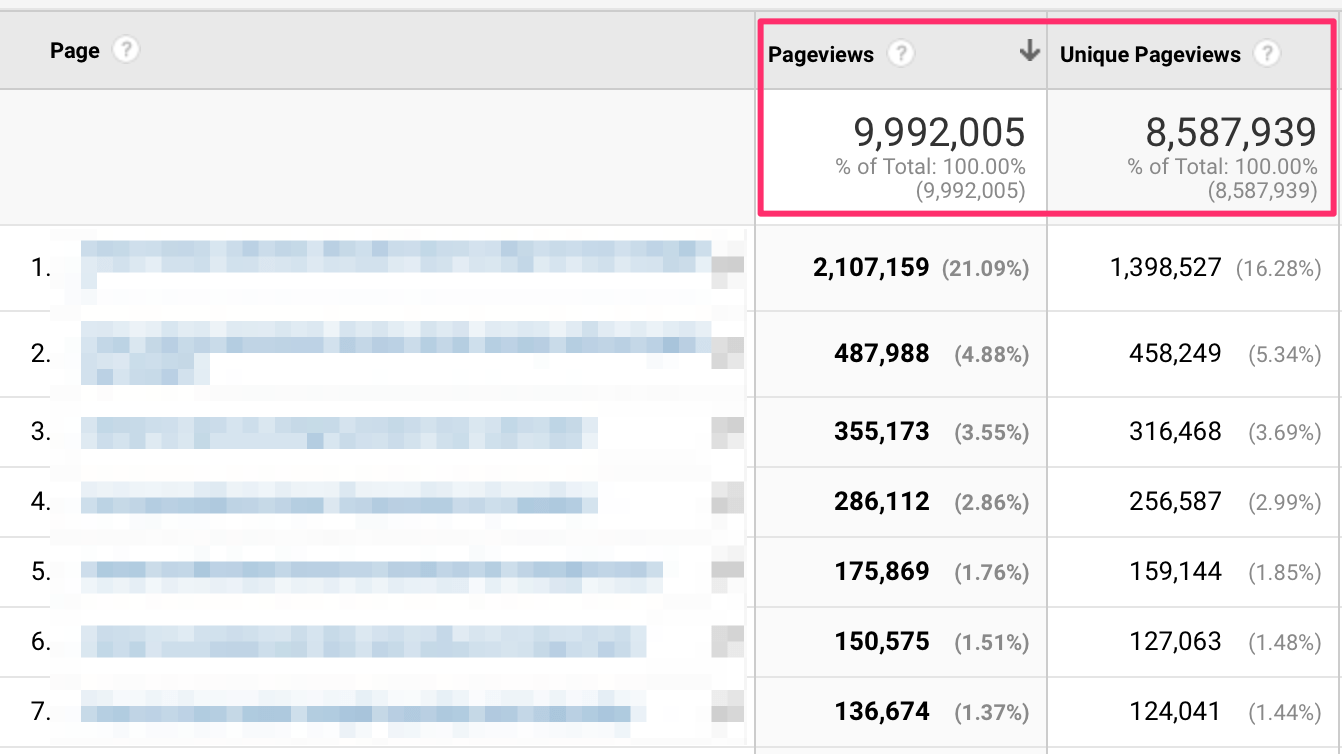




Very useful and informative post, Alex. Thanks for sharing.
You have explained pageviews with great example. Very informative
Thanks
Great job Alex! I’m totally loving your full Digital marketing course. I bought the all-access version. Right now I’m in the middle of the SEO course and it’s so awesome. I’ve learned more from this course in a short period of time than any other article or how-to. Thank you for the resource! It’s worth the money and then some!