You probably already know that keywords are important for SEO but what do we actually mean when we talk about SEO keywords? How can you find the right keywords for your website and more importantly, how to use those keywords in your content and maximize your SEO?
These are some of the questions I will answer in this post.
- What are SEO keywords?
- Why are keywords important
- Examples of SEO keywords
- Different types of SEO keywords
- How to choose keywords for SEO
- How to use SEO Keywords in your Content
What are SEO Keywords?
Let’s start with a definition. SEO Keywords are words or phrases (search terms) that people use when searching for information through a search engine.
By adding those keywords in your content, you increase your chances of appearing in the search results for those terms.
SEO Keywords make it easier for search engines to understand what your content is all about and help users find the information they need.
Why are keywords important?
As you might have already guessed, keywords are very important for SEO.
Without using the right SEO keywords in your content, search engines have a hard time understanding the meaning of your content. And this diminishes your chances of getting organic traffic to your website.
The way search engines work is by matching the user search queries with pages available in their index.
During the crawling and indexing phase, search engine crawlers visit a webpage. They extract the information they need and add it to their index. They use this information later during the ‘matching’ process (also referred to as the ranking process).
Part of the information they extract is the keywords a web page is associated with.
If during this process your website is associated with the wrong keywords, then you have no chances of appearing high in the results for the keywords that matter for your website.
Let me give you an example to understand this better.
Let’s say you want to rank for [electric bicycles]. You create a page and showcase your products (product name, images of the products, etc.).
Unless you mention on the page that they are electric, Google will most probably associate your page with bicycles and this not what you want.
What you should do instead is to find out which keywords people use as search terms when they look for electric bicycles and make sure that these keywords are part of your content.
Different types of SEO keywords
Keywords are classified in two categories: head keywords and long tail keywords.
Head keywords (also known as seed keywords) usually consist of one or two words and have a high search volume.
Long tail keywords consist of more words, have less search volume compared to head keywords but make up 70% of all searches.
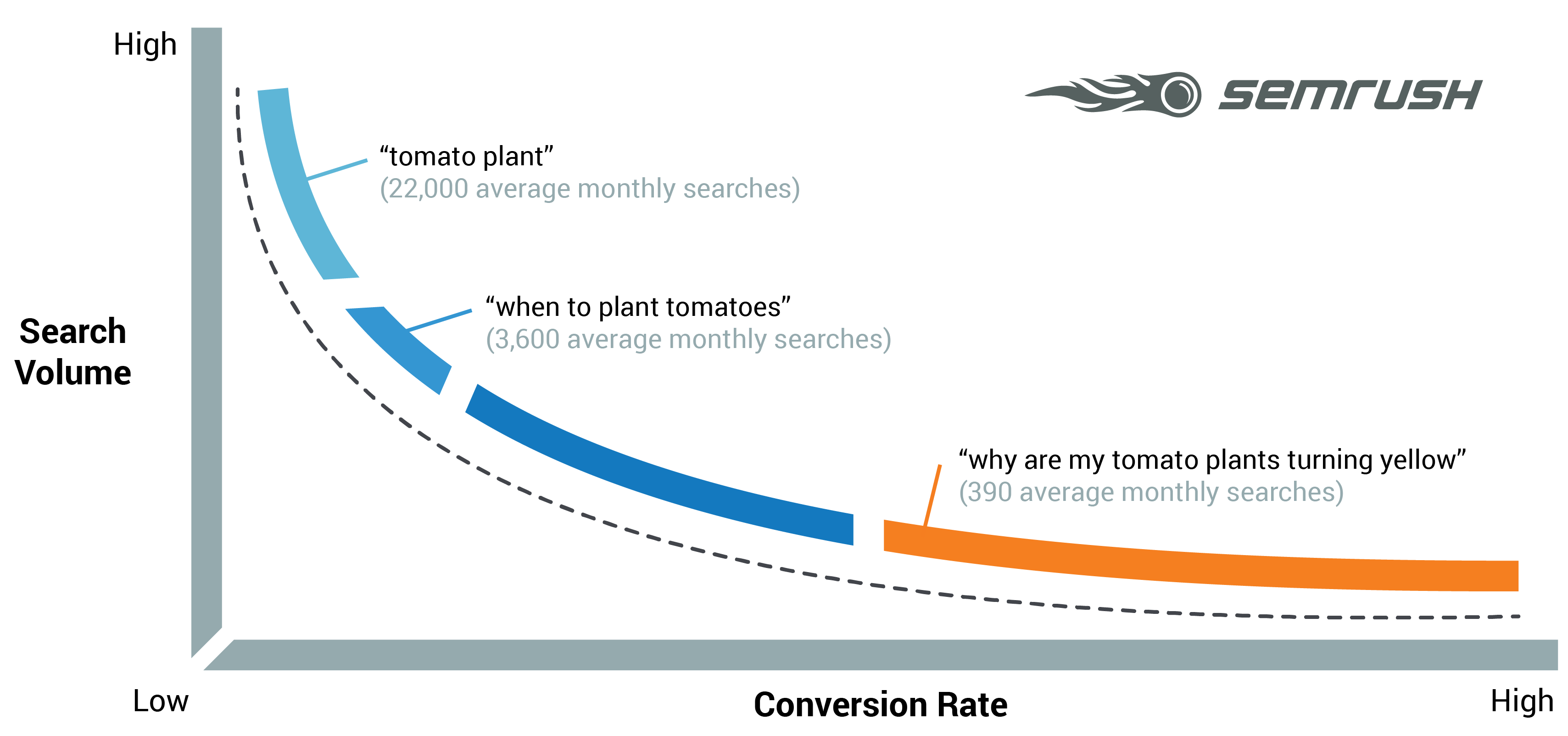
What is important to understand at this point is that head keywords may have more search volume but they are also highly competitive.
This means that thousands of websites are competing for one of the top positions in the SERPS and this makes it almost impossible for new websites (or small businesses) to rank for these terms.
The solution is to focus on long-tail keywords.
They have less search volume but with the right SEO plan, it is possible to rank in the top positions of Google and get targeted organic traffic to your website.
How to choose keywords for SEO
Let’s see how to choose the “right” SEO keywords to use in your content.
This process is known in SEO as keyword research.
Step 1: Decide for which ‘search terms’ you want to be known for
Your first step is to spend some time thinking about the following:
- For which search terms do you want to be known for online
- What words or search phrases people might use in the search engines to find you
- Which words best describe your products or services
- Which words describe your niche better
The outcome of the above exercise should be a list of phrases that we’ll use to turn into a keyword list in the next step.
Step 2: Create a Keyword list
To create a keyword list, you need to take the list created above and associate it with the actual keywords people type in the search box i.e. SEO Keywords.
To do that we need the help of keyword research tools. There are a lot of tools you can use but my recommended tools are the Google Keyword Planner (Free) and SEMRUSH (Paid).
Google keyword Planner
The Google Keyword Planner is part of Google Ads and it’s offered by Google for free for the Google Ads customers.
Nevertheless, it’s a great keyword research tool and you can use it to find your SEO keywords.
Go to Google Ads and create an account. Follow the steps to create a draft campaign so that the system will allow you to access the Keyword Planner.
Once you are done with the draft campaign, select TOOLS > KEYWORD PLANNER.
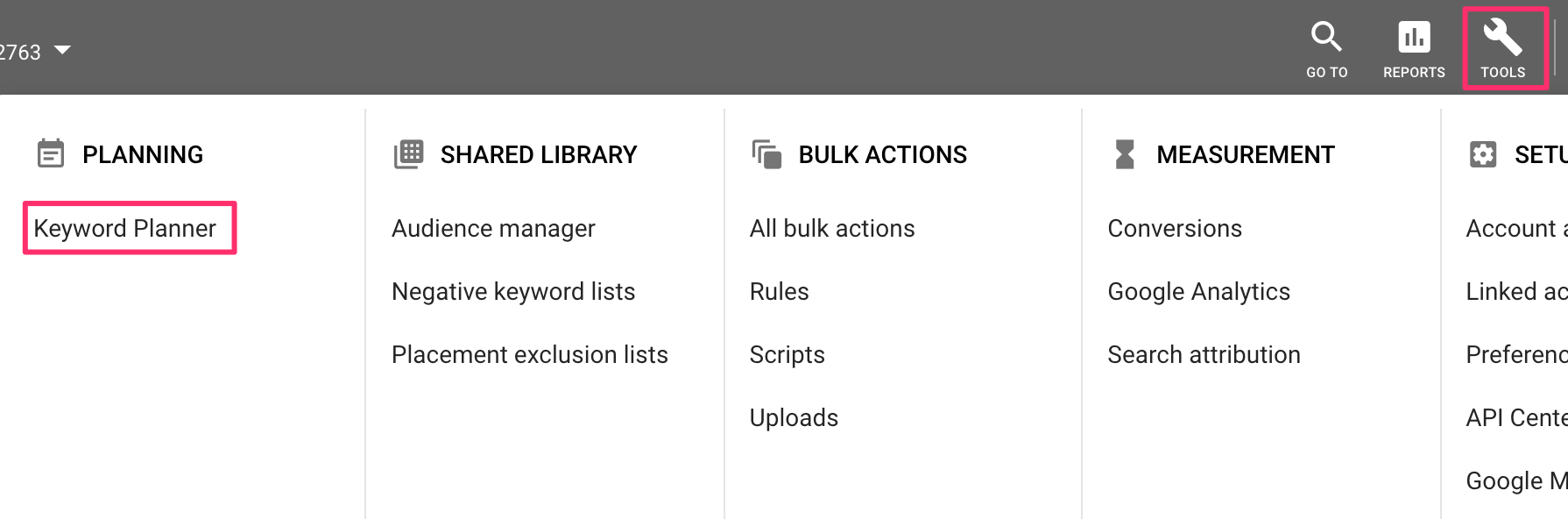
Click on FIND NEW KEYWORDS
For the sake of this example, let’s say that you are a dog trainer selling an online course teaching people how to train their dogs.
If you enter the relevant keywords in the keyword planner, you will be present with a list of keywords ideas matching your selected topics.
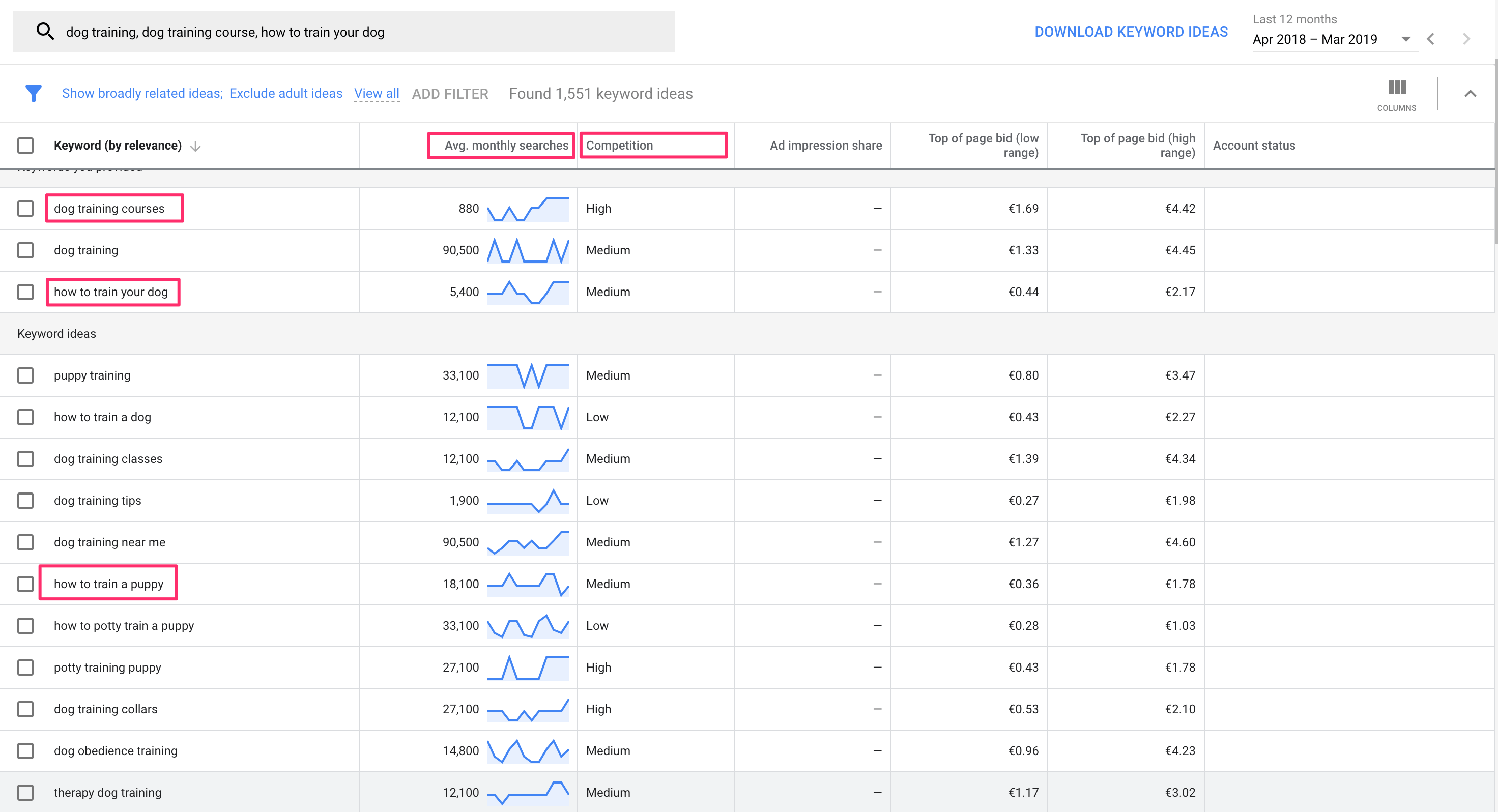
Notice that besides the keywords, the tool has a few more columns.
The ‘Average Monthly Searches’ shows you how many searches are performed on Google per month for that term and the ‘Competition’ gives you an idea of how competitive a keyword is.
By ‘competitive’ we mean how many people are bidding to advertise for that keyword on Google Ads.
Remember that the keyword planner is a tool for Google PPC Ads and not for SEO search results.
Select some of the keywords that are highly relevant to your website and products, both ‘head’ and ‘long-tail keywords’, add them to a spreadsheet and move on to the next step.
Step 3: Find Semantic SEO Keywords
The next step is to find keywords related to your target keywords. These keywords are known as semantic keywords or LSI keywords.
A semantic keyword is a keyword that is strongly related with another keyword.
The reason you want to do this is because Google no longer ranks pages that target individual keywords but it’s more targeted to topics.
So, by finding LSI keywords for your main keywords and including them in your content, you help Google get a better understanding about your content and this translates to higher rankings.
The best way to find LSI keywords is to use the LSI Keyword Generator and Google search.
LSI Keyword Generator
Go to LSI Graph and your head keywords and click search. Take note of the keywords and add them in a second column in your spreadsheet.
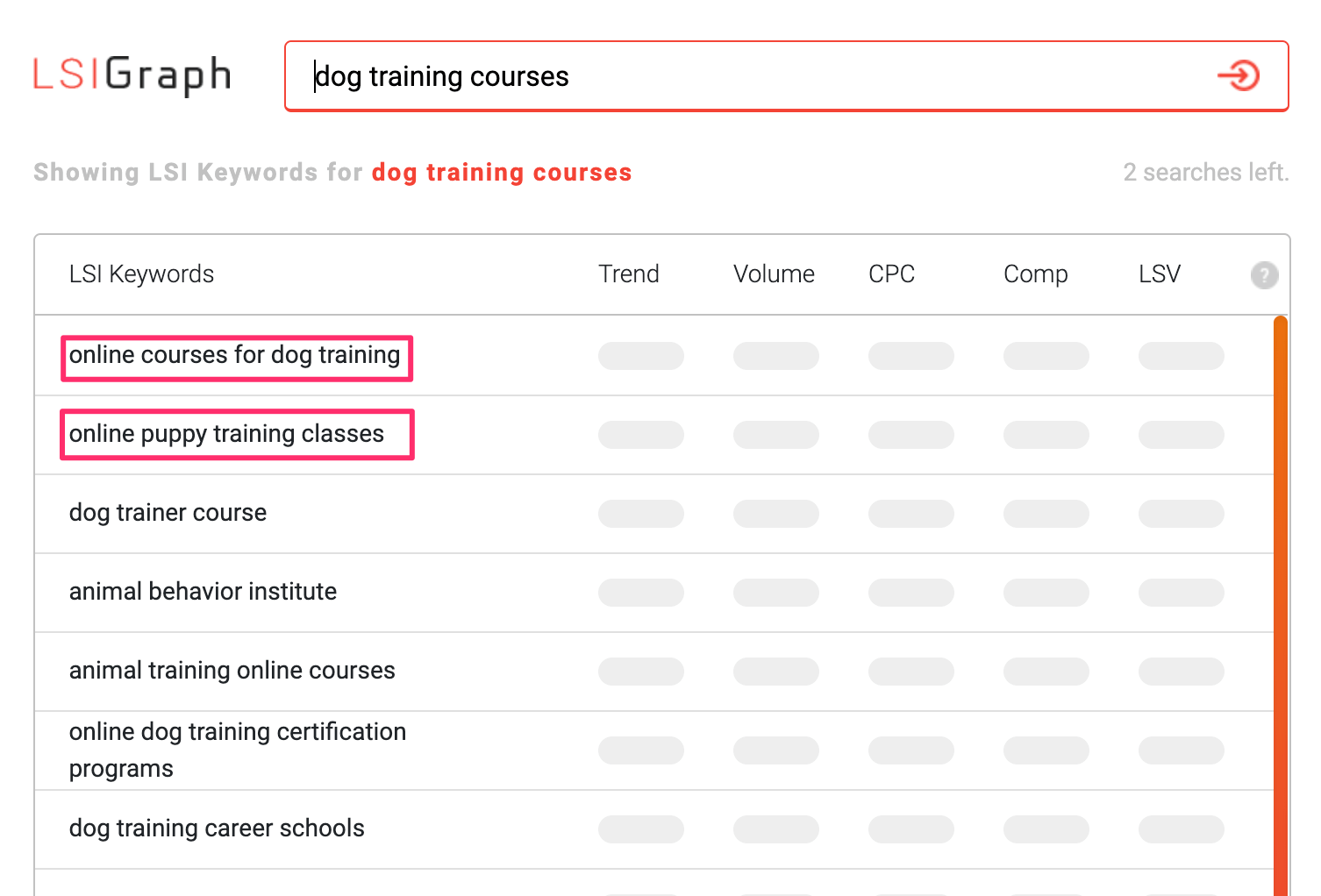
Google Search
When you search for a keyword in Google, there are 2 ways to find out what Google considers to be the related keywords for a given search term.
The first one is to look at the “People also ask” section.
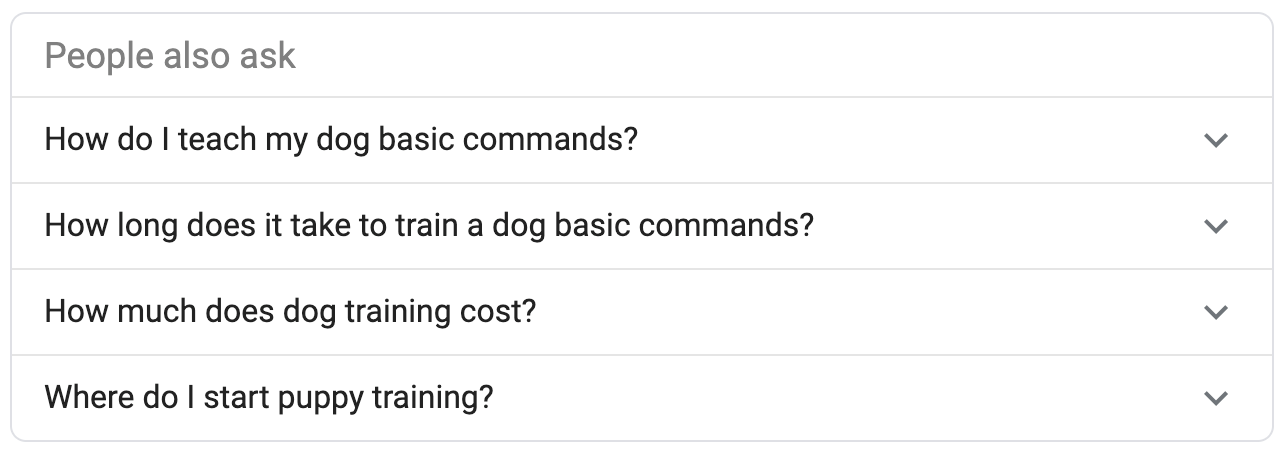
And the second one is the “Searches related to…” section.
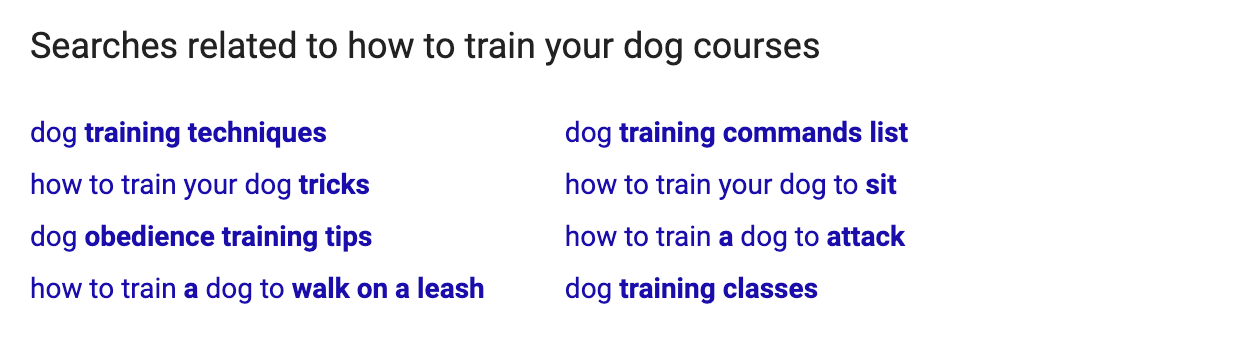
SEMRUSH
SEMRUSH is my favorite keyword research tool.
Among many other useful features, it has two very powerful tools for keyword research.
The first is the “Keyword Magic Tool” and the second one is the “Topic Research”.
With SEMRUSH, you don’t have to go through the process of creating an account with the Google Keyword Planner or going to LSIGraph and Google search to find related keywords.
Everything is done within SEMRUSH.
Keyword Magic Tool
The first step is to create an account (there is a 7 Day Free Trial).
Then select KEYWORD MAGIC TOOL under KEYWORD ANALYTICS.
Type in your head keyword and click SEARCH.
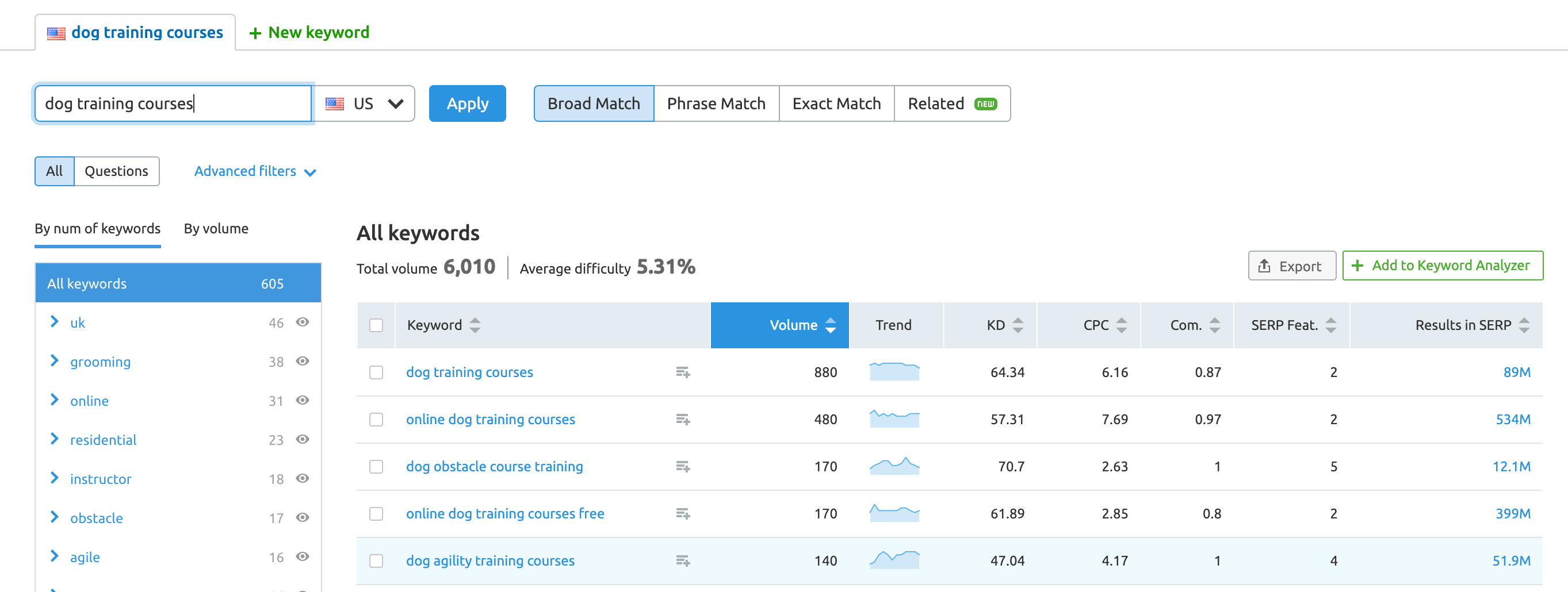
SEMRUSH will group related keywords together.
Sort the keywords by volume and KD (Keyword Difficulty). Unlike the Google Keyword Planner, KD refers to how difficult to RANK for a particular keyword in Google.
A metric very useful since what you want is to pick the right SEO keywords that have higher search volume and lower KD score.
Topic Research
Remember what I mentioned above that Google now ranks websites based on Topics and not just keywords?
The Topic Research tool will help you find long-tail keywords related to a topic.
Click TOPIC RESEARCH from the left menu and type in our main head keyword.
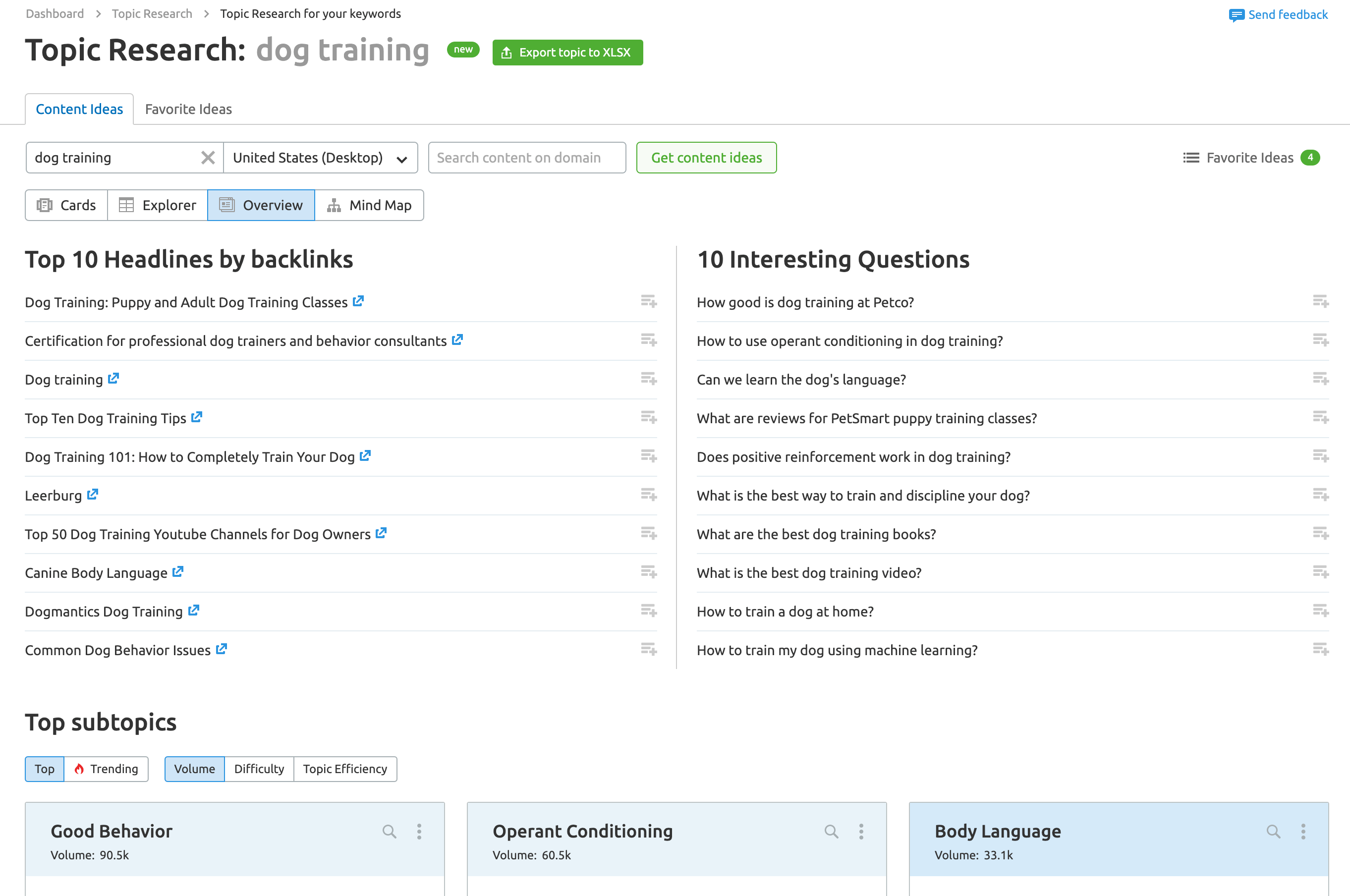
What you see on the right (under Interesting Questions), is questions related to your niche. It’s similar to “People also ask” but more comprehensive since it includes questions from various sources.
How can you take advantage of this?
These questions can help you build TOPIC RELEVANCY, which is what you want if your goal is to rank higher on Google.
How can you do this in practice? Optimize your homepage for your head keywords and then create content (through a blog) targeting each of the questions (which in essence it’s the long tail keywords).
Make sure that within your blogs, you link to your main pages.
How to use SEO Keywords in your Content
Doing good keyword research and having a keyword list, is not enough.
In order to benefit from this process, you need to know how to use those keywords in your content.
This is known as SEO Content, which is a subset of On Page SEO.
Here are some tips to follow:
Optimize your Homepage for your main keyword
Homepage SEO is very important. Search engines start the crawling process from the homepage and follow up any links from there.
When it comes to keyword optimization, you should optimize your homepage for your main head keywords (even if their keyword difficulty is very high).
The reason is that you want to make it clear to both crawlers and users, what your website is all about.
Create a separate page for each of your main keywords
Let’s say that your company sells services (like my company), you need to create a page for each of your services, each page to be optimized for a main keyword.
Look at how my services page is organized.
I have a summary page for all my services and individual pages for each of the services we offer. Each page is optimized for a specific keyword.
Create pieces of content to target long-tail keywords
Once you are done with the main keywords, it’s time to utilize the power of blogging and start creating content targeting long-tail keywords.
You can use the results of topic research to decide which keywords to target in your blog posts.
Optimize your content with SEO keywords
When writing the content for both your pages and blog posts, you need to make sure that:
Use keywords in the URL – you include your target keyword in the page URL.
Use keywords in the page title – you include your target keyword in the page title.
Use keywords in the H1 Tag – you include your target keyword (or close variations) is the h1 tag
Use long-tail keywords as subheadings (h2, h3) – you include related keywords in your subheadings
Use LSI keywords in your content – you include LSI keywords within you copy.
The following guides will help you understand this better:
- How to create SEO Friendly URLS
- How to Create SEO Friendly Titles
- How to optimize the H1 tag
- How to SEO your Blog Posts
SEO Keywords: Final Advice
Picking up the right keywords for your website is important.
When choosing keywords, try to think outside the box and consider all possible search phrases people might use in search engines to find your products.
Add those keywords in a spreadsheet and take advantage of the data provided by the different keyword tools, to expand your keyword list as much as possible.
Group your keywords into two categories. First are the keywords to use in your homepage and main website pages and second the keywords to use in your blog.
Follow the on-page SEO tips outlined above to intelligently include keywords in your copy but always make sure that you pay special attention to the quality of the content.
Publish content related to your target topics to create content relevancy and watch your rankings and traffic increase.
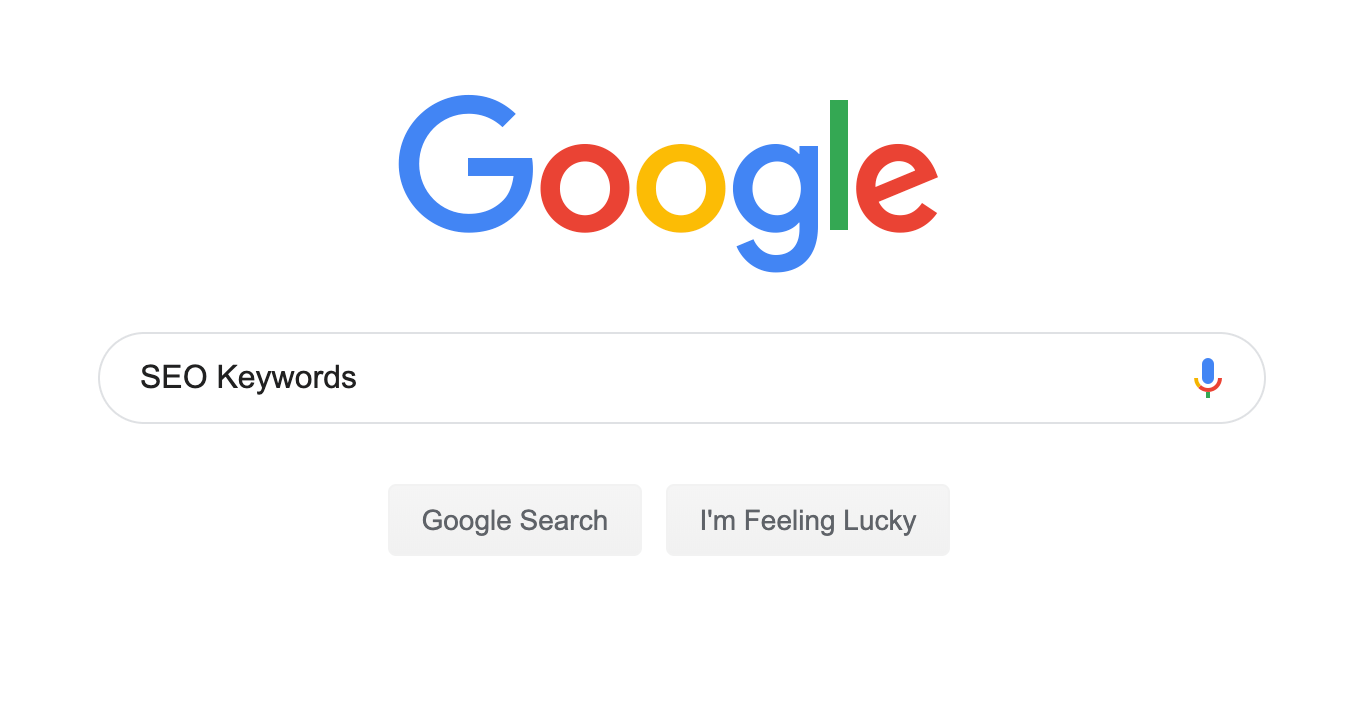




Hi, First of all, your article is very amazing and your information about SEO keywords is very useful for me. Keep it up and thank you very much.:)
Wow ! Great to learn with you good people.Thanks a lot for your great article that helped me in learning the SEO and relates to it The Keyword Research.Thanks please keep e-mail me in coming days with great article like this one.
Wow!! You are the best in email campaigns and blogging.
Generally I would unsubscribe if I get mails from anywhere other than people I know. But now I’m waiting for your mail. Thanks 😊