Organic click through rate refers to the percentage of people that come across your search engine listing and actually click through to your site.
It seems simple, but optimizing for CTR is something a lot of website owners overlook. Although you can’t directly control how high you rank or how much traffic you get, you can move the needle in the right direction by optimizing your search engine appearance.
In this post, you’ll learn what organic CTR is, why it matters, and seven different tips you can implement to improve your organic click-through rate on all of your important pages.
What is Organic CTR?
Organic CTR (click-through-rate) is the percentage of searchers that click through to your website from the search results.
The higher your CTR the greater percentage of traffic you’re going to be getting from organic search.
Just having high rankings in Google isn’t enough, you actually need people to click through from the search results to your website.
Your click-through rate ties directly to user engagement, which is what Google cares the most about. They want to rank websites that searchers are clicking on in order to deliver them a better and more relevant experience.
For example, if Google is testing two pages to see which one is more relevant for a chosen keyword, the page that gets more clicks is going to rank higher.
There are a lot of factors that will influence your CTR, but a lot of these factors are completely under your control.
What is a Good Click Through Rate for Organic Search?
Click through rates vary for a number of reasons. It’s a no brainer that the #1 search result will get the majority of the clicks. The #1 result has an average CTR of 34%. With the #1 result receiving about 10 times as many clicks as the #10 result.
The top three results get more than 60% of all clicks.
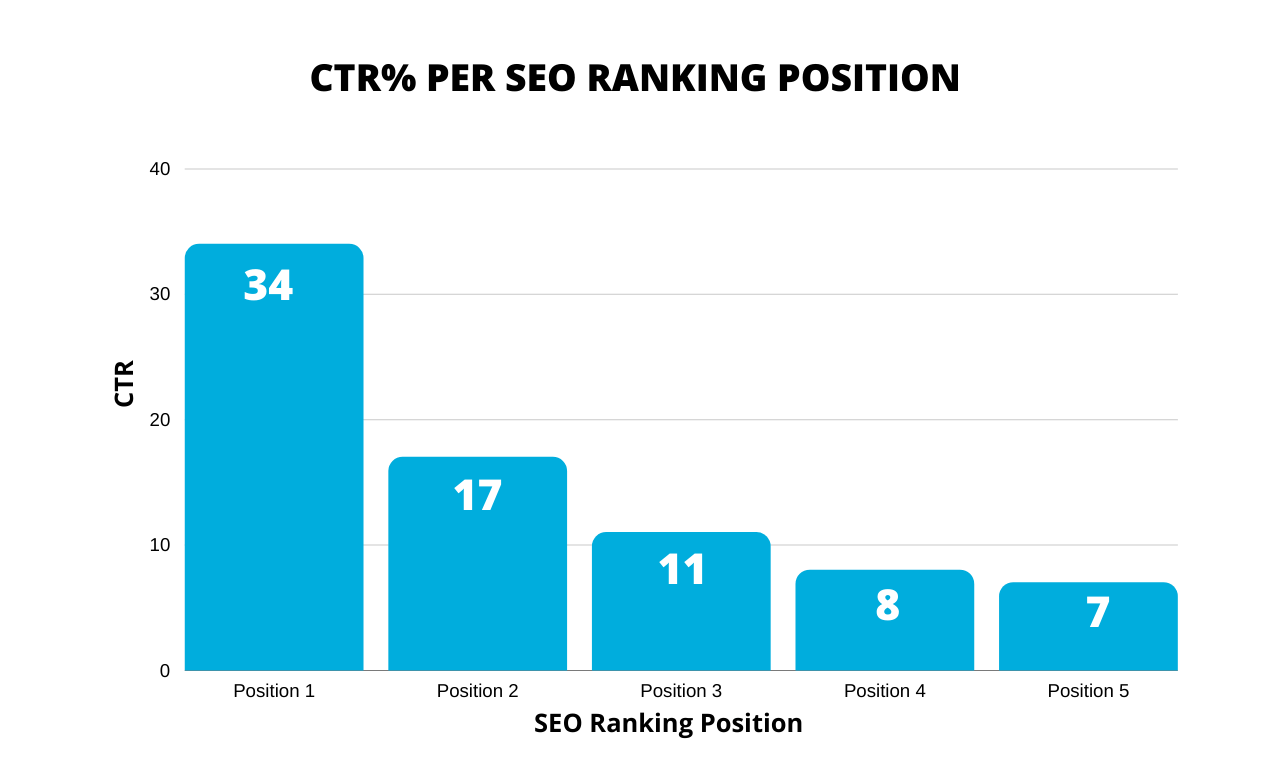
The sharpest drop-off in CTR occurs on the second page of the search results, which gets virtually zero clicks.
This information shows that ranking on the first page might not be enough, instead, you should aim at ranking in the top three spots. If you are ranking on the first page of the results, then you can improve your CTR which should move you up in the rankings.
Why Is Organic Click Through Rate Important?
Your organic click-through rate is the percentage of traffic you get from the search engines. Knowing and improving this conversion rate is incredibly important for two reasons.
1. More Traffic
By improving your organic CTR you can get more traffic from the search engines without doing any additional work. Even if your site stays at the same spot in the rankings, you can improve your CTR and get more organic traffic.
For example, if you improve your CTR from 5% to 10%, you essentially double your search engine traffic without any additional SEO work.
2. Improve Your Overall Rankings
Your organic CTR is more likely a ranking signal. This means that Google might look at this to determine where your website should rank in the search engines.
This means that if you have a high CTR your site will rank higher in the search engines. The same goes for a low CTR pushing you down further in the rankings.
Luckily, your CTR is something that’s entirely in your control and that you can optimize for.
How to Improve Your Organic Click Through Rate?
Best practices to increase your organic ctr.
- Make Your Page Titles Interesting
- Add Power Words to Your Descriptions
- Use Short and Meaningful URLs
- Optimize Your Content For Google Rich Snippets
- Optimize Your Content for Sitelinks
- Use GSC Performance Report to Identify Pages with a Low CTR
- Use Retargeting To Boost Brand Awareness
1. Make Your Page Titles Interesting
Nothing will make searchers scroll past your listing faster than a boring title.
Your page title will be the main deciding factor in whether or not people will click on your search result.
Just like how the goal of the page title is to capture your reader’s attention so they read the first paragraph. The goal of your search engine title is to get searchers to click over to your page from the search results.
Here are some tips for making your title more interesting:
Tip 1: Use Brackets
Using brackets in your post title helps to draw the searcher’s eye to your search result. Plus, it can make lengthy titles seem less long and more engaging.
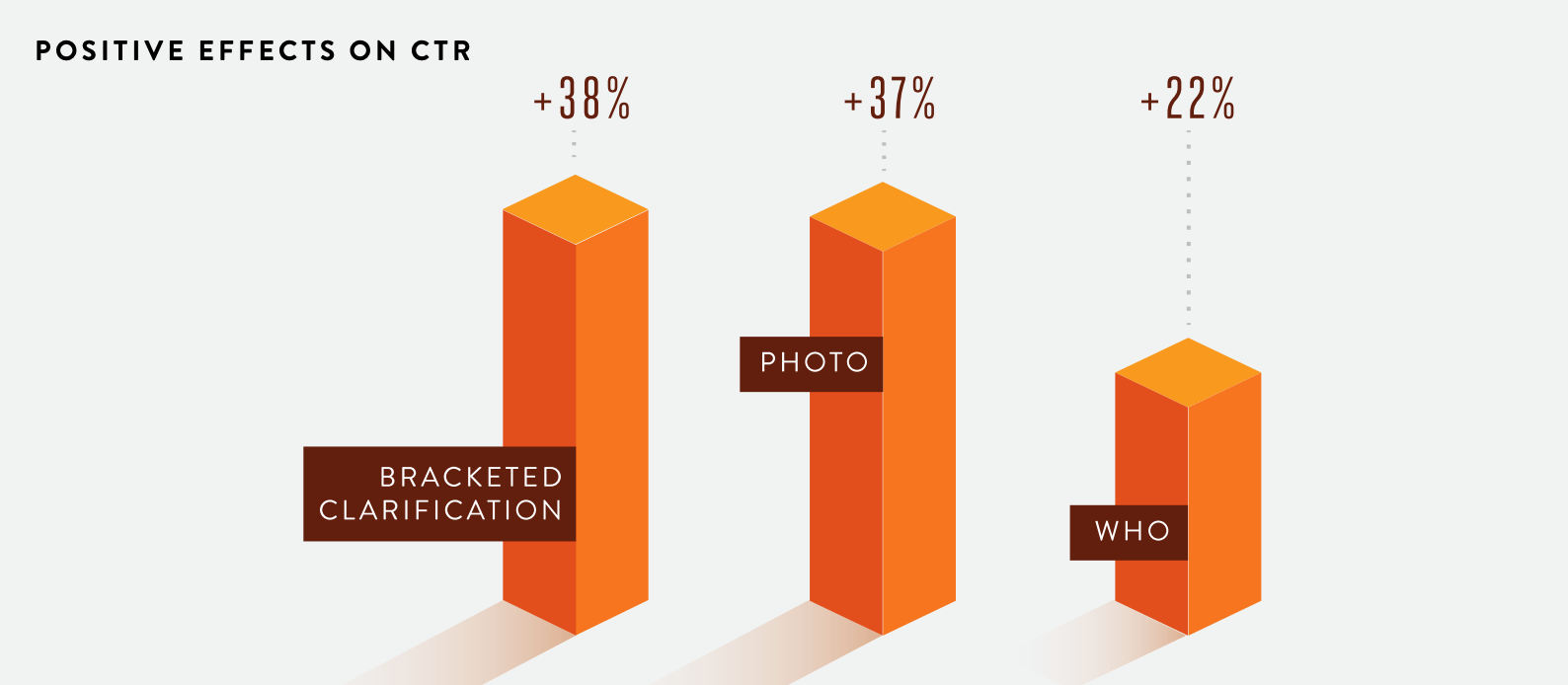
HubSpot found that brackets can increase headline clicks by 40%. There’s a reason that listicle-heavy sites like Buzzfeed have been able to get so popular, a lot of it is based on the strength of their curiosity-inducing headlines.
Tip 2: Use a Numbered List
If it’s possible you should transform your existing content into a list post. Readers find list posts more engaging and easier to consume. Even if your post isn’t a list post, you should try to use numbers in your title if at all possible.
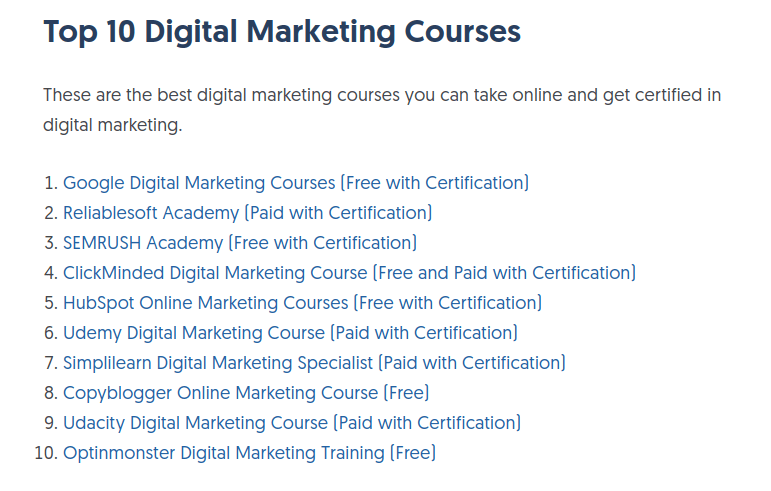
The best way to determine if a list post is applicable is to see if list posts are currently ranking for your chosen search term. If they are, then your post should be rewritten or re-formatted to align with what’s currently ranking.
Tip 3: Use Recent Dates
If you’ve recently published or updated content, you should include the date in your title. When people are searching for something they usually add the year following the keyword to find the most recent results. For example, “best running shoes 2021”.
By including the date in your title you show both your readers and the search engines that your content is relevant.
Note that if you are using date-based titles make sure to update your post every year to reflect the latest information and year.
Tip 4: Choose a Target Keyword
Your title should target a single keyword. Ideally, you’ll already know what keyword the page is targeting from doing proper keyword research.
But, you can also use a variation of your target keyword, so your post is targeting both the main keyword and long-tail variations of that keyword.
For example, if your page is targeting the main keyword “cheap blender” your title tag could be “Best Cheap Blenders for 2021.”
Make sure to add your target keyword as close to the font of your title as possible.
Tip 5: Use Emotional Words
Your title should include power words that tap into the emotions of your readers. These are words like amazing, incredible, secret, extraordinary, and more.
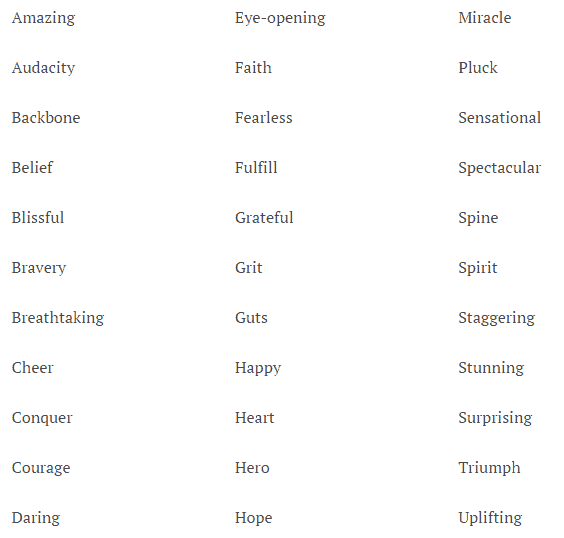
Using these words in your title will raise your CTR by activating curiosity and intrigue in the searchers.
However, you shouldn’t choose these words at random, instead, they should relate to the content in your post.
Spend time going through the content and ask yourself the following questions:
- What’s unique about your content that makes it stand out?
- How does your content address the intent of the keyword (i.e. what are searchers looking for when they type that keyword into Google)?
Then, use these answers to choose the power word/s most applicable. For example, if you’re writing a post about productivity tips that are unique your title could be, “15 Unorthodox Productivity Tips (That Actually Work)”.
This communicates that the content in your article is unique and will actually work for readers, unlike a lot of other tips they may have read before.
2. Add Power Words to Your Descriptions
One of the most important parts of your search engine appearance is your meta description. Your meta description is by far the largest part of your SERP entry.
Often, the meta description is overlooked and only thought of as a place to add a few keywords. Instead, it should be thought of as valuable real estate that’ll help educate potential readers about your link.
Writing a compelling description can be a great way to improve your conversion rates. With your meta description, you have approximately 160 characters to hook the searcher’s attention and convince them that your page is the page worth clicking on.
When you don’t create a meta description the search engines will display a sentence around the keyword from your website. Sometimes this works well, but other times it can be taken out of context.
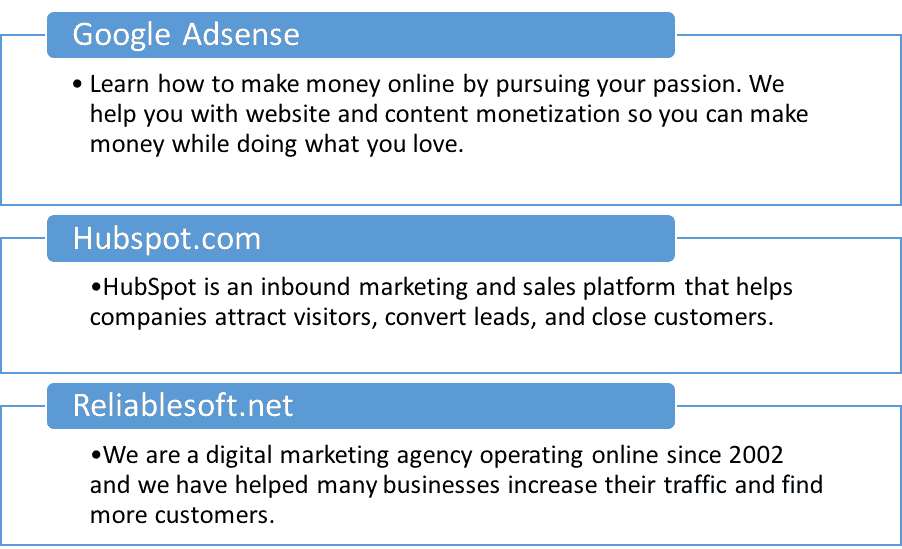
For eCommerce stores, this makes sense, since the search will generally be a product-based keyword. But, for other types of content, you should take the time to optimize your description effectively.
Here are some tips for improving your meta description:
- Include your target keyword/s
- Use emotional words that encourage searchers to click
- Speak to reader pain points
- Keep it within the 160 character limit
If you’re using a tool like Yoast SEO you can easily optimize your meta description to the proper length and include your target keyword.
3. Use Short and Meaningful URLs
Your page URL is also shown in the search results. For proper onsite optimization you should already be implementing short URLs that include your target keyword.
But, if you’re still using long URLs, then here’s your time to optimize them.
Along with your title and meta description, your URL is another element that appears in your search engine listing. This is an opportunity to include long-tail keywords relevant to the search.
The overall goal of your search engine listing is to give the searcher confidence that your page is the most relevant to what they’re looking for.
The following elements of your search results all play a role:
- The length of your URL
- The URL path (the navigation path to your ranking page)
- The categories present (if any)
Depending on how your site is set up you might have a variety of categories, for example, website.com>health>meditation>blog-post-title.
Not every site requires structured navigation, but if your site has multiple categories, then make sure you’re using keywords that make sense to your reader and the organization of your site.
However, most sites will benefit from using a simple URL like the following: “yourwebsite.com/blog-post-title.”
Here are some tips for providing an SEO friendly URL:
- Include your target keyword as close to the front of the URL as possible
- Keep your URL as short as possible
- Remove non-relevant information from your URL like date, author name, and complex URL strings
4. Optimize Your Content For Google Rich Snippets
Featured snippets (also called the Google answer box) are the portion of the search results that appear at the top of the search results pages.
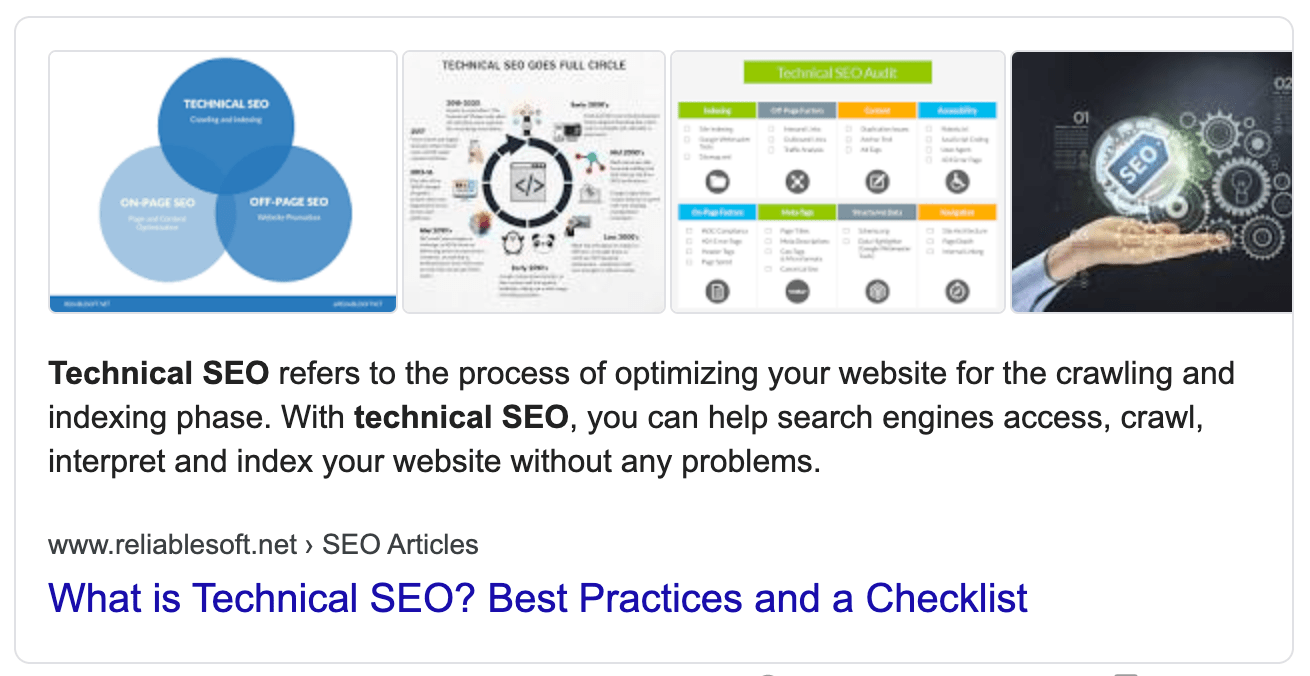
This “position zero” can be incredibly valuable since there’s a good chance searchers will click onto your page after reading the featured snippet. There’s also a chance you can rank in two spots on the first page as well, in the featured snippet and your organic position.
If you’re already ranking on the first page, then the best way to obtain the featured snippet is to summarize the answer to the question or search query in a single paragraph, ideally as close to the top of the page as possible.
The following elements will help as well:
Optimizing for Rich Snippets
Rich snippets can be thought of as enhanced search results. The standard search results include:
- Title
- URL
- Meta description
When a page includes rich snippets it can have even more information like:
- Ratings
- Price information
- Images
- Reviews
- Website icon
- Website name
Some other ways Google enhances search engine appearance include:
- Website enhancements. These can include a box that lets you search the website or links to the pages a website contains
- Knowledge graph. These show details about a topic, brand, or celebrity and typically include a description, social media links, and more.
Rich snippets help you stand out in the search results, especially if your competitors aren’t using them.
Using Schema Markup
Schema markup is a way to describe your site to the search engine bots, so they can better understand the type of content that’s on your website.
To add schema markup to your site you’ll be adding pre-defined HTML elements that the search engines understand. This won’t be visible to your readers but will exist beneath the surface and be used by the search engines when they crawl your website.
There are a variety of different types of schema including, videos, images, and articles, but also specific content schemas for local businesses, organizations, and more.
5. Optimize Your Content for Sitelinks
Sitelinks are another way to improve your search engine appearance. Sitelinks are shown below your meta description in the search results and point to other pages on your website.
Sitelinks help to increase the amount of space that your search engine listing takes up, which leads to more visibility and a higher CTR. Having sitelinks can also lead to an improved user experience since your visitors can navigate directly to the page that’s most relevant to them.
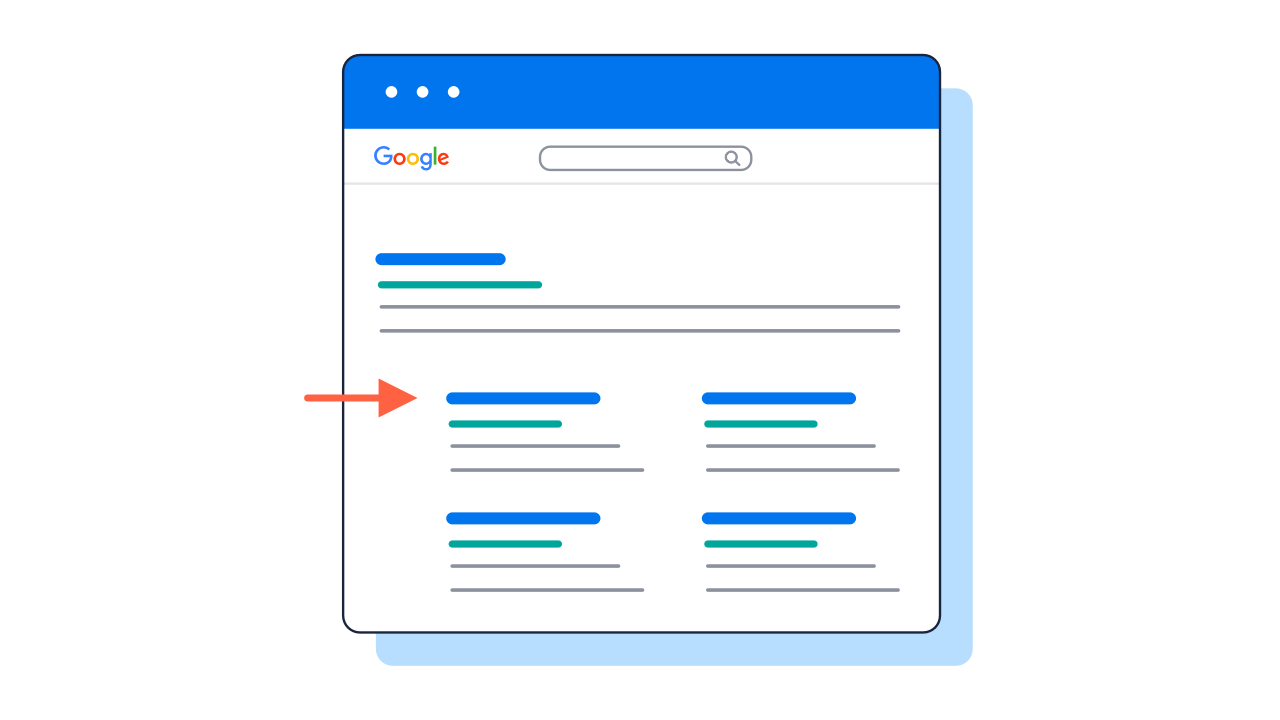
It’s also a signal that Google trust’s your website since it doesn’t show sitelinks for every website.
You can’t directly specify sitelinks, as the Google algorithm will pick which sitelinks it thinks are most relevant. However, you can help to influence the presence of sitelinks in the search results.
You can have sitelinks appear when people search for your brand name, or even underneath individual posts.
Here’s how you can optimize individual pages, so the sitelinks show up in the search engines.
Create named sections within your post that navigate to specific headings within your post content.
Here’s what the HTML for a named section would look like:
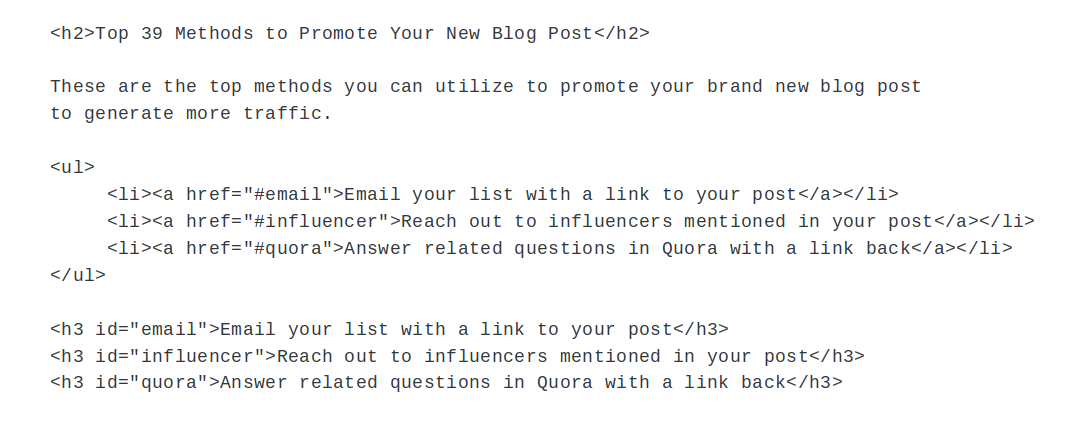
When you add these tags to your post headings they’ll appear in the search engines underneath your meta descriptions. This allows searchers to immediately navigate to a specific section of your post by clicking the link in the search results.
6. Use GSC Performance Report to Identify Pages with a Low CTR
If you have a site with a ton of different pages it can be difficult to decide where to start optimizing your CTRs.
Luckily, you can use Google Search Console to find the low-hanging fruit and start with pages and posts that have the lowest CTR.
Follow these steps to download an analysis of your traffic to identify the lowest CTRs sitewide:
- Open up Google Search Console
- Navigate to Performance
- Check the boxes that say Total Impressions and Average CTR.
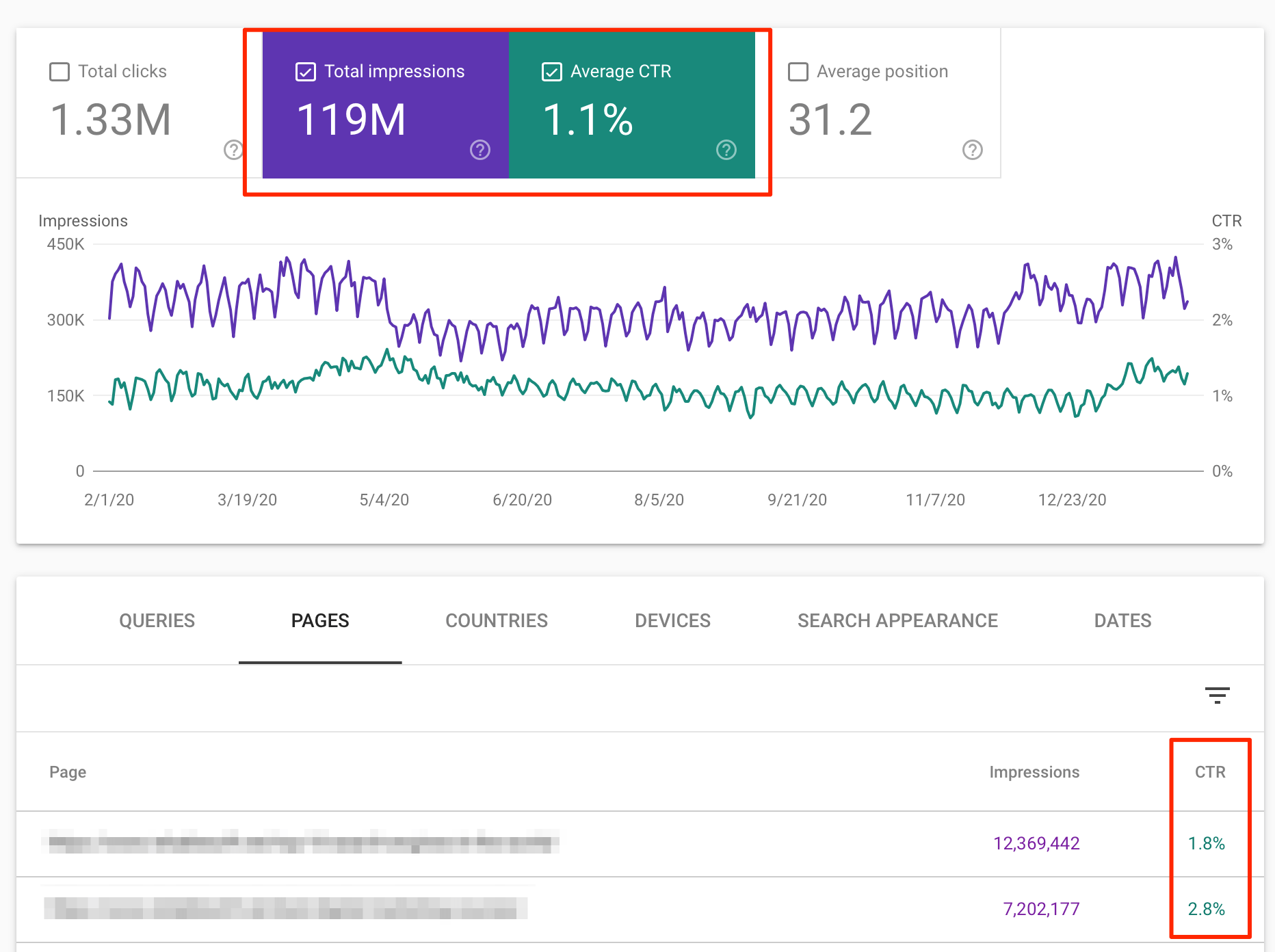
Then you can filter your results by impression to see which pages or queries are getting the highest number of impressions, but the lowest number of clicks.
There are a number of factors that influence the CTR like:
- Where you currently rank in the search engines
- If any featured snippets are present
- The number of ads present
- The type of search it is
- And more
So the best course of action is to start at the bottom and use some of the tips in this post to optimize your search engine listing and improve the CTR.
7. Use Retargeting To Boost Brand Awareness
Ultimately, the best CTR hack is to create a memorable brand. Think about it this way when you search for something in Google and you see your favorite brand or website in the search results, you’re going to click the result, no matter where it happens to rank.
Building a brand that people know and love takes some time, but you can shortcut the process through Facebook ads.
Facebook and Google ads can get your brand in front of a ton of people very quickly. You can use the retargeting feature to run ads to people who have already visited your site before.
When these people who have already visited your site see your brand again and again via ads, it reinforces your brand in their minds.
Then, next time they see your site in the search results, they’ll skip over the rest and click on your listing, even if you aren’t ranking in the top one or two spots.
This will also help your site rise in the search engine rankings as well. Since your CTR will be much higher this signals to Google that your site is high quality and should rank higher up the page.
Key Learnings
Your organic CTR is one very important part of SEO that’s mostly under your control. A lot of aspects of SEO require immense work, but optimizing your search engine listing is something that’s less time-intensive and can deliver you some great results.
Failing to optimize your search engine listings means that you’re missing out on potential traffic that could be yours with a couple of tweaks.
There’s a lot you can do to improve your CTR, but one of the best places to start is by identifying low-converting pages with Google Search Console and starting with these. Once the conversion rates improve on your lowest pages, you can make small tweaks to make your higher converting pages convert even better.
Optimizing your search engine listings involves creating an interesting page title that encourages users to click, creating a compelling meta description, and optimizing your URLs so they’re short and include your target keyword.
Next, you can move on to optimizing your content for rich snippets and sitelinks, which will further enhance your search engine appearance and even improve your rankings.
Finally, with the steps above mastered you can run retargeting ads to people who have already visited your site to encourage them to click your search engine listing, no matter where you happen to rank.
Improving your CTRs won’t happen overnight, but it’s a worthwhile optimization effort that can boost your rankings and traffic all around.





I have thoroughly read the whole post. You hit into the right deck. Some people are seen showing their concern on CtA but they hardly realize what wrong they are doing. Thanks for sharing this piece of content with us.