Google is doing a great job in discovering new websites and content but sometimes it’s for your benefit to force Google to crawl your website, either all of it or individual pages.
In this post, you’ll learn when and how to ask Google to re-crawl your whole site or individual pages.
- When to ask Google to recrawl your site?
- When to ask Google to recrawl individual pages?
- How to ask Google to re-index my website?
- How to ask Google to re-index a particular page?
- Is there a limit on how many times to request indexing?
- How long will it take for Google to re-index my page or site?
When to ask Google to recrawl your site?
Forcing Google to recrawl and re-index your website is not something you need to do on a regular basis. But, there are some cases that requesting a site recrawling, will speed up the process and get your changes in Google’s index faster.
Site-Wide Changes
When you make significant changes to a website that affect all pages. For example, changing your website’s URL structure or migrating from http to https is a good idea to request a re-indexing of your website.
Domain Transfer
When changing domains, it’s a good practice to ask Google to crawl both websites so that they can update their index faster.
Re-Branding
When you do a re-branding of your business, without necessarily changing domains, you can request a re-index. In this case re-branding refers to substantially changing your page titles, site structure and URLS.
After a Website Redesign
Major site redesigns that involve changing themes, removing or adding JavaScript/html code or substantial changes to menu structure, is a good reason to use the re-index website function.
After a Content Audit
After a thorough content audit, you most probably have a number of pages that are removed, changed or redirected and this is a valid reason to let Google know instead of waiting for Google crawlers to find out.
Recovering from a Google Penalty (some cases)
When your website is penalized by Google, the normal course of action is to make the necessary changes and submit a reconsideration request (in case of manual penalties) or wait for the next update (in case of algorithmic penalties), to find out if your site recovered or not.
There some cases though that requesting a site re-indexing, speeds up the process.
For example, if you are penalized because of too many ads (ad heavy penalty), you can make the necessary changes to comply with recommended practices and ask Google to index your website again.
By doing so, it does not guarantee that you will be freed from the penalty immediately but it can potentially speed up the process.
Recommended Reading: Knowing how search engines work will help you understand how the crawling and indexing process works and why asking Google for a recrawl maybe beneficial for you.
When to ask Google to recrawl individual pages?
Besides asking Google to recrawl ALL your URLS, you can force a recrawl of individual pages.
Valid cases where you can ask Google to recrawl individual pages of your website are:
Time Sensitive Posts
When you publish a post that is trending at the moment, you can use the ‘Request Indexing’ feature to get your post indexed faster. For example, breaking news or ‘happening now’ type of articles.
Adding structured data to a post
When you add schema markup to an existing post, you can request Google to re-index the page.
For example, after adding the FAQ schema markup to some of my posts and requested indexing, the page got re-indexed with the new information in less than 30 minutes.
Making significant changes to a page’s content
When during a content review you change or update the content of a post significantly, you can ask Google to re-index the particular post. This will certainly help getting the new content in Google’s index faster.
Changing the post title or meta description of an important post
When you change the page title or meta description of a post that already has rankings and gets traffic, you can use the re-indexing feature to let Google know about your changes.
For example, when you change the meta description length of a popular post to comply with the new standards, you can request a re-index and you will notice that your search snippets will be updated in a matter of hours.
Note: I’m not suggesting that you should use this feature every time you change a post title or description. Use it wisely and only on important posts because as you will read below, there are limits on how many times you can force Google to re-index a page.
How to ask Google to re-index my website?
The best way to ask Google to re-index your website is by using the URL Inspection tool, available in Google Search Console.
If for some reason you don’t have a Google Search Console account, you can use the second method below.
Method 1 – URL Inspection Tool
Step 1: The first step is to add your website to Google search console. Among other features, you will get access to the URL inspection tool.
Step 2: Click on the URL INSPECTION TOOL option from the left menu
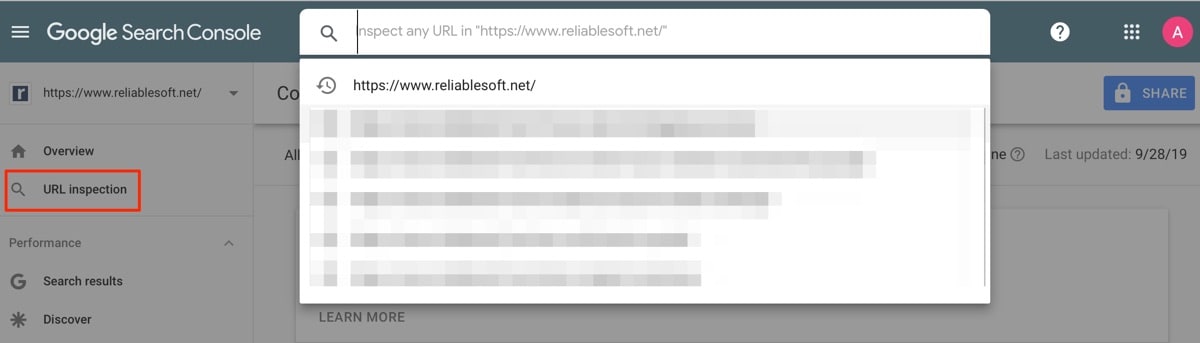
Step 3: Type your full domain name in the specified area and click ENTER
Step 4: Click on the REQUEST INDEXING option.
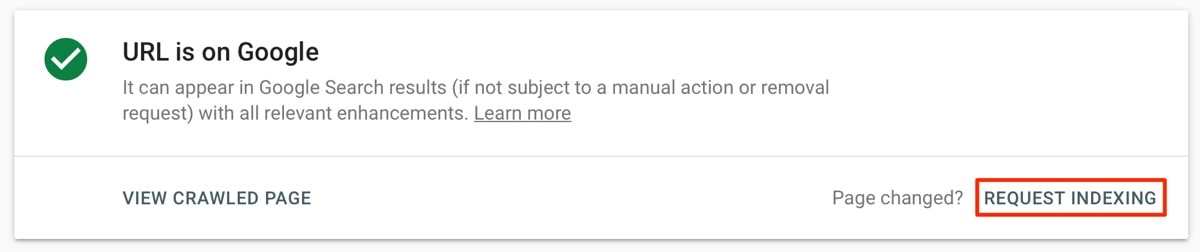
Method 2 – Ping Tool
Step 1: Open a new browser window and paste the following URL: http://www.google.com/ping?sitemap='path to sitemap file'
Make sure that you replace ‘path to sitemap file’ with the full url of your sitemap.
For example: http://www.google.com/ping?sitemap=https://example.com/sitemap.xml
Once submitted you will get a ‘sitemap notification received’.
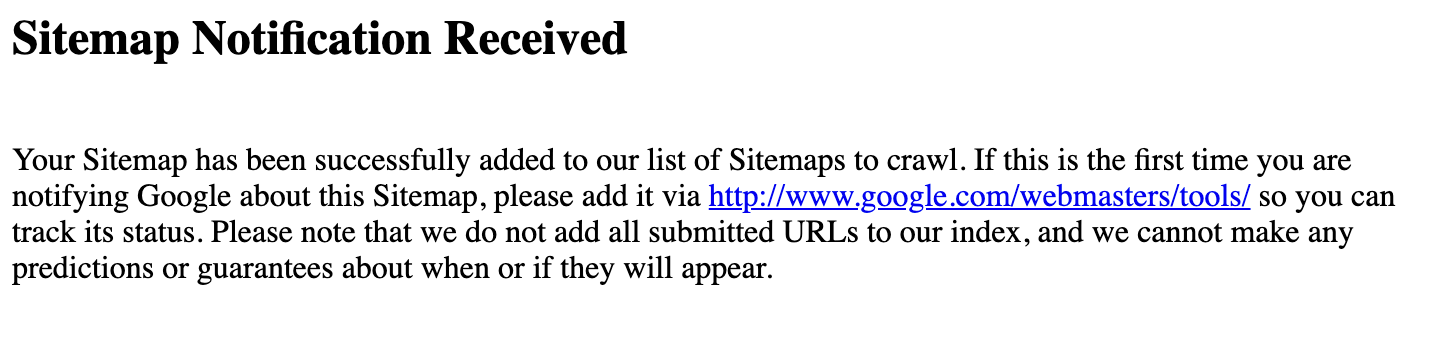
Recommended Reading: How to optimize your XML Sitemap for SEO.
How to ask Google to re-index a particular page?
The best and only way to force Google to recrawl an existing page is to use the URL Inspection tool, available in Google Search Console.
Step 1: Login to Google search console
Step 2: Click on the URL INSPECTION TOOL option from the left menu
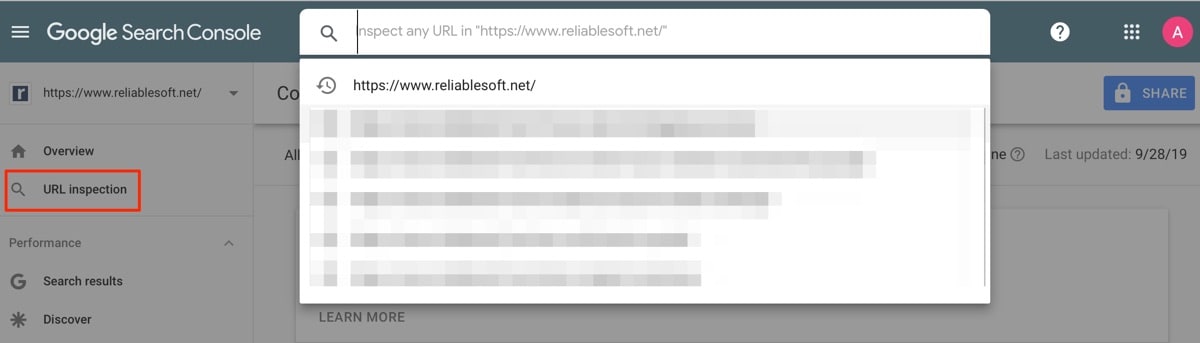
Step 3: Type the full URL of the individual space in the specified area and click ENTER
Step 4: Click on the REQUEST INDEXING button.
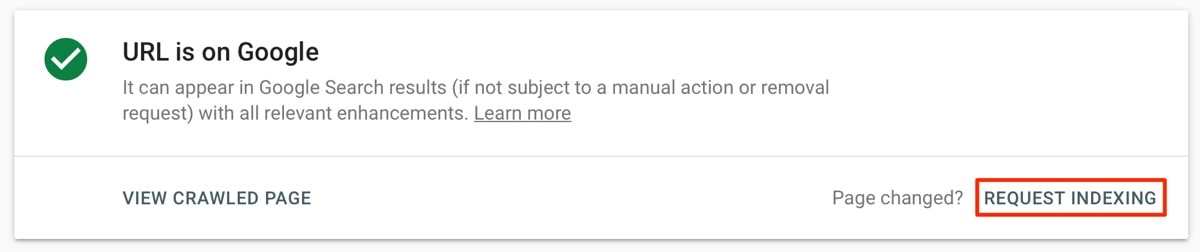
Is there a limit on how many times to request indexing?
Google has removed from their documentation any information regarding crawl limits but they have confirmed via twitter that there are still limits on how many times you can use the request indexing function for the site as a whole or for individual pages.
Before removing it, the crawl limits where:
- Asking Crawling of individual URLS: 10 URLS per day.
- Asking site recrawls: 2 site requests per day.
How long will it take for Google to re-index my page or site?
It depends on the case. For content changes, it may take from a few days to a few weeks.
For structure data related changes, the results are almost immediate. It took just 10 minutes for Google to take into account the FAQ related schema I added to this page.
You can use the URL Inspection tool and Index Coverage reports of Google Search Console to monitor progress.
Key Learnings
Google is very good in discovering new pages or changes to existing pages but you have the chance to speed up this process by using any of the methods described above.
Do not use the above methods every time you publish a new post but use them wisely and when it really matters.
Don’t submit a request indexing for the same page more than once, it won’t make a difference.
How long it will take for Google to recrawl your website depends on the kind of changes you made. For some cases, you can get an updated version of your page in Google’s index in less than 30 minutes.
*Top Image Source





Hello Chris,
You have given 2 Important points. they are: Asking Crawling of individual URLs: 10 URLs per day.
Asking site recrawls 2 site requests per day.
Is it your opinion or Google terms. And what happens if we give request to Google re-crawl the individual Url more than 3 in a single day.
Hi Rajitha
It is based on past Google guidelines. They have recently removed the numbers from their help page but limits are still valid.
Hope this helps
Alex
I see you said:”Do not use the above methods every time you publish a new post “. Can you tell me the reasons why you told that?
Because some page will copy and index it first. That is risky for my post? Thank you!
Hi Tom
For two reasons: First is that there is a limit in the number of times you can request a re-crawl and second is that if you have a sitemap already submitted, Google will find the new pages pretty fast from the sitemap.
Don’t worry about someone copying your posts, Google is good at understanding where a page was first published.
I hope this helps
Alex
Hi, i changed my whole website, so almost every url i get on google search results are obsolete and lead to 404 page. I send the new sitemap to google search console. How much it will take to recrawl? Is there another way to tell google that old urls are old?
Thanks!
Thank you, it helps me to get an idea about crawling
Hello,
Thank you very much for this informative post. I have a question. I have a food blog on wordpress. I’ve got 2 scenarios: 1. Old post is not ranking. I update almost all of the content of that post. Do I ask Google to recrawl manually? 2. Old post is ranking well. I want to update to add more content. Should I ask Google to recrawl? Will I lose ranking if I updated the content for the better?
Thanks again!
Hi Mark
Thanks for your comment.
Yes, for both scenarios. Especially for the first case, it will speed up the time needed for Google to process the changes.
Thanks
Alex