Content promotion is an important step in content marketing. No matter how good your content is, if you don’t promote it to the right audience, you minimize your chances of getting any positive return from your efforts.
If you search Google for ‘content promotion methods’, you’ll get a plethora of methods you can use but the truth is most of them are only good in theory or they are suggesting something that the average blogger or small business owner would never do.
In this guide, you’ll learn the 10 most effective ways to promote your content. These are the same methods I’m using for every piece of content I publish on my website and they are proven to work over and over again.
You don’t have to spend your time on activities that won’t generate any results, follow the 10 steps below to effectively promote your hard produced content assets.
What is content promotion?
Content promotion is the content marketing process of promoting your content assets to online audiences using one or more digital marketing channels.
The ultimate goal of content promotion is to generate more site visits, brand mentions, social media shares, backlinks, leads, conversions, and sales.
Digital marketing has a number of online channels you can use to position your content in front of the screens of your target audience and content promotion is the process that orchestrates this activity.
How to promote your content
These are the 10 and most effective ways to promote your content to your target audience.
- Inform your subscribers via email
- Share on social media networks (multiple times)
- Tag websites mentioned in your content
- Email bloggers mentioned in your content
- Run paid ads on Facebook (Retargeting)
- Run paid ads on Facebook (New Audience)
- Add to your home page and main blog page
- Add links from existing articles
- Publish at least one relevant guest post with a dofollow link
- Inform your list of influencers
1. Inform your subscribers via email
The first method is to send an email to your subscribers and inform them about your new post or pillar page.
People that already subscribed to your list are more likely to engage with your content in the form of social shares, comments, and links.
If this step is not applicable to you because you don’t have an email list yet, then this is a HUGE mistake. Email marketing is applicable to ALL kinds of businesses and starting an email list is an important first step.
If you already have an email list, then follow these tips when sending out an email for the purpose of promoting your content.
- Keep your email short and to the point. Explain briefly how your subscribers can benefit by reading your post, watching your video, etc.
- Make it super easy for users to spot in the email the link/button to click to visit your site. Adding more than one way is proven to help (see screenshot below).
- Don’t be shy to ask your subscribers to share your post on their social media channels. There is nothing wrong to remind them about this.
Look at the screenshot below from the emails I send out to my subscribers whenever I publish a new post.
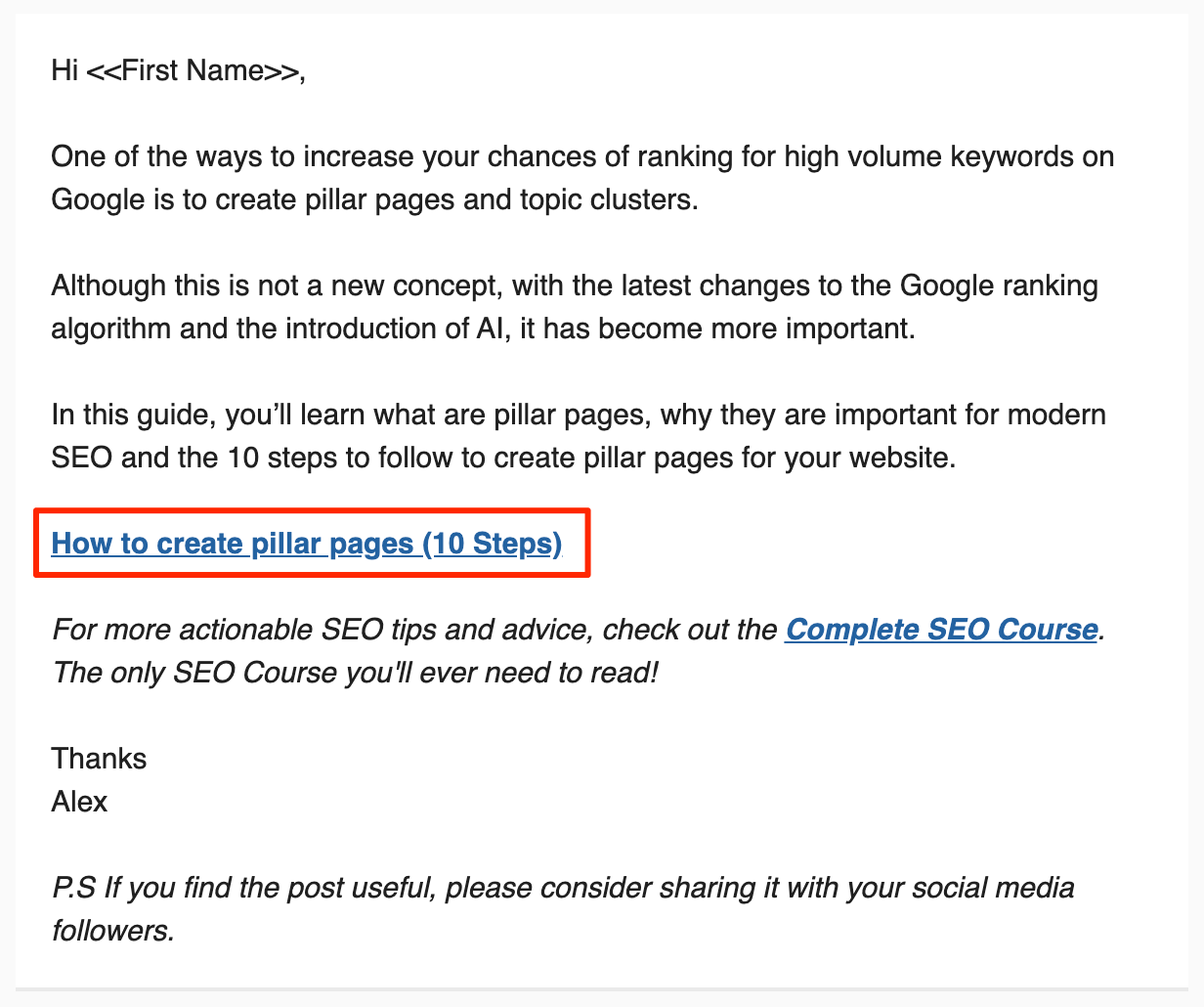
Resources to Learn More about List Building and Email Marketing
- How to get more email subscribers – 5 proven ways to grow your email list.
- Grow your email list with Optinmonster – The tool I’m using on this site to grow my subscriber list.
- Email Marketing for small businesses – An introduction to email marketing for small business owners.
2. Share on social media networks (multiple times)
Sharing your content on your social media networks has a number of benefits. While it is true that organic reach in all networks is decreasing over time, there are still some good reasons to go through this process.
The most important are:
- It’s a great way to keep your social media pages fresh with updated content
- Regularly posting to your social media pages helps them rank on the first page of Google for brand-related queries
- People before making a buying decision tend to check the social media pages and having updated content is much better than a desert island.
Here is the process to follow to promote your content on your social media pages:
- Publish to your Facebook business page.
- Share the post (from your business page) using your personal Facebook account.
- Share the post on twitter multiple times. Use a social media scheduling tool like buffer, onlypult, etc and create multiple tweets of the same post and schedule them to go live on different dates/times. This method is proven to work great on twitter.
- Make use of the right number and type of hashtags
- Share the post on your LinkedIn network in the same manner as you did with Facebook i.e. add to your business page first and share the post using your personal account.
- Share the post on Instagram, Pinterest and other social networks you are active.
How to get more followers on Facebook – A step-by-step guide on how to get your first 10,000 followers on Facebook (Case Study).
3. Tag websites mentioned in your content
A great way to promote your content to a bigger audience (without paying) is to have other websites/companies promoting your content on their channels and audience.
To achieve this, you first need to strategically mention or link to websites that have social media influence in your content and then tag them on Facebook, Twitter, and Instagram to let them know about it.
This is a method that is very easy to execute and can produce great results. Let me give you a real example to understand how this works:
In my Free SEO Courses post, I included a list of free courses from a number of reputable companies.
When the post was published, I added my post on twitter and tagged the companies mentioned. I then send them a message on Twitter letting them know that they were included in the post.
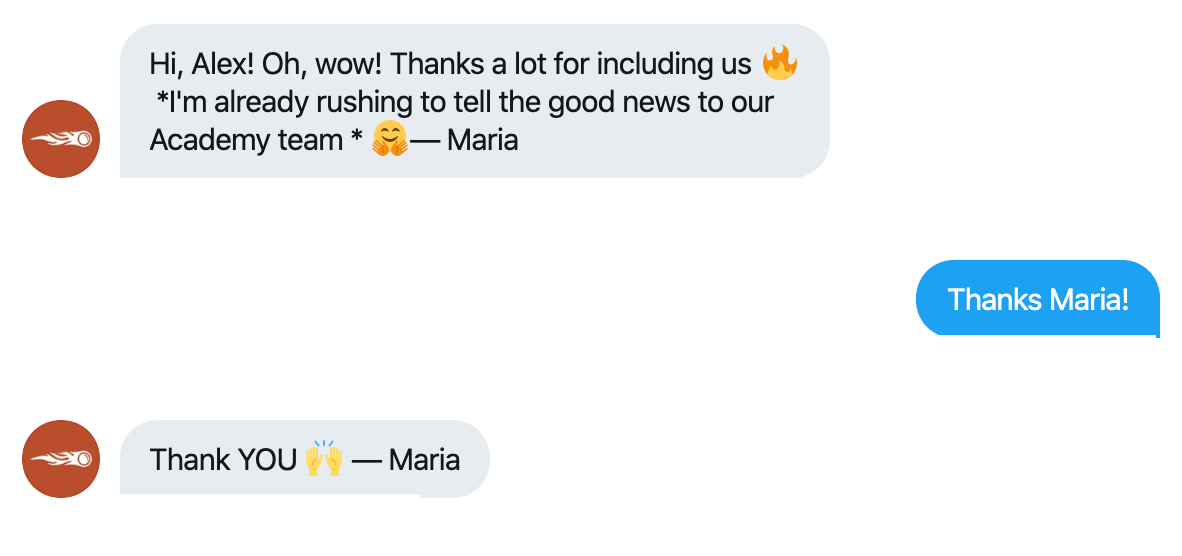
They, in turn, shared the post on their Twitter audience multiple times.
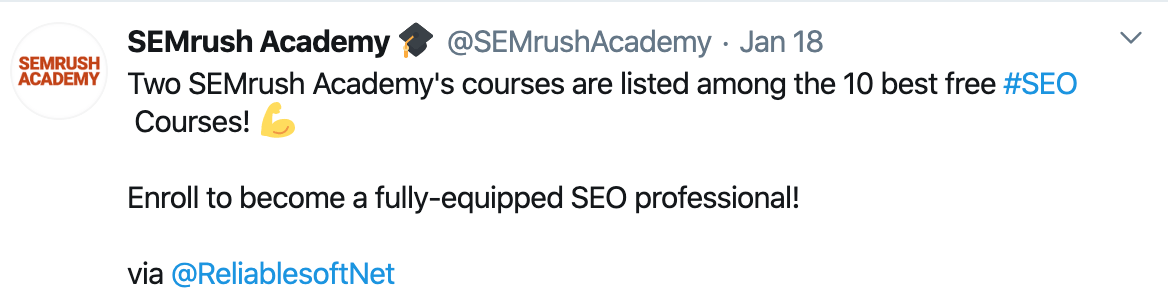
The post was re-tweeted and liked by many people and the end result was:
- More visits to my site
- More people following me on Twitter
- More mentions of my brand on Twitter and other networks
4. Email bloggers mentioned in your content
This method is similar to the above with the difference that instead of strategically linking to big companies, you link to other bloggers in your niche.
When doing your research to find content topics ideas, you’ll most probably come across articles written by other bloggers that are the ‘influencers’ in your niche.
What you can do is add a link to their articles and once the post is published to email them and let them know about it.
You may have to do some research to find out their contact details but it is definitely worth the effort.
There is no one that would like to get an email letting them know that they acquired a natural link. I get similar emails and always reply with the same actions:
- Promote the post on my social media
- Follow the blogger on social media
- Add the blogger in my list of people to contact (more on this below on step 10)
- Visit their website and have it in mind when writing similar posts. If there is an opportunity I will link to them as well.
It turns out that other bloggers follow the same approach when you link out to them and this not only helps to promote your current content but over time you’ll end up with a list of people that will be happy to promote your new content as well.
In addition, when you’re followed by influencers on social networks, this increases your reputation and authority, something very important for building a brand and for SEO purposes.
5. Run paid ads on Facebook (Retargeting)
The next method is to promote your content to your EXISTING audience using Facebook retargeting ads.
When it comes to content promotion, Facebook provides you with a number of options, and retargeting is one of the most effective in terms of post interactions and cost.
You can use retargeting to promote your content and pay as little as $0.10 per site visit, which is very low compared to what you normally pay for ‘boost post’ ads.
To be able to do that you first need to set up your retargeting audiences on Facebook and in particular create custom audiences for:
- People that already interacted with one of your previous ads
- People that have subscribed to your email list (there are ways to export your data from your email CRM to FB. If you’re using MailChimp, this is very easy to do).
- People that visited your website before and have a FB account (you need to have the FB pixel installed on your website for this to work).
- People that already purchased a product from your website.
Once you have your audiences ready then you can publish the post on your Facebook business page and use the ‘Boost Post’ feature to show the post ad to your retargeting audience.
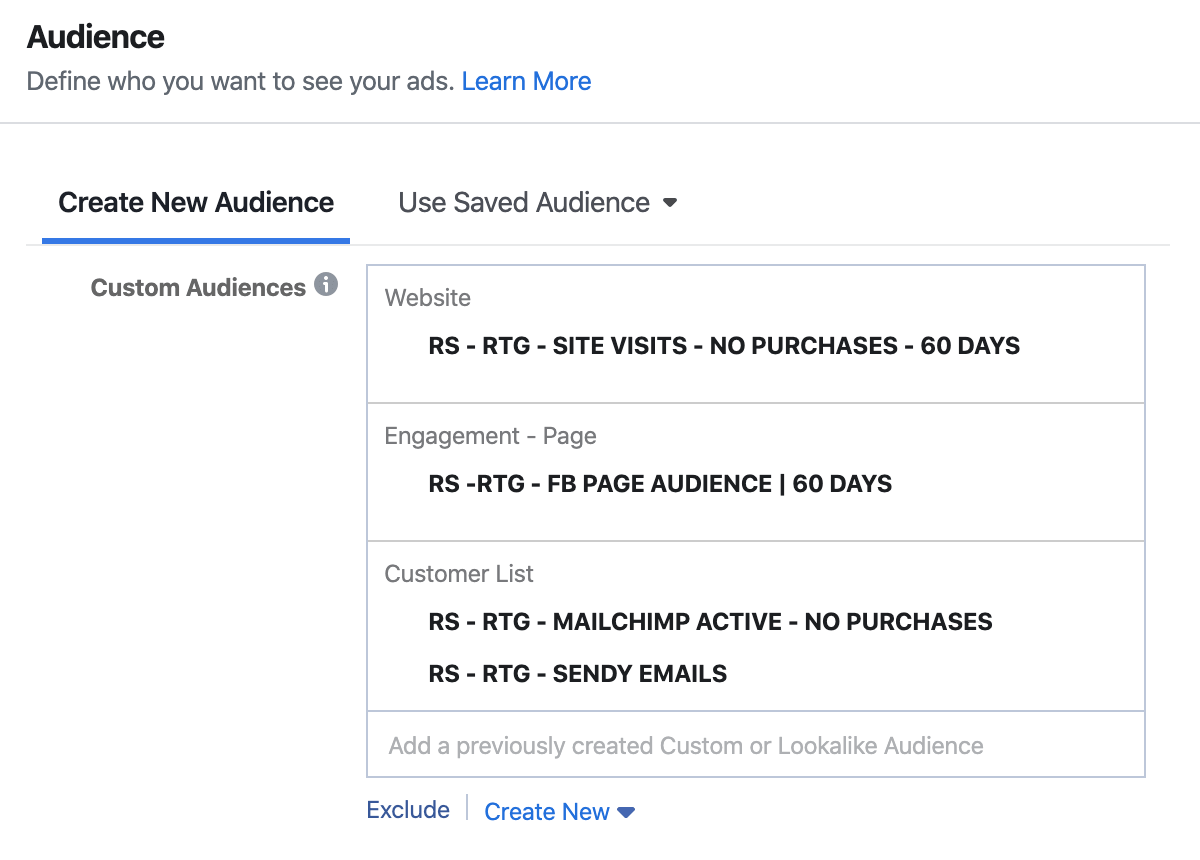
How much budget you need to allocate for this depends on the size of your retargeting audience. You can start with a low budget of $50 and adjust it as you go along.
When you run your first retargeting campaign you’ll notice that the number of post interactions (likes, shares, comments) and site visits will be more than your expectations. This is because your retargeting audience is people from your community that already know and trust your brand.
6. Run paid ads on Facebook (New Audience)
Parallel to retargeting you can also set up promotion campaigns on Facebook to position your post in the FB feed of a new audience.
This method is not as effective (cost-wise) as the retargeting method but you still have to do it because:
- It helps you promote your content to new audiences
- It helps you grow your retargeting audience
- It’s a great way to make your brand know to more people
My recommendations to keep the costs low and increase the reach and effectiveness of your paid FB campaigns are:
Try different versions of your ad in the same campaign – Don’t use the ‘boost post’ feature of FB but create a new campaign and 2-3 ads targeting the same post but with different headings/wording.
Facebook will be ‘forced’ to test all ad variations and find out which ones perform better.
Narrow your audience as much as possible – When selecting the criteria of who is going to view your ads, try to narrow down your audience by adding several ‘interests’ to the filters.
Besides adding topics or demographics data you can also add competitor websites to the list and show your ads to people that are really interested in your content.
Optimize your campaigns for landing page views and not interactions – When creating your Ad Set make sure that you select ‘Landing page views’ as the optimization method and not interactions. This way you’ll pay FB when a visitor actually visits your website.
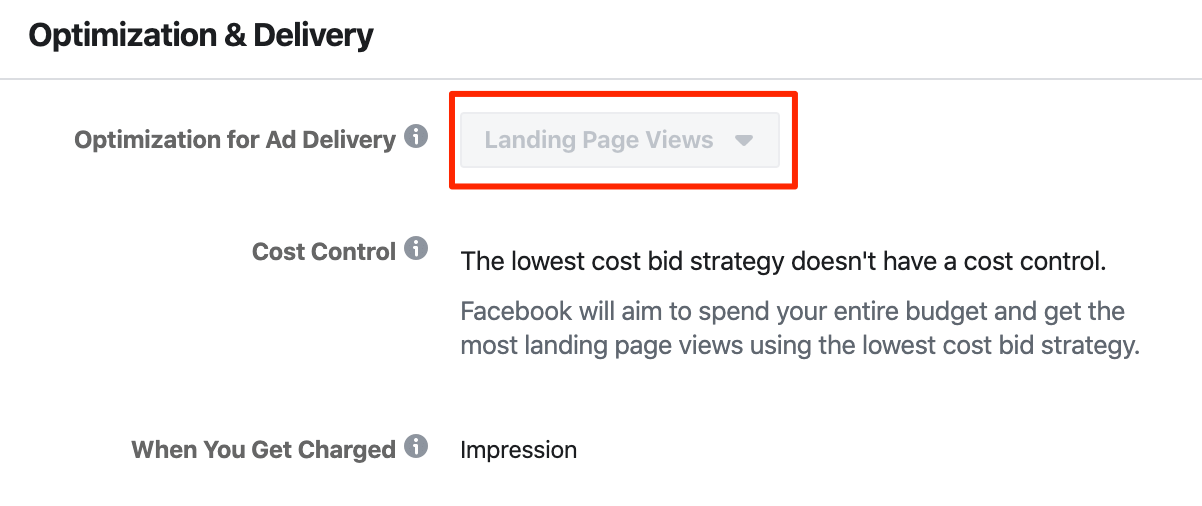
In terms of budget, start with a low budget and keep the campaigns running for a few days and then analyze the results. If there is interaction with your ads, test more ad variations to find out what is the best combination of headlines/message for the particular content.
You can also use FB’s video ad studio to easily and quickly create short video ads for your posts. Compare the performance of video ads/images ads and find out which ones work best.
7. Add to your home page and main blog page
Once you’re done with the above methods, that are proven to work better than all the other methods, it is time to do some work to promote your content internally i.e. on your website.
From my experience, this is a step that many people ignore but this is a big mistake and I’ll explain below why.
When you publish new content you need to:
Add a link from your homepage – There are many reasons why you need to do this. First is that crawling of a website starts from the homepage.
Crawlers monitor and can easily spot new links on the homepage and this will speed up the time it takes to index your content.
Help direct visits find your content – If you already have traffic on your site and check your Google Analytics reports, you’ll notice that you have ‘Direct’ visits.
These people visit your site to check for new content and most of them (you can confirm this by looking at the ‘Landing Page’ report) land on your homepage.
Add a link to your main blog page – This is the norm for most websites but in case it’s not for your site, you need to make sure that your new content appears in the main blog page as well.
Add to your sidebar widget – If you are using a sidebar on your site, then a good idea is to add a ‘Recent Posts’ widget to have your latest posts listed there. To make it more appealing to the eye, you can also add a NEW label to help users understand that the particular piece of content was published recently.
Check out my SEO blog main page as an example.
8. Add links from existing articles
The next step is broken down into two parts:
- First to find related articles on your site and add internal links pointing to your new content.
- Second, to find the high authority pages of your site and link to your new content.
Link to your new content from existing articles – Having an optimized internal link structure can help your SEO in many ways. It helps both search engines and users find the content they need on your site.
When you publish a new post, go to Google and search for your site name + “keywords targeting in your post”.
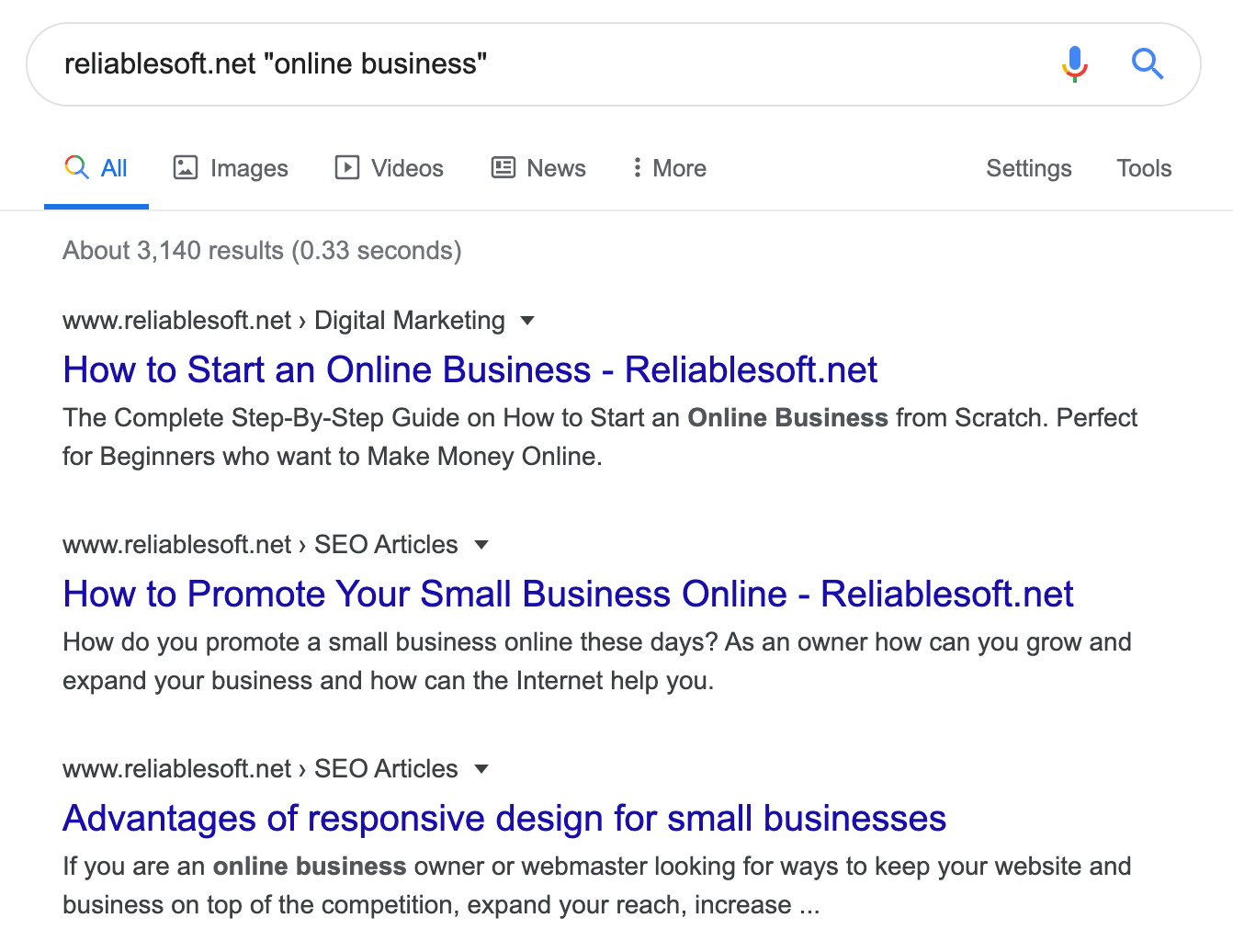
Google will show you a list of pages from your site that are related to the keywords you are targeting in the new post.
These are great candidates to add internal links to your new post. You don’t need to add a lot of links. Aim to add at least 2-3 links for each post. If you have a number of posts that are highly relevant there is no problem of adding more.
Link from high authority pages on your site – This step may not be applicable for all new content so follow this if it’s relevant for your case.
The high authority pages of your site are those that already rank high on Google, get traffic from search engines, have the greatest number of backlinks and social shares.
If any of these pages is closely related to the keywords you’re targeting in your new content, then by adding a link, you pass some of the authority of the page (PageRank) to the new page and this will help it rank faster in the organic search results.
You can add the links using different methods, it doesn’t have to be in-line but as a related source. Look at the example people and see how I linked to other pages of my site from my SEO checklist page.
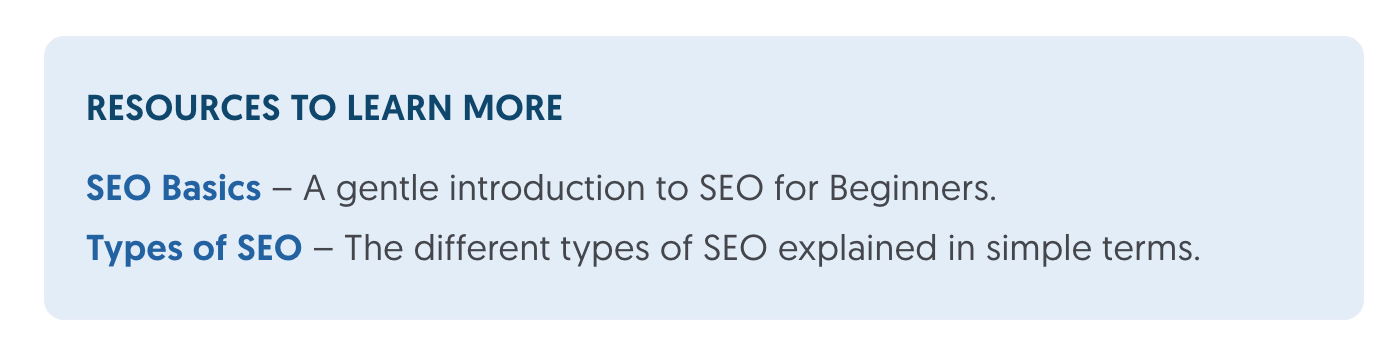
9. Publish at least one relevant guest post with a dofollow link
I know in advance that this step will be followed by a very small percentage of bloggers but it’s a highly effective method to promote your new content.
The reason that makes this step more difficult than the other methods is that you need to do some work and send a few emails to find websites to guest post and promote your work.
To make you feel better, if this step is too hard for you to follow, then don’t do it for every new piece of content you publish but for your absolutely best content.
Why are links important for content promotion?
A page in order to rank on the first page of Google, it needs to have related backlinks from other websites.
If you have a website that has a high domain authority and gets a lot of traffic, you won’t have to do this for all your posts because the domain authority will help them rank without links.
Also, if you already have a popular website, it is very likely to get natural links for new content without having to do any extra work.
If you don’t have a website that meets the above criteria, you need to actively pursue links to promote your content and help it rank in the organic search results.
One of the best ways to do this is to get a link from a high authority related website. The link has to be ‘dofollow’ to have any SEO value.
Methods 3 and 4 can eventually help you get links from high-quality websites but another method is to do some guest posting.
This is how the process works:
You find websites that you know they accept guest posts. You can do this by searching Google using search terms like “ Write for Us, Contribute, Guest Author, Guest Post” or by just visiting websites you know and looking at their footer or contact us for links related to “Write for us”.
You then examine the website to find out what kind of guest posts they publish (what topics, type of content, length, etc), read their guest post guidelines (if any) and apply to appear as a guest author.
In the submitted post, make sure that you include a link to the content you want to promote.
Some tips to have in mind:
- Aim to guest blog on websites that have a higher Google trust and more traffic than your site. In other words, guests post on sites that can get you more benefits than just a link.
- Check and make sure that the links in the guest posts are ‘dofollow’. If they have the ‘nofollow tag’, then they won’t help your rankings.
- Include the links naturally in your post without keyword stuffing and without over-optimizing the anchor text.
10. Inform your list of influencers
In step 4 above, I’ve mentioned that creating a list of influencers and people that you already made a connection with, is very useful when it comes to content promotion and I’ll explain below why.
When you make a one-to-one conversation (through email or skype) with other bloggers in your industry, it’s like building business relationships. At the end of the day, you both have common goals and you can greatly help each other in a number of ways.
This is different than mass-emailing unknown contacts begging for links (a method that it’s a complete waste of time and many times irritating).
The best way to start a conversation with an influencer or another blogger is to first give value to them and then ask.
People are more likely to respond to an email informing them that they got a new link or social share rather than a general email that is sent to hundreds of people at the same time.
Their initial reply is the start of the conversation, from that point you can reply back to them and start a discussion on ways you can help each other.
Add these people to your ‘golden list of contacts’.
How to take advantage of your ‘golden list of contacts’?
When you have a really great piece of content that you would like to promote, you can reach out to the people on your list and ask them to help with the promotion.
Because with all of these people, you already have a conversation going and you have already proven to them that you can actively help them with their content promotion, they will be more than willing to help you out.
Just remember to make the emails personal to the recipient and the connection you have with them and not generic to look like they are massively sent to a lot of people.
This process will require you to allocate some time but it’s definitely one of the best methods to promote your content, personal profile, and brand.
Key Learnings
Content promotion is not an optional process. In fact, it is one of the core processes of any content marketing campaign.
Creating good content is a very expensive and time-consuming process and your goal should always be to promote your content in the best possible ways and maximize your returns.
This can be in the form of site visits, social shares, links or any other KPIs that are relevant to your business.
If you search for this on the Internet, you’ll find that people are very creative and they come up with ideas that seem good at the beginning but they are either too hard to follow or they don’t generate the expected results.
Instead of wasting your time on unproven methods, create a simple content promotion plan and incorporate all methods described above. They are highly effective and proven to generate great results over and over again.
Don’t forget that for any content promotion strategy to work, the content has to be more than good.
It has to be valuable to users because they learned something new or because they got an answer to their question and at the same time it has to be something that other bloggers would love to mention in their articles.
What are your best content promotion techniques? Let me know in the comments if a technique that has worked for you is missing from the above list.




The details you give are highly beneficial for us who want to promote our content. Thanks for sharing the effective content promotion methods. We become extremely excited to follow the ways to promote our content to our target audience. We truly realise that content promotion is not an optional process. It is a core process of content marketing campaign.