Benefits from optimizing your profiles
Almost everybody has a social media profile either on Facebook, Twitter or Google+. Besides getting social and having fun your social media profiles can positively affect your SEO efforts. The benefit is either direct i.e. more people can find your profile so more people will connect with you and visit your web site or indirect i.e. it’s an extra link pointing to your web site from your profile.
In addition don’t forget that all social media platforms have their own internal search engine (for example Facebook Graph Search) which is based on the information provided in your profile. So if you have a well-defined profile more people will find you searching within Facebook, Twitter, Google+ or Pinterest.
Let’s see how you can optimize your social media in the 4 major platforms listed above.
How to SEO your Facebook profile
I will use my business page as an example, which by the way you can view and connect (Like) here: http://www.facebook.com/ReliablesoftNet
If you have been reading my previous articles and especially the SEO tips for beginners’ article, you will remember that at the top of my SEO tips list was the ‘title and description’. Both these attributes are important for SEO purposes when it comes to Facebook optimization as well.
As you can see from the image below, the Facebook page name is the title and the About part is the description.
When you do a search on Google for “facebook reliablesoft.net” you will see that indeed the Facebook page name is displayed as the title and the ‘about’ part as the description.
In general make sure that you:
- Keep the About description up to 170 characters. Within this range you can also include a link to your web site as I did above.
- Fill in the other fields as well (mission, company overview, description, basic info, contact info)
- Select a username for your page so that you get a friendly URL i.e. facebook.com/reliablesoftnet and not something like facebook.com/Pages/1213123131. (You can change the username of your facebook page from Edit Page / Basic information).
- Link your facebook page from your web site.
- Update your facebook page regularly either adding posts from your web site or sharing other interesting posts or images of other’s.
- Try to add as many fans to your business page. The more people follow your page the more exposure your new posts will get.
- Add the Facebook like buttons on your web site so that your readers can follow your Facebook business page or share your posts on Facebook.
SEO boost your twitter profile
Twitter is a great place to find targeted followers. I.e. people who will follow you because they are interested in your niche. One of the mistakes most people do with twitter (and with other social media platforms) is that they hide their identity and they expect that by having an account they will get followers or even visitors to their web site.
In order to have a return from social media you need to establish trust between you and the other users. The way to do that is by showing your true identity and by sharing interesting and valuable information. What you really care is not the number of people who follow you back but the quality of these people. In this case quality means people who are interested in what you have to say and share.
Having a photo of yourself and a good description increases trust and makes it easier to get new quality followers.
Besides having a profile photo you can also add your web site and a description in the Edit Profile settings.
When using twitter have in mind the following:
- Try to keep a balance between the people you follow and the people following you. Twitter won’t let you follow more than 2000 people if you don’t have enough followers.
- Tweet! The more you tweet the more followers you get.
- Don’t just tweet text. Twitter is not only about text but you can also add media items (photos, videos) to your tweets.
- Use hashtags. According to research by Twitter itself, hashtags increase engagement levels. This is an example of a tweet with hashtags: How is #searchengineoptimization different from #searchmarketing? via @reliablesoftnet
- Try to get noticed by the big players in your niche. Follow the people who follow them and retweet their messages.
- Don’t overdo it. While it’s good to tweet frequently try not to tweet the same messages over and over again. Be creative and try to make your tweets useful and to the point.
There are various sources talking about social media and twitter. One of the blogs I follow is jeffbullas.com not only for the quality of information but also for the practical guides on everything related to social media. Jeff has more than 140,000 twitter followers so he knows very well how twitter and social media works.
Pinterest for SEO
I like Pinterest because it is fun, easy to use and in some cases can prove to be a very good source of traffic. Recently pinterest introduced Pinterest for businesses and besides giving you the opportunity to create a pinterest page for your web site you also get a nice set of analytic reports. (To view the Pinterest web analytics reports you need to have a business page and use the new version of pinterest. Read this tutorial for more information.)
How to optimize your Pinterest profile?
The first thing you have to do on Pinterest is verify your web site. It’s a similar procedure like you do with webmaster tools i.e. upload a file on your web site. After verification you need to enter a description in the About You field and start pinning!
Some basic rules for the efficient use of Pinterest:
- Make sure that you use a good profile photo in your profile
- Make sure that your Business name shows clearly what the web site is about. In my case I added the words “SEO Tips for Beginners” next to the name of my company for more clarity.
- Create a number of boards on various topics
- Start following people who follow important people in your niche.
- Like and Re-pin pins from other boards.
- Pin images from various web sites not just your own.
- Like Facebook, Google+ and Twitter you need to test when is the best time to post new pins. The Pinterest main page is like the Facebook timeline so the more people are online when you post the greater are the chances of seeing your pin.
How to take advantage of Google+ for SEO
Google+ is Google’s favourite social network and personally I like it more than Facebook and Twitter. As a webmaster you NEED to use Google+ even if you don’t like social media. There are many reasons and benefits but the most important are:
First it is own by Google and thus they have access to all the data. There are many signs lately showing that social is becoming a ranking factor and it is obvious that since they own Google+ they may use their data (since currently Facebook does not give them access to the majority of their data) as one of the 200+ signals used for ranking.
You need to have a Google+ profile if you want to get a Google authorship status. In other words if you want to be a verified author and have your picture displayed in the search results next to your articles you need to have a Google+ profile. Google authorship increases the quality of your posts and it’s another sign that you are an expert in your niche.
You have to follow the trend. All experts agree that the SEO industry changes day by day and if you want to stay informed you need to follow the changes. Google+ is here to stay and you just cannot ignore it.
Build connections. This is true with other networks as well but I find Google+ a great tool to find and connect with other liked-minded people in your niche.
How to SEO your Google+ profile?
- Put a good headshot photo of you. The photo must show your face otherwise it may not be displayed in the search results.
- Enter a good description in the Tagline. This is equivalent to the Description meta tag of a web site.
- Give as many details as you can in the Introduction field. You can also add a link to your web site or blog.
- In the Other profiles add links to your Facebook, Twitter and LinkedIn profiles.
- In the Contributor to add links to the web sites you contribute content.
- Make sure that in the Contact information you have verified your email address.
- To increase the trust of your Google+ profile make sure that you fill in the other details as well (Education, work experience etc).
When using Google+ make sure that:
- You share interesting posts from the web and not only your own web sites
- Follow the influences in your niche and people following them
- Share Big images with your posts and not just text
- Mention other people with their name to get their attention. You can do that by adding the + and typing their name.
- Make it easy for others to share your posts and follow you by adding the Google+ buttons on your web site.
If you want more Google+ SEO tips, read this detail post by Cyrus Shepard.
There is a lot more to be said about each of the above networks and how you can actually use them to build your brand, refine your content strategy or optimize your Internet presence. The information in this post though is enough to optimize your social media profiles for SEO purposes and to have a properly defined starting point for creating strong social media profiles.


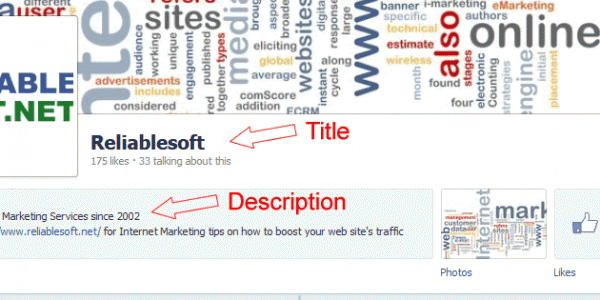
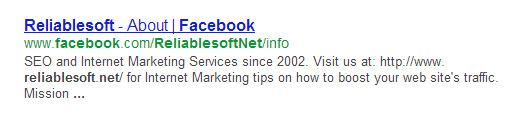

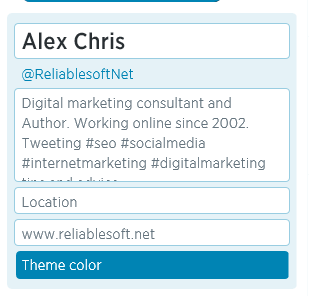
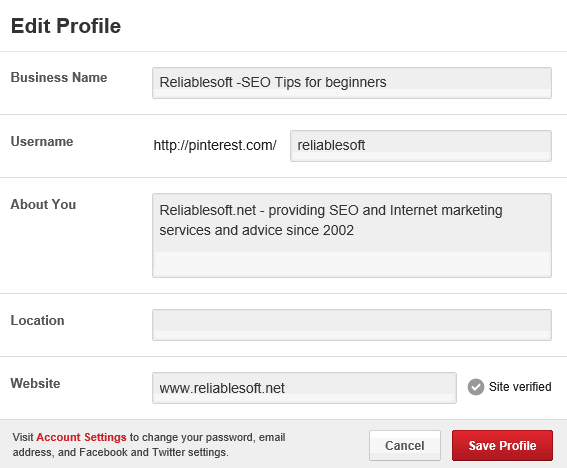
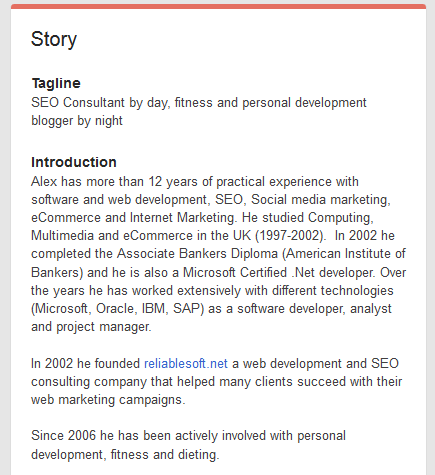


Alex,
Really great article on SEO-ing your social profiles. I’ve been looking for something like this for a while. I’ve got a question though. I understand using hashtags in your tweets but does it really do much to have hashtags in your bio section? I mean even your bio doesn’t have #SEO or anything industry specific.
Thanks,
@AustinSFaux
Hello Alex. Nice article you have here. Truly speaking, I am freelancer and I am planning to implement your method for my social network. Would you please post an article about SEO boost for youtube profile? Thanks