Practicing eCommerce SEO is important, as it allows you to be seen and heard in your chosen industry. Whether you sell tangible products or services, it is imperative to have a strong online presence. A large part of that is showing up in Google searches. Over the years, it has become a defining aspect that can determine the success or failure of your business.
Although competition gets tighter as more businesses enter the virtual playing field, there are tons of tips that you can take advantage of in order not to lag behind the competition.
This is the ultimate list of eCommerce SEO best practices for building a successful online shop and boosting your business.
1. Buy A Premium Web Hosting Service
The simple act of purchasing premium hosting can be scary at first, especially when you don’t have the budget to do it. However, you must be aware of how important efficiency and speed can be on your website, as research has shown that a two to three-second delay on any website can turn away up to 16% of potential customers.
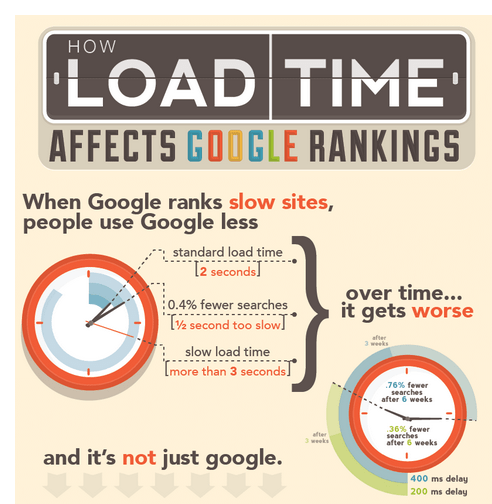
If your website exhibits issues like site crashing, glitches, or error reports, you are finished. Should you decide to not shell out money for premium now, make sure you at least start out with the best option available and make room for investing in a premium web hosting that won’t turn your customers away.
2. Branding
Your company’s branding needs to be consistent throughout your site. You want to ensure that your brand or logo is visible on your homepage as well as on your page title.
3. Prioritize SEO
There’s research showing that 46% of consumers start the buying process through a search engine such as Google. That’s why you should optimize your website for Google to reach the top of Google rankings related to searches of your niche market.
4. Have A Blog
When it comes to having a business, consistency is key. That’s why running a blog related to your eCommerce site can be a great way to build a fanbase, because it will bring in people to check out your site on a daily or weekly basis.
In this way they can catch up with your doings — and they might even wander over to your products section and buy something!
5. Build an Email Subscriber List
Having an email subscriber list comes in very handy. It will enable you to contact your visitors and send them special offers and promotions to increase sales. A great way to do this is to collect email addresses during the checkout process.
Thus, in case someone suddenly stops and turns away at the buying process, you can send them shopping cart abandonment emails to reactivate the buying process.
Many ecommerce sites also collect emails via a pop-up when someone first enters the website. Offering to email a coupon is a great way to convince people to give you their email.
6. Add A Search Bar
If you have a big and varied catalog of products, then adding a search bar on your home page is essential.
How big should the catalog be in order to add a search bar? If you have more than 20 products, a search option is highly recommended, as forcing users to scroll through product pages can be a big turn-off for buying anything from your website.
7. Accept as Many Payment Options as Possible
Apart from Visa and Mastercard, customers should have more payment methods available. Make it a priority for your website to be able to take as many credit and debit cards as possible, as well as accept less conventional payment options such as PayPal and Apple Pay.
8. Generate A Call to Action
In general, it is recommended to have three kinds of Calls to Action
- On the Page: The Add to Cart button on your product page to start the purchase.
- Overviews: The ability for a visitor to add that product to their cart fresh from the category or search result.
- Compelling: Your homepage needs to be able to promote different products like limited editions or seasonal promotions.
9. Write Informative Product Descriptions
When doing so, you must avoid large blocks of text — these descriptions need to be short and concise. Bullet points can be quite helpful to highlight keywords for both the product functions and the key benefits.
Essential product descriptions such as product name and/or the SKU need to be visible. Pay attention to what keywords people are using to search for each product and use those in the description.
10. Get Rid of Ads
You may think that having ads on your site will generate more income, yet on the contrary, visitors will develop a lack of trust in you because of the fear of being redirected to some unsafe place. Your income should come from your sales, not your clicks.
11. Make It Easy to Contact You
It is good to have accessible and available customer service support through:
- phone
- live chat
12. Optimize for Mobile
The numbers don’t lie as 62% of smartphone owners used their devices to complete online purchases. Those numbers speak volumes about the importance of personalizing the consumer shopping experience.

Google also prioritizes sites that are optimized for mobile, making this step even more important.
13. Go with Free Shipping
If you are considering adding extra costs to the purchase price such as shipping costs, just don’t. Research has clearly shown that unexpected costs are the top reason for shopping cart abandonment.
If you want to leverage that, you should include the shipment cost in the product cost so customers don’t feel they have to pay extra money for what they want.
14. Pretty and Famous Faces Matters
Establishing credibility is essential when going online with your business. That’s why having your product recommendations come from a celebrity or someone with a strong social following will make your site more trustworthy.
A famous face can create that sensation of safety and trust not only in your site but also in your brand. If you can’t afford a celebrity, that’s ok! Look into “influencers” — these social media stars can have a big impact on your brand.
15. Make It as Visual as Possible
A big disadvantage of eCommerce is that customers don’t get to experience the trying of the products as they would be in a physical store. That’s why having a website with high-quality photos matters.
When taking photos, you need to zoom in from various product angles, as well as highlight all the top features and benefits. It is also beneficial to include a video.
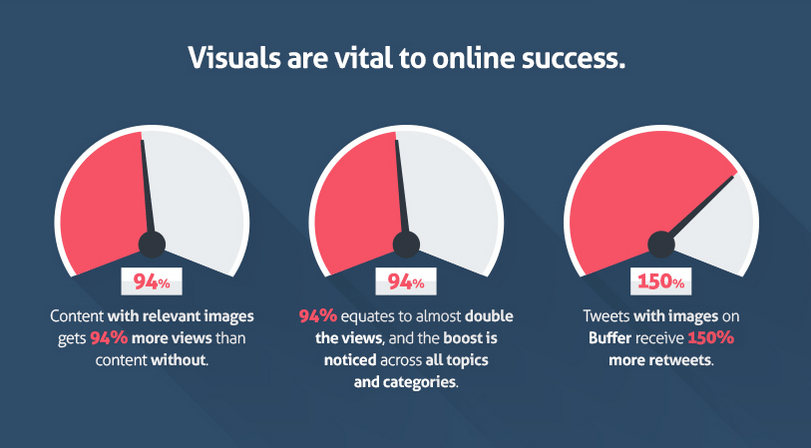
It is proven that up to 90% of consumers find videos way more helpful when it comes to deciding about purchasing a product, as it illuminates the product for prospective customers.
16. Ask for Feedback
Having customer reviews is a fundamental point that builds up trust in the site and the brand, so make sure you send them a follow-up email asking them to genuinely review the item they bought.
As tempting as it might be, don’t delete the negative reviews; Google pays attention to things like that, and manipulating reviews will damage your rankings on search pages.
It is highly recommended for your website that you have a couple of favorable user product reviews highlighted near your call to action for achieving best results.
17. Feature Products
You need to make room for your main products. Reserve a prominent spot on your homepage for those products, so they can become a potential trigger for visitors.
18. Tell Us More
Nowadays people want to be more engaged with the company as a whole, and not only with the products. That’s why having an “About us” section matters a lot. People being able to know about the company will help to build a stronger bond between your company and your customers.
19. Be Clear and Transparent
Make your intentions crystal clear from the beginning. Being very clear about what you are trying to sell, as well as the name of your categories allows the clients to better understand the business.
Be sure you don’t hide any extra costs, as doing so can lead to a devastating drop in number of sales and customers.
20. Set Up Categories
Having your products categorized allows visitors to reach out to different groups of products as quickly as possible, especially those visitors who are more hesitant about which products to buy.
21. Describe Your Products
Adding a nice introduction to your category pages can help the customers better navigate through your site, as they will better understand the classifications in which all the products are separated, saving them time and effort as they try to find what they need.
22. Don’t Lie About Pricing and Availability
When setting up prices, make sure you include every necessary cost. If adding an extra cost becomes necessary, make sure you have it clearly established in a way that is not confusing for the customers.
By that same token, you also want to be sure of the number of products available, as there is nothing more upsetting than having a customer asking for an item that is sold out without having that specified on the website.
23. Build Up Trust
Even though many tips have to do with being trustworthy, there’s nothing that ignites more trust as a customer than feeling safe on a website.
An SSL certificate can help you with that, as your site will have a green padlock in your visitors’ browser address bar, letting them know they are shopping in a safe environment.
24. Don’t Be Pushy
Newsletters and social media are the more organic ways to incentivize visits. In contrast, forcing customers to only buy when they’ve created an account is a terrible strategy that can backfire. It’s better for you to play it safe and not make them do things they might not want to do.
25. Make It Fast
With most people suffering from a short attention span, customers are used to getting everything immediately. That is why fast website speed is essential. What is more, Google tends to rank faster websites higher than the ones which do not measure up in speed.
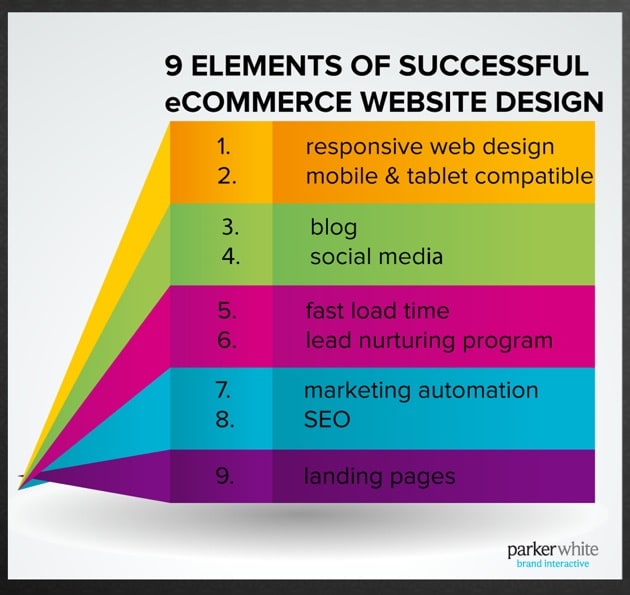
26. Have A Meta Description
Even though Google may come up with a proper and keyword-related invitation to your website for its information pages, those are often oddly-worded, so it is to your benefit to create your own content. If your product page lacks product information or details about your customer service or warranty, other competitors will knock you out of the top places on the search.
27. Keep an Eye on Cookie Expiration Times
It’s better to use longer cookie expiration times for your shopping cart so customers can stick around for longer surfing the site and watching relevant products on your catalog.
28. Make Your Content Understandable
Don’t be too formal! Make your content relatable and clear, as if you were speaking to a friend. Don’t try to force sales all the time because people are going to notice that immediately, and they might turn away from you because of that.
29. Know What People Do with Your Content
Adding OpenGraph or making Twitter Cards available can help you and your fanbase share content or products on social media in a way that is attractive and which will bring in more organic traffic.
30. Create Product Thumbnails
Visuals overcome words, so it’s in your best interest to design good thumbnail images that make it easier for visitors to choose from a wide variety of products in both category or search result pages.
Conclusion
Even though having an eCommerce website can look intimidating, you can implement many tips to improve your chances of driving sales and keeping customers engaged.
That said, the best thing you can do is to start to gradually identify the changes that need to be made and prioritize the ones you think are most important.
Make your SEO as efficient and attractive as possible in order to enjoy increased web traffic and the additional income that will bring with it.
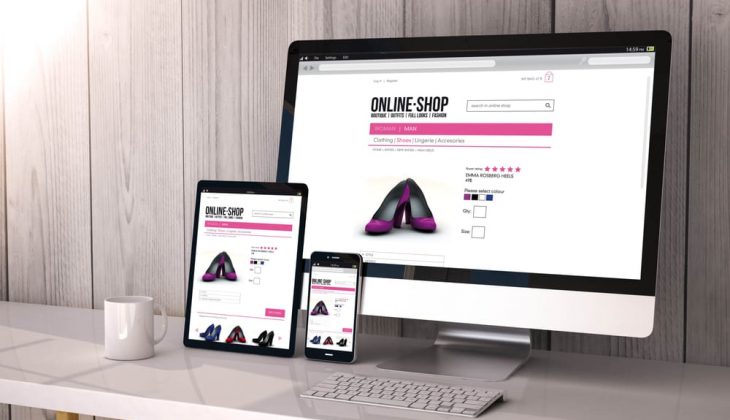



Been doing seo for a while now and I’ve seen how essential it is to drive traffic on your site or any other business who needs effective branding to mainly increase sales and I must say everything on your checklist do matter.