Email marketing is one of the most effective digital marketing tools you can use today to achieve your online goals. Whether it’s brand awareness, social proof or increasing conversions, email marketing can help you meet your targets faster.
What is the ‘catch’? What do you need to make email marketing work? You need to have a big list of subscribers, not just any subscribers but people that are or might be interested in your products or services.
The question is ‘how do you grow your email list fast’? There are a number of ways to do this and utilizing the 1.79 billion active daily users of Facebook is one of the fastest ways.
Before getting into the details on how to setup Facebook Leads ads to capture emails directly from Facebook and add those automatically to your email list, let’s see in summary other ways that are also great for building up your email list.
Blogging: Websites that maintain a blog and publish high quality content on a regular basis can grow an email list faster than websites that don’t publish regular updates.
Of course, blogging alone will not make people subscribe to your list, you need to give them incentives (like a free eBook), test different positions for your sign-up box and message before they will be willing to share their email address with you.
The problem is that in order to get a decent number of email subscribers per day from blogging, you need a lot of website traffic. Without targeted traffic, any efforts you put into optimizing your email subscription process will not be fully utilized (until you grow your traffic).
On the other hand, once you have enough traffic, you can grow your email list day by day for free and with the right email marketing strategy you will be able to take advantage of all the benefits ‘list building’ can offer.
Content Upgrades: This is related to giving users some sort of incentives to sign up to your list. Think of it this way, why would someone give you their email address if there is no benefit for them?
With content upgrades people can give you their email in return of more content or to get your content in different forms i.e. PDF.
AdWords: Last but not least, you can use Adwords to target people on Google searching for keywords related to your business and have them land or an optimized landing page designed for capturing email signups.
The disadvantage of this method is that it costs (in some cases a lot) and if you don’t have a clear strategy on how to monetize your email list, it does not worth it.
Increase email subscribers using Facebook Lead Ads
Now that you have a better idea about the most popular methods of growing an email list, let’s see how Facebook Lead Ads can help you get more subscribers at the lowest possible cost (at least compared to AdWords).
Facebook Ads
There are 2 ways to use Facebook Ads to grow your email list fast.
The first way is to run targeted campaigns on Facebook with the marketing objective, ‘Send people to your website’ and the second – most effective way, is to utilize Facebook Lead Ads.
The idea with the first method is that you create campaigns targeting the audience that is more likely to be interested in signing up for your newsletter or email list. People see your ad on Facebook and when they click to visit your website, they land on a page that is optimized for collecting email subscribers.
While this is a good way to get new subscribers, the problem is that it involves a lot of steps and the actual conversion happens outside of Facebook.
This means that you are losing a number of potential email subscribers who are not comfortable leaving Facebook.
A better solution is to use Facebook Leads Ads.
What are Facebook Lead Ads?
Facebook lead ads is a special type of campaign that allows you to show your ads to a targeted Facebook audience alongside with a lead form that users can fill in (without leaving Facebook).
You can then use some automation tools (as we will see below) to pass the information to your email marketing software and automatically add these people to your email list.
Advantages of Facebook Lead Ads
- Conversion happens within Facebook.
- Facebook allows you to export the information in real time so you add people directly to your email list.
- Reporting and statistics provided by Campaign Reports: You know how many people saw the ad, how many clicked and submitted a form.
Disadvantages of Facebook Leads Ads
The only disadvantage is that currently lead ads are only available on mobile (not desktop) and only on Facebook (not Instagram).
How to Setup Facebook Leads Ads
The process is similar to setting up a normal Facebook campaign. The only difference is that besides the Ads, you will also have to setup your lead form and integrate Facebook with your email marketing software.
What you will learn below is how to:
- Setup Facebook Lead Ads
- Setup Facebook Lead Forms
- Connect Facebook Leads Ads with MailChimp so that any users that fill out your Facebook Lead Form will be automatically added to your MailChimp List.
Setup Facebook Lead Ads
Login to your Facebook Business Manager and go to ADS MANAGER.
Click the CREATE CAMPAIGN button and select COLLECT LEADS FOR YOUR BUSINESS from the options.
Enter a name for your new campaign and click CONTINUE.
Note: If this is the first time you are creating Lead Ads, you need to View and Accept the Facebook’s Lead Ads Terms.
Next you have to define your Audience, choose your Ad placements, set your budget & schedule and select your optimization strategy.
To demonstrate the process, I will use the following scenario:
- The objective of my Lead campaigns is to grow reliablesoft’s email list.
- The campaign will target people in the United States we are interested in SEO, Digital Marketing, PPC and Social Media related topics.
- To encourage people to subscribe to my list, I will offer them a $5 discount for my complete SEO guide
- Once they fill out a lead form on Facebook, I will automatically add them to my MailChimp list and they will get an email with the coupon code and details on how to claim the discount.
Based on the above scenario, this is how my Ad set settings look like:
Audience: Targeting people in the United States that have an interest in the following topics.
Placements: Set to Automatic. Facebook will show the ads in the places they perform best.
Budget & Schedule: I have set a budget of $20 per day and selected LEADS as the optimization strategy.
So far we have defined who will see our ad, where the ads will appear and how much to spend promoting our lead campaign.
The next step is to create the Ad creative(s) and the Lead Form.
Creating your Facebook Ad
The Ad Creative can be either a single image, carousel, single video or slideshow. You have the same ad formats as with other types of Facebook campaigns.
For this campaign, I selected a single image. This is how my ad looks like:
A last setting before creating the lead form on Facebook is to define how you want to track conversions.
To enable conversion tracking you first need to install the FB Pixel on ALL your website pages and also create Facebook Conversions.
Creating your Lead Form
A lead form is the form that will be shown to users once they click the SIGN UP button. Facebook has a nice step-by-step wizard that guides you through the process.
Click the CREATE LEAD FORM button.
Select NEW FORM and click NEXT
Enter a NAME for your form and click NEXT
Click ADD A CONTEXT CARD
This is the place to describe your offer and explain to users why they should sign up for your email list.
This is how my context card looks like:
Once you are done, click NEXT.
By default, Facebook includes in the LEAD FORM the name and email fields. You can click SHOW MORE OPTIONS and add more fields or +ADD A QUESTION to add more questions.
If your goal is to increase your email subscribers, then you should leave this process as simple as possible and the name and email combination is what you need.
The last step is to add a link to your privacy policy and optionally add a custom disclaimer.
Don’t omit this step, it’s always recommended to have a Privacy Policy and disclaimer.
Add the link text and your privacy policy URL and check the ADD CUSTOM DISCLAIMER option.
Once you click next, the final step is to add a URL so that people can visit your website after completing the form.
That’s all! You can now Preview and Finish your lead form.
Your campaign is ready to run, you can click PLACE ORDER and after Facebook approves your ads and lead form, it will start showing them to the target audience.
How to Integrate Facebook Lead Ads with MailChimp (or any other email Marketing Software)
So far we created the FB campaign, ads and lead form in Facebook. The next step to complete the process is to integrate Facebook with your email marketing software so that anyone that fills out the lead form will be automatically registered to your email list.
The steps below are specific for MailChimp but the process and concepts are the same for all email marketing or CRM programs.
To achieve the integration of Facebook with an external system you need to use a third party service. There are many options available, in this example I am using Zapier.
Here is an overview of the process:
Create an account with Zapier (to be able to connect with Facebook Lead Ads and Mailchimp you will need to register for a PREMIUM plan that costs $20 per month).
Login to Zapier and search for ‘Facebook Lead Ads’ and ‘MailChimp’
Select the “Subscribe new Facebook Lead Ad Leads to a MailChimp List’ Zap by clicking ‘Use this Zap’
Next, click ‘Create Zap’.
Zapier has a very nice and easy to use step-by-step wizard for completing the process.
Basically you will be asked to connect Zapier to Facebook, choose your Facebook page and Lead Form and then to connect to MailChimp and choose the list to add the new leads.
After you finish the process, your screen should look similar to this:
Once you activate this Zap, any users that fill in the Lead Form from Facebook will be automatically added to your mailchimp list. It’s a good idea to setup a mailchimp automation to send new users a welcome email with details on how to claim their offer.
Conclusion
Although you have to pay Facebook to get people to fill in your lead form, Facebook lead ads can help you add targeted people to your email list fast. The cost is less compared to AdWords (I have tried both Facebook Lead Ads and AdWords for customers in different niches) and their setup is management is not difficult.
In addition, with lead ads you can take advantage of Facebook’s powerful audience segmentation features to target the right people at the right time.
Should you use Facebook Leads Ads?
It depends on your budget and the type of products / services you are offering. The best way to find out is to run a pilot campaign on Facebook and find out the average cost per lead and then the average cost of conversion (for your mailing list). If the numbers add up then you can spend more money on Lead Ads, as long as they remain profitable.


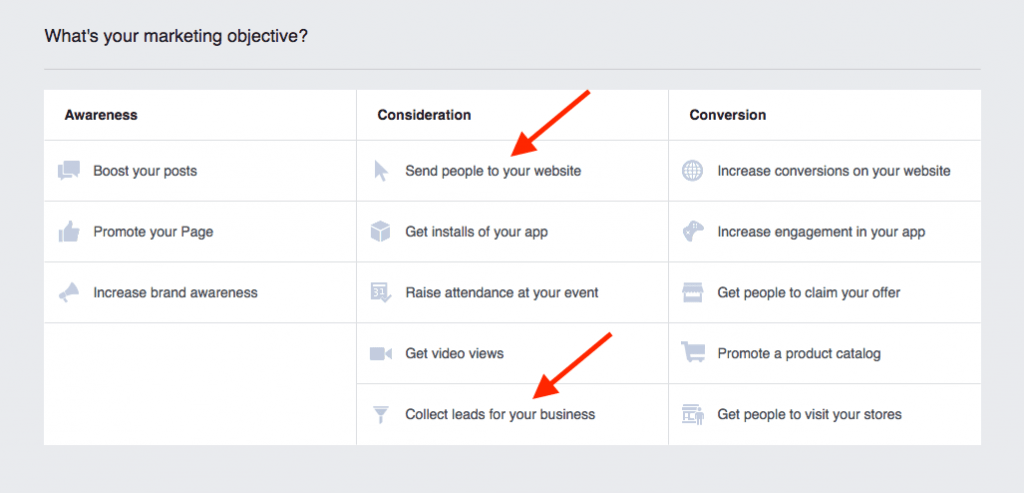
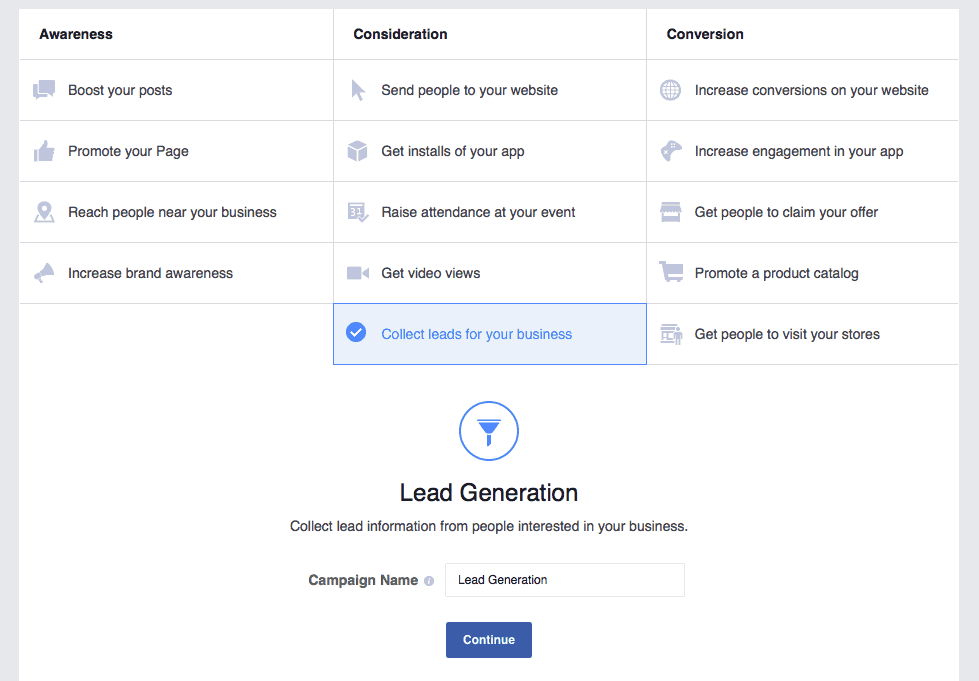
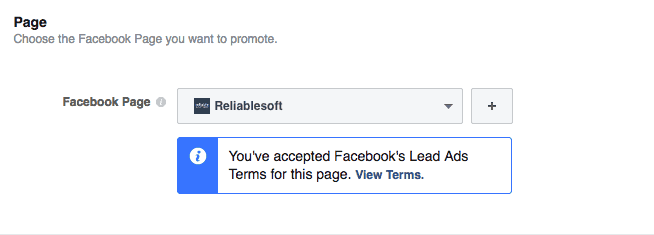
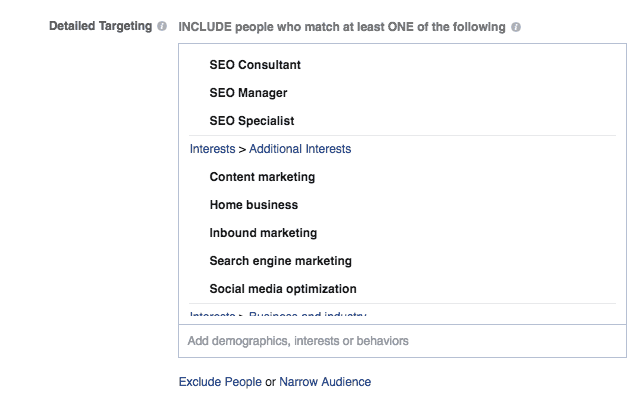
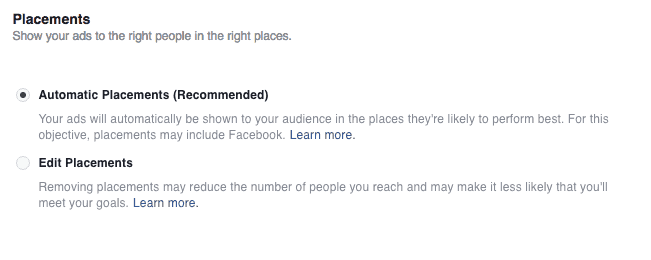
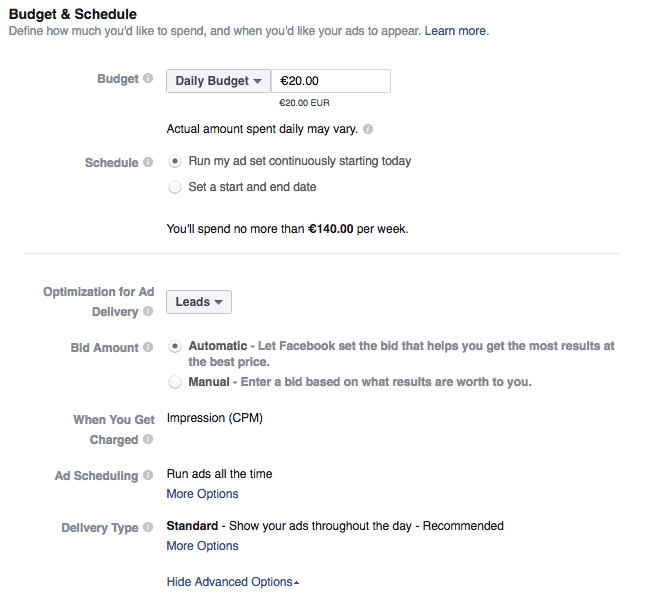
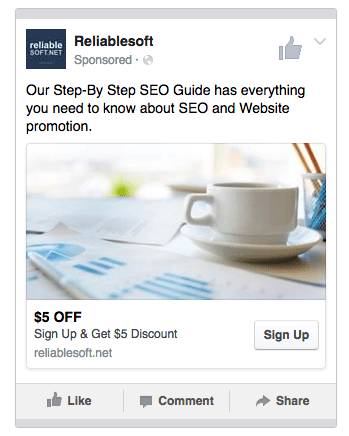
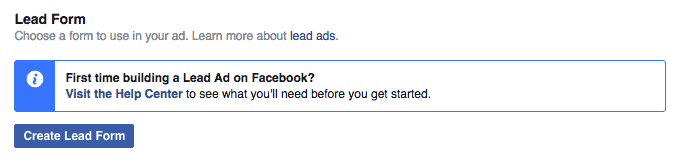
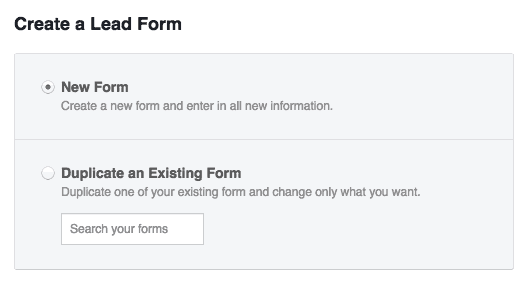
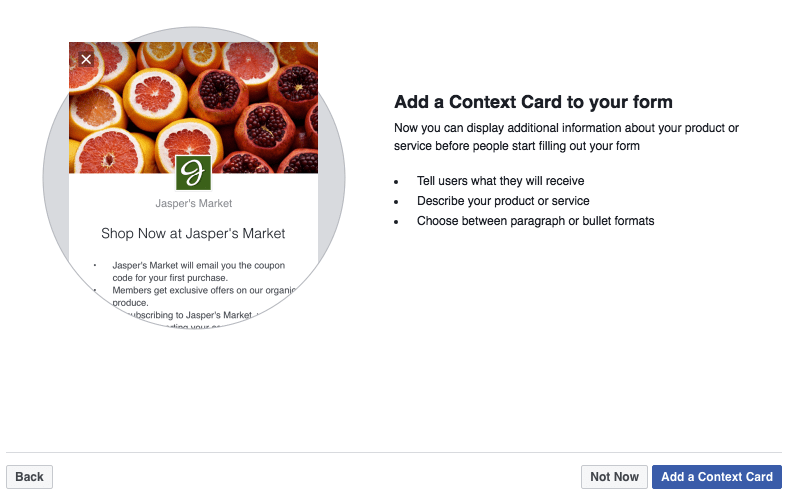
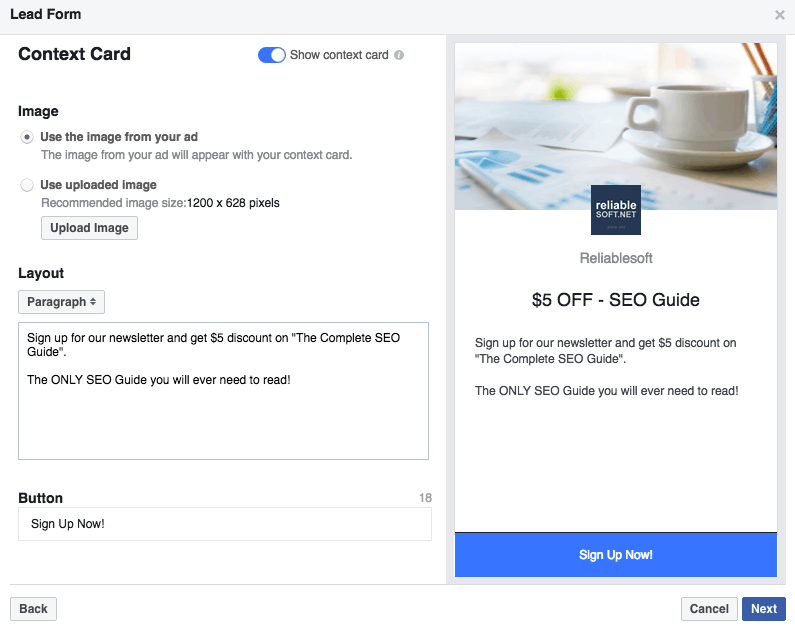
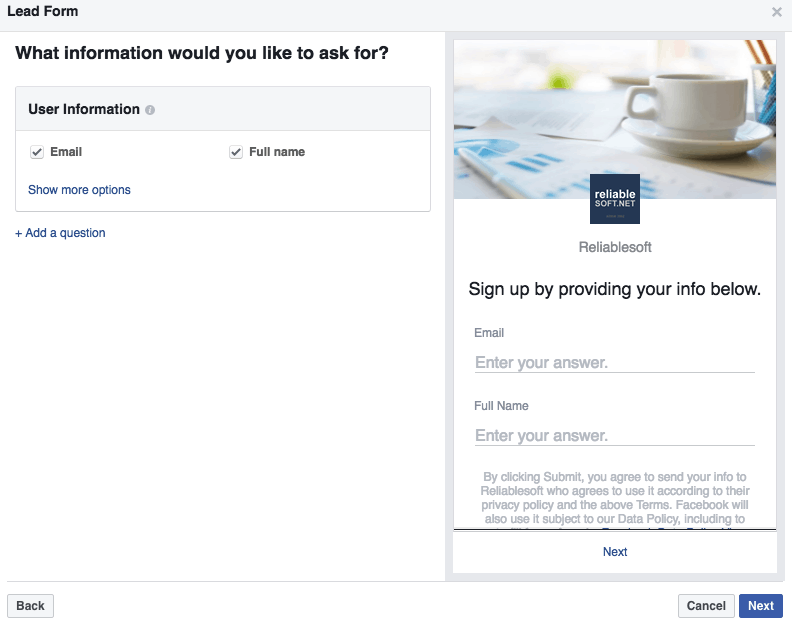
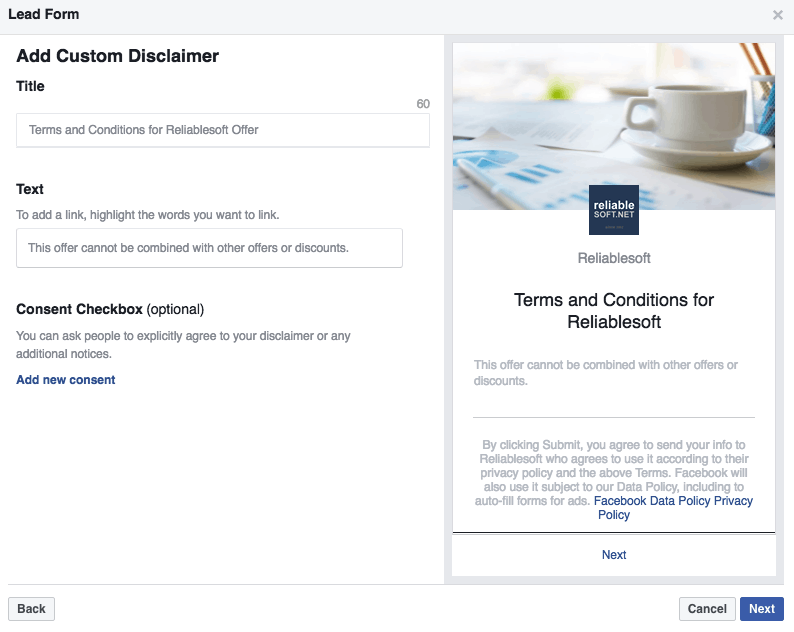
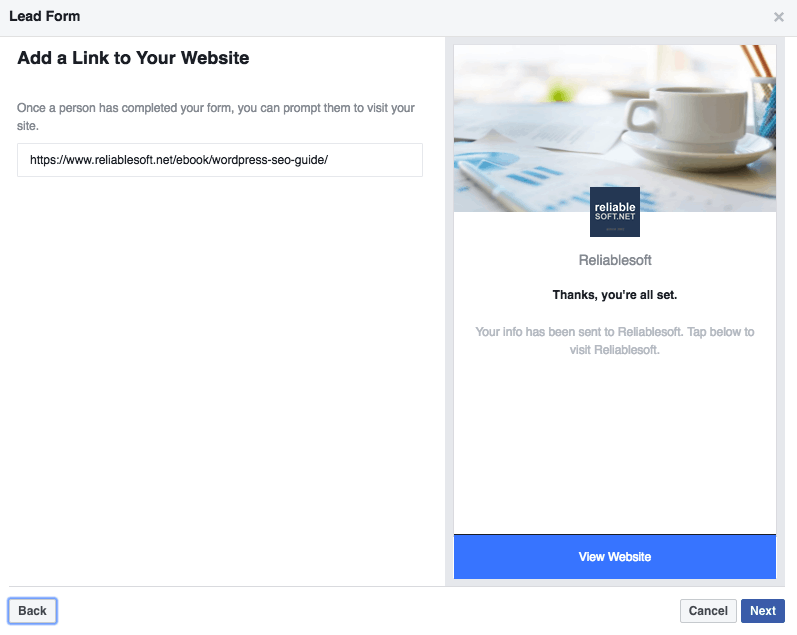
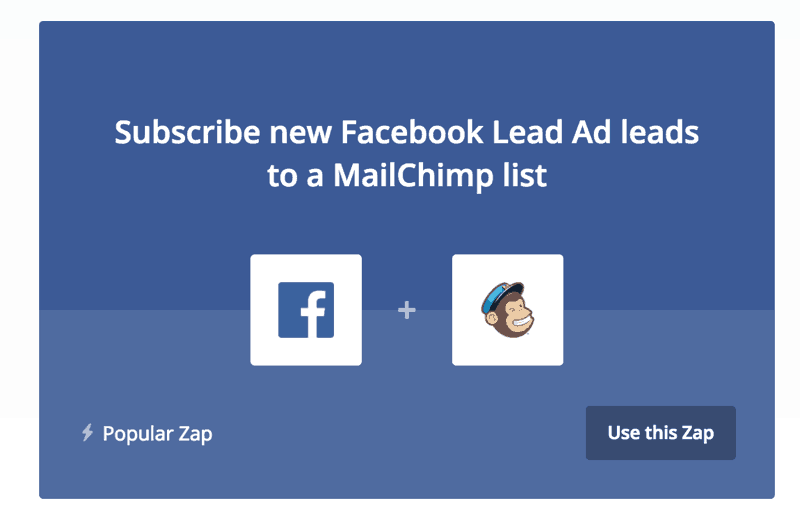
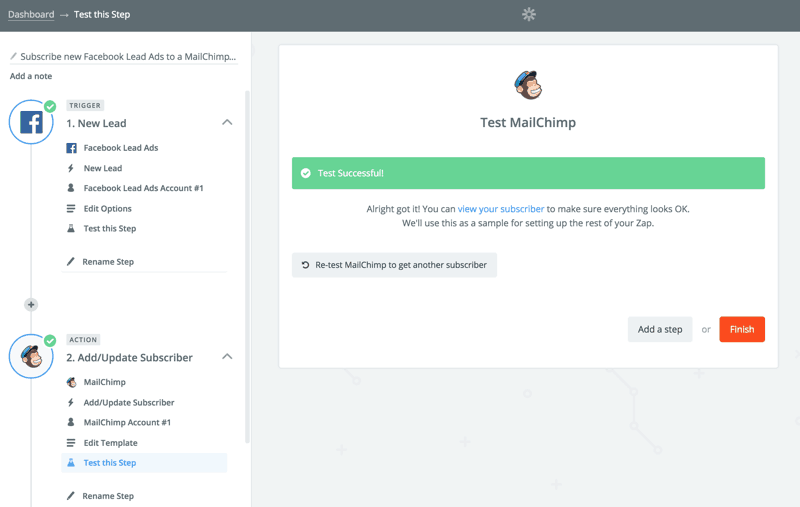


Wow! Thanks for posting! I’ll try these out as soon as I can! 🙂 I’m new to email marketing and I recently got GetResponse, so I’ve got a lot to learn.
Awesome guide and good tips to increase our conversion. Thanks mate!
I have a question for you. It has long been my assumption that the delivery of an organic post will depend on the engagement of the previous post. When we have an organic post that “does well” in terms of engagement, the next few do well too.
Do you think this also applies to ads? Thus, will an ad with a low Relevance Score impact the Relevance Score of the next ad (start is a bit lower?)
Wondering your data suggests this is true?