There are cases you might want to remove bad backlinks from Google.
Maybe because you purchased links from some untrustworthy SEO company or participated in link exchange schemes or because you made the mistake of building low quality unnatural links to your website.
Regardless of the reason, Google will punish you because link building is a violation of Google webmaster guidelines.
In this post, you will learn how to identify bad backlinks and how to tell Google not to take into account bad backlinks pointing to your website.
Towards the end of the post, I’ll give you some pointers on how to get great backlinks without worrying about Google penalties.
Topics covered in this post:
- Why is link building important?
- How does Google Punish a website?
- How to find bad backlinks
- How to remove Bad Backlinks from your website
- I have removed bad backlinks but my rankings did not improve, why?
Why is link building important?
Before getting into the part on how to clean your website from bad backlinks, let’s see in brief why link building is an important part of the SEO process.
When a user types in a search query in Google, the ranking algorithm evaluates more than 200 signals to decide which pages to show in the first positions of the results (SERPS).
One of the most important signals is PageRank.
As stated by Google, PageRank is Google’s opinion of the importance of a page based on the incoming links from other sites.
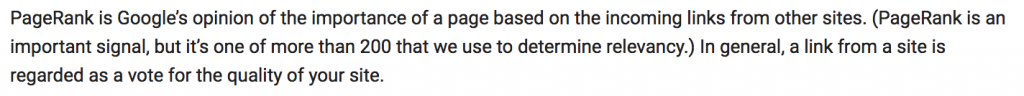
In other words, a website that has incoming links from other web pages, is perceived by Google as a good website that (other things being equal – think on-page SEO), deservers a higher position in the search results.
So, one good way to show to Google that you have a high quality website, is to make sure that it has a number of backlinks.
Of course, as you will see below, it’s not just a numbers game, it’s about quality. It’s the website that has quality backlinks that will rank higher and not the website that has the greatest number of backlinks.
Also, it should be made clear that link building it’s only one of the tools that make up what we call off-page SEO.
How does Google Punish a website?
I mentioned in the introduction that Google may punish a website because of link building, and it’s necessary to explain why and how does Google punish a website.
Any attempt to manipulate PageRank is against Google guidelines.
Google has sophisticated systems that can differentiate between natural backlinks and SEO backlinks that are artificially created for the sole purpose of increasing the PageRank of a website.
A few examples are:
- Buying links from various websites, link directories or blogs.
- Selling links.
- Participating in link exchange schemes (I link to your website and you link to mine).
- Guest posting with keyword-rich anchor text links.
- Massive link building (using automated programs to create links – usually in website comments).
Google in an attempt to protect the quality of their search results, introduced in April 2012 the Penguin Update.
The penguin update is a set of rules for evaluating the quality of backlinks.
When the algorithm finds that a website has a lot of backlinks that are of low quality (such as the ones described above), then it removes the particular website from the Google index or devalues its rankings (for the website as a whole or for specific pages only).
In other words, the website losses all its rankings and Google trust.
In the past Google used to run the penguin algorithm once every few months but since September 2016, it is integrated as part of the core ranking algorithm.
This means that the checks related to bad link building practices are real-time.
A website may be imposed a penalty at any given time and it can also be released from a penalty (provided that corrective actions were taken), without having to wait for the Penguin update to run.
What is the difference between follow and nofollow links?
Another important aspect of link building is the difference between follow and nofollow links.
When Google evaluates the links pointing to a website, it checks whether these links have the nofollow tag.
Links that are nofollow, instruct Google not pass any pagerank value from one website to the other.
In other words, it’s like telling Google not to take into account those links for ranking purposes.
For example, if you serve text ads on your website that have links pointing to other websites, then those links should be nofollow, otherwise Google may think that you are selling links.
Another example, is when you want to link to a site that you don’t trust or you are not sure of the quality of that site.
A good example is links found in the comments section. These links should be nofollowed because many times they are used by spammers and automated bots.
Important: All links are by default followed links. To make a link nofollow you need to add the following directive in the link rel=”nofollow” as shown in the example below:
<a href=”https://www.example.com” rel=”nofollow”>This is a nofollow link </a>
Why care about follow and nofollow? When you go through the process of finding which links to remove from Google, you only need to take into account links that are followed and not links that have the nofollow tag since those links cannot do any harm to your website.
How to find bad backlinks
The resume from the above introduction is that link building is important for rankings but if you don’t know what you are doing, it will most probably generate the opposite results.
What can you do in this case? Find and remove bad backlinks.
There are two ways to find toxic links pointing to your website.
The first one is to manually analyze your backlinks and identify bad links and the second one (fastest and more reliable), is to make use of a tool.
How to find bad backlinks (the manual way)
The first step is to register your website with Google Search Console.
Among other useful metrics, you will be able to get a list of links pointing to your website, that Google knowns about.
The list includes all types of links (good and bad, follow and no-follow).
Google will not tell you which links are good or bad, you will have to export the links in an Excel spreadsheet and manually review each link to decide whether is a good link or a potentially toxic link.
Toxic links will be added to a disavow file and submitted to Google (more on this below).
Here are the steps to manually analyze your link profile:
Step 1: Login to Google Search Console. If you haven’t done this already, you need to add and verify your website (all variations).
Step 2: Click Links from the left menu.
Step 3: Click more under ‘Top Linking Sites’.
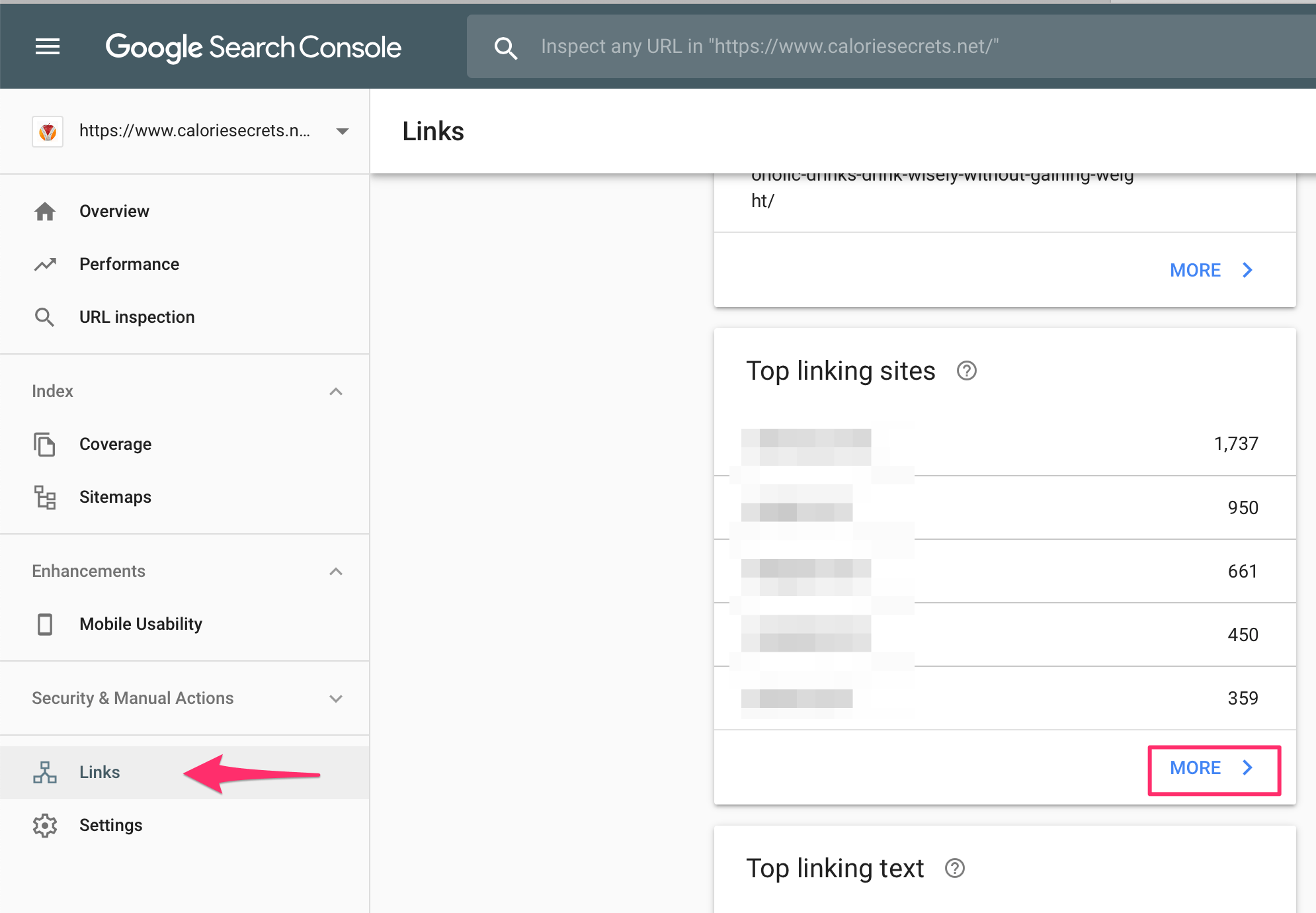
What you see now is a list of all the domains that have links pointing to your website.
You can click on any domain to see to which pages on your site it links to.
Optional: You can click Export Data to export the details as a CSV file (Excel sheet) or Google Docs.
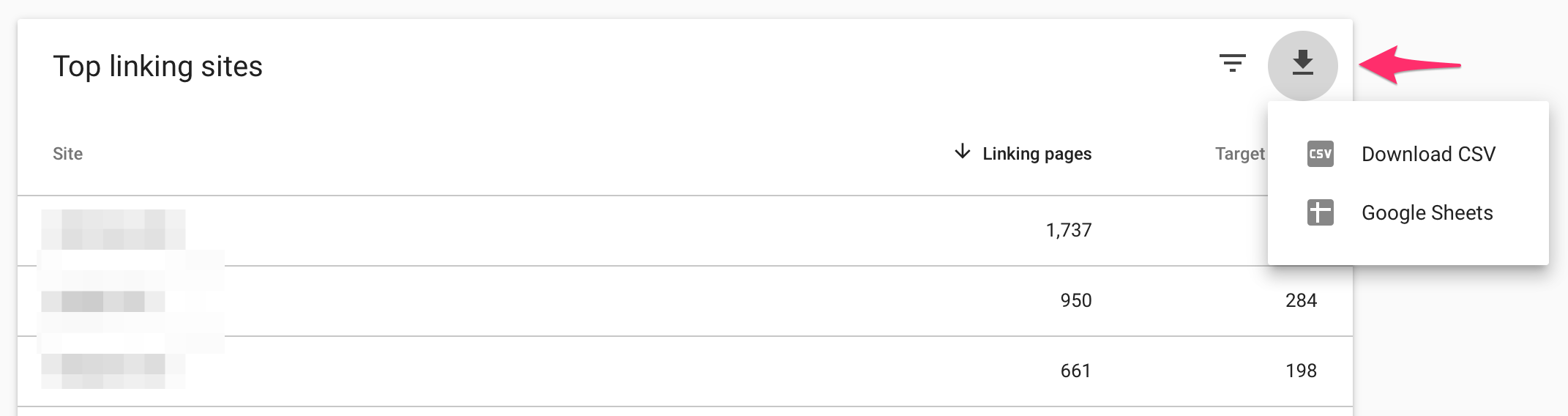
That was the easy part.
What you need to do now is to analyze each link and make a decision as to whether you want to keep it or drop it.
A few tips to help you in your decision:
#1 – You can safely ignore links from social media networks. Most of the links are “nofollow” anyway and those that are not, cannot hurt your domain’s reputation.
# 2 – You can safely ignore links coming from domains that no-longer exist. It is very common to click on a domain to see the incoming links and find out that it has expired or is no longer available.
It’s a matter of time for Google search console to update the data and remove these links.
#3 – Don’t remove links just because they look weird. It is normal for every website to have some weird links pointing to it.
Google is not after odd looking links but links that can actually influence their ranking algorithm and this is where you should concentrate.
#4 – For each link ask yourself these questions:
- Is the sole purpose of the link to pass pagerank from one page to the other?
- Does this link adds real value to the article or website that is posted on?
- Would you be concerned if a Google employee was reviewing the quality of this link?
- Is the website that is posted on a quality website with traffic or is it just a repository of articles with outgoing links?
- Is the link in a comment field that does not add any value to the conversion?
- Is the link in a website targeting people in a specific country that has nothing to do with your target audience?
It’s not always easy to answer these questions, especially for beginners to SEO.
The experienced SEO’s can spot bad backlinks easily but fortunately there are tools (as we will below), to assist you in this process.
So, before proceeding to the next step (i.e. to actually remove bad backlinks from Google), you need to go through all your links and prepare a list of all the links that you want to remove from your link profile.
How to find bad backlinks using SEMRUSH
Another faster and more efficient way to make sure that your link profile is always clean is to use a link auditing tool.
A tool has a number of advantages:
- It can automatically check the backlinks and propose which ones are possibly toxic.
- It can create the disavow file for you.
- It can run the process every month and update you when it is needed to take action.
- You can connect the tool with your Google Search Console to retrieve the links automatically so you won’t have to do any manual work.
- You can take advantage of other SEO related features offered by tool to improve your Google rankings.
The tool I’m using for all my SEO activities is SEMRUSH.
It’s not a free tool, it comes with a monthly fee but you can use it for a number of things, including keyword research, featured snippet optimization, competitor analysis, keyword position tracking and many other essential SEO tasks.
Here are the steps to find bad backlinks using SEMRUSH.
#1 – Login to SEMRUSH
#2 – Go to Projects from the left menu and click Add New Project
#3 – Give your project a name, type your domain and click Next.
#4 – From the Dashboard click SET UP under the Backlink Audit option.
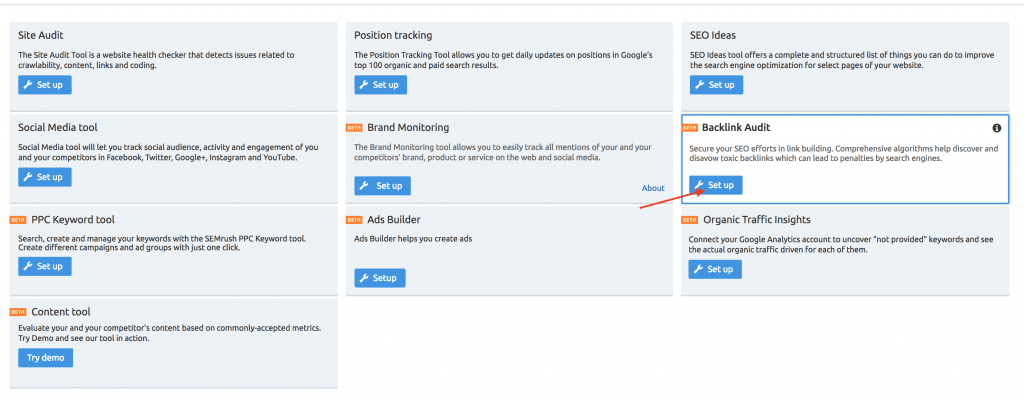
#5 – Select Root Domain as the campaign scope and click Brand Settings
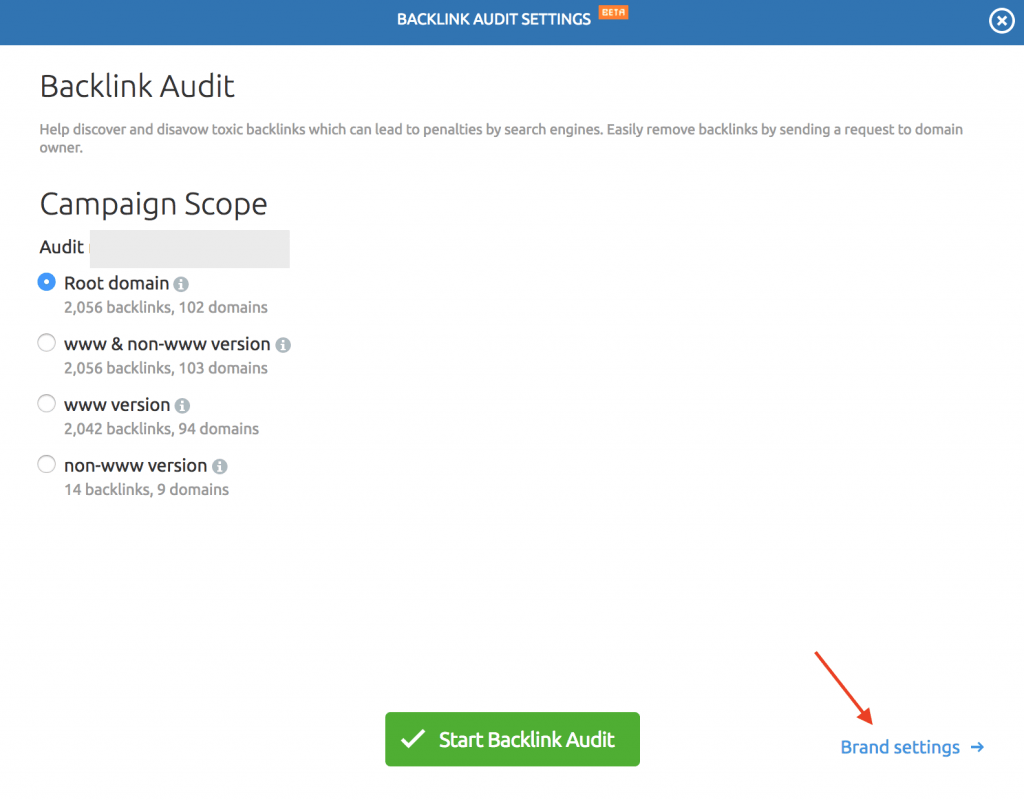
#6 – Specify your brand name. Semrush will automatically detect your brand name from your domain name but if you use any other names for your brand (or in different languages), add them and click Domain Categories.
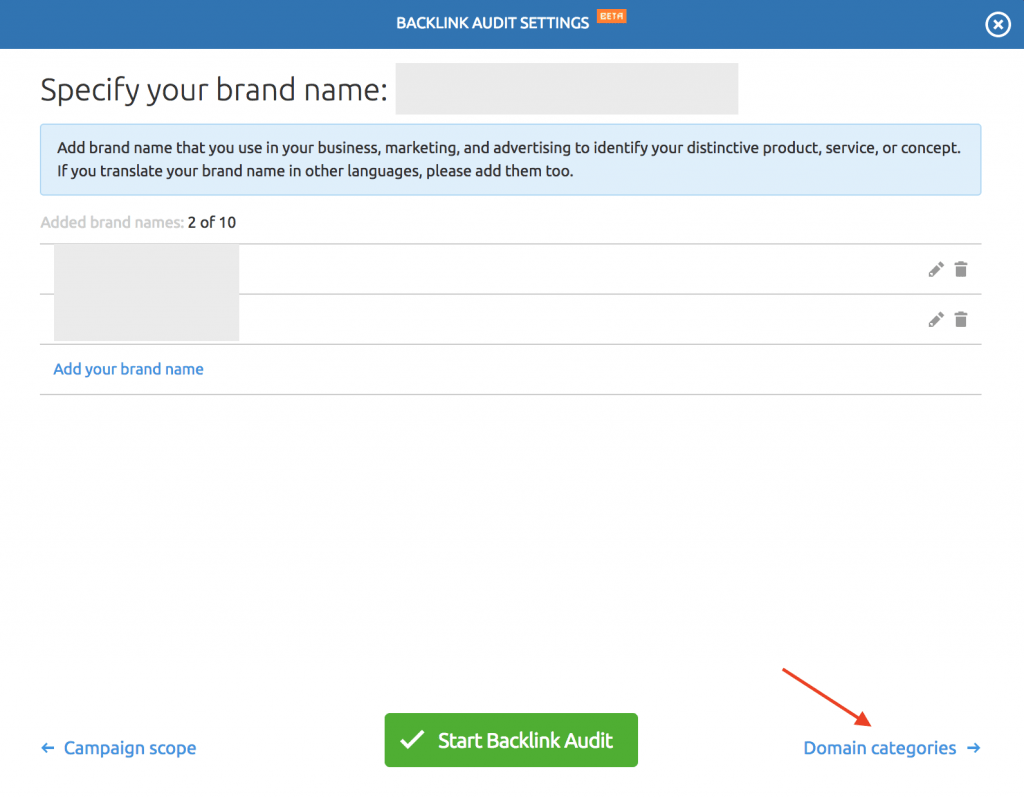
#7 – Select all the categories your domain is associated with and click Target Countries.
It is important to select the right categories because this will help SEMRUSH identify risky links (coming from categories unrelated to yours) and give you more accurate results.
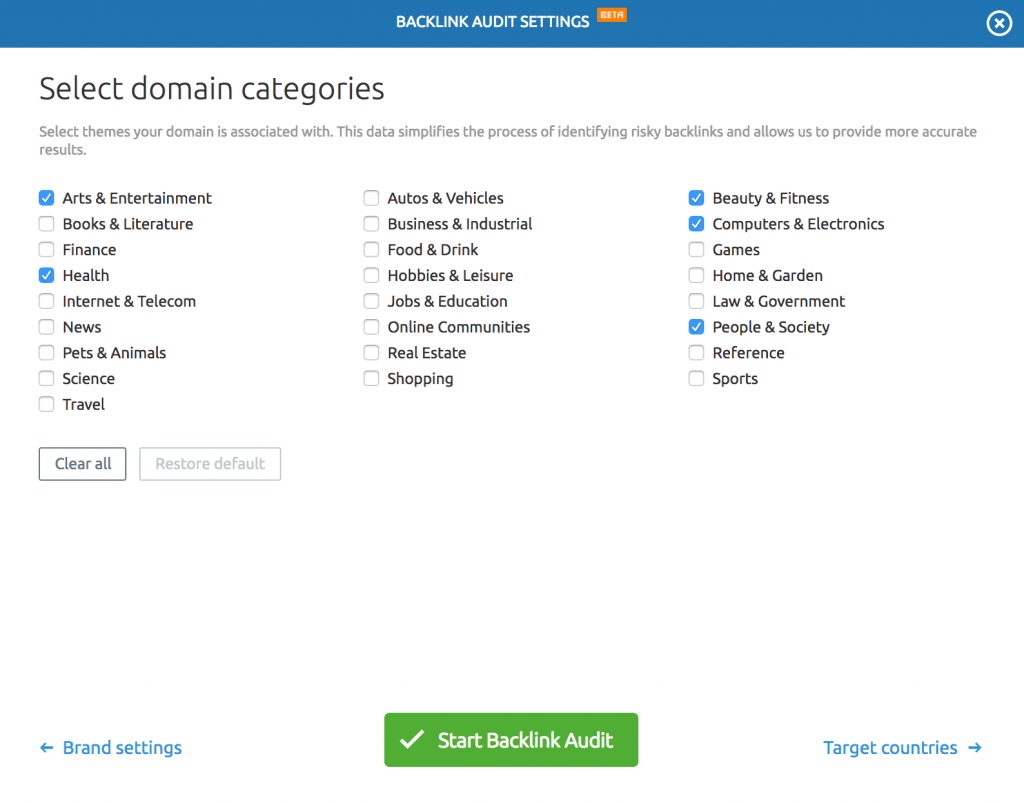
#8 – As a final step, type the country associated with your target audience and click the Start Backlink Audit button.
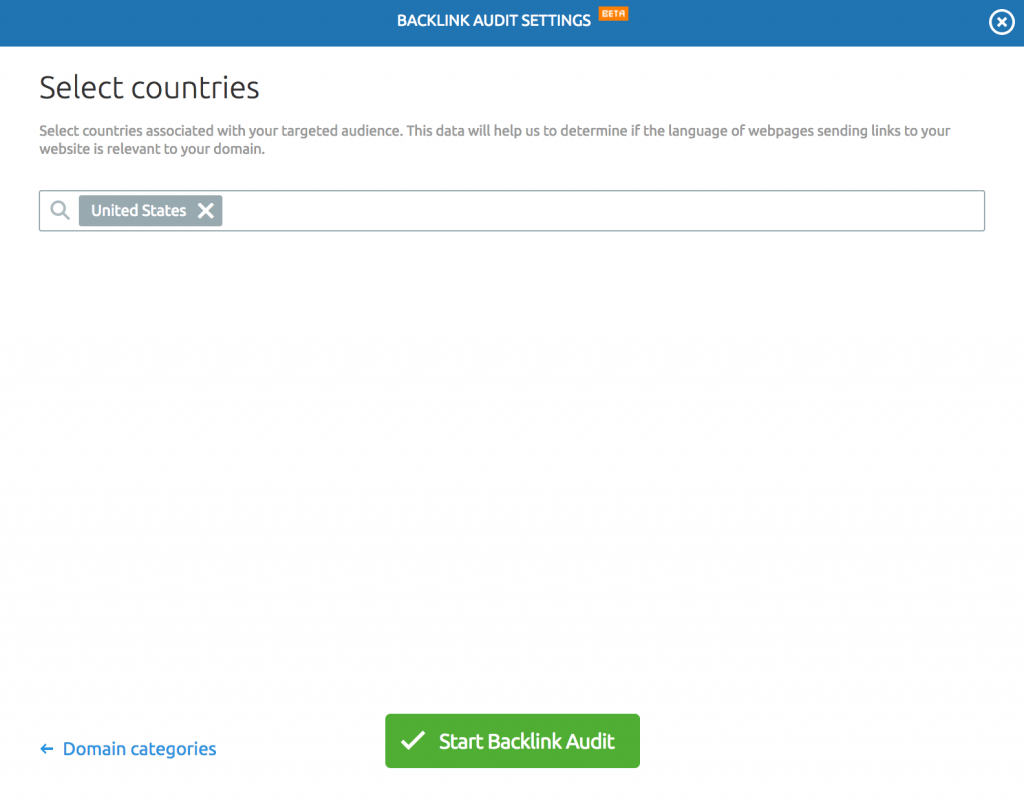
SEMRush will start analyzing the links that they know about.
In order to get more accurate results, you need to connect semrush with your Google Search Console so that they can import the links reported by Google.
#1 – Click connect next to Google Search Console.
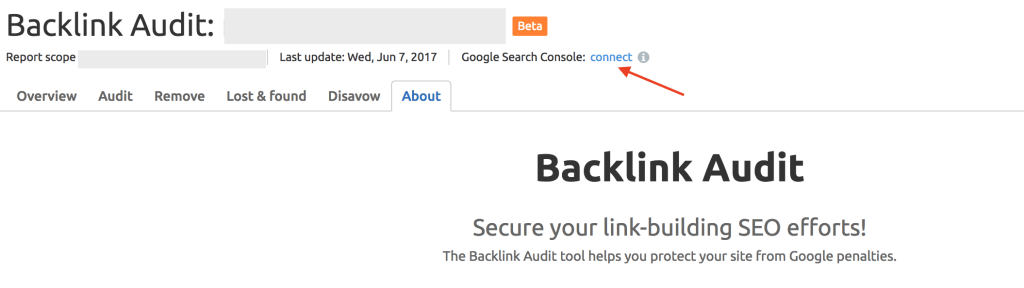
You will be prompted with a screen that looks like this:
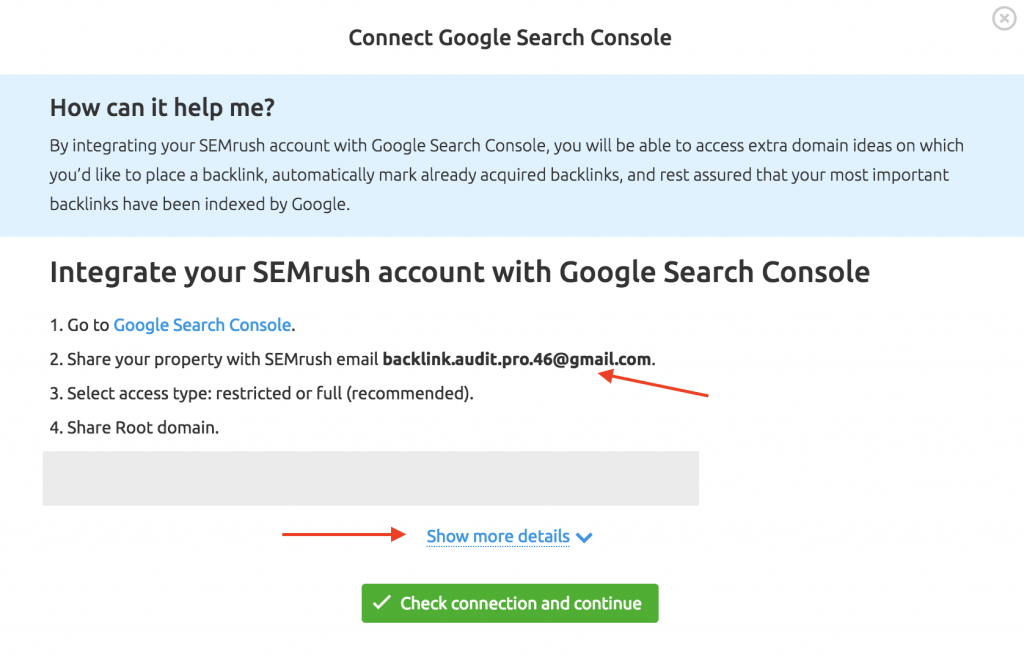
Basically, all you have to do now is to give access to your Google Search Console to the specified email so that semrush can access your link data.
If you don’t know how to do this, click the show more details button to get step by step instructions.
Once this is done, you will get a screen similar to this:
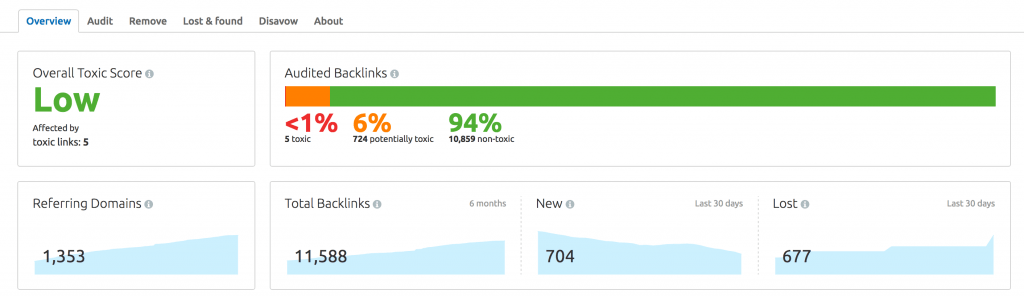
You can see at a glance the total number of links and the percentage of links that are considered by the tool toxic or potentially toxic.
#2 – Analyze toxic links
Click on the toxic links to get a list of all the links that are considered by semrush as toxic.
Make sure that you click the Follow filter so as to exclude links that are nofollow.
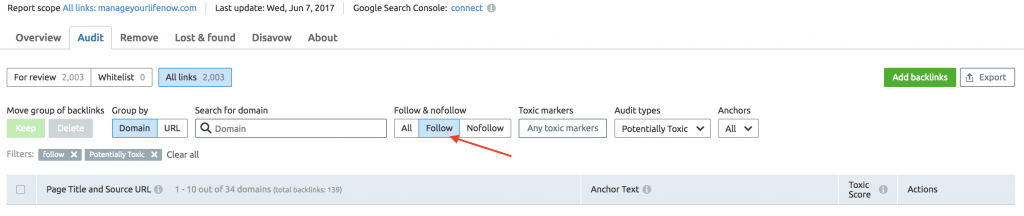
A few things to note:
Semrush identifies toxic links based on a number of factors.
Among other things, it checks the authority of the domain and page, the number of outbound links, the anchor text used for the links and the relevancy of the website.
What you need to do now is review those links and decide whether to keep them or add them to the disavow file.
You can use the same criteria as the manual process (explained in Step 4 above).
To keep a link, you can click the Keep button and whitelist the domain.
To add the link to the disavow file, click Delete and then To Disavow.
#3 – Analyze potentially toxic links
Repeat the process above but for the ‘potentially toxic links’.
How to remove Bad Backlinks
Once you identify which bad backlinks to remove, either using the manual or automatic method, the next step is to submit a request to Google to remove them.
What do we mean by “remove backlinks”? The term remove backlinks can be a bit confusing because the links will not be actually removed from Google or from the web.
When we say “remove backlinks”, we mean to give instructions to Google not to take into account those links when it comes to passing pagerank from one website to the other.
The links will still show on your Google search console but they will not be taken into account by the algorithm.
Step 1: The first step you need to take is to try and contact the webmasters and ask them to either remove the links or add the nofollow tag so that no pagerank is passed.
In the majority of cases, this is very difficult but it’s a necessary step you need to take before proceeding to the next step.
Step 2: Get rid of pages that have bad backlinks pointing to them. This is not a good solution but it’s an extra step you can take (with Step 3 below).
The easiest way to ‘get rid’ of a page is to change the URL or un-publish it so that Google will get a 404 error (not found) when trying to access that page.
Step 3: When everything else fails, use the Google disavow tool.
What is the Google disavow tool?
The Google disavow tool is an advanced feature and you should use it with caution.
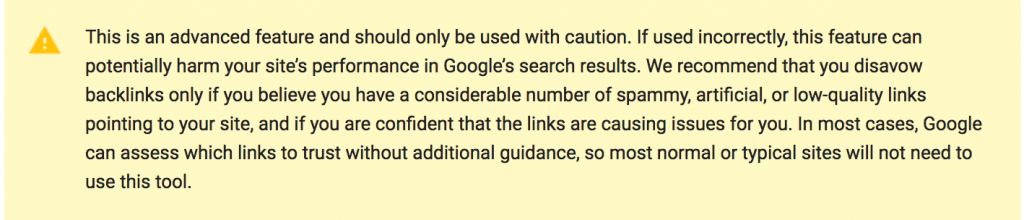
As stated by Google, if used incorrectly, it can do more harm to your website than good.
Basically, the Google disavow tool is a feature that allows you to upload a file to Google with a list of links you don’t want Google to take into account.
How to prepare the disavow file (Manual way)?
Take the list of links identified from the steps above and add them to a .txt file using the following format:
Use # in front of a line to add any comments.
When you want to disavow a particular URL, add the full link i.e http://example.com/link1.html
When you want to disavow ALL links from a particular domain, using this format: domain:example.com.
Here is an example of a well formatted disavow file:
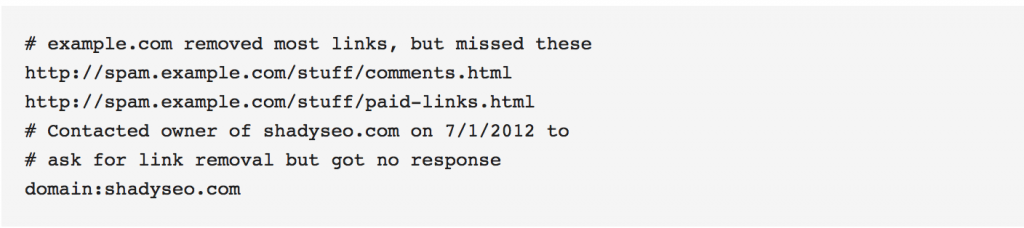
How to prepare the disavow file (using SEMRUSH)?
When you click DELETE and then TO DISAVOW, SEMRUSH will create the disavow file for you in the correct format.
You can see which links are included in the disavow file by clicking the DISAVOW tab from the menu.
How to submit the disavow file to Google (Manual way)?
When your file is ready save it as .txt and then go to the Google Disavow tool.
Select your domain from the list and click DISAVOW LINKS
Click DISAVOW LINKS again to confirm that you want to use this advanced feature of the Google search console.
Click CHOOSE FILE to select the disavow file and then click SUBMIT.
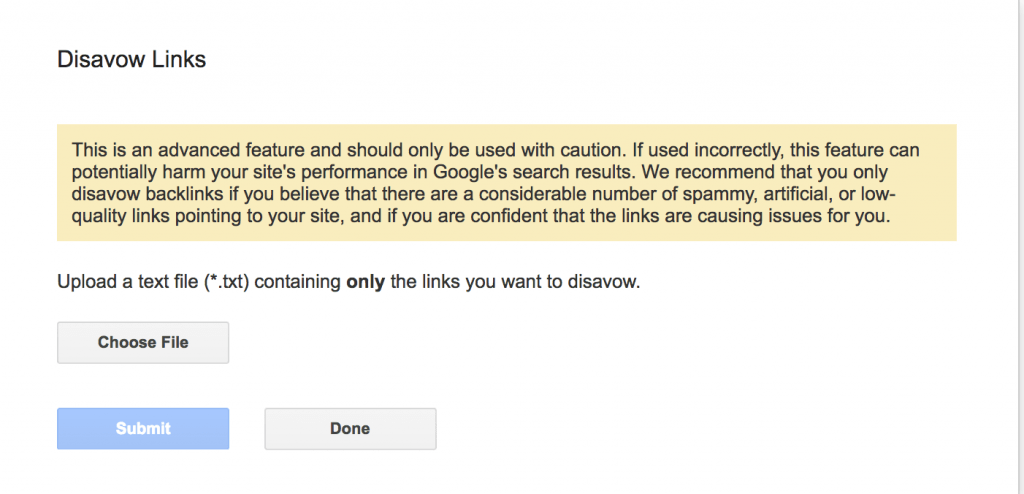
Once submitted correctly, Google will give you a summary of the number of links processed in the file and options to upload a new file or download your existing file.
That’s it, you have now requested from Google not to take into account bad backlinks pointing to your website.
How to submit the disavow file to Google (using SEMRUSH)?
With SEMRUSH, you have to options.
You can either export the disavow file and submit it to Google using the manual way or you can click the UPLOAD DISAVOW FILE option.
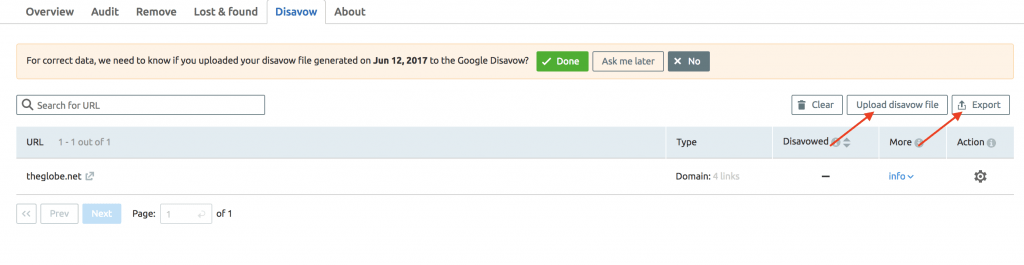
If you choose to do it manually, you need to confirm to SEMRUSH that you have submitted the file to Google so that it won’t show you the links in the list of toxic (or potentially toxic).
What happens next?
You need to be patient and wait for Google to process your file. Monitor your rankings for any changes and keep monitoring your backlinks for new domains (or links) that need to be added to the file.
Important notes regarding the Google Disavow file:
- Submit the file to all website variations i.e. to your http:// and http://www versions.
- Whenever you want to add a new domain or links to the file, make sure that you keep the existing one.
- When you want to remove a link from the disavow file, re-submit the file again without those links.
- Instead of using single URLs, use the domain (domain:example.com), to ensure that all links from that domain are not taken into account.
- Even if Google decides not to take into account some links because they are included in the disavow file, they will still be shown in the Google search console.
- Google will never tell you or give you an indication as to which links are good or bad and which links are taken into account when accessing the quality of your website.
I have submitted a disavow file but my rankings did not improve, why?
That’s a very popular question and one that doesn’t have a precise answer.
There are many reasons as to why your website may not rank high in Google.
When you lose your Google trust then everything else become more difficult.
That’s why it is important not to engage into actions that can put your website into Google’s radar.
Asking Google to remove links from your profile, it’s just one action you can take.
What else you can do is make sure that your website meets the high-quality standards defined by Google, keep publishing content that deserves to get links and try to get natural links that will not get you into trouble.
Finally, if you have lost your rankings and have a lot of bad backlinks pointing to your website then it may be better to start from scratch with a new domain rather than trying to fix a situation that is not reversible.
Conclusion
When you follow Google webmaster’s guidelines and concentrate on creating a website that provides value to the users, then you don’t have to worry about removing bad backlinks from Google.
Google’s algorithms are clever enough to differentiate between links that are spammy and links that were built for the sole purpose of tricking their system.
There are cases though that a company you hired did something wrong or you did something wrong without knowing it.
In such cases, performing regular audits of your backlink profile is not a bad idea.
It can help you pin-point links that are hurting your domain and it would be better if these links were submitted for removal using the Google disavow tool.
The process is straightforward:
- Identify links that are potentially toxic.
- Add those links in a .txt file (formatted according to Google’s guidelines).
- Submit the file to Google using the disavow tool.
As a final word, when it comes to Google penalties, prevention is always the better cure.
Be careful on who to hire to work on your SEO, make sure that they use white hat practices and that you know in detail how and from where they plan to build backlinks to your website and for what purpose.


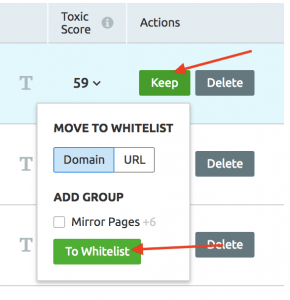
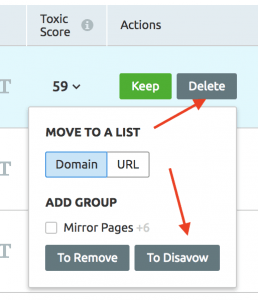
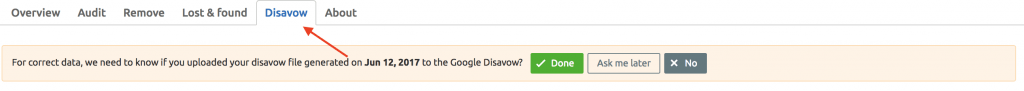
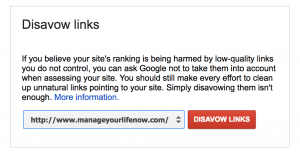



Hello Alex,
Backlinks are backbone for a website and help to rank in SERP. Bad backlinks is one of the headaches for. Your article really save my day. Thanks for this great and detailed post.
Regards,
Vishwajeet
Hi Alex,
Thank you for this detailed guide.
You used some paid tools which are very expensive & which we cannot afford.
Can you please let us know which free tool can we use to discover & remove bad backlinks to our site especially when building backlinks to a site by commenting on spammy sites.
Removing bad backlinks is so important. They can bring your rankings crashing down and push up your spam score.
Great post!
Thank you for the advice. I run a small SEO firm and am great at getting good backlinks, but occasionally I let a bad one slip through and it can be toxic to the rankings. Google Disavow is something I didn’t know how to approach until now so thanks for the great article. I also would like to reiterate that semrush is a great resource for finding these backlinks and most importantly prevention is the best solution!
I had no clue about the disavow feature in Google. Interesting article! I really enjoyed it. I would just say “Do everything White Hat Seo”. You will not have any problems.
One of the most important takeaways is that Google knows that bad links pop up and can differentiate when it’s done on purpose. They’re smart enough to ignore the others which is why the disavow tool should really only be used if you have a big problem, and know that shady links were created on your behalf.
Hi, thank you very much for providing detailed information… I watched so many videos, most of them advise leaving an email to the webmaster to remove or not take into consideration of bad backlinks. Is it a fairway that I can do. Thanks in advance.
I will try to remove bad links from my website so that they won’t affect my site.. thanks for the tip..
That is what I really tried to find for 2 hours. Thank you so much for great tutorial. Brilliant information!
Why We Are Using Hash Tag Character In The Disavow File . Can anybody can answer it i Googled it but nothing seemed to be helpful.
Hi Viral
The # in the disavow file is used to add comments in the file or to make your file easier to read. It is ignored by Google, so it’s up to you to use it or not.
Hope this helps
Alex
Will the backlinks disappear by itself over time? I used backlink generator and now my domain authority has dropped. On link analysis i have 16% bad backlinks, do i need to remove them or is this number not critical?
I’ve found this information very helpful as many people can get help from your blog.I really appreciate your research and blog.Waiting for your next posting.
I bookmarked your site. reliablesoft is awesome blog. (really you help me lot)
Thank you sir.
Nice blog, Your blog is easily understandable and give complete information about clean bad links. Thanks for your great blog.keep it up I am waiting for your next blog.
I was sick of some sensitive backlinks of my site. Just typed how to remove bad backlinks from the console in the google and reached this post. Understood well how to do it. Going To Disavow these backlinks rght now. Thanku for sharing.
Hi it is really great helps,I am chinese but I usually learn SEO from some good english blog, your article is useful and easy to understand.
Good job!
Hey,
I’m trying to find an absolute working strategy to remove low-quality backlinks. You have shared some amazing strategies, a great way to remove bad quality backlinks and I must try them. Thank you so much for sharing such a great resource. You just save my time and also my website.
Regards