While Facebook is most known as a social media and advertising platform, Facebook Marketplace is one of the fastest growing online channels for buyers and sellers to connect.
In this guide, I’ll explain what Facebook Marketplace is, how it works, and how you can use it to sell more products.
- What is Facebook Marketplace?
- What items can you sell on Facebook Marketplace?
- Does Facebook Marketplace charge a fee?
- How to sell things on Facebook Marketplace
- Tips to Increase Your Facebook Marketplace Sales
- How to advertise your products on Facebook Marketplace?
- Should you use Facebook Marketplace?
What is Facebook Marketplace?
Facebook Marketplace is an online market that users can access right within Facebook. The marketplace was launched in 2016 and primarily focused on connecting local buyers and sellers.
The original structure was similar to that of other local marketplaces like Craigslist. Users could browse products from sellers in their local regions and contact them directly to arrange a sale.
Payment took place off the platform, either in person at the time of exchange or through some other online method prior to the two parties meeting.
Facebook Marketplace has since expanded by allowing eligible sellers to sell and deliver products to people across the country.
Buyers can complete their payment directly through the FB Marketplace platform and the seller will ship them the items.
With these changes, the market is now more of a hybrid of a local marketplace like Craigslist and an online marketplace like eBay.
Users can still browse their local listings while also expanding their product discovery to other regions that would not be a viable option if only local pickup were available.
How does Facebook Marketplace work?
Facebook Marketplace functions similarly to other online markets.
Sellers create their account (making an FB profile if you don’t have one) and list items for sale.
When buyers navigate to Facebook Marketplace, they see a collection of nearby items currently available for sale.
Buyers can search for something specific by tapping on the search icon and entering a keyword in the search bar.
The sidebar also contains a section for categories as well as links to your account, cart, and messenger inbox.
Users can filter results by a variety of criteria including category, price, and location. You are also able to adjust the selection’s region to view products from a larger geographic area.
When buyers are interested in purchasing a product, they can communicate with the seller directly by sending a message through Messenger.
There are two types of messages you can send; a standard message that says “Is this available?”, or a custom message in which you can write the seller whatever you want.
How the transaction takes place varies on an individual basis. Buyers and sellers often arrange a meeting to exchange goods for payment.
Other times, the seller delivers the buyer the item.
What items can you sell on Facebook Marketplace?
Facebook Marketplace allows sellers to list items in a wide range of categories. The eligible listing categories include:
- Classifieds
- Clothing & Accessories
- Deals
- Electronics
- Entertainment
- Family
- Hobbies
- Home & Garden
- Housing
- Vehicles
What can’t you sell on Marketplace?
While there are many eligible categories you can pursue, you can’t sell everything on Facebook Marketplace.
The Facebook Marketplace rules prohibit sellers from listing certain items.
This includes:
- Adult products or services
- Alcohol
- Animals
- Digital media
- Electronic devices
- Event tickets.
- Gift Cards.
- Healthcare items
- Illegal, prescription, or recreational drugs.
- Tobacco products or tobacco paraphernalia.
- Unsafe supplements
- Weapons, ammunition, or explosives
Does Facebook Marketplace charge a fee?
Unlike other online marketplaces, Facebook does not charge sellers any fees for listing items. There are also no sales fees or commission payouts when someone purchases a product.
The only exception to this is when a customer buys an item and chooses shipping as the fulfillment method. In this scenario, the seller is charged a fee worth 5% of the total sale price.
Overall this is still a very small amount compared to other platforms.
If you sell on Amazon, you will pay $40 a month plus a referral fee between 8% and 15% for every item sold.
If you sell on eBay you can list your first 250 items for free, but any more require a $0.35 insertion fee per listing. Each sale incurs a 12.55% final value fee.
On Etsy, you must pay a $0.20 fee for every item that you list plus a 5% transaction fee on every sale.
How to sell things on Facebook Marketplace
If you want to learn how to sell on Facebook Marketplace, you can get up and running quickly as the process is quite simple.
The first step is to list your products. The best method for doing so will depend on whether you are currently selling through other eCommerce channels.
Facebook Marketplace partners with several popular eCommerce platforms, allowing you to sync your inventory between channels and upload products automatically.
Their eCommerce listing partnerships include:
- BigCommerce
- Shopify (coming soon)
- Channeladvisor
- Salsify
- DataCaciques
- Quipt
- Zentail
If you do not have an eCommerce site or your platform is not supported, you’ll have to upload products within Facebook.
Listing items on Facebook Marketplace
You can list items for sale directly through your Facebook profile.
From your News Feed, find Marketplace in the left-side menu.
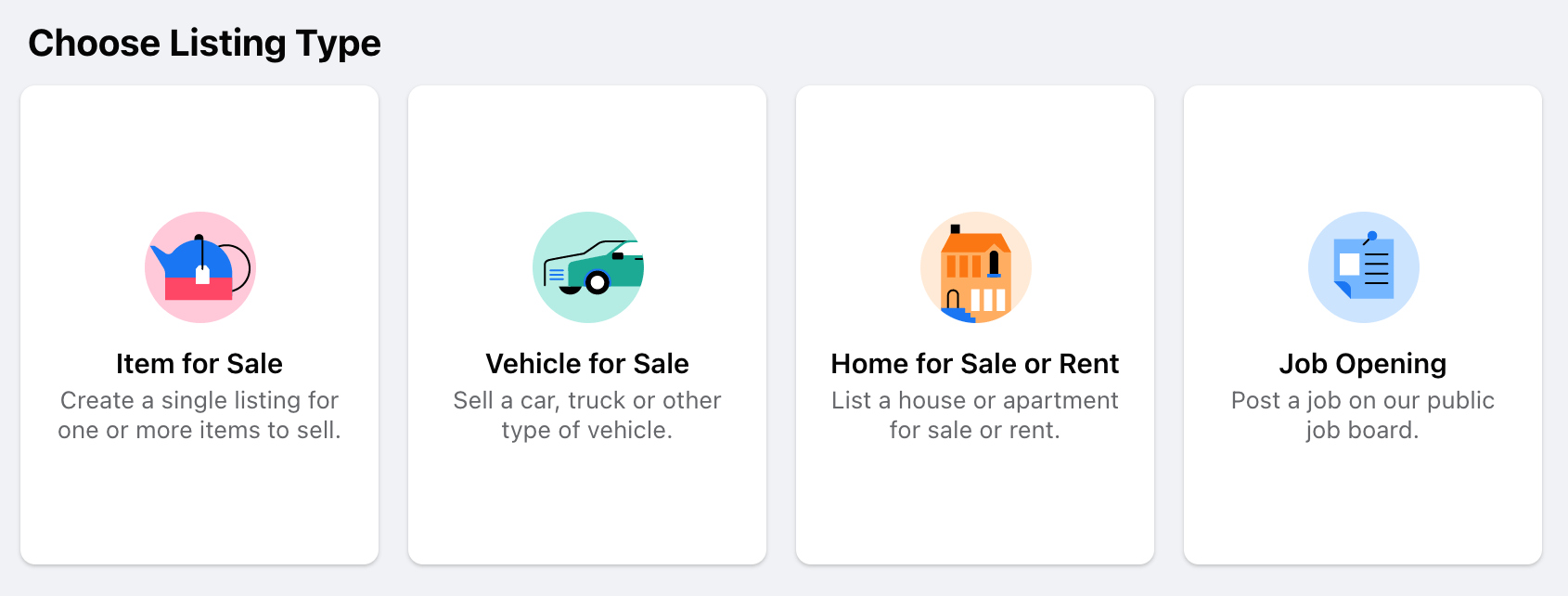
Click Create New Listing and then click Item for Sale.
Next, you’ll select Add Photos to upload images for the product.
You’ll then need to add the details and description for the item along with its price. Once the listing is ready, you click Publish to post it to Marketplace.
Communicating with buyers
After you’ve posted your listing, interested buyers will begin to contact you to learn more about the product. You can communicate with all interested parties using Facebook Messenger.
If you and a buyer come to terms on a sale but the transaction is not yet finalized, you can mark a listing as pending.
This will keep the listing active but will inform others that someone is in the process of completing a purchase.
Anyone who messaged you about the item will receive a direct message stating that the item is pending a sale.
Completing the sale
If you sell to a local buyer, you will likely end up meeting them in person.
When meeting with the buyer to complete the sale, it is a good idea to follow some safety best practices to ensure everything goes smoothly.
Transactions on FB Marketplace are less sketchy than using Craigslist but you still can’t be too careful.
Here are some tips you should follow:
- Review the buyer’s Facebook profile before meeting them in person to ensure they are a legitimate and trustworthy person
- Meet in a public place where there will be other people around
- If the buyer doesn’t pay you prior to the meeting, only accept cash and bring a counterfeit money pen to ensure the bills are real. It is very easy for someone to create a fake check (even a cashier’s check) that looks legitimate.
After a transaction is complete, you can mark the listing as sold. Doing so will prevent new prospects from seeing the listing on Marketplace. Anyone who has previously messaged you will receive a message stating that the item has been sold.
Buyers can leave sellers a rating after each purchase. The rating system uses a scale of 1 to 5 stars.
A 5-star rating is considered a positive experience. 3 stars or lower is considered negative.
It’s also important to note that users can give sellers a rating if they have had a conversation but did not complete a purchase.
As such, it is beneficial to be courteous and professional in all communications as it can help you maintain a high rating.
Tips to Increase Your Facebook Marketplace Sales
Selling on Facebook Marketplace is somewhat different than selling on other third-party marketplaces or your own direct-to-consumer eCommerce site.
That said, there are some similarities in the steps you can take to maximize your results. Here are some helpful tips on how to boost your Facebook Marketplace sales.
Perform proper research
Like any business venture, planning is key. You should research your products before you begin selling to ensure that what you offer has strong profit potential.
Some important factors to consider are how many units of a particular product sell over a given period of time, how much it costs to source a product, how much you can sell a product for, and how many other sellers are listing the same item on the marketplace.
You’ll also want to perform some keyword research to find the terms that potential customers are using in their searches.
This will not only give you an idea of the demand for certain niches but will also help you optimize your listings for more exposure and better conversions.
Use Facebook Ads
Paid advertisements are a great way to bring more attention to your Marketplace listings.
Facebook makes it easy to create ads for your products, allowing you to get in front of users as they browse their News Feed and use other Facebook properties.
I’ll go into running Facebook Ads for your Marketplace listings in more detail in the next section.
Optimize for keywords
Like any website or marketplace with search functionality, SEO is critical to driving traffic to your Facebook Marketplace listings.
When a shopper searches for something on Marketplace, the platform will attempt to provide the user with the most relevant results.
The search algorithm draws on a variety of factors such as keyword use and seller quality to determine the best results.
By adding the main keywords and semantic keywords that buyers use to your listing, you increase the chances that your products rank at the top of results.
Include high-quality photos
Product images play an important role in converting prospective buyers into customers. Without being able to see an item in person, people rely on photos to get a sense of a product and if it will meet their needs.
Make sure to include high-quality photos that clearly show the item’s condition. Like any other eCommerce product page, the more photos you have the better.
If you follow these steps, there is an opportunity to stand out from other listings on Facebook Marketplace.
Good images may seem like a common sense thing but you’d be surprised how many listings have low-quality or blurry images.
How to advertise your products on Facebook Marketplace?
The fastest way to reach more people with your listings is to run paid advertisements.
To create an ad for your Marketplace listing, go to your Ads Manager account.
Create a new campaign and choose your objective (brand awareness, conversions, lead generation, etc.).
Next, you’ll need to choose your Destination as well as your Audience and targeting options.
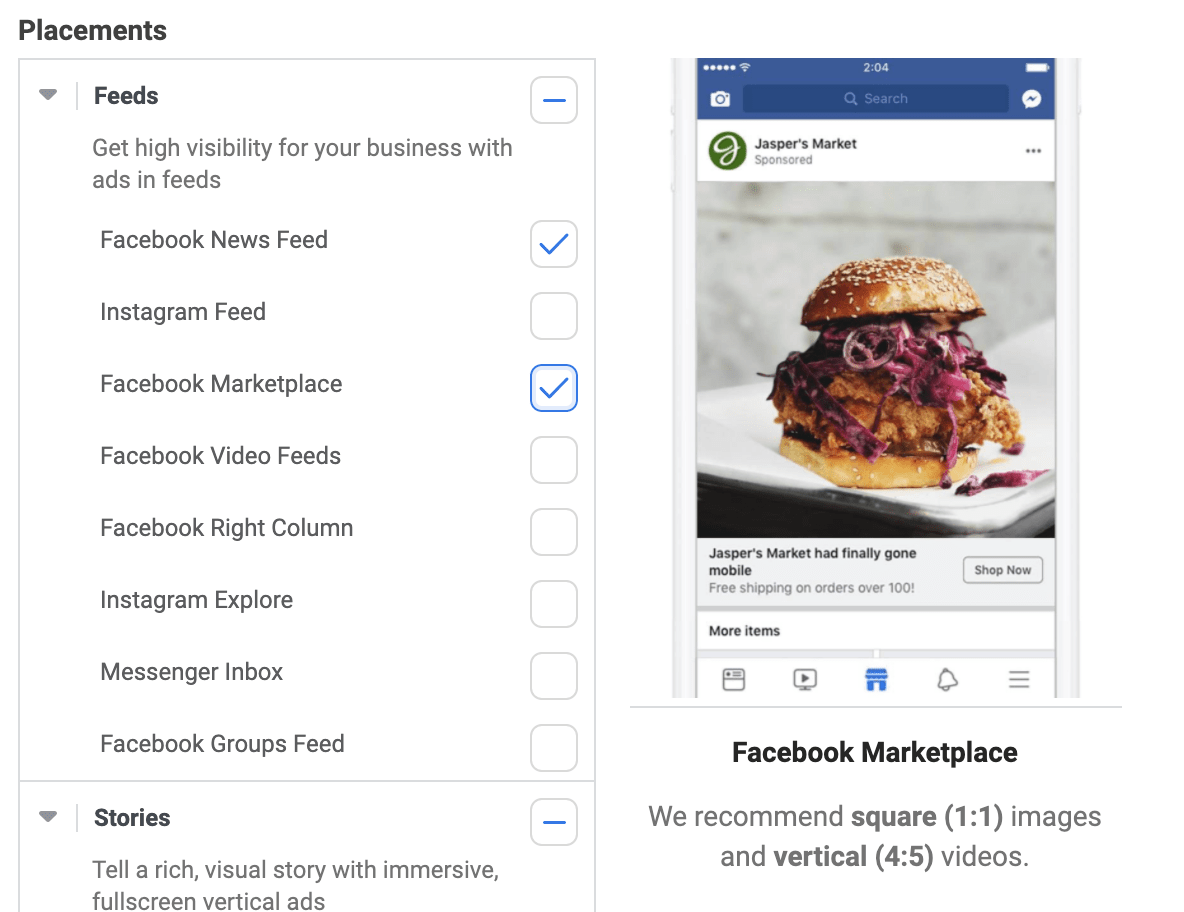
You’ll then need to set Automatic Placements or edit the placements yourself to determine exactly where the ad will appear.
After that, you can define your budget and launch the campaign.
Another way to advertise your Marketplace products is to boost your listings.
When you “boost” your listing you are essentially paying Facebook to move your product to the top of the Marketplace search results.
The effect is the same as an ad, only you do not need to worry about handling the creative as the listing will serve as the advertisement.
To boost a listing, go to Your Account within Marketplace. Go to Your Listings, find the product that you want to promote, and select Boost Listing.
- You’ll then need to set your Duration (the amount of time you want the promotion to run) and your budget.
- After that, you’ll have the option to refine your target audience before making the promotion live.
As your listing starts to receive traffic, you can visit the insights page to review key performance metrics.
Should you use Facebook Marketplace?
If you are looking to expand your business to new sales channels, Facebook Marketplace is a great option.
Unlike other local online markets, FB Marketplace is safe to use as you can engage with potential buyers directly in the trusted Facebook platform.
There is no anonymity for buyers or sellers so you know you are engaging with a real person and frequent negative experiences will result in a low rating for the buyer.
Who is using FB marketplace?
The FB Marketplace has a diverse group of users. Buyers interested in all sorts of products can browse the market looking for great deals on nearby products.
Similarly, there are several different types of sellers using the platform. This includes:
Independent sellers
Any individual that wants to exchange any of their personal items for compensation can list their goods on Facebook Marketplace
Because of this, you’ll see a lot of private sellers listing an item or two on the market, similar to Craigslist and eBay (before it became a popular sales channel for larger sellers).
You can also find people who make handmade arts and crafts and are looking to sell their goods without the fees you find on a market like Etsy.
Businesses
Facebook Marketplace is also a popular sales channel for businesses, whether it is a brand or a traditional retailer. Here are some types of business that use FB Marketplace:
Ecommerce companies – Ecommerce companies can expand their reach by listing products on FB Market. Facebook offers many tools to make integrating the additional sales channel easier. There are also tools for payment processing, order management, and analytics.
Vehicle dealers – Facebook Marketplace is one of the most popular online markets for used motor vehicles in the US. More than 20 million people view a vehicle listing on Facebook Marketplace every month. Car dealerships can easily upload their listings through their Facebook Business page.
Real Estate – Facebook Marketplace is also a popular hub for real estate agents and property managers. These parties can easily add their property listings to the marketplace without having to pay any listing fees.
Benefits for buyers and sellers
Facebook Marketplace offers many benefits to both buyers and sellers. Here are some of the most notable advantages:
Benefits for buyers
Quickly find nearby items – With Facebook Marketplace, buyers can easily find items for sale by people in their local community. Because sellers have to use their Facebook profile, you can see a seller’s mutual friends and seller ratings to get a better sense if the seller is trustworthy.
This is a stark contrast to other local marketplaces like Craigslist where you have no real insight into who the seller actually is.
Contact sellers directly through Facebook – You can complete the entire shopping and communication process directly within the trusted Facebook platform. Instead of giving your email, phone number, or other contact information to complete strangers, you can simply contact a seller through Messenger.
Pay and checkout through the Facebook platform – For certain types of items, you can pay and checkout directly on Facebook. The seller will then pack and ship you the item. Facebook Marketplace has a short delivery time requirement sellers must abide by so you won’t be sitting around waiting for your goods to arrive.
Eligible items are also covered by Purchase Protection to ensure that you receive the item you want with the quality you expect.
Easy browsing experience – Facebook Marketplace provides the streamlined shopping experience consumers are accustomed to on traditional eCommerce sites.
You can browse by category and easily filter results based on a variety of criteria. You are also able to save items you are interested in to come back and complete your purchase later.
Benefits for sellers
Real-time communication – Businesses can use messenger to communicate with potential buyers in real-time. This allows them to capitalize on interest while it’s hot, helping to prevent the prospect from moving on and looking for other products.
Free listings – Unlike most other third-party marketplaces, FB Marketplace allows sellers to create listings and sell products without fees. This makes Marketplace a cost-effective sales channel for expanding your reach to get in front of your target buyers.
Conclusion
With its massive audience and streamlined shopping experience, Facebook Marketplace offers many of the benefits of online marketplaces like eBay. Buyers can quickly search for what they want and are able to compare items from different sellers.
In certain ways, FB Marketplace is more attractive than these other options as sellers do not have to pay any fees for listing or selling products.
The marketplace also integrates with popular eCommerce platforms allowing you to upload and manage your catalog with ease.
Overall, Facebook Marketplace is a healthy addition to an omnichannel selling strategy. If your products fit within the eligible categories I would definitely recommend you consider using the platform.




Leave a Reply